|
|
|
| Mon Aug 27, 2007 - 5:18 PM EDT - By Jennifer Chappell | |
|
|
|
Update: Palm has released the Sprint 700wx ROM Update. Scroll down to the WM Treo section.
In this round we have an update to Kinoma Player 4 EX for Palm OS 5, Agendus, Butler, and some new Treo apps.
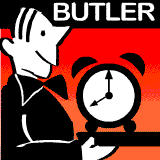
Butler by Hobbyist Sofware has been updated to v4.21. Butler - is the assistant who thinks of everything. Alarms, Attention Grabber, Navigation, Launching, LED, Keyguard and Much More.
Butler contains 7 sets of utilities yet costs less than most single applications. Please note that Butler is only written for the Palm Treo.
Features:
Butler is available here for $14.95.
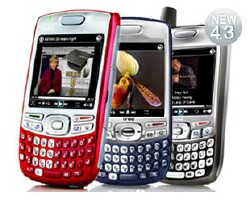
Kinoma Player 4 EX has been recently updated. As Harv pointed out in his article today, Kinoma quickly fixed the problem with YouTube after an update to YouTube's website caused problems with all third-party players like 4 EX.
Version 4.31 also addresses recent Sprint network changes, which affected Kinoma Player's ability to stream podcasts. The updated version improves streaming performance for many AT&T users by enabling RTP/TRSP streaming over UDP.
Other areas addressed in the Update:
Be sure to read Harv's Kinoma Update article for full details!
Kinoma Player 4 EX is available here for $24.99.

HeroCraft has just released a new game, Stolen in 60 Seconds.
�Hi, I've got a job for you. It will be an easy task � little jeweler�s burglary. Also one antiquarian is needed to be looked in on, we'll make �an inspection of his collection�... Well, what do you say?�
We don't call anyone to break the law, we don't instruct how to take away money and we don't give pieces of advice on how to grow rich fast... but we present $tolen in $ixty $econds � you've never played such a game!
The uncommonness of tasks, ease of a game style and stunning brain twisting quests are the components of a cocktail which will suit even the most carping gamers' taste. This unique project, which combined genres of strategy and puzzle, reveals all dark corners of the criminal world. Just taste the illegal freedom and take a walk in the reality without any bans. You will seek out executors of intended robbery, supply them with appropriate equipment, plan their activities, pay to intelligencers and take care of a great number of other things.
Features:
Stolen in 60 Seconds is available for both Palm OS and WM Treos for $11.75.
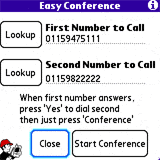
Phone Technician by Hobbyist Software has been updated to v2.90. Phone Technician is a Powerful Phone Tool for the Treo smartphones! Sound Booster, Funky Ringer - Ringtones from Mp3, Wav, etc. Save Battery - Turn off the screen during calls. Radio control - set radio on & off times.
Features:
You can get Phone Technician here for $14.95.
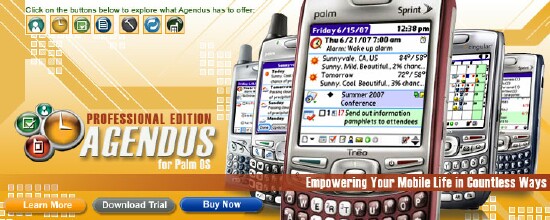
iambic has updated Agendus for Palm OS Professional and Standard Editions to v12.02.
Introducing Agendus 12 for Palm OS, the latest version of our award-winning personal information manager that includes powerful new features and significant usability improvements to help you do more while on the go.
Agendus for Palm OS is a comprehensive personal productivity booster that can be customized to work the way you do. Plus, it is smart enough, thanks to our new auto learning technology, to adapt how it interacts with you based on actions performed during previous sessions.
New in version 12.02
Agendus for Palm OS Professional Edition is available here for $39.95. The Standard Edtion is $29.95.

SHAPE Services has recently updated IM for Skype to v1.1.
IM for Skype is a fully mobile application for voice and text communication with other Skype users and cost-effective calling to landlines and mobiles. No huge data traffic for calls!
IM for Skype works worldwide in any 3G/GSM/CDMA network and is not dependent on WiFi zones.
Have conversations with other users who are logged in with their Skype accounts on PC. Text messaging is a cost effective way to say something to your contacts instead of sending an SMS. By seeing who is online, and sending a text message you can also check to see if contact is ready for a call.
Features:
IM for Skype is available here for $14.95.

mySchedule NFL 2007 from Toysoft has been updated to v1.1. mySchedule� NFL is the ultimate scheduler for the National Football League 2007 season. mySchedule includes all 32 team's regular schedules, AFC and NFC standings, all 32 team rosters. In addition, mySchedule includes DirecTV listing and export schedule to Datebook/Calendar. Weekly NFL scoring and score summaries. Weekly updated scores and Vegas betting style odds.
Features:
mySchedule NFL 2007 is available here for $14.95.

GoogHelper by iambic has recently been updated to v1.01.
GoogHelper is the full-featured Internet browsing experience you've been waiting for. GoogHelper is a snappy utility that helps you quickly launch various Internet searches using mobile friendly sites such as Google, Yahoo!Finance, Amazon, Wikipedia and much more.
GoogHelper is very convenient and time-saving for those of you who love to search the web on your Treo mobile device. It has an intuitive, space efficient and simply designed interface but packed with the power to search 12 different categories.
GoogHelper is available here for $4.95.
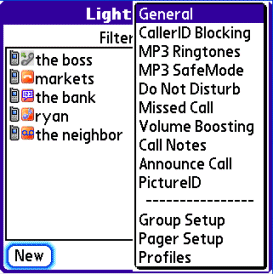
LightWav 2 by Toysoft has been updated to v2.5. LightWav is the only MP3/WAV/OGG ringtone and caller ID manager for the Treo 600/ 650/ 700p/755/ 680 that you will ever need. LightWav is packed with cool features such as MP3/WAV/OGG ringtones, full screen JPG callerID, GIF and Animated GIF and Live! video callerID, callerID blocking, Announce call with many different languages, ringtone volume boosting, do not disturb, call notes, Missed Call, powerful Simple Profile and many more features.
For advanced users, you can block out any caller with caller ID, block SMS message, launch any application with SMS message filtering.
For advanced and professional users, you can use the Call Completion feature to add call notes after each call to keep a history of the conversation with each caller. You can then export the call notes to the Memopad application or to a text file on the external card for reports.
Use the Do Not Disturb feature when you are busy or away from your phone. The caller will receive a friendly SMS message or the caller is put into voice mail. LightWav supports sound files in RAM and has support for ringtone when the external card is ejected.
LightWav 2 is available here for $24.95.
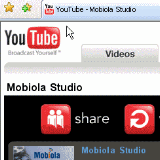
Warelex LLC has recently updated Mobiola Studio for Palm.
Best deal for your mobile! You are getting two applications in one -- Video Converter and Remote File manager for upload and download of files, plus unique YouTube download function. Best Interface, Best Price and Best Value -- compare with competition. Try it and see for yourself!
Drag and drop video files, groups of files, folders or whole DVD disks in most popular video formats to your mobile device. They will be converted on the fly to the best quality format readable by your gadget -- we have done all the research for you.
Features:
An important patch for Mobiola Studio has been released which fixes recent YouTube download problem. Please download and install trial version 1.7 of Mobiola Studio if you have earlier versions of the application. Trial version will become registered automatically if you had your previous version of Mobiola Studio registered.
Mobiola Studio is available here for $14.95.
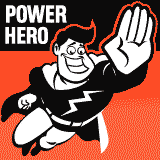
Hobbyist Software have now launched the official 1.0 release of Power Hero. Power hero is now ready to save your Battery.
Power Hero helps you to get the best out of your Battery!
100% Guarantee:
If for any reason you don't like Power Hero- I will give you a 100% refund.
Console -Instantly see and control the main power drains on your Treo
Schedule - Set your Treo's functions to be on only when you need them
Save - Automatically turn off power draining features after you have finished using them
Auto Bluetooth - turn your Bluetooth on automatically when your call arrives!
Shortcuts - use the free shortcut applications to control features from your launcher
Features:
Power Hero is compatible with the Treo 650, 680, 700p, and 755, and is available here for $9.95.
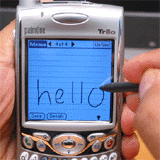
MobileWrite by Inkmark Software LLC has been updated to v3.7.
Using MobileWrite handwriting recognition software, it is easy to enter text and data into your favorite Palm OS applications by simply writing on the screen of your handheld instead of using the keyboard. MobileWrite gives you an option to use standard letters, Graffiti 1 or Graffiti 2 letters. Using the standard letters, capitals and lowercase letters can be written as you normally would on paper. With the ability to write words on the same screen as your application, letter writing or data entry can be done with less effort. You will be able to concentrate on your work, instead of the data entry. Supports French, German, Italian, Spanish, Dutch, and Portuguese.
Features:
MobileWrite is available here for $14.95.

TrajectoryLabs has a new app called NFL Schedule.
NFL 2007 Schedule adds the complete 2007 preseason and regular season National Footbal League games to your calendar! Simple to use, select all or individual games. Never miss a game again!
Sweet! I'm crazy over NFL football and love this time of year! This would be a great app to keep up with my favorite teams and know when they'll be playing and who they'll be playing against.
Features:
NFL 2007 Schedule is available here for $4.95. You can get this app for your WM Treo also.
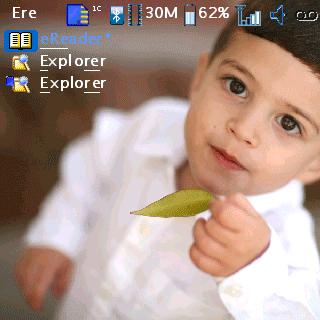
Rob from Hobbyist Software says that since the last newsletter, he has completely rebuilt Initiate. It's getting great reviews, and now looks great too!
Initiate is the Ultimate Smartphone Launcher. You can easily manage and launch your applications in RAM or on your SD card. You can manage contacts and instantly make a call, send an sms or an email. You can play an mp3, a movie or a playlist, plus you can Open a Pdf, excel, word or powerpoint document.
Now Initiate is even more customizable with a great new look, new status icons, plugins, transparent skins and much more...
Initiate Pro is available here for $24.95. Initiate Standard is available here for $9.95.
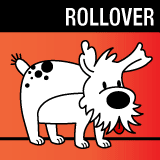
Rollover is a new app from Hobbyist Software. Rollover makes it super-easy to set up an appointment that will "roll" from day to day in your calendar until you mark it as done.
Features:
Rollover is available here for $5.00.
Rob from Hobbyist Software says, "100% Guarantee: If for any reason you don't like Rollover - I will give you a 100% refund."
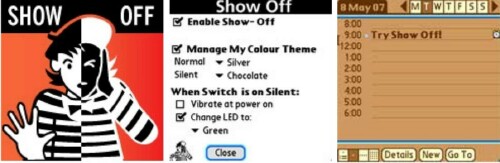
Show Off is another new app from Hobbyist Software.
If you have ever missed a call or an alarm because you didn't realize you left your Treo switched to silence, then Show Off is for you.
Show Off uses the built-in Theme capability of the Treo to show you instantly whether your Treo is on or off. Because it uses the built in themes - almost every application becomes a useful display!
If that isn't enough so that you never forget you left your Treo on silent, then you can also set it to change the LED when it is silent, and even vibrate every time you turn it on to remind you.
Rob says, "100% Guarantee":
"If for any reason you don't like Show Off- I will give you a 100% refund."
Note: Sadly, Show Off does not work on the Treo 600 as the themes on the 600 work differently.
You can get Show Off here for $5.00.
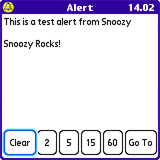
In a recent Hobbyist Software newsletter, Rob reported a Minor update to Snoozy (1.08 beta) that will hopefully fix a couple of issues
If you aren't familiar with Snoozy - it lets you snooze standard alerts for lengths of time that you choose, rather than the restrictive option that Palm gives you by of 5 minutes or nothing!
Features:
Snoozy is available here for $9.95.

I read over at Palm Infocenter that Palm has released a Treo 700wx update as it did for the Verizon Treo 700w/wx last month.
According to Palm's support page, the Treo 700wx Updater v1.15 installs the latest software on your smartphone. It is designed to update your device while preserving your data. In some instances, user set preferences may not be retained after updating.
On the Treo 700wx, this update features:
To download the update and read further details go here.
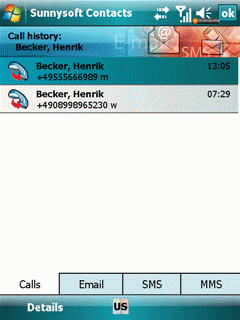
Sunnysoft has recently updated Sunnysoft Contacts. Upgrade of the first complete contacts from Windows Mobile. Adjust contacts to your actual needs. This application makes management of them significantly quicker. It integrates in the system and provides user missing functionality. Attractive customizable looks together with big keyboard for comfortable searching and quick saving of your contacts are only few of many advatanges the application offers.
Features:
Sunnysoft Contacts is available in English, German, Spanish, French, and Czech. You can get Sunnysoft Contacts here for $14.95.
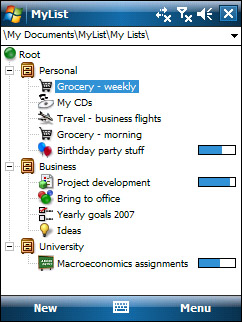
SBSH has recently updated MyList to v2.1.08.
A feature rich and easy to use list manager. Create lists for any purpose that will help you bring order to your life! Create lists for your daily activities such as: grocery list, To-Do's, collections; Manage your professional lists for your frequent flights packaging, project development and more!
MyList is a powerful list manager application designed with a user-friendly interface that guarantees things will get organized. Using MyList you can create lists for any purpose that you can review or modify at any time. All Lists are organized in categories, optionally generate new lists from pre-defined templates and define new templates for your personal needs, assign custom icon to each list for a clearer identification and much more! MyList is wrapped with great graphics that make it fun organizing your life!
Features:
New in Ver 2.1.08, 08/21/2007

Warelex LLC has updated Mobiola Studio to v1.7.
Best deal for your mobile! You are getting two applications in one -- Video Converter and Remote File manager for upload and download of files, plus unique YouTube download function. Best Interface, Best Price and Best Value -- compare with competition. Try it and see for yourself!
Drag and drop video files, groups of files, folders or whole DVD disks in most popular video formats to your mobile device. They will be converted on the fly to the best quality format readable by your gadget -- we have done all the research for you.
Features:
Mobiola Studio is available here for $14.95.

Audacity Audio has recently updated Audacity DVR for PPC Professional Edition for Mac Users to v3.76W.
The AUDACITY DVR PROFESSIONAL VERSION includes many enhanced features for dictation, speech recognition, or other frequent users.
Audacity Pro provides several different audio quality types, both compressed formats and uncompressed formats. Our compressed 6kbps format will give you an hours recording using only 3 MB of memory. Audacity also offers very high quality formats appropriate for speech recognition applications.
Using the Treo 680, Treo 650 or 700P, you can even record phone calls. You can also capture Caller ID information with the Treo 700P or Treo 650. The files are marked to distinguish phone call recordings from regular recordings.
Are you a doctor with concerns about security because of HIPAA requirements? Our Professional Version has you covered. It provides access control and on-the-fly encryption. Our access control is very well designed and unobtrusive. Don't worry if you misplace your PDA as all files are encrypted and secure.
Audacity Professional has a dual filing structure to keep your professional recordings separated from your personal recordings.
The Audacity Pro includes programmable information fields to enable the sending of demographic information or routing instructions with the files.
If you can run your Mac in PC emulation mode, the Pro offers file management tools that work through the HotSync process in conjunction with the companion LAM application.
Features:
Audacity Digital Voice Recorder for PPC Professional Edition for Mac Users is available here for $99.99.
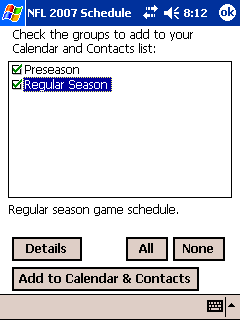
TrajectoryLabs has a new app for your WM Treo in which you can keep up with the NFL 2007 schedule; NFL 2007 Schedule.
NFL 2007 Schedule adds the complete 2007 preseason and regular season National Footbal League games to your calendar!
Features:
So put all those NFL games in your WM Treo and you'll know when your team is playing.
NFL 2007 Schedule is available here for $4.95.
We'll be back soon with the latest Treo software updates!
Copyright 1999-2016 TreoCentral. All rights reserved :
Terms of Use : Privacy Policy
TREO and TreoCentral are trademarks or registered trademarks of palm, Inc. in the United States and other countries;
the TreoCentral mark and domain name are used under license from palm, Inc.
The views expressed on this website are solely those of the proprietor, or
contributors to the site, and do not necessarily reflect the views of palm, Inc.
Read Merciful by Casey Adolfsson