
|
|
|
| Tue Nov 13, 2007 - 8:49 AM EST - By Harv Laser | |
|
|
|
|

Not every program that pumps audio out of your Treo�s speaker or headset jack is created equally, nor does each one give you a choice between listening to sounds over a wired headset or over the speakerphone.
When your options seem limited and your back is to the wall, it may be time for a little Freedom , an innovative hack from ToySoft, which eats up only 44k of internal RAM but can't live on an SD card, Freedom's purpose is to give you total control of when and where your Treo directs its sound output.
Unfortunately, Palm has STILL yet to natively implement the A2DP and AVRCP protocols in any of their PalmOS Treos. These protocol "stacks" let you listen to and control MP3s over a Bluetooth headset.
There are hardware solutions that do, such as Plantronics' Pulsar 590A headphones. On the software side, there's the very popular SofTick Audio Gateway, which enables A2DP on Treos; but I�m afraid that Freedom is not capable of achieving what these solutions do.
However, it is able to make a few small miracles happen, including redirecting sound to the internal earpiece when your headset is plugged in, or with a wired headset, giving you total control over its features and buttons (if present).
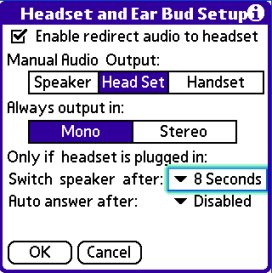
Freedom�s most-touted feature is its ability to automatically redirect audio to your headset, even from programs that normally don�t support them, or manually shove the audio signal to your Treo�s speaker, wired headset, or handset earpiece no matter where it would normally go, even if your headphones are plugged in. This works like a charm, though you must perform a soft reset on your Treo after installing Freedom before any of its controls work.
In addition to the automated and forced controls, if your phones are plugged in, you tell Freedom to redirect audio output to the Treo�s speakerphone after a time delay, or answer a call after a set amount of time without requiring any further action from you.
The ideal scenario for either of these functions is when you�ve left your Treo out on a table, during a meeting or other event, but you aren�t wearing the headphones and thus would not hear your Treo ring when a call comes in. In this instance, enabling speaker forwarding after 5 or 10 seconds would let you hear your phone ring, ensuring that you don�t miss any important calls.
Auto-answer is less desirable, though if you are driving and listening to music on a wired headset - auto-answer makes using your Treo totally hands free as any incoming call is immediately answered with the audio pumping through to your ears. After the call, normal operation resumes and you can continue boogying to your Pocket Tunes playlist. (Boogying may be illegal in some States.. check with your local law enforcement authorities).
If you have a wired headset with configurable buttons, you can tell Freedom to control those cans' button functions in various ways. For example, using its pull-down menus, you can enable a single, or multiple press of the headset button to pause, play, rewind, stop, skip a track, or jump up and down on command, and if you wish you may customize how far to FF or RW in a track, measured in seconds.
Unfortunately Freedom only supports Pocket Tunes and AeroPlayer, so if you use mOcean or some other MP3 player, you�re out of luck.
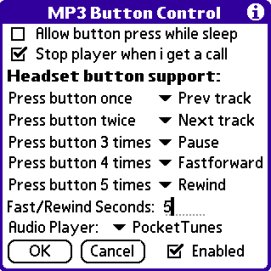
On the same menu, there's an option labeled �Allow button press when sleep�, for which I cannot discern a purpose, as ToySoft's user manual does not document or explain its use or function. In fact, the manual that ships with Freedom (as I write this) is for an older release of the software and does not document most of the new features of version 2.0. ToySoft needs to update Freedom's documentation... an out-dated manual serves more to confuse than to instruct.
Finally, in the same section of the program�s three-page long list of controls is an option to pause MP3 playback when you receive an incoming call, though most MP3 players already do this, so the feature seems extraneous in nature.
Freedom's last control panel has three options, none of which seem to have any relevant documentation, and only one of which is obvious in function.
One feature is supposed to allow you to disable all alarms when you're on a call, but as far as I can figure out, it doesn�t. I tried it with Freedom running from an SD card, and with Freedom in internal RAM, then I tried resetting my Treo, disabling Agendus and nothing worked. My alarms continued to play sounds and show their requester / alert boxes, whether they were system or Agendus-driven, so as far as I can tell this feature is either broken, or is Treo 600 specific.
If it worked, it'd be rather useful if you�ve set up multiple alarms during the course of a day, as it may come in handy to hush alarms for those events when you�re immersed in an important conversation. The problem is, it doesn�t work, and nothing that I tried to do would get it to work, and there is no mention of how to use it in the manual or if it is specific to certain Treo models.
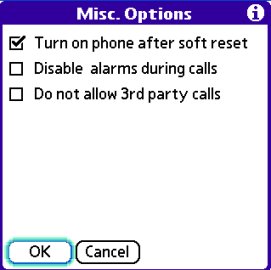
The only option in the Misc. Settings control panel that seems to work and is self-evident in its purpose is the selection which automatically turns your phone on after a soft reset, though it�s only necessary on Treo 650 (and 600) models, as all newer Treos turn the phone on when they power up.
The preference �ignore third party calls� is also undocumented, though from poking around and experimenting, it's supposed to ignore all incoming calls while you are on the phone.
That is, to disable the �bleep� sound and requester to answer an incoming �call waiting� when you are already talking to somebody, so �third party calls� means �call waiting calls� - yes, it�s very badly named, and again undocumented in the manual. As with the alarm blocking feature, it also doesn�t work. I ticked it on, started a phone call and then used my second 700p to call my primary. Bloop, call waiting. What�s wrong with this picture?
The Freedom Web page also touts that this program can cure the �common cold� of Treos, namely the easily damaged sensor in the headset jack that makes your Treo think that you have a headset permanently plugged in, or vice-versa, that your Treo never recognizes that a wired headset is plugged in at all.
I have several friends who own Treos with this malady, which is such a common problem that there is actually a guy out there who will surgically alter your Treo to add a headphone jack in its stubby antenna, (instantly voiding your warranty, of course)... not to mention an adapter from Seidio that converts the bottom Athena multi-connector port to a headphones port. Therefore, testing the claim that this is a workaround was a given.
As I have no broken Treos, I asked a friend of mine with a 650 that has a dead headphone jack to test the Freedom with it, and I�m afraid that I can�t report success. The malady was unchanged with or without Freedom enabled, even after a soft reset, so, unfortunately, this program isn't a software cure-all for broken audio jacks.
Perhaps, if it�s just the microscopic switch buried up in the audio jack that senses if you have headphones plugged in, it would work for MP3 or Video players, but in any event, it would undoubtedly provide negative results for phone communication over wired headsets.

While Freedom does deliver the ability to force your Treo's audio output to play through a different selected medium, instead of the default, many of its features are broken or undocumented, resulting in an over-all negative experience for the price.
The latest available user manual is completely out of date, (from the much older version 1.3.4), so it's almost totally useless. In fact, none of its screenshots or instructions corresponds to the newest version under review at all.
If you have a wired headset with special control buttons, like the Plantronics Pulsar 590a cans, it does provide a means to use those controls with a limited range of MP3 players, but it doesn�t support CorePlayer, mOcean or Busker, so if you use any of those audio players, then to you, Freedom is a pointless purchase.
This is one application that, to me, seems to have somehow "slipped out of the factory" in a Beta state of release, and although it didn't crash even once, it doesn't live up to its promised expectations. It feels and operates like a rush job.
ToySoft would do themselves and their otherwise sterling reputation a favor, by whipping Freedom into a less Beta-ish form, and providing an up-to-date manual. Any program that parts money from you deserves no less.
|
|
||||||||||||||||||||
|
Copyright 1999-2016 TreoCentral. All rights reserved :
Terms of Use : Privacy Policy
TREO and TreoCentral are trademarks or registered trademarks of palm, Inc. in the United States and other countries;
the TreoCentral mark and domain name are used under license from palm, Inc.
The views expressed on this website are solely those of the proprietor, or
contributors to the site, and do not necessarily reflect the views of palm, Inc.
Read Merciful by Casey Adolfsson