"Take me back to Pleasantville. Please!"
If you grew up in the 1940s or 1950s then this is probably the home telephone you remember.
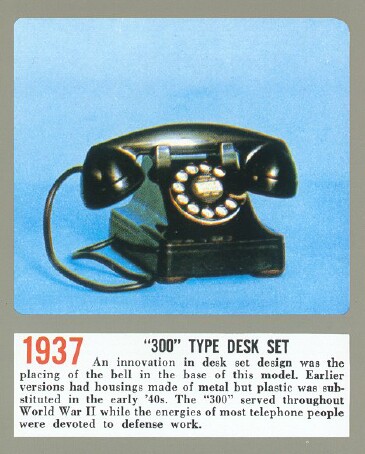
Back before anyone (except maybe the forward-thinking "Technology of tomorrow" types who wrote for Popular Science) even imagined cell phones, ATMs, barcodes, color TV, cable TV, shrink-wrap, Zip codes, digital cameras and watches, CDs, DVDs, iPods, electronic calculators, game consoles, microwave ovens, GPS, personal computers, plastic credit cards, the Internet, digital anything, or a thousand other kinds of tech we take for granted today, back when our coins were made of Silver, back when kids played board games, got a dollar allowance a week, walked or rode their bikes to school (instead of getting chauffeured a mile in a three ton SUV with half a dozen DVD screens).. that three pound mass of metal and black plastic with a dial, was probably your home telephone. Like Henry Ford's Model T, you could get it in any color you wanted, as long as it was black.
Hey, I'm not saying life back then was nirvana. To those of you who don't qualify as "Baby Boomers" it might sound like the Flintstones. But it was a simpler time, and, except for the scary parts the childhood me didn't fully grasp, like the "Cuban Missile Crisis", it was a slower, easy-going and happier time. Give me a time machine and it's back to the 50s I go.
For most middle-class families, at least where I grew up, the home had ONE phone and it was hard-wired into the wall. Well-to-do folks might have another one in the master bedroom, or a wall version in the kitchen, and phone call lingo like "operator, I want to make a long distance call" and "person to person", "station to station" and "time and charges please" meant something. Cell phones? Hah! If you were away from home and had to make a call, you fished in your pocket for a nickel and looked for a pay phone.
You didn't own your own home phone - it belonged to Ma Bell and if it broke (which they almost never did, because they were built like a brick.. well, you know..), Mr. Friendly Phone Company Repairman in his crisp uniform would bring out and wire up a new one. Area codes? Forget it. Everyone's phone had a two letter prefix that actually stood for something. For reasons I can't even imagine, I still remember my family's 1950s phone number: ATlantic 7-0352.
Your phone bill wasn't a hundred pages long, filled with taxes and surcharges no human could understand, and if you lived in a rural area, you might have had to share a party line with your neighbors and wait until they finished yakking before you could make a call. The parents of a friend of mine live in rural Southern Illinois, and they STILL don't have touch tone dialing.
Well enough of this trip down memory lane. I could write a book about my life as a kid in the 50s, and maybe someday I will.
Meanwhile, at the bottom of Annie's October 20,2006 Talkin' Treo Column a cool new product caught my eye, and being a retro kinda guy who saved and collects all kinds of nostalgia from my youth, I just had to get my mitts on one and give it a try.
Introducing the ThinkGeek Bluetooth Retro Handset

Look familiar? It should.
As a Treo owner or wannabee, you probably already know there are a bajillion Bluetooth wireless HEADsets TreoCentral's store is filled with so many models I can't even count them all, and it seems like every week there are more new ones from which to choose.
Most of them are tiny, feather-weight little gizmos, tipping the scales at but an ounce or two and they loop over or stick in your ear and are festooned with all manner of multi-function buttons and flashing lights to perform different functions. Read a few dozen reviews here and you'll learn that every mfr. has their own idea of what "good design" means, but quality varies wildly, not just in the way they fit your ear, but in how they're controlled and perform.
I can't say I'm a huge fan of Bluetooth headsets. Those with ear loops always seem to get in the way of my glasses, and those that are held in the ear with some kind of rubber or foam affair never seem to want to stay in. Maybe it's their design. Maybe it's the shape of my ears. But I'll bet as a Treo owner, you probably own one or more Bluetooth headsets yourself and you're always looking for a better one, maybe for fit and comfort, maybe for sound and performance, maybe just because you don't like the arrangement of buttons on the one you own and you want to try something else.
My all-time favorite headset is still UmeVoice's theBoom "O" which I
reviewed this past Summer. No, it's not Bluetooth, it's hard-wired and jacks into the Treo (or any phone with a headset jack). I won't go into all the reasons I adore the "O", but it's one of a select few phone accessories I swear by, not at. Okay, done digressing.
The nostalgic geek in me was so intrigued by ThinkGeek's retro Bluetooth HANDset, I just had to get one and try it out.
And now for something completely different

If this sucker looks familiar, it should. Look at that seventy year old model 300 desk phone's handset up top again. The Retro Handset, although it's made in China, is not recycled from original ancient phones. Rather, it's freshly made from the original molds that were used to make those original model 300 phones. This new 8 oz. handset has the EXACT look, feel, and heft of an original desk phone handset but it's been shrewdly equipped with 21st century technology. Yes, now you can walk around talking into a 70 year old telephone handset design that's connected with no wires to nothing!
Usability
Inside the box you'll find the fully-assembled handset, a USB charging cable (regular USB on one end, mini USB on the other) and a too-brief instruction sheet also available as a .pdf on ThinkGeek's product page.
Setup couldn't be simpler. Cable the handset to your computer or laptop's USB port and a tiny blue LED hidden behind one of the holes in the mouthpiece glows. Once cabled, set it aside for a few hours and that blue LED will go out when the internal L-Ion battery's fully charged. On a full charge, the estimated talk time is 3-4 hours and standby time is about a week.
Ready to try'er out? It couldn't be easier. Unplug the handset from the charging cable and hold it up to your ear as you would a normal desk phone's handset while you press and hold the small silver button at its base (near the mini USB plug) for a few seconds.

Listen for some ascending bloop bleep tones. Continue to hold the button down for a few more seconds until the blue LED is in fast-flashing mode. It's now ready to pair, so grab your Treo, turn Bluetooth on, tap "setup devices" then "handsfree setup" to search for nearby devices and you should see "BTHS" appear in the list. Establish a paired relationship with the easy-to-remember code: "0000" (four zeros) and add the handset to your "trusted devices" list. That's it.
The Retro stays paired with the Treo just fine. Although its battery-saver feature kicks in and powers it down automatically after about ten minutes, (or you can power it down manually by holding down the Silver button).. when your Treo rings, just press the Silver button again and watch as the headset icon appears on your dial pad. Done with a call? Just quickly tap the Silver button to hang up and the Retro goes back into standby mode. You shouldn't ever have to re-pair unless you turn your Treo's Bluetooth off.
Most folks I talked to while using the Retro said the sound quality was pretty good, maybe a little bassy. That's certainly better than shrill. Like every other Bluetooth headset, its specs claim about a 30 foot range, and it's compliant with Bluetooth 1.0, 1.1, and 1.2.
Shoulder rest it!
ThinkGeek doesn't sell this old, familiar accessory, but if you want one, with a little extra effort, you should be able to find one of these at a local electronics swap meet, office liquidation store or probably on eBay:
And with a flat-bladed screwdriver and a minute or two, you'll be able to shoulder-rest the Retro Handset just like the good old days. Hey, hands free talking while you baste that rib roast. Wanna freak out the masses? Stash your Treo in your pocket, paired with the Retro Handset and walk down the street or sit in a coffee shop while using on a call. If that doesn't get you some strange stares (and a few million "is that what I think it is!?" questions, I don't know what would.
Anything missing?
About the only thing this uber-cool device lacks is a volume control. You'll have to reach for your Treo and use its side rockers for that. Then again, we're talking retro here, and original desk phones didn't have volume controls on them either unless you had the phone company come out and add one at no small expense, but the Retro puts out plenty of volume, for both voice and ear.
Conclusion