In this round, we have RandomTones, PalmaryClock for Treo, Softick Cache, and more.
Here's the latest roundup of Treo software that has caught my eye.
Palm Desktop 6.2 Beta for Windows Available
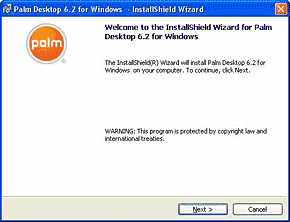
First up, Palm has posted on its Support site a public beta (6.2) of a version of the Palm Desktop that supports Windows Vista. This software is intended to provide a Windows Vista-compatible version of the Palm Desktop software.
What's new in this software is that it has earned Microsoft's "Works with Windows Vista" designation. This beta software includes the new Palm Desktop 6.2 and Hotsync Manager 7 software. This beta software has the Install Tool which allows you to sync .prc and .pdb files (Palm OS applications and databases) to your device. However, this version does NOT inlcude the Palm Quick Install Tool. Also, this beta software has Outlook 2007 synchronization, which allows you to use your USB sync cable to synchronize with Outlook 2007's Calendar, Contacts, Tasks and Notes.
Compatible Palm devices for this Palm Desktop 6.2 Beta are the Treo 755p, 700p, 680, 650, Palm TX, Z22, and the Tungsten E2. Those Not compatible are the Tungsten T5, LifeDrive, and the Treo 600.
You can download and install the Palm Desktop 6.2 Beta for Windows here. Be sure to note the system requirements.
"The U.S. Department of Defense (DoD), Homeland Security and other government agencies face mission-critical situations requiring secure mobile access to encrypted email, websites and applications," said Eric Johnson, director of public sector and strategic partners at Palm, Inc. "The CAC Pack for Windows Mobile-based Treo smartphones lets authorized personnel use their smartphones to digitally sign and encrypt/decrypt email and documents, log on to secure websites and utilize other applications that may require CAC, such as Microsoft applications. It's a powerful, turn-key way to mobilize communications and connect wirelessly and securely to IT infrastructures."
Read the full press release here.
Palm Releases Palm OS Java JVM Update

I read over at Brighthand that Palm and IBM released a new version of the Java WebShere Everyplace Micro Environment for compatible Palm OS devices; v5.7.1., which is a free application.
The Java Virtual Manager application allows Palm OS devices to run applications written in the Java code language, like Opera Mini.
According to this article at DevX.com, until recently it was difficult to obtain a Java runtime for Palm-powered devices appropriate for end-user application execution. Most were fraught with stability, performance, and licensing issues. The IBM WebSphere Everyplace Micro Environment (WEME) changed this, providing a state-of-the-art stable runtime for many Palm-powered devices, including the Treo, LifeDrive, and select Tungsten and Zire devices.
The WEME consists of several components for Palm OS, including:
- The Java MIDP runtime itself.
- Localization overlays for the Java MIDP runtime for languages including Spanish, French, Italian, German, and Japanese.
- An implementation of FileConnect and PIM integration classes specified in JSR-75.
- An implementation of the Web Services API specified in JSR-172.
- A preferences panel for Palm OS that lets users specify the degree of access Java applications have to PIM data, and localization overlays for this preferences panel.
System Requirements for WEME v5.7.1:
- Treo 600, Treo 650, Treo 680, Treo 700p, and Treo 755p smartphones, T|X, Tungsten C, Tungsten T3, Tungsten E, Tungsten E2, Tungsten T5 and Zire 72 handhelds, LifeDrive mobile manager.
- 3.6 MB free memory (check free memory)
- 98/NT 4.0/2000/Me/XP
- or -
- Macintosh running OS X 10.x
Palm's support page states that the Tungsten T2, Tungsten W, and the Zire 71 are no longer supported. The versions of WEME that supported these devices is no longer available.
New Improvements in v5.7.1:
- Added NetLibSocketConnect time out
- Now handles overriding Displayable.getTitle
- Fixed alt key producing '?' on Treo 680 and 700
- Fixed virtual keys, home, etc., now quit Java app.
- Fixed CustomItem.keyReleased and keyRepeated
You can download the WEME update here.
Palm Web Video Generator Updated
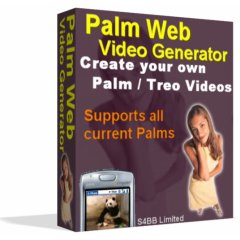
Palm Web Video Generator by S4BB Limited has been updated to v2.3. The Palm Web Video Generator converts and optimizes YouTube videos for your Treo.
Features:
- Downloads, converts and optimizes YouTube Videos for your Palm/Treo
- Optimized for all current models.
- Easy Installation.
- Easy Usage via GUI.
How to use it:
- Browse the YouTube website for interesting videos
- Paste the YouTube URL of a video you like from your browser to the field in "Step 2"
- Your video will be downloaded and converted automatically by clicking on Start.
- The conversion process looks like this.
- You will be asked to save the video directly on your BlackBerry or you can copy it to a storage card.
Palm Web Video Generator is available here for $19.99.
RandomTones

RandomTones is a new Treo app from Toysoft. With RandomTones you can set to randomly select ring tones for Known, Unknown, Roaming and SMS when you get a new call or a new SMS. Optionally you can set a specified time to randomly change the ring tones.
Features:
- Supports MIDI and AMR ring tones
- Automatically and randomly select ring tones for Known, Unknown, Roaming and SMS
- Optionally set a specified timer to change the ring tones
- Use only the ring tones you wanted from the System database
- Supports all Treos
- Import all ring tones from System database
- Very simple User Interface
RandomTones is available here for $6.95.
SplashID Updated
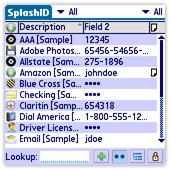
SplashID has been updated recently to version 4.03 (Windows). SplashID safely and securely stores all of your personal identification information including user names, passwords, credit cards, calling cards, bank accounts, PINs, and more. Information is stored in a secure, encrypted format and is quickly accessible on a Palm OS handheld or Desktop computer with the included desktop software.
Features:
- *New* Enhanced security - auto lock-out after 10 failed attempts, password strength meter, and password hint option
- *New* Web Auto-Fill - one click to open a website on the desktop and login automatically! Prevents keyloggers from tracking your username and password.
- *New* Synchronize multiple SplashID databases (with other version 4 database files only)
- *New* Enhanced Lookup feature instantly displays relevant results as you type
- *New* Email securely encrypted SplashID files to other users
- *New* Add additional standalone desktop users
- *New* Change the database and auto-backup file locations
- *New* Toolbars give you button features where they are needed the most
- *New* Updated icon set with enhanced high resolution graphics
- *New* Fully Vista compatible
- Unlimited number of customizable record types and categories for storing all kinds of confidential information (usernames, passwords, bank accounts, credit cards, registrations, insurance, perscriptions, and more)
- Synchronize data between your handheld or phone and your desktop PC using the included desktop software
- Password protection, using 256-bit Blowfish encryption, keeps your data safe and secure
- Automatic password generator - for generating random hacker-safe passwords based on user criteria
- Share records with other SplashID users
- Custom icon support
- Customizable field labels
- Backup and restore feature
- Set URL field in your records to deliver you to the correct address every time -- completely defeats phishing
Updated in Desktop:
- Fixed a bug with the installer
- Clarified auto-submit web auto-fill preference label
- Fixed a password generator bug where results were not being placed in the selected field
- Fixed broken keyboard shortcuts in menus, including Alt-F, X (Exit).
You can get SplashID for Palm here for $29.95.
FakeCall Updated to v2.2

FakeCall, also by Toysoft, has been recently updated to v2.2. Fake Call is a program that is intended to give Treo owners a way to escape impromptu office meetings and unwanted social interactions using the Treo -- by simulating incoming phone calls!
With your phone in your pocket, switch the System Ringer switch to Off and On or setup an appointment in the Calendar application and voila! A call will materialize from anyone you want, your phone will light up like a Christmas tree, your favorite ringtone will sound and, when you accept your fake call, an active call screen identical to a real one will display and a voice will be heard on the other end of the line! This program is a true escape from any unwanted situation!
Features:
- Authentic incoming and call screens
- Set an appointment in the Calendar to activate the fakecall automatically
- Set delay time before FakeCall is activated
- Use MIDI and AMR as ringtone
- Greeting. Assign any wav/mp3/ogg sound files to simulate the other caller when you answer
- Very easy to activate even when your Treo is in your pocket
- Very simple User Interface
You can get FakeCall here for $6.99.
VITO AudioNotes Updated
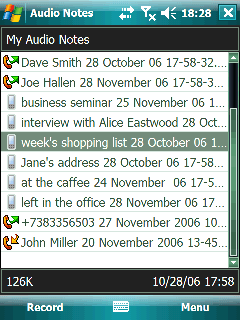
VITO AudioNotes from VITO Technology has been updated to v1.31.
VITO AudioNotes is the easiest way to record to your Pocket PC notes, lectures, negotiations, interviews or anything else you like. Create your personal voice notes just on the go VITO AudioNotes has everything you need for this. With this application you will never lose yourself in heaps of recording formats wondering which is better. A student, a businessman or a housewife - no matter what you do - with AudioNotes you don't need to be computer savvy.
VITO AudioNotes is quick and intuitive. Store your important information as voice notes instead of endless stylus tapping. Replace handwriting by recording lectures directly to your Pocket PC. With VITO AudioNotes you can record virtually anything effortlessly!
Benefits:
Managing Personnel - with a click of a button, you will be able to record important meetings for future review. You won't need to write anything on paper again!
Students - tired of reading lecture notes in preparation for exams? With VITO AudioNotes you can record lectures on-the-go and listen them when you have time. Have your friend missed a lecture? Help him by sending an mp3-recording.
Journalists if your job is about collecting information and writing about events, dont waste your time and paper on short notes- use VITO AudioNotes on a press-conference or during an interview, record your commentary and easily compile an article.
Lawyers you will never forget your clients case details, meeting minutes and of course the time of dinner with your wife. With VITO AudioNotes you're always ready to record evidence in the case.
Housewives shopping lists, cooking recipes, time of important TV program and to-do list for the day- all this you can keep as voice notes with VITO AudioNotes instead of hundreds of stickers on the fridge.
Features:
- record notes in MP3 or WAV formats (MP3 notes save space on a storage card, WAV notes increase sound quality)
- choose between optimal recording presets: low, medium or high quality for both formats
- store recordings to storage card or main memory
- append recordings: record to the same file after you've pressed stop
- watch the file size growing while recording
- manage created notes easily: move them to storage card from main memory or vice versa, delete them all together NEW
- avoid silence gaps with VAS (Voice Activation System) to pause recording in silence
- increase recording loudness with microphone automatic gain control in quiet surroundings
- user-friendly and intuitive interface
- stylusfree operation
- start recording with one hardware button press
- share voice notes via email or mms
- auto start in background
- sort recordings by name or date
- more informative names for recordings
- select several voice notes with stylus NEW
- when all notes are selected you can change their location NEW
- quick scroll by pressing left or right NEW
- new option properties for every note with detailed info NEW
- while recording or playing you can view time elapsed or time left NEW
- button assignment with icons to easy differentiate buttons NEW
VITO AudioNotes is available here for $19.95.
PalmaryClock for Treo 3.4

PalmmaryClock for Treo from PalmarySoft has been updated to v3.4. PalmaryClock is a multifunctional clock of variable design. It can be transformed into either classical, digital or alarm clock, watches or calendar according to your wishes. Our aim was to develop stylish clock which will be «gratifying to the eye». And it seems to us, we have succeeded. It is dead certain you have never seen such graphic on the Palm platform!
Features:
- User's skins
- Skins with calendar
- User's backgrounds
- An ability to specify the button to switch on the device and automatically start PalmaryClock.
- An ability to launch an application or timer on alarm.
- Easily adjustable and intuitive alarms and timers control from the main clock screen
- Slideshow mode
- Personal user settings for every skin
- Analog clock
- Digital clock
- Analog-digital clock
- Customizable calendar from 1904 to 2031
- Unlimited number of Alarms with enhanced settings
- Unlimited number of Timers
- Ten independent Stopwatches
- World Map view with additional thematic maps
- World Time with integrated World Map (500 cities)
- Sunrise/sunset, Internet time and Time calculator for cities or for free location
- Moon phases view
- MP3/WAV/OGG/WMA alarmtones support (requires PocketTunes or Aero Player)
This version is especially designed for Treos. It possesses all the possibilities of the Palm version. Moreover, we have optimized this program for Your smartphone to support it's extended features such as:
- Full Treo optimization
- Full Treo 5way navigator
- Active alarm indicator, events bar and attention indicator
- MP3/WAV/OGG/WMA alarm tones support
Updated in Version 3.4
- New option to check the battery level is added
- Image decoder speed is twice increased
- New devices support
- Misc bug fixes
PalmaryClock for Treo is available here for $14.95.
Pocket Bass Angler 2007
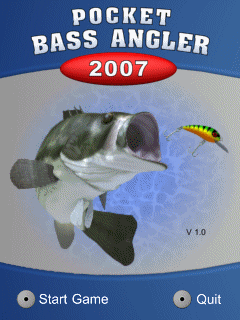
If you enjoy fishing and fishing games, Pocket Bass Angler by Eversight Games looks pretty good.
Fish in different scenarios, using the bait of your choice to hook and reel in a trophy, but be careful not to break the line!
Let the beautifully detailed and animated environments, along with natural sounds, provide a realistic outdoors experience for your mind.
Catch nine different species of fish, including:
- Largemouth Bass
- Smallmouth Bass
- Northern Pike
- Muskie
- Walleye
- and more...
From mid-July until the end of 2007, Eversight Games will be donating $1 dollar of every copy sold to healthcare related, non-profit Foundations. The names of the Foundations we'll be supporting will be posted soon as we're currently negotiating the permissions to place their logos on this website.
Pocket Bass Angler 2007 is available at PocketGear for $14.95.
I might just have to get this on my Treo 750 and see if I can catch a big ole bass.
Softick Cache
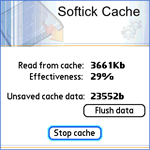
I saw this over at Palm Infocenter. Softick Cache, new from Softick, is yet another way to increase Palm OS device performance.
Softick Cache is an adaptive "disk" cache for flash cards used in Palm OS PDA and smartphones. It speeds up card access by using faster dynamic memory instead of slower SD/MMC card and SD host controller.
Why Softick Cache?
All the desktop operating systems have a built-in cache for disk operations. This is a very important part of an operating system, because non-cached disk input/output operations sensitively slows down an overall performance. That's why Softick decided to bring this missing essential component to the Palm OS world.
How does it work?
You probably know that all modern Palm devices can access expansion cards, or have built-in flash disks. In most cases, built-in flash disks are also used by the Palm operating system to store and access programs and databases which were formerly stored in dynamic memory. This solution brings more safety and leads to less power consumption, but also it is slower. Many Palm users have noticed that the response time of the most applications on the newer models is increased, and this effect appeared exactly because of slower storage memory access.
At the same time, the availability of high-capacity SD cards made them more popular due to keeping personal data, applications, games, music and video. It is clear that increased card data transfers made the lack of transfer speeds more evident. Read more here.
Features:
- Easy to install and use
- Up to ten times faster card and flash memory access
- Delayed write operations support
- Adaptive caching behavior for better performance
- Real-time cache management
- Cache utilization statistics
- Customizable settings for advanced users
Softick Cache is available here for $9.95.
Northglide Cloner
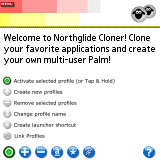
Northglide Cloner is a new app from Northglide.
Northglide Cloner is a truly unique program that lets you extend your favorite applications like never before. By making exact replicates of selected applications, Northglide Cloner lets you create your own multi-user Palm! Keep multiple Address Books, Date Books, accounting programs with multiple accounts, games with different difficulty levels and so much more. You can create replicates just to play with, without damaging the original data, and even create shortcuts to launch applications with a selected profile directly from your favorite launcher screen. If one of your favorite applications is limited to a single profile, or you are relying on an old program that will never be updated again, Northglide Cloner is for you!
Features:
- Create multiple profiles for your favorite applications.
- Extend applications limiting you to a single profile.
- Keep your wife/husband/boss/employee Address books (Contacts), Date books Calendar) and more.
- Play with, change and delete information from any of the additional profiles without damaging the original one.
- Create different profiles for your most entertaining games so that if you ever let anyone play with it, they won't go over your high score table!
- Create profile shortcuts: Launch applications with a selected profile directly from the launcher screen!
- Link several different application profiles together and activate all of them at once.
- Create the profiles in the main memory (RAM) for instant switching between application profiles.
- You can create multiple profiles on the card, which also serves as backup for all of the application profiles just in case anything goes wrong.
- Select the Default Profiles and switch to all of them in a single step, or just before the HotSync process begins, if one of the application you created additional profiles for requires desktop synchronization.
- Immediately launch a selected application as soon as you activate one of its profiles.
- Choose a unique name to describe the profile, such as: Dave's Calendar, Kate's Address Book, Bejeweled-Easy, etc.
- Supports full screen display and one-hand navigation on compatible devices.
- There are many more things Northglide Cloner can do to help you with your daily work. Download the trial version today and check it out for yourself.
Northglide Cloner is available here for $14.95.
Canuck Software Releases DIAMemory
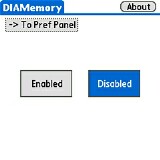
Springing forth from their return, Canuck Software today announced the immediate availability and release of DIAMemory. This new shareware application improves upon the DIA system and remembers how you like you DIA set up with each program.
DIAMemory helps improve upon Palm's DIA system by remembering custom, per application settings.
All you need to do is enable it and the rest is automated. Whenever you leave an application, DIAMemory will remember the DIA status (up/down) and the screen orientation. Then, when you return to that application, those settings will be retrieved and applied. Imagine the time you could save; like having the Palm launcher in portrait mode with the DIA up and instantly switching to the web browser in landscape with full screen. DIAMemory even has a preference panel option to switch it from a Palm application to a preference panel and back.
DIAMemory is available here for $3.95.
24/7 TUTOR Available for Palm OS Treos
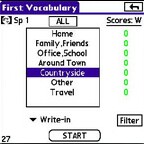
Imagine having a dedicated tutor always by your side, available 24 hours a day to assist you in learning Spanish. Wherever you are and whenever you have spare time, you can practice the language.
This innovative software acts as an electronic tutor
and mobile language lab for those wishing to learn
the Spanish language.
24/7 Tutor - Spanish 1, provides an extensive set (~700) of the most common and useful words and phrases, organized by topic and category. An audio recording by a native speaker is available for each element. These are all integrated into a multi-function learning system, with measurement of progress tracked by quiz scores. A priority-filter mechanism is provided that allows you to optimize your efforts by focusing on those items most needing additional practice.
24/7 Tutor is available at 247tutor.com for $22.95.
We'll be back soon with the latest Treo software updates!