In this round we have an update to the Kinoma Player 4 EX Media Guide, Trip Boss, beta 2 of Opera Mini 4, and some new Treo apps.
Palm OS Treo Software
New Kinoma Media Guide Feature

Kinoma has added a new enhancement to their Media Guide. Kinoma is always on the lookout for ways to make Kinoma Player 4 EX even nicer to use. As the Kinoma Media Guide has grown at last count, to over 20,000 items Kinoma found that it wasnt always obvious which things were categories, which were feeds, and which were individual feed items. The new enhancement to the Kinoma Media Guide has solved that.
To achieve this, Kinoma spent the last few weeks adding content type metadata everywhere so that they could give you a visual hint about whats going to happen when you click.
By annotating every item in the Kinoma Media Guide to indicate its type and illustrating its type graphically, the browsing experience is significantly improved.
Be sure to read TreoCentral's Harv Laser's excellent Kinoma Player 4EX review Part One and Part Two, and his Kinoma Player 4EX update article.
Kinoma Player 4EX is available here for $24.99.
Trip Boss
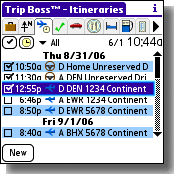
Trip Boss by Creative Algorithms has been updated to v3.02.
Trip Boss is an all-in-one international and domestic travel manager for both business and personal travel. Plan itinerary, track expenses, organize with check lists, log mileage, keep a journal, set a budget, convert currencies, access live travel info, and more. Plan, organize, record, and report all aspects of your travel.
Features:
- The most functional travel program available
- Plan and Store Itinerary - flexible - export to date book in relative time zone
- Track Expenses - easy intuitive flexible - multiple currencies
- Organize with Check Lists - create multiple lists for packing and to-do
- Log Mileage and Time - odometer and progress views - miles, km
- Budget Vacations and Business Trips
- Keep a Journal - up to 32,000 characters per entry
- Rate Places - lodging, restaurants, all places
- Access Real-time Travel Data:
- Currency Exchange Rates
- Flight Status
- Weather Forecasts and Radar
- and much more...
- Currency Converter - use directly from menu plus expenses are automatically converted in expense summary
- Tip / Split calculator - access directly from menu plus pops up automatically when entering meal expenses
- Trip Distance Planning Calculator - unique to Trip Boss - helps plan your route
- Monitor Fuel Economy
- Note Side Trips and custom tracking- billable hours, hiking trails, side trips, customer-specific mileage, regional travel - you define
- PLUS:
- Export - expenses, mileage, itinerary, places
- Import - from contacts - places
- International - currencies, measure, time zones, main PDA format preferences, language
- Highly configurable - places, types of places, types of expenses, budget categories, currencies, units of measure, time zones, enter types in your own language...
- Reports and graphs
- Easy navigation - 5 way navigation enhanced, tabbed windows, fingertip buttons
- Trip databases are backed up on your PC during HotSync® operation.
- Copy past trip configurations for new trips that are similar - no need to re-enter all modifications
- Based on an actual paper log - trip tested!
- A Palm Powered Solution (TM)
Trip Boss is available here for $34.95.
Opera Mini 4 beta 2 Released

Opera Software has just released Opera Mini 4 beta 2 with many bug fixes and some newly added features.
New in the second beta is the ability to create your own search (just like the Opera desktop browser) for the start page, keyboard shortcuts, security encryption, BlackBerry optimizations, and more. All this is in addition to the desktop-like browsing and the many other innovative browsing features that were released in the first beta.
Overview of some of the notable changes/additions with Opera Mini 4 beta 2 (since beta 1):
- Now you can add the search engine of your choice to the start page, just like in the Opera desktop browser. Hey, now you could put Google Search on the start page.
- Shortcut keys
- Browse in landscape mode view the Web on a wider screen (Shortcut key: # and *)
- Native menu for BlackBerry phones
- Lots of optimizations for BlackBerry phones
- Content folding Collapses long menu lists (like those found on sidebars of webpages), so you dont need to scroll through them to get to the page content. Note: This only works in Fit to width mode, not desktop.
- Supports secure connections for banks, eBay, etc.
- Small fonts have been enabled
- Simplified setup process
- Improved image quality
- Improved cookie support
- Ability to edit the current URL
- Added Full screen mode
- Dialogs now use web 2.0-ish look and feel
- Added support for more phones
- Fixed a ton of bugs
Opera Mini 4 beta 2 installs beside your current Opera Mini version without overwriting any of your existing files or settings.
According to the posts in this TreoCentral forum thread, Treo users are having good and bad experiences with the second beta. I noticed that the ones who reported no problems had the latest java installed on their Treos.
You can download the new beta here.
4cast
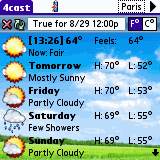
4cast by ShSh Software has been recently updated to v1.80.
4cast downloads weather information from weather.yahoo.com. It displays forecast information for the next 5 days, and details (e.g. wind, humidity, text forecast ...) for today. 4cast also displays weather maps and alerts.
4cast can be used as a plugin for 2day, DateBk6 & ZLauncher.
Features:
- Downloads weather information from weather.yahoo.com.
- Displays forecast for the next 5 days,
And details (e.g. wind, humidity, text forecast...) for today.
- Auto-updates!
- Can be used as a plugin for 2day, DateBk6 & ZLauncher.
- HotSync conduit!
New:
- DateBk6 plugin support!
- Auto update via a HotSync conduit! (for Windows PC)
You can get 4cast here for $9.95.
VibOff
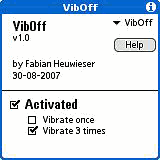
VibOff is a new program by Fabian Heuwieser. This program allows you to never forget anymore that you have switched your Treo to silent.
You can set the Treo to vibrate once or 3 times when you switch off the Treo.
This is the most sure way not to forget the sound-state of your Treo.
The demoversion shows Buy-Reminders. Buy it, its only $2.95!
The Program does not appear in the Launcher, you can find it in the Preferences-Panel.
Features:
- Easy to use
- Not expensive
- Very efficient
VibOff is available here for $2.95.
Northglide Cloner Update
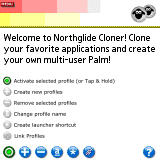
Northglide has recently updated its new app Northglide Cloner to v.1.01. Northglide Cloner is a truly unique program that lets you extend your favorite applications like never before. By making exact replicates of selected applications, Northglide Cloner lets you create your own multi-user Palm! Keep multiple Address Books, Date Books, accounting programs with multiple accounts, games with different difficulty levels and so much more. You can create replicates just to play with, without damaging the original data, and even create shortcuts to launch applications with a selected profile directly from your favorite launcher screen. If one of your favorite applications is limited to a single profile, or you are relying on an old program that will never be updated again, Northglide Cloner is for you!
Important Notes:
- To switch back to the default profiles before the HotSync process beings, Northglide Cloner must be installed to the main memory.
- Do not delete Northglide Cloner before making sure all of the active profiles are the correct ones. Deleting Northglide Cloner will also delete all of the additional profile files and settings in the main memory.
- Not every application can be replicated. Make sure to download the trial version first to see if the applications youd like to extend can be replicated.
New in v1.01:
- FIX: Disallows renaming a profile to a name that is already used by a database on the device. This can cause a profile shortcut to overwrite an existing application.
Northglide Cloner is available here for $14.95.
Mortgage Calc

Mortgage Calc is a new app by BSM Software.
Designed specifically for Mortgage and Real Estate Professionals, Mortgage Calc is a tool that allows you to help your customers regardless of whether you are in the office or on the road. In todays competitive market, professionals in these industries must use every competitive advantage they have to entice the shrinking number of available customers. Mortgage Calc is one of those advantages allowing you to calculate complete mortgage payments, including mortgage insurance, estimated property tax and home insurance and front and back ratios for VA, FHA, Conventional, Interest Only, and Installment loans.
In addition to saving the loan scenario, also save detailed customer information and commission details for each loan. View customer, loan, and pricing details on the included pipeline report. Modify parameters used to calculate estimates for taxes and insurance and define the ranges for the various pull-down menus throughout the application. Finally with Mortgage Calc version 2.0, take complete control of the visual aspects of the application by changing the colors used throughout Mortgage Calc.
Best of all, you will be able to provide all this valuable information to your customers, no matter when or where you are.
Features:
- Calculate payments for Conforming, FHA, VA, Interest Only, and Installment loan
- Calculate proceeds to be earned on the deal
- Save detailed contact information for each customer
- Retrieve saved loan scenarios from the included pipeline report
- Adjust defaults for tax and insurance calculations
- Setup preferences for pull-down lists to define starting values and increments
- Use the color palette to define the colors of the application
Mortgage Calc is available here for $29.99.
Testers Needed for Treo Multiplayer Game Wifight
This thread on the TreoCentral forums caught my eye recently. TC forum member Brennan has been building an online client/server multiplayer game system for Treos and is asking for testers. It's called "wifight" and the website is wifight.com.
The responses have been very positive and many Treo users have gone to Brennan's website and tested the multiplayer game system. Treo users can play Chess and Tic-Tac-Toe with lots more being planned.
Go check it out! A big thanks to Brennan for coming up with this cool Treo multiplayer game system! You can read more here in the forum.
New Mobile Ready Site for Palm Downloads
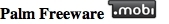
I read over at Palm Addicts about a new mobile ready site for palm downloads; Palm Freeware.mobi.
Palmfreeware.mobi is a mobile friendly Palm OS and Treo phone free software directory with some great gps, games, themes, medical, battery and backup applications. It should be very useful for people that are always on the go and have internet on their mobile devices.
Check it out here.
WM Treo Software
Resco BrainGain

Resco.net has just released BrainGain, a fun program that will help you train and test your memory.
Does it ever happen to you that you forget names? For example, you hear a well known song from a well known performer, but right in that instant you cant figure out their name? Or you cant even remember your own telephone number? Well, the majority of other people have the same problem and it gets worse with age.
How about doing something about it? Just like its possible to keep in good physical shape, its also possible to achieve the same with your brain. You need to exercise! Give up 5 minutes of your time each day to maintain and even improve your mental capabilities. Resco Brain Gain will be your reliable trainer.
Benefits:
- FREE Support
- 100% Money-back Guarantee
- native support for QVGA, VGA and landscape QVGA displays
- nearly 40 brain training programs
- memory, calculation and analytical training's
- sophisticated training methods
- comprehensive and attractive guide
- context guide
- optimized for one-hand use

What does BrainGain offer you?
You can train and test your memory, your analytical and calculation skills, and improve them significantly. The BrainGain training will also help you concentrate more and increase your brain reflection speed. You will find here simple but very effective brain training games and exercises like solving simple calculation, memory and analytical problems.
And don't forget, it will also be fun so you can exercise and enjoy it every single day!
You can get BrainGain here for $19.95.
Pocket Launcher

Pocket Launcher by Conduits Technologies, Inc. has recently been updated to v3.2.
Pocket Launcher 3.2 organizes applications into tabbed categories and seamlessly integrates with your Pocket PC or Smartphone, providing an enhanced, customizable user interface. Additionally, launch your
documents and manage running tasks!
Pocket Launcher integrates a collection of large, icon-based lists of applications that are installed on a device. Icons represent their
respective applications, and when tapped once, the application is
launched. The list of icon shortcuts and categories is initially taken
from your current layout of the Programs screen, and then copied to
another place so that Pocket Launcher can use the shortcut.
Pocket Launcher also links a tab to the My Documents folder, providing quick access to your documents from within the program. You can navigate into sub-folders and add tabs that link to any other folder on the device.
Key Features:
- Windows Mobile 6 Standard and Professional support
- Windows Mobile 5 Pocket PC and Smartphone support
- Use your Today screen as a tab
- Customizable backgrounds, colors and shadows
- Link to 'My Documents' to launch files!
- Start Menu / Programs Menu integration
- Auto-updates from Start menu
- Customizable tabs
- Scroll wheel support
- Use Keyboard to quickly search for applications
- 0-9 button launcher on Smartphone
- Integrated task manager
- Multi-Panel views
- Various icon sizes
- Draggable tabs and icons
- VGA and landscape support
Pocket Launcher is available here for $9.95.
Investments Options
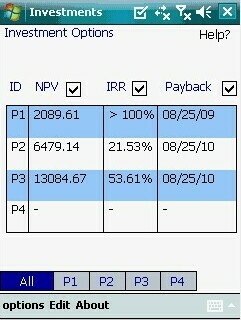
Investments Options by Lakshmi Solutions LLC has been recently updated to v2.8.
Investment Options is a powerful but easy to use application that will help you compare up to 4 investment alternatives at once. The application lets the user to easily populate the cash flows of an investment alternative and compare it using three common techniques:
Features:
- * Net Present Value (NPV) This technique will bring all the cash flows in the project (receipts or disbursements) to present time or start time of the project using the interest rate defined in the project.
- * Internal Rate of Return (IRR) This technique will calculate the interest rate that will cause all receipts equal all disbursements of the investment project.
- * PayBack Period This technique will determine the period of time where the project receipts exceed or equals the project disbursements.
- The application contains Help features describing each screen.
The minimum requirements for Investments Options are PocketPC 2002 to WM6 (except phone edition) and 200 KB of RAM.
You can get Investments Options here for $5.99.
Bonds and Stock Options
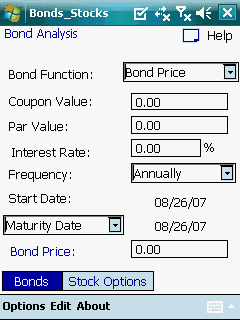
Another app that has been updated by Lakshmi Solutions LLC is Bonds and Stock Options. The latest version is v2.8.
Bonds and Stock Options is a financial assistant that will help you to easily calculate the Price and Yield to Maturity of a bond. When using stock options section, it will help you calculate the earnings and return of investment when exercising your options (either call or put options). Some of the features are:
Features:
- 1) Easily calculate Bond Prices
- 2) Easily calculate the Yield to Maturity of a Bond
- 3) Calculate Profit and ROI of a Call Stock Option
- 4) Calculate Profit and ROI of a Put Stock Option
- 5) The application contains Help features describing each function with diagrams
The minimum requirements of Bonds and Stocks Options are PocketPC 2002 to WM6 (except phone edition) and 250 KB of RAM.
Bonds and Stocks Options is available here for $5.99.
Spb Phone Suite
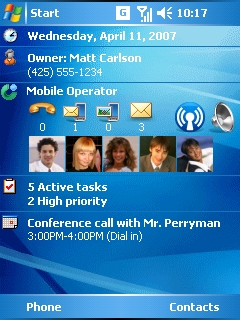
Spb Software House has recently updated Spb Phone Suite to v1.1.1.
Spb Phone Suite is a collection of all phone features you missed in Windows Mobile. These are features like profiles, call filtering, missed call notifications, reject and reply with SMS, etc.
Features:
- Profiles
- Missed call notifications
- Unread SMS notifications
- Call filtering
- Reject & reply with SMS
- Photo speed dial
- Photos in call log
- Wireless manager
- Automatic profile
- Wireless settings in profiles
- Customizable Today plug-in
New in Version 1.1.1 (August 28, 2007):
- Automatic meeting profile issues on Windows Mobile 6 fixed
- Time-based profile issues fixed
- Performance issues fixed
- No photo in call log on HTC devices fixed
- USSD-requests now can be added as a contact for photo speed dial
- Duplicated entries in system notification queue issue fixed
- Call filtering issues fixed
- Other minor bugfixes
- WiFi support on Glofiish m700 and x500 added
- Missed calls notification issues fixed
- Backlight support device list extended (HTC Athena, iPAQ 69XX, i-Mate PDAL, Glofiish X500 , HTC Touch)
Spb Phone Suite is available here for $19.95.
Dominoes & Checkers
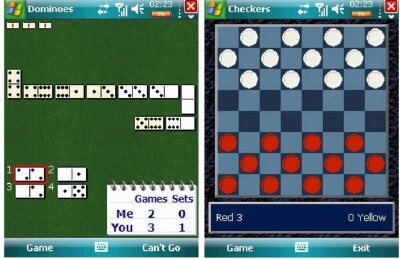
Omega One Mobile Solutions has updated Dominoes & Checkers to v2.0.
Challenge yourself with a totally addictive version of Dominoes and Play Checkers on your Pocket PC with smooth full color graphics!
Features:
- Dominoes - Pit your wits against the computer with 4 levels of difficulty from 'Easy peasy' to 'Tough as nails'
- Dominoes - Includes two games - the 'classic' game and 'Multiples'
- Dominoes - Customise the games for hours of fun!
- Dominoes - Select from several full color textured backgrounds
- Checkers - Play against the computer with 8 challenging levels from Novice to Grand Master
- Checkers - Play against another person
You can get Dominoes & Checkers here for $19.99.
GPS Skinner

GPS Skinner is a new app by Tchart Development.
GPS Skinner is a skinning engine that allows you to view GPS derived information in any way you choose! Now YOU can create that GPS application you've been dreaming of!
The idea behind GPS skinner is to allow any user to customize the application to suit themselves without knowing anything about programming.
With GPS Skinner you can create multiple pages (or layouts). Each page can contain several text fields and other graphical elements that all display various GPS related information.
GPS Skinner allows you to choose fonts and colors that suit you! Use any font or color.
GPS Skinner allows you to choose any background you like! Each page can have an individual image as its unique background.
Features:
- GPS Skinner allows you to design the page with the text you want to see! These can be your own or any of over 30 GPS derived fields such as;
- position
- elevation
- direction
- speed
- satellite reception
- trip information
- time
- Besides text fields GPS Skinner has over 35 widgets, graphs and gauges to choose from! These include;
- clocks
- speedometer
- graphs
- satellite bars
- sky plots
- gauges and more...
Minimum requirements for GPS Skinner are Windows Mobile 2003 & NMEA GPS.
GPS Skinner is available here for $15.00.
WebCamera Plus
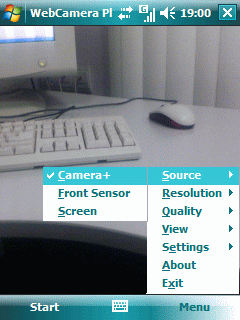
Ateksoft has released WebCamera Plus v1.051.
Use your PDA/Smartphone as webcam with unique application - WebCamera Plus!
Features:
- Transforms your PDA or Smartphone to high-resolution web-camera.
- Can work through any connection: USB ActiveSync, Wi-Fi, Bluetooth, GPRS, 3G, LAN.
- Compatible with almost all modern Smartphones and PDAs.
- Can be used as web-camera in many programs: Skype, MSN Messager, Yahoo Messager, Virtual Dub and many others.
- Can capture device screen and transmit video to Desktop PC.
Web Camera Plus is available here for $19.90.
We'll be back soon with the latest Treo software updates!