
If you're a regular reader here, you'll know that I've waxed ecstatic about Kinoma Player 4 EX so much, you'd think I'm on Kinoma's payroll. Trust me, I'm not. But as I said in my previous missives, 4 EX is my favorite PalmOS program of all time, and in the year or so that I've been using it, I still stand by that statement. You can read my first (two-part) review of 4 EX here, my second review after it was upgraded a few months later here, and my comprehensive article of its most recent upgrade here .
No, this isn't yet another 4 EX review. But Kinoma makes another superb, consumer-oriented, inexpensive product that gets little attention, and I think it's long-overdue for a review. That product is Kinoma Producer 4. (Hereafter, just "Producer" for brevity's sake).
Producer has been around for a few years, and like Player, has gone through a few upgrades.
What is it and what is it not?..

Producer is not a PalmOS program. You don't run it on your Treo. It's a Windows (2000 / XP / 98), or Mac (OS X) program. Considering all that it does, it's tiny about 1.5mb installed for the Windows version. I don't own or use a Mac, so you can get the particulars for the Mac version off Kinoma's site.
The Windows version of Producer requires:
- 32 MB of memory
- 5 MB of free disk space for installation
- Windows Media 9 or better, and
- Apple's QuickTime 7.0.4 or better. QuickTime is pre-installed on
many PCs, or, you can download it free of charge here if it's not already on your desktop or laptop. You don't need the "Pro" version. (Instead of constantly droning "desktop or laptop", from here on in, I'll just say "computer" instead)..
Those of you who have bemoaned the fact that, for various reasons explained in my earlier write-ups, there's no trial version of Kinoma Player 4 EX will be glad to learn that there IS a trial of Producer. It's time-limited (2 days), and some features are crippled. But that should be enough time for you to play around with it and decide whether you want to buy a license key to permanently unlock all its features and remove all restrictions of the trial version.
So what does it do, already?


In a nutshell, the main function of Producer is to take video files that are already on your computer, and convert them to formats playable on your Treo, or many other handhelds. It also converts audio files, but video is its main thrust.
Let's face it, computers these days are big, fast, beefy beasts. Even if yours is a few years old, you're probably running somewhere between 1.5gHz 3gHz or better, have a ton of memory, and a huge hard drive, or two, or three. Playing full-screen, full-motion video, with Stereo or even surround sound, on a modern computer is a cakewalk (as long as you're not pushing the limits of your hardware by running a bajillion other programs at the same time). Floppy drives have all but vanished from laptops, replaced by combo drives that handle CD / CD-R(W) / DVD / DVD-R(W), and all the other flavors of those shiny, five inch discs. Think about the computational power it takes a computer to decode and play a surround-sound DVD, WHILE you're downloading email, browsing the Web, sending Instant Messages, and God knows what else. It's mind-boggling. While everything else around us gets more expensive, computers keep getting faster, more capable, and at the same time, less expensive. A laptop with specs similar to the three year old 2.1ghz Compaq I'm typing this review on would, these days, cost about half the price I paid back then.

So with all this computing power, and massive amounts of hard drive storage, you create or download videos in many different formats. Maybe you have one of the cool, tiny Neuros Recorders and digitize TV shows directly to the SD cards it uses. I do it all the time, and, using a card reader, transfer them to my laptop.. I probably have more than 100gb of TV snippets, shorts, shows and full-length movies sitting on my 350gb external USB 2 hard drive, thanks to the Neuros.
Less horsepower, but it fits in your pocket..
The Treo, however, is a different beastie than a computer. Whether you look at it as a hand-held computer that just happens to be a cell phone, or vice versa, with its 312mhz processor, 2 inch screen, paltry internal storage, and external storage limited to however big an SD card you can afford to shove into it, it's far from the equal of a modern computer. Sure, you can play videos on your Treo, whether "locally" off its card, or streaming from the Internet. You can even watch and control your TV's analog, or digital cable, or your DVR with the remarkable Slingbox and SlingPlayer Mobile or its Windows Mobile equivalent, for you WM Treo owners.
But now you want to watch all those videos you've made or collected over the years, and they're in many different formats. How many full-length (2 hour) movies can you cram onto an SD card? How do you remember which card which movie is on? Do you dare risk sticking an Avery label on a card, writing movie titles on it, and shoving it in your Treo's slot? Will it even fit? And how about those of you with devices that take mini or micro SD cards? You'd need a microscope to label one of those.
Okay, then suppose this is all too clumsy and complicated, and you're sick of copying videos onto cards, and then erasing them and copying new ones to it because you don't have an infinite amount of money to buy a mountain of cards, even though they ARE getting cheaper while capacity goes up, there's still no card that can remotely approach the storage of even a smallish hard drive. Ahh, but you have storage space online. Perhaps your ISP gives you a stingy 5 to 10 mb of storage, or you have your own server with gigabytes of space. There are plenty of commercial online storage sites too. Hey, just FTP (upload) your videos there, then fire up Kinoma and stream them over your Treo's data connection.
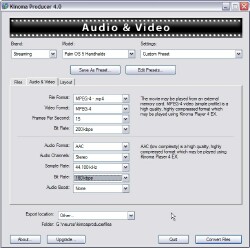
But wait a sec.. that video you made with your Neuros recorder might be 320 x 240 at 30 fps (frames per second), and you put it on your server and fire up Kinoma and punch in the URL to it to stream it, and the Player buffers it up and even if you're on Sprint or Verizon's 3G / EVDO network, the video is jumpy. The audio sounds fine, since Kinoma Player is designed to always favor the audio over the video, but you're not looking at smooth, full-motion video.. Player, or your data connection (which varies throughout the day, and varies with your location) and your Treo's CPU are all limiting factors. The video which looked perfect on your computer streams on your Treo in a choppy, thinned slide-show mode. Bleah. WiFi would improve the situation, but you can't (yet) do WiFi on a PalmOS Treo, (thank you Palm, thank you so very much.. NOT!).. and even if you could, what guarantee do you have that there'll be a WiFi hotspot where you happen to be when you happen to want to watch one of the videos you put on your server? Or you're on an EDGE / GPRS / 1xRTT (read: slower) network. Forget it, buster.
Kinoma Producer to the rescue!
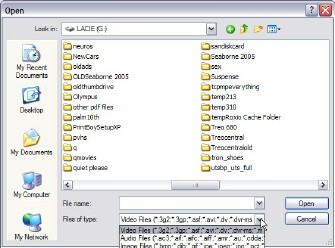
Okay, finally, breath a sigh of relief. Here's your solution. Producer can take your videos, whether they're:
- ASF
- AVI
- DivX
- DV
- MPEG-1
- MPEG-2
- MPEG-4
- QuickTime
- Windows Media Video
And your Animation files in GIF, Flash, and FLC, AND your Audio files, in AIFF, AU, MP3, M4A, WAV, and WMA, AND your Still Image files, be they BMP, JPEG, Photoshop, PICT, PNG, Targa, or TIFF, and more, and scale them down, singly or in batches, and spit them back out in any format Kinoma Player 4 EX (or other capable software) knows how to play, whether played locally off a card, or streamed over the air. And it does it with such ease, it's almost scary.
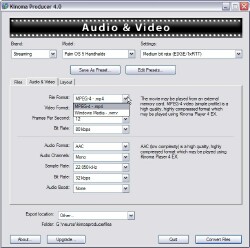
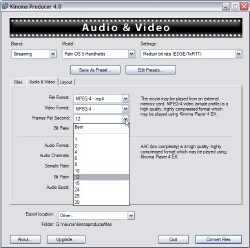
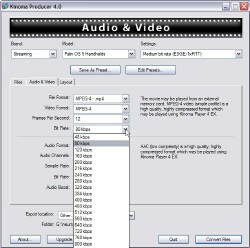
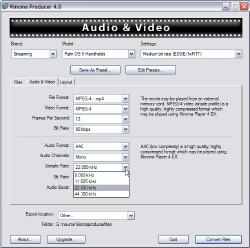
Got some old WMV-2 files you downloaded years ago? Kinoma Player can't play those. "Unknown file format" it'll tell you. Load those files into Producer, use its pre-set pull-downs, or, if you want to twiddle, its tabbed windows with settings for every possible audio and video parameter you could possibly want, and it'll read the file(s) off your hard drive, and write them back out in a more modern format that Kinoma Player knows how to play. ANY format it knows how to play.
While Windows "bloat" is legendary, or a total joke, take your choice, it's refreshing to use such a powerful program as Producer that's not only tiny, but has an attractive, logical GUI which can be approached on three different levels of ease-of-use, depending on your computer skills or experience. 95% of folks who want to convert videos from one format to another are not pros. They want simplicity.
Load in a file, select a pre-set, push the "go" button, sit back, and wait a bit, and the new streamlined, modern, scaled file is written back out to your hard drive, ready to load onto your card, or upload for streaming over the Net.
Consumer VS. Pro tools..
It's important to make the distinction between a consumer and professional encoding tool. Producer is a consumer tool. It will not let you Edit videos. If you have Neurosed (did I just verb a noun? I think so).. a TV show full of commercials, Producer won't let you rip those commercials out of the video. It has no capability to take a bit of video from here or there and splice them together, or rip them apart and re-order them and smash them back together again.
These kinds of operations are handled well by pro-level products like
Cleaner from Autodesk which costs $599.00, or Sorenson Squeeze at $499.00.
They are designed for a knowledgeable professional to set up a number of encoding parameters on one or more files, set and go. Cleaner is also a Kinoma licensee, and uses Kinoma's transcoder engine for the Palm encodes. And you thought Kinoma only made two inexpensive consumer products? Live and learn, eh?.. their video technological wizardry is all over the place, including many embedded solutions.
Kinoma Producer is the opposite of those wallet-busting pro packages. At $29.99 It's designed for someone who knows nothing about video, files sources, output formats, but who wants to get a winning result almost every time.
The pre-sets that Producer provides have been carefully chosen to give a balance of good playback results and good viewing quality. It does expect that you know which file you want to view, and that you can identify and select your target device, like a Palm, PSP or iPod. Because of this design, many of the "dials and switches" that allow the encode to be manipulated are hidden behind tabs, and Producer expects you to know what you are doing if you decide to go in there.
But those tabbed settings are one click away, so that if you want to push the envelope of your device, with enough iterations you can squeak out better quality or a bit more performance and save that as a custom pre-set you can reuse.
There is a LOT of flexibility with this inexpensive, consumer application.
If you have an earlier version of Producer installed, it's not necessary to un-install it, unless you want to, and the new Producer 4 will not over-write it. It'll install into its own directory with a new icon.
My questions, and answers from the horse's mouth..
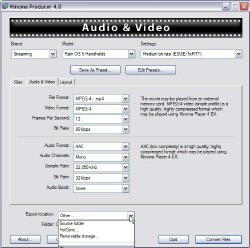
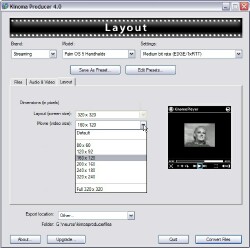
After I installed and registered Producer, and began playing with it (my goal was to take some of my Neuros Recorder files living on my hard drive, upload them to my private password-protected server, and then stream them in Kinoma Player 4 EX, the latest version of which does HTTP authentication, as outlined in my most recent article about it linked way up there at the beginning of this review).. I threw some questions at one of Kinoma's masterminds, and got the answers I needed.
Producer's manual, a 22 page .pdf file, didn't answer every question I had, and a few operations were not totally obvious. Hey, like I keep saying, no software is perfect, (although I never saw Producer crash even once).. and manuals often leave out a few details, so here's my Q&A session with Kinoma:
Due to the length of this review, the concluding Part Two will follow tomorrow..