...Metaphors, that's a good thing to keep in mind. Neil Stephenson's essay. I have to remember that the "metaphors" for how this OS works aren't the same as PalmOS's, nor even the same as Windows proper, they're something different.
Just like this - holding the center button for context menus instead of the menu button. It's like the 700w has "right-click" built in. I can't tell if I like that or not. Tap and hold, though, that's just right. ...Hopefully I won't have to whip out the stylus as often as I hear that I WM requires...
Standard stuff. Standard stuff. I'm getting tired of this quicktour... Adjust size of text, eh? Funny, even though the 700w has a lower screen resolution than my 650 its fonts look much nicer. I never thought I'd say that about any Microsoft product: they've done a better job with fonts than the competition.
The quick tour ends. Dieter presses the window button and sees the familiar drop down menu. As usual, he heads into settings, where the quick tour told him he could find more font settings. His inner-font-geek is calling to him to check that out. He finds it unintuitive to go into "screen' for that, but lets that pass.
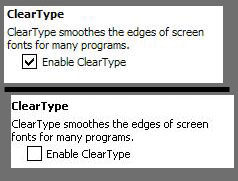
Hey, ClearType! I love antialiasing. Let's see how that looks. ...UGH. There's some blur and then some more. Maybe I'm not as sold on a 240x240 screen as I thought. ?? Well, maybe it's not that bad. ...Yes, it's that bad. ClearType off.
After noting that his screenshot will likely not convey just how blurry cleartype seemed to him, Dieter hits the OK button and starts to look around. He opens various programs via the start menu.
Is there an alt-tab sort of thing to switch between applications? Doesn't seem to be. I can open the start menu and go to other programs. How do I tell what's open now? I wish there was a clearer way to know that. Let's hit "OK".. I'm assuming that closes stuff. [Ed. note later: Marcus tells me you just need to hold down the "OK" button to get the task manager - that works great!]
I'm a bit worried here, but I don't know if I should be. I have a vague fear that I'm opening up too many programs and don't know where the phone is at - but I also have a vague feeling that I'm worring about nothing. Am I lost? Is it my PalmOS habits getting in the way? Maybe just don't worry about it now. Moving on (heh, Stephen Colbert reference).
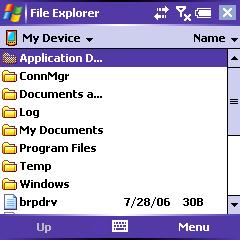
He finds his way to the "Programs" application. He notes that there is a subfolder for games instead of categories, but that the menu softbutton has disappeared; there doesn't appear to be an easy way for him to make new folders. He goes into the File Explorer and searches around.
Now this feels like Windows! Wow. Back to Programs, should I hit OK or use the start menu. Better hit OK, don't want to have a bunch of stuff running unecessarily. Terminal Services, some USB doohickey, there's a lot of power here.
Let's actually try a program. How about Tasks? Hm, seems pretty straightforward. Menu button, navigate with the 5-way if I want to... Arg. You push right on the 5-way to open a submenu on the left. Annoying.
And yet... not. Just different. I'm sure that I'll find a list of annoyances and grievances a mile long with this OS, but don't I have the same sort of list about the PalmOS? It's not that this isn't intuitive, it's just a different kind of intuition. You know, I could really get to liking this. I wonder if I'm under contract with Sprint. I wonder if Verizon's plans are really that much more expensive?
Dieter smiles ruefully, shakes his head a bit.
I wonder if I'm just in love with a new gadget. Again. In any case, time to start learning. Time to go download a bunch of software. This will be fun! I may not be so 'anti-windows' after all. Heh, no, that's a lie. I'm definitely anti-windows, but I'm starting to think I'm not anti-windows mobile, after all.