Lets face it, if you own a Treo, you make and take lots of calls every day and probably have tons of contacts to keep track of in the process. Doing so isnt always easy, especially when the people you talk to in the course of your busy day give you their contact numbers while youre on the phone with them. Flipping over to Contacts or scrambling for pen and paper as you try to remember those ten digits isnt fun at all, and unless youre using a 700p your Treo wont prompt you with the ability to amend a contact, or to send a text message after the call is over.
Thankfully, iambic has created a slick solution to managing both of your incoming and outgoing calls. YourCall ("YC"), their answer to this dilemma is both practical, and swift to master, plus it's a petite 150kb in size, though it does need to live in your Treos internal RAM.
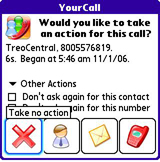
With YC, whenever you complete a call its window opens up offering you choices as to what you would like to do now that your conversation is over. Though adding a new contact is something your Treo already does, YC makes it even easier with a simple four button interface, displaying vivid icons for each type of appropriate action; icons that if you tap-and-hold, or use your five-way pad to jump across, display a charming and handy little pop-up reminder of what they do, in case youve forgotten or cant extrapolate from their imagery.
Aside from just adding a new person to your Contacts, you can also add a new phone number and other info to an already existing contact, such as adding a mobile number to a contact whose office line is already stored. This is just one tap away, and is a real time saver on the 650. Of course, sometimes you need to send a quick reply message to someone after a call. In this case, YC has you covered with a one-tap Send SMS button, bringing you to your default SMS client with the contacts details already filled in and ready to go. You can also tap the Return Call button for a quick call-back if the need arises, or tap the big red X to close YC and do nothing.
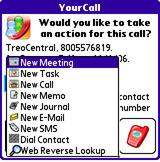
If none of these four button choices tickles your fancy, you can tap the quick-select menu to instantly create a new meeting, task, SMS message, make a second call (from your contacts list), or even do a reverse-lookup for a phone number over the net! The latter is exceptionally useful for those annoying unknown callers, and of course YourCall hooks into the appropriate parts of iambic's Agendus if you have it installed too. In such case, youll find options for new call, new Daily Journal entry and new e-mail options as well.
Clean Cut and Stylish
Iambic really came through in spades with the interface design and layout for YC, as the buttons are huge and simple to tap without a stylus, though the pull down menu is a bit trickier. The icons are colorful and easy to recognize, plus the information displayed such as the persons name (or company name) and telephone number you just called along with its duration and a time stamp is a nice touch.
The preference screen, accessed by tapping the YourCall icon in the Launcher, allows you to enable or disable YC entirely, or set a time range in which YC does nothing. Tap on the pull-down menu to set up exceptions for both contacts and phone numbers in general, which brings up a simple and elegant interface in which you add or delete the contacts that you wish to ignore when using YC. This is useful for example, to set up YC to always take no action when your office calls, or when you call home to check in.
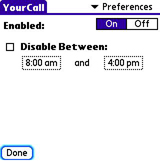
This same pull-down offers you the option to register YC, which is initially set up to run in a 3-Day trial mode, or check for updated versions which you can upgrade wirelessly over the air at any time. After the trial period is over, you can always get a two-week extension from the generous folks at iambic, to continue your deliberation.
Next Page: Conclusion
>>