

|
|
|
| Tue Dec 12, 2006 - 9:38 AM EST - By Tim Hillebrand | |
|
|
|
Enough of the DROOLS already, let�s move on to what RULES (with a burp here and there), and there is lots to recommend the Treo 700wx.
Palm has taken the Pocket PC platform and added some very nice enhancements that surprised and pleased me. I think you will like them as well.
The first big improvement of 700wx over the 700w is that you can use the 700wx as a modem to connect to your laptop when on the road. This is not Palm�s fault, it was Verizon that insisted on disabling this invaluable feature, and Sprint has enabled it to Sprint�s everlasting credit.
To use the 700wx as a modem, you must download the Sprint PCS Connection Manager software and drivers that come on the installation CD. While this clearly RULES , you must connect the handheld device to the laptop via USB cable. You cannot connect via Bluetooth, and that DROOLS.
PdaNet $34
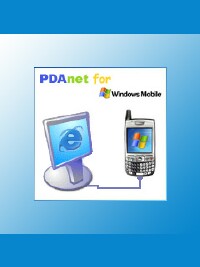
If you want to use your 700wx as a modem connected by Bluetooth, you can enlist the help of PdaNet, which accommodates cable and Bluetooth connectivity.
EVDO is an advantage for Treo 700wx users. EVDO is clearly the fastest phone network available supposedly capable of speeds up to 700 kbps, which is a huge improvement over previous snail-paced connection speeds. However, it is still far behind Wi-Fi, at T1 and T3 speeds. Lamentably, 700wx does not offer built-in Wi-Fi. Of course, you can purchase a separate Wi-Fi card for $80 or so. Then too, not everyone lives in markets where EVDO is available.
Just Mobile 802.11g Wi-Fi Card $80
Socket Go Wi-Fi! P300$99.95


There is an upside to the shameful lack of built-in Wi-Fi; as Wi-Fi standards improve, you are not limited to an older version, and you can plug in the latest card. For instance, most devices now come with 802.11b. But I have a much faster 801.11g card for my 700wx, and I�m eagerly awaiting the standardization of the sizzling 801.11n card.
Pocket PC users take it for granted that their machines come with Microsoft Office applications pre-installed, including Word, Excel, Outlook, and PowerPoint, but this may come as a surprise to previous Palmsters using a PPC device for the first time. Yes, you can purchase expensive add-on software that allows you to view MS Office documents on a Palm, but you cannot create them or edit them.
The Today screen on a Treo 700wx will be unfamiliar to a Pocket PC packer because of some unique Palm enhanced features. There is a panel under the task bar that shows the carrier and the status of Bluetooth connectivity. I�m not sure this is necessary on a tiny 240 x 240 screen�and you can�t get rid of it, so, in my book, this DROOLS.
Next, comes an input panel that allows you to dial a contact by name or number. As you key in the letters of the name, all the possible candidates appear on the screen until you see the one you want. Tap on it, and it starts dialing. This is fine if you want to call the person, but if you just want to look up contact information or edit the record, you are out of luck, and that can be annoying.
The Speed Dial panel first appears with a default voicemail tab and another blank, programmable tab. You can set-up any number of speed dial tabs that just take up precious real estate on a tiny plot of land. So, I don�t think this is a particularly valuable option. I eliminated it immediately. I count it as a drool, not cool, but others may appreciate it. This space-taking feature seems unnecessary when there are so many other ways to access and dial a contact quickly, including voice activated speed dial and simply entering a speed dial single or double digit number.
The best speed dial feature that differentiates the 700wx from other Pocket PCs is the Dialing by Name feature. Just key in the first initial of your contact followed by a space and then the last initial. This is a great, innovative, shortcut�if you don�t have too many contacts with the same first and last initials. Let�s just say that it RULES �I like it.
Another Palm innovation that I think is good is a Web search panel in which you can input either a URL or a search query. Now that is a worthwhile item right on the desktop. Inputting a search term in this panel allows you to skip several steps. For instance, you can simply type "bookstore Chicago," and a list of bookstores will appear. This feature absolutely RULES.
Palm also claims to have given its own touch to creating a Speed-Dial button with the option of making it a text Speed-Dial or a Picture Speed-Dial. If you build a database of photo Speed-Dials, all you have to do is select the party�s picture you want to dial. But, it seems to me that I can do this with any Smartphone or Pocket PC Phone I�ve ever seen. Maybe a subtle difference escapes me here. However, I�m not interested in this feature anyway�it just uses up memory.
Once you are connected, two new buttons appear in the lower left corner of the screen, one for activating the speakerphone and the other for deactivating it. This RULES big time because it saves tapping on Menu and then selecting it. Plus, you can just tap it with your finger�very handy.
Palm boasts of an innovative Today screen menu in which you can gain direct access to the Today Screen settings. Actually, it takes you three taps to get there. Using the standard method, it takes four taps but you also have access to changing the appearance of the Today screen themes. I don�t want to take the time now, but I could show you how to get to the Today screen settings in just one tap. Anyway, I�m not sure this one really RULES, but it doesn�t drool either.
Palm allows you to select Pictures and Videos from the Start Menu and then set any photo as the Today Screen background. I don�t really see this as an innovation if you know your way around the WM5 system; anyone could make that happen. I�m not going to consider this a RULE, but I won�t call it a drool.
Here�s a nice Palm innovation that will allow you to ignore an incoming call or ignore it and send it an SMS. Ignoring any call will send it to voice mail, so that�s nothing new, but I like the SMS response with canned text or text you have created yourself.
Palm, in conjunction with Sprint, has an innovative approach to voicemail that allows you to set up a speed dial button to access work, home, or other compatible mobile voicemail systems. This one RULES.
In the Sounds and Notifications settings, Palm has added a Manage tab that allows you to assign different ring tones and sounds to important notifications. I�m not sure what Palm is boasting about here. I just opened my Jasjar to double check, but I can do exactly the same thing without any Manage tab.
Palm has built-in the ability to create, manage, and assign ring tones from any sound residing on the 700wx or on an expansion card. This RULES, otherwise, you have to buy a separate application to perform this duty.
Palm is into ring tones. On the 700wx, you can use any video file as a ring tone too. This I would say is a double RULE because it is so innovative.
Slingbox $199

Another nice feature of the 700wx is that it supports SlingPlayer Mobile, a program that enables SlingBox owners to watch, record, and control programming on their home TV from any remote location through any Internet connection whether it is EVDO, Wi-FI, USB, or Bluetooth.
I have to give credit to Palm for the 700wx camera controls and settings. I�ve never seen a PDA camera with so many user defined settings, which I appreciate, and this clearly RULES . You can do some photo editing by rotating, cropping, and adjusting contrast, and it even has an auto correct feature. This clearly RULES too.
The Treo 700wx comes with a nice software package that includes ActiveSync 4.2, Bubble Breaker, Calculator, Camera, Cubis, File Explorer, Good Mobile Messaging, Internet Explorer Mobile, Messaging, Microsoft Office Mobile suite, Microsoft Office Outlook Mobile, Phone, Pictures and Video, Picsel PDF Viewer, Pocket MSN, Quick tour, Search, Solitaire, Sounds Manager, Terminal Services Client, Voice Command, and Windows Media Player 10 Mobile. This carefully chosen combo earns a RULE too.
Copyright 1999-2016 TreoCentral. All rights reserved :
Terms of Use : Privacy Policy
TREO and TreoCentral are trademarks or registered trademarks of palm, Inc. in the United States and other countries;
the TreoCentral mark and domain name are used under license from palm, Inc.
The views expressed on this website are solely those of the proprietor, or
contributors to the site, and do not necessarily reflect the views of palm, Inc.
Read Merciful by Casey Adolfsson