User Opinions
|
||||||||||
|
|
|
| Wed Dec 20, 2006 - 10:07 AM EST - By Jay Gross | |
|
|
|
|
|||||||||||

The emergency room doctor took out his pen and the questions started. When was your last tetanus shot? Well, lets see, that�d have to go back to my bicycle accident, or no, maybe the car crash, but both of those were back in dinosaur days.
Any history of (fill in fifty scary diseases) in your family? And what medications do you take regularly? Which physician prescribed the blood pressure pills? On and on it went. I wasn�t prepared, really, and had to think hard to come up with only approximate dates. I�ve always been bad with names so I�d have to consult the Yellow Pages to come up with some of the information. As for a medication list, I managed to avoid Organic Chemistry 101 at the university way back when, and pills with more than three syllables in their names are beyond the reach of my brain. My blood pressure pills are totally unspellable, anyway.
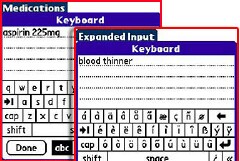
Ah, but now I�m ready. Though I hope I�m done with emergency rooms and physicians and hospitals for a long time, I�ve recorded all that information and more, using a neat little program called HealthFile that lives in my Treo 700p, with a cool interface that lives in my laptop computer. I expect it to be a great time saver, and a definitive reference during my continuing care, and should simplify the process of breaking in a new physician or (knock on wood) visiting a hospital.
HealthFile Plus is available for Windows (Pocket PC) Treos, but I opted to install the Palm OS version. I keep my 700p near my heart � namely in my shirt pocket � and leave my 700w to hold down the desk at home.
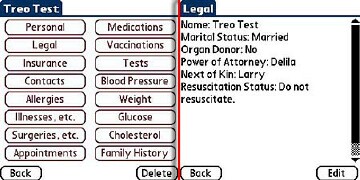
It�s really a relational database with a purpose: medical information. You start by creating a profile � that�s you or someone in your family group � and entering the basic information. You can have multiple profiles � large family, I suppose � so many that you might need the �search� option at the bottom of the screen to locate the one you need. For each profile, the program maintains a complete set of separate information, but the profiles can share things like lists of health care providers, clinics, and insurance companies.
The program doesn�t offer to gather any of this data from the Treo�s Contacts database. However, it�s no biggie to retype, since you can do the data entry on a computer instead of wearing calluses on your thumbs using the Treo keyboard. The program comes with a companion that runs in your non-Treo computer. Besides, the HealthFile information goes far beyond what Treo Contacts contains. In addition, it offers a nice on-screen keyboard if you�d rather tap-tap-tap your verbiage.
Unfortunately, its pull down menus offer the on-screen keyboard in inappropriate places, and you get only a beep instead of the keyboard. Indeed, the program does a rather poor job of its user interface, for the most part. The always-present menu structure is seldom entirely applicable to the screen you�re in. The menus should be more contextual.
Speaking of context, HealthFile Plus doesn�t know enough to put the keyboard into numeric entry mode when you�re in a phone number field. I�ve come to expect the friendliness of my Treos, capitalizing first letters where such would be warranted (which HealthFile Plus does honor) and invoking number mode � which otherwise requires two button pushes � in fields where numeric entry is most likely. To be sure, a phone number might not necessarily be all numeric � �Extension 333,� for example � but most of them will. Better to turn numbers on, in the hope of saving key presses. And time.
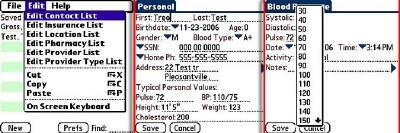
Okay, list time. The program keeps track of:
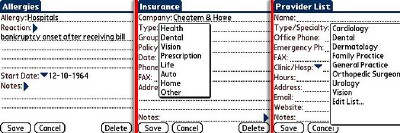
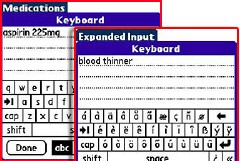
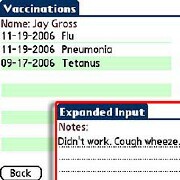
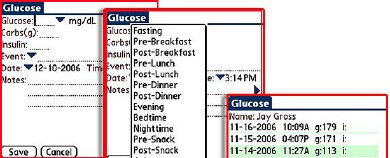
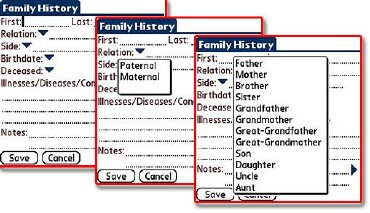
In all this, accessible where appropriate, the program provides a convenient way to store names, phone numbers and other information about your medical service providers, including office hours, email addresses, and physical addresses. There�s even a space for custom notes.
HealthFile Plus organizes your information into convenient categories, which are interlinked � see the long list above - so you can view (or edit) a provider�s office hours when checking on an appointment. The best part is that you have to enter the data only once, and when a provider�s office is registered you can assign treatments to him or her using dropdown menus. The program offers choices of some basic specialties � General Practice, OB/GYN, and Dental, for example. I had to add Orthopedic Surgeon and Dermatology.
There are people who sail through life sufficiently well organized to have no need of HealthFile Plus to keep up with all this. You know the ones. Don�t you hate �em?
It doesn�t bother me much that people know my medical history, so I mostly laughed off the constant barrage of consent forms the hospital trotted out. I can understand, however, if people feel otherwise. Your information is your information, so storing it in a handheld computer isn�t the most secure plan in the world, anyway. To help out, HealthFile Plus offers password protection for the data.
The program, which has to live in internal memory on the Treo, stores its databases in a non-humanly readable form. They�re probably none too secure from serious geeks, but the casual snoop won�t be able to get the information without access to the program. If your Treo has to change hands, don�t forget to obliterate all information with a hard reset. Any other method leaves recoverable data behind.
Copyright 1999-2016 TreoCentral. All rights reserved :
Terms of Use : Privacy Policy
TREO and TreoCentral are trademarks or registered trademarks of palm, Inc. in the United States and other countries;
the TreoCentral mark and domain name are used under license from palm, Inc.
The views expressed on this website are solely those of the proprietor, or
contributors to the site, and do not necessarily reflect the views of palm, Inc.
Read Merciful by Casey Adolfsson