User Opinions
|
||||||||||
|
|
|
| Thu Feb 22, 2007 - 8:56 AM EST - By Harv Laser | |
|
|
|
|
|||||||||||
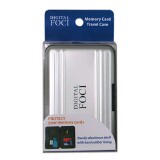
My first PDAs, Apple Newtons, and later a couple General Magic DataRovers used PCMCIA cards to store programs and data that those devices' limited internal memory couldn't hold. Back in those days, when those devices were cutting-edge new, PCMCIA cards were the external storage device of choice, and they were expensive, but most folks didn't really need more than one because PDAs in the 90s didn't have the multi-media capabilities that their 21st century counterparts do.. so cards with gigabytes of capacity weren't really needed, and they didn't exist anyway.
No one walked around a with a Newton holding a card crammed with hundreds of MP3 files or MPEG-4 movies � the devices couldn't play them and a lot of today's music and video file formats didn't exist either.
Were you a Newton owner? Then you probably remember an outfit called ClubPDA who, about ten years ago, sold Newtons, and software and accessories for them.
Since I'm a packrat and save a lot of catalogs, I found one of theirs postmarked 1996 in a stack of stuff and back then, when the Newton 130 ("with NEW Backlighting" screams the headline on the booklet's cover) was introduced at nearly $800.00, you could expand its whopping 2.5mb of internal memory with a "genuine Apple flash (PCMCIA) card" � are you sitting down? They advertised a 2mb (yes MEGAbyte, not GIGAbyte) card for $89.95, and a 4mb card for $179.95. Flip the page and wowza, there's a 28.8Kbps modem / FAX card for only $264.95, and a wireless card for a piddling $499.95.
I have to laugh when I schmooze through TreoCentral's Forums and read complaints about how some $20.00 program is soooo expensive. Travel back ten years and chances are a program for a Newton, or the earliest Palm models with similar functionality cost double, triple, even ten times as much. And people gladly paid what now sounds like hellatious amounts of money for handhelds and software and peripherals because, well, that's what those things cost. If you want to live on the bleeding edge of technology and be the first kid on the block to own the latest gear, expect to pay the price for the pleasure.
My first Palm was a HandSpring Visor; later I upgraded to a Visor Prism with actual color and an actual backlit screen. With a six inch long cable that cost me $40.00 (!!) I could cable it to my Motorola TimePort flip phone and actually do email and browse the Web. It doesn't seem all that long ago. But I was so paranoid about losing that cable, I bought a second one.
The HandSpring PDAs had a single, proprietary "Springboard" slot on their backsides, and many different kinds of cards were available for things like extra storage, dedicated backups, GPS, barcode scanners, even a card that turned a Visor into a phone, but alas, you could only have one card at a time in that strange slot. Although far smaller than PCMCIA cards, the Springboard cards still dwarfed today's SD, miniSD, and Lilliputian microSD cards which are about the size of your little fingernail.
Skip ahead a few years to a new generation of Palms � the Tungstens, Zires, and so on, and of course the Treos, and with them, the ubiquitous SD card. Every current non-phone Palm and all the current Treo model (except the 680) uses SD cards. Introduced in 2000 with an 8mb capacity, they now run all the way up to 8gb and cards with even higher capacities are on the horizon. Expect to see 16gb and 32gb cards on the market within a year, perhaps, and expect to pay a bundle of money for them as each new generation of SD card doubles the capacity of the one before it.
But the SD card most every Treo owner is familiar with is just one memory card format out there. Depending on what you own and who makes it, you probably have many other formats of memory cards with different form factors. Own a Sony Clie´? Then you've probably got Sony Memory Sticks, or MS cards. An Olympus camera? Then you know what an xD card is. Other devices, especially digital cameras, use the popular CF or Compact Flash format card. Microdrives are CF format.
What I'm getting at is that the more handheld electronic gear from different mfrs you own, the more memory cards you have, probably in many different sizes and shapes. Aren't standards wonderful? That's why we have so many of them. If only all the portable electronics makers could agree on one format, but real life just ain't like that.
After a while, depending on what you own, you've got memory cards in many formats all over the place - the little buggers practically multiply like rabbits. If you upgrade from a 128mb card to a multi-gigabyte card, what do you do with the older card? Throw it away? Of course not. And have you ever noticed how almost all of these postage stamp-sized cards are black or dark blue plastic? They're not only tiny, they're all too easy to lose. If you're fumble-fingered, or have arthritic hands, or you've ever had a >$100.00 card with a ton of your precious data on it go flying down into the dark recesses between your car seats, or the sofa cushions or into a stack of stuff and you freak out while you oh-so-carefully search for it, you'll know exactly what I'm talking about.
Rant on: why can't mfrs of these tiny cards make them in bright, day-glo colors? SanDisk makes a few but that's about it. Rant off.

Eventually, card storage turns into a problem, especially when you travel with a lot of different gear. Whether it's for business or for pleasure, when you travel, you want to stay organized and know where your cards are.
Although most every style and form factor of memory card ships in some kind of little milky white plastic holder, if you're planning a trip and have to take a horde of different kinds of cards with you, or you just want to add some sense of security to your life, those little free holders are all too easy to lose, if you even remember to pack or carry the ones you'll need.

Well for every tech problem, some inventive company usually comes up with a solution, and Digital Foci's Memory Card Travel Case, while not THE perfect answer to multiple memory card storage, is probably the slickest product of its kind I've seen so far.
At 4.2" long by 2.8" wide by 0.7" deep, and 3.5oz (empty), the Travel Case is slightly smaller than, and half the weight of a Treo. It looks for all the world like a tiny aluminum briefcase.

Securely held shut with an ingenious plastic snap lock affair that opens easily with a finger press and closes with a satisfying "click", its two halves are identical and there's a hard rubber and plastic hinge holding them together. The Travel Case is elegant as well as durable. It's exterior is a classy silver brushed aluminum shell, bedecked with a few smooth ridges on both sides so it's semi-grippy, not slippery, and it's completely free of any obnoxious protrusions to catch or snag on anything, so it smoothly glides into shirt, jacket, purse, or pants pockets.

Open the case and inside you'll find a cleverly-designed, hard rubberized lining with four identically molded card storage areas. The Travel Case can hold a maximum of eight memory cards in these formats:
Each compartment in the Travel Case's interior can hold up to two cards of different formats, one card neatly stacked atop the other. This means you can get a maximum of four SD cards into it at once, or four SD cards and four CF cards, or two SD cards, two xD cards, and a couple CF and MS cards, and so on, depending on how many of which kinds of cards you want to stack inside.

Although it can hold a max of eight cards at once, this doesn't mean you can put eight SD cards in it at once, since each of its four stackable slots can hold two cards of DIFFERENT form factors, not two of the same.
The Travel Case certainly beats stuffing your pockets or luggage with every card in a separate plastic holder, and when a card isn't in a device's slot, you WANT to somehow keep its Gold contacts from scratches and pocket crud. It's all about organization and having the card(s) you need in one central location.
The Travel Case is simplicity itself to load up with cards, remove the one(s) you need, and stash them back into its snug indentations when you're done with them. After playing with it for a while, I found that it holds different kinds of cards with just the right amount of pressure � not so tight that you'll break fingernails trying to extract one, and not so loosely that when you open the case they just come tumbling out. Whoever designed the hard rubberized lining knew what he was doing.
And although the case's indentations are not labeled and it comes with no instructions, this product doesn't really NEED a "manual" and once you open it and examine the hard, rubberized interior, it should be obvious how to insert which size cards in which recesses in which order.
Copyright 1999-2016 TreoCentral. All rights reserved :
Terms of Use : Privacy Policy
TREO and TreoCentral are trademarks or registered trademarks of palm, Inc. in the United States and other countries;
the TreoCentral mark and domain name are used under license from palm, Inc.
The views expressed on this website are solely those of the proprietor, or
contributors to the site, and do not necessarily reflect the views of palm, Inc.
Read Merciful by Casey Adolfsson