|
|
|
| Wed Mar 14, 2007 - 3:55 PM EDT - By Jennifer Chappell | |
|
|
|
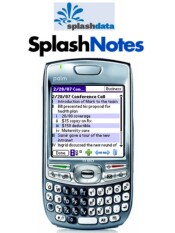
SplashData has some great software for your Treo. I love SplashID because I have so many passwords, product registration codes, and web login passwords that it's almost impossible to keep up with them all. With SplashID, I can put them all in a safe and convenient place on my Treo. Then when I need one of the passwords and can't remember what in the world it is, I can simply open up SplashID and there it is. SplashData also has SplashShopper, SplashWallet, SplashPhoto, and more. And now SplashData has released a new product for our Treos; SplashNotes. SplashNotes was released a few days ago but the news just caught my eye today at MobileTechReview. Then I read some more at the SplashData Blogspot

Whether you are taking notes in class or a meeting, planning a project, keeping track of vehicles or health, or just outlining your ideas, SplashNotes is a very powerful assistant. Create outlines of any size and complexity, and turn them into checklists if you wish. Attach notes and drawings for quick reference. Use it on a Windows desktop computer or on your Palm or Treo handheld, and synchronize your notes between the two. The possibilities are endless for how you can employ this application. Get organized with SplashNotes.
I really like software that helps me to organize my scattered thoughts. My mind is always racing like speeding vehicles on a 50 lane freeway, with zillions of thoughts streaking past each other in a frenzy. This is why I can't sleep at night and have good ole insomnia. And this is why I find it hard to concentrate when trying to organize future projects or to work on current projects. With a program like SplashNotes, I can see many possibilities of getting ideas down, outlining everything, and making checklists. I'm always drawing so being able to attach drawings along with notes sounds great.
Below is some info from the SplashData site:
Organizational Features
Like the SplashID that I love using, SplashNotes has an included desktop software for Windows. This lets you easily view, edit and synchronize your SplashNotes data with your Handheld. It also offers the ability to import and export MS Word docs.
SplashNotes is available here for $29.95. But... I just read on the SplashData blog that they are offering an introductory price of $19.95 so go check it out. You can also download a 15-day trial version.
Copyright 1999-2016 TreoCentral. All rights reserved :
Terms of Use : Privacy Policy
TREO and TreoCentral are trademarks or registered trademarks of palm, Inc. in the United States and other countries;
the TreoCentral mark and domain name are used under license from palm, Inc.
The views expressed on this website are solely those of the proprietor, or
contributors to the site, and do not necessarily reflect the views of palm, Inc.
Read Merciful by Casey Adolfsson