User Opinions
|
||||||||||
|
|
|
| Mon Apr 23, 2007 - 10:12 AM EDT - By Harv Laser | |
|
|
|
|
|||||||||||
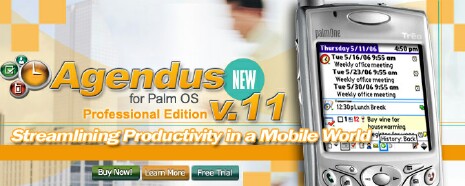
When you look down at your Treo, how exactly do you reconcile it in your mind? Is it a phone, an organizer, a hand-held computer, a portable media machine, a PDA? All these things in one tidy package?
At its core, even the mighty Treo with all of its expanded widgets, phone and Internet capabilities is still just a super-shiny and primo-priced PDA. Yet, pondering term �Personal Digital Assistant� may conjure up images of a robotic secretary in a shiny leather skirt and Duran Duran�s smash hit �Electric Barberella�, or, on the other end of the spectrum, Bender from "Futurama."
Unfortunately, though no PDA in the world is that self-automated, or that alluring (or self-aware), there are ways to make these pocket-sized wonders do a lot of the workload that a real-life personal assistant does for you, or would do for you when they aren�t on their way to the hair salon (or bar)..
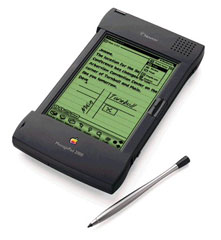
Not so many years ago, Apple, the same guys who are today flogging their iPods and iPhone on every street corner, invented a sweet hand-held computer dubbed the Message Pad, or by, what the general public would come to call it, the Newton.
Years before anyone ever heard of Palm (Pilot), the Message Pad was the staple food of business execs and gadget-hording geeks alike, selling millions of units before it met its untimely, and premature demise in 1998.
Newton had all of the same general features as most of the current generation Palm devices, sans a color screen or a phone dialer, but the similarities between the two platforms are remarkable. The same types of utilities that you use today: a calendar, to-do (task) list, memo pad, contacts card & address book, and the like. And just like today's Palms, there were thousands of Newton applications, accessories, cases, and add-ons offered by hundreds of mfrs..
However, even in those simpler times people strived for a means to achieve the goal for which their device derives its namesake: To assist you in your fast-paced work life and streamline your productivity. Enter ActionNames.
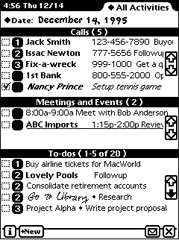
Designed to keep all of your data organized, keep you posted on all of your upcoming meetings, events, tasks, and general day-to-day mischief, iambic's ActionNames for Newton linked together all of the built in PIMs' (Personal Information Managers) data, and simplified the way you used your PDA.
Unfortunately, upon his return to Apple in 1998, one of the first things Steve Jobs did was to order the instantaneous termination of the entire Newton MessagePad product line, Newton OS, et al. The fury of Newton loyalists was like a tornado sweeping across Kansas. Apple promised a "tiny Mac" replacement for the Newton, many years passed, and they delivered the iPod instead.
This left a huge vacuum in the playing field of handheld computing, and left the market wide open for Palm and its fledgling Pilot to steal away the lion's share of Newton's entire market. It also opened the door for Microsoft to exploit the abandoned users and launch WindowsCE, but that�s a history lesson for another day.
ActionNames, however, did not die with the Newton but rather, the clever folks at iambic decided to port it over to the now less-fledgling Palm platform, where it has been a solid addition to the Palm software library of many a dedicated road-warrior to this very day.
Over the years of its existence, iambic decided that a legal identity change was beneficial, and its makers dubbed the updated version of the product Agendus
Since that time, Agendus has progressively evolved, adapting itself to the latest high-tech gear including our beloved Treos, integrating itself to the new aspects of the Palm devices including the Phone, Internet connection and high-res screen.
If you work in any high pressure, career-oriented field, you surely know the necessity of keeping it all together, being on time, and managing your hectic schedule as tightly as Ebenezer Scrooge manages his money. Alas, though the PIM programs Palm is kind enough to include with your Treo out of the box may help with the task, they leave much to desire, in the way of ease of use, connectivity and (for all intents and purposes) practicality.
Sure, it's nice to be able to tap a button and bring up the Palm �Calendar� app, but how much detail does it really give you? Or, what happens when you jot down a few notes in �Memo Pad� and then forget in what category you filed them?
Agendus solves the primary problem by linking all of your PIMs together on one application, divided of course into their own screens for easy use, which you may flip between with the tap of an icon. Not only are all of your normal apps linked together (Calendar, Tasks, Memos and Contacts), but Agendus also includes the new categories of Call, Journal Entry, e-Mail, and Trip, further expanding your options for subjects to schedule and keep tabs on.
As Agendus comes in three flavors, Standard, Professional and Premier, it may be difficult to choose which version to buy. I�d advise buying either Premier or Professional, as the Standard Edition lacks many of the more useful features and is really more of a "Junior Edition" of the product. The Professional version packs so much more in one application that the $10 jump in price from the Standard Edition is a total bargain.

Of the three, Agendus Professional handles almost everything you could wish for, though if you want to splurge for only $20 more you can get the Premier version which also packages with it Agendus Mail SSL Edition and includes the Agendus Attendees Module, a special add-on that sends instant messages to all of the attendees you schedule to appear at a meeting, offering them the choice to accept or decline wirelessly, and relaying their decision back to your Treo so that you always keep on top of the situation.
Agendus manages these different types of events in what it likes to call views: different viewing modes for each related type of event. Most of the views also have modes, again different ways of viewing a single kind of event.
For example, the built-in Palm Calendar allows you to view the calendar in �Today� mode, which shows a list of what you need to do immediately, over the course of the current day. Or, contrast the 1-Day mode, which displays events on an hour-by-hour basis; the Week Mode which uses graphical indicators (colored boxes) to show meetings scheduled and their times over the current week; or the Month mode, which displays AM, PM and un-timed events for a full calendar month.
While these may be all fine and dandy, Agendus feels that they simply are not enough. In addition to the normal modes, Agendus tosses into the mix a whopping extra 13 total ways of viewing your calendar.

Agendus also expands the functionality and modes of the built in calendar, adding additional data and categories of information. Furthermore, you may select, set or hide exactly what kind of events Agendus displays in Agendus View Options.
The main calendar views are as follows: Today, Weekly, Monthly, Quarterly, and List.
Of course, each of those views has at least three modes, the most useful of which are likely to be Today, Weekly List, Weekly 7-Day Grid, Monthly Icon Mode, Monthly Glance and Trip View. All of the views, modes and features use your internal Palm databases' data, so there is no need to re-enter your already-existing meetings, contacts, etc. Just install Agendus and all of your data is immediately available, and already cross-referenced and linked.
Create a meeting and add a contact with just a few taps. For that matter, almost any data you need in Agendus is just two taps away.
Regarding its calendar views: The Monthly Icon mode has amazing advantages over any other calendar program, as it displays events as icons that you either set manually, or define in Vivid Agenda where you enter key words or phrases and assign an icon to them. Agendus will use these Vivid Agenda rules for all events that have the specified magic words in their description.
Copyright 1999-2016 TreoCentral. All rights reserved :
Terms of Use : Privacy Policy
TREO and TreoCentral are trademarks or registered trademarks of palm, Inc. in the United States and other countries;
the TreoCentral mark and domain name are used under license from palm, Inc.
The views expressed on this website are solely those of the proprietor, or
contributors to the site, and do not necessarily reflect the views of palm, Inc.
Read Merciful by Casey Adolfsson