|
|
|
| Wed Apr 25, 2007 - 10:00 AM EDT - By Harv Laser | |
|
|
|
|

Electronic Mail or e-mail is far from a recent innovation. Sure, it�s much younger than physical mail ("snail") by post, which has existed in some form or another for almost 3000 years, and perhaps longer. The ancient Persians and Chinese had working postal systems around 1100 BC, and by contrast, it was potentially just as efficient as our own postal system today considering their couriers rode across vast expanses of land on horseback, much like the American Pony Express did for a few years in the mid-19th Century.
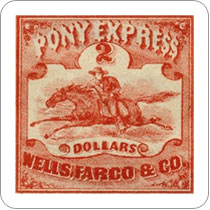
That said, though, the electronic concept of messaging is still a fledgling child in comparison, but it has advanced far more in just the last forty years than any other means of communication, possibly barring the telephone.
E-mail has its roots in the MIT Compatible Time Sharing System, which in 1961 allowed users to store files on an IBM 7094 mainframe and retrieve them from remote (dial-up slave) terminals. This allowed a simple way to manipulate data at a distance, as well as deliver communiqu�s with relative ease.
Progress continued on efficient means of delivering messages over intranet based systems, but the most recognizable form of e-mail finally materialized in 1971 when Ray Tomlinson designated a method for which a user name and their machine ID were separated with an �@� sign on the Dept. of Defense's ARPANET system. That�s still decades before the launch of the World Wide Web, A.K.A. the modern Internet.
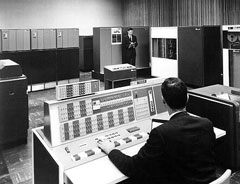
Today, e-mail is ubiquitous - as common as flowers in spring, though the bulk (pun intended) of messages delivered daily are junk mail, generally referred to as spam.
E-mail messages are relayed from the user writing them to a mail server, usually on the Simple Mail Transfer Protocol (SMTP), and then on through the multiple backbone servers of the Internet until they reach their destination Post Office Protocol v3 (POP3) machine. From there, the recipient downloads the messages and reads them in a mail program a.k.a. a mail "client."
Of course, in this day of non-uniform technology where standards become as obscured as the truth in George Orwell's �1984�, many other methods and protocols now abound. The most common alternative is the Internet Mail Access Protocol (IMAP), which keeps messages stored on the servers instead of downloading them to your device when you go to read them. Naturally, other methods creep in the cracks, and the most infamous is the Microsoft Exchange Server, which is difficult to access from anything short of a desktop Windows PC.
It isn�t hard to imagine why, in a world of fast-paced business meetings and Starbucks Coffee shops that e-mail has become the staple food of the professional world. Previously, because the Internet requires some sort of live telephonic connection to operate, a typical person would have to stop at the office or at home periodically to check their message and make sure that they were always up to date on the latest to-dos and why-fors. Cellular modems eased the problem for a while, but at a price. Using them pulls at your pockets heavily in terms of cellular access charges. Even today, if you want to use a cell-modem card in your laptop to access the �net on the go, you�ll have to pay by the minute for the privilege.
Luckily, Treo owners have another means of accessing their mail, as your Treo�s built-in wireless Internet connection makes the task a no-brainer. In all actuality, the hardest part of using your Treo for e-mail is picking the right application for the job.
Palm includes VersaMail (formerly MultiMail) on all of the newest Treo models, but in contrast to other applications available for your pocket-Internet appliance, it frankly lacks a lot of glam.. my experiences with VersaMail have been less than pleasant, but happily, there are far more capable and versatile programs out there to use instead.
That�s another market niche where the smart folks at iambic step in to offer their aid. Agendus Mail, the messaging counterpart to their solid and widely popular Agendus offers support for multiple access protocols, and in the case of the Treo 700p, it may even allow you to grab mail from some of those pesky Exchange Servers out there.

("AGM") comes in two distinct versions: Standard, and SSL Edition.
The only difference between the two is that the SSL Edition allows you to use Secure Socket Layer encryption, which means (as long as the servers you use are properly configured and enabled) that your messages remain secure from prying eyes and nosey co-workers.
Both versions are available as stand-alone apps, but Agendus Mail SSL Edition is also included with the Agendus Premier package.
Which one you choose depends entirely on whether or not you plan to use encrypted messaging, and whether or not you can with your e-mail service. It�s always best to check first to see if your provider supports SSL and if your recipients can utilize it before bothering with the extra step. If you constantly send messages with confidential �eyes-only� content, it�s worth the extra $5 for that ability. It may be worth it even if you think you may ever have the need to send your messages securely.
Like all of iambic�s products, you can try before you buy AGM. Simply download the app and install it; it'll run for 3 days uninhibited. After that, you can either bite the bullet and buy the program unlocking key, or if you�re still pondering you may request a 14-day demo code, with which AGM runs unencumbered for another two weeks. After that, however, you�ll need to fully unlock the program by shelling out the dough for it, lest it lock you out instead. The process is blissfully simple, as you can either buy the unlock code over the Internet, or over the air right from your Treo, within Agendus Mail. Now that�s simplicity you can bank on.
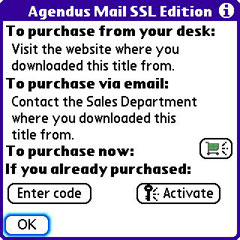
In a perfect world, everything would always come in the right proportions and the well would never run dry. Every meal would satiate, every check would be on time, and the IRS wouldn�t need your money. The real world, however, is full of limitations and your Treo is just another good example of this.
Palm, in their infinite wisdom decreed that no Treo owner would ever need more than about 60MB of internal free space, roughly what a personal computer hard disc was in 1988, and left software companies holding the proverbial bag with dealing with the finite amount of data a Treo can hold. Smart developers create applications that make smart use of the Treo�s SD/MMC card slot, and AGM is no exception.
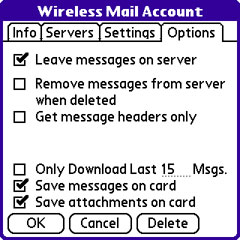
In contrast to VersaMail, which stores all messages and their attachments in internal memory, AGM allows you to select where you prefer to store your messages and their corresponding attachments. The setting for each is totally independent of the other, meaning you can choose to store attachments on a card and message bodies internally, or vice-versa, or store them both on a card, which is likely the ideal setting. Not only does storing both messages and attachments on an external medium mean that none of your internal RAM is wasted with whopping PDF files or large graphics, but it also means that backing up your messages is a snap and only requires seconds of your time to copy them from your memory card to your PC.
If for no other reason than this, AGM is an ideal candidate for e-mail handling on your Treo, and likewise, VersaMail is not.
For some people, having one e-mail account is enough and you�ll never need for more. In the world of big, or even little business, having multiple e-mail accounts is not only necessary, but ideal and commonplace as well. This is especially true for business owners who also work a second job, or execs that require having a one mailbox for business mail and another for their personal stuff. I have half a dozen e-mail accounts myself. In AGM, you may even switch the account you are presently using while composing a new message.
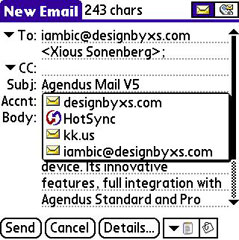
AGM handles this by allowing multiple accounts, created in just a few seconds, and accessible from a simple pull-down menu. There is no limit to the number of separate e-mail accounts (Personalities or Identities) that AGM allows you to add, though the list of mailboxes may get aggravatingly long. For each separate account you configure in AGM, you'll automatically have an Inbox, Outbox, Deleted, Drafts and Sent folders. Additional folders to ease the sorting of your messages are easy to create, and you can have as many as you need to get the job done.
AGM also comes pre-built with a Hotsync account, with which you can transfer mail from your desktop PC through the Hotsync conduit to your Treo in either direction, meaning you can use your Treo to compose mail and then send it from your PC, or you can read your desktop PC�s mail on your Treo. This feature does however, only work with Windows Outlook, so if you�re a Mac or Linux user, you�re on your own.
Copyright 1999-2016 TreoCentral. All rights reserved :
Terms of Use : Privacy Policy
TREO and TreoCentral are trademarks or registered trademarks of palm, Inc. in the United States and other countries;
the TreoCentral mark and domain name are used under license from palm, Inc.
The views expressed on this website are solely those of the proprietor, or
contributors to the site, and do not necessarily reflect the views of palm, Inc.
Read Merciful by Casey Adolfsson