User Opinions
|
||||||||||
|
|
|
| Wed May 9, 2007 - 2:10 AM EDT - By Jennifer Chappell | |
|
|
|
|
|||||||||||
I've made lots of phone calls in the past couple of days and I've had no trouble hearing the other person and vice versa. The Treo 755p has a clear, crisp sound. It also appears that the volume problems that plagued the old Treo 650 are well and truly gone, as the speaker's volume was great. The speaker phone sounds great too. Like the 700p before it, the 755p supports conference calling, hold, and speakerphone directly from the touchscreen.
The Treo 755p runs PalmOS Garnet 5.4.9. You get the standard PalmOS Desktop with the option to sync with the Palm Desktop or with Outlook. Palm has also seen fit to include several applications in the ROM, many for the first time. More on those in a bit.
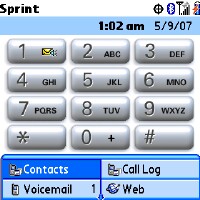
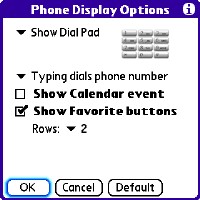
One app that Palm did not include in the 755p is the new phone application found on the Treo 680. Instead, the 755p uses the same phone/favorite application as the Treo 700p. This is a very strange decision, as the 680's simplified user interface on the phone application was touted as one of its best features. In an interview today, a Palm representative stated that there were two reasons for this: the 755p is more of a "power user" phone and the "classic" PalmOS Phone app is more geared toward that user and also that the 680's phone app is tied relatively closely to its GSM radio so transferring it to the 755p would have taken quite a bit of work. It seems like Palm dropped the ball on this one.

Moving on, some of the newer apps found in the ROM include some Sprint Power Vision apps include:
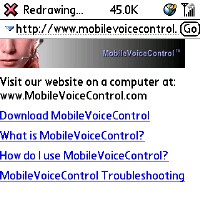
Additionally, there's a great new feature on the Treo 755p called Mobile VoiceControl. This is the coolest app! The 755p comes with a trial version. To get the program on your Treo, you go to Applications and select the Get Nuance icon. Follow the prompts and instructions to begin using the application. You simply hold the side button and speak your command and the app can dial a phone number for you or get the weather for your zip code or get the latest news.
I tried out Mobile VoiceControl and it worked really well. I followed the instructions and pressed the side button and after hearing the beep, I said, "Call Barry" and the phone dialed my husband's Treo 650. Next I pressed the side button and said, "Weather 28638" and I got connected to google and got my local weather. Then I wanted to see what movies were playing in my area so I checked the next city over where the movie theatres are. I pushed the button and said, "Find Movies 28645" and sure enough, I got connected to the internet and got all the local movie information. Then I wanted to try out the calendar part. This was really cool. I said, "Add appointment Dr. Terry June 13, 2007 at 10:00am. And my Calendar app opened and there was my appointment I'd just added for seeing my dentist on June 13th at 10:00. Now how cool is that? I love it! You can also get the latest news with Mobile VoiceControl and check the stock market and check the score for your favorite sports team. If I were a Sprint customer, I'd buy this phone and get Mobile VoiceControl for sure!
It's important to note, however, that Mobile VoiceControl actually connects to Nuance's servers, so you will need a data plan in order to use it. I recommend an unlimited data plan to Treo users anyway (especially on Sprint, who charges relatively little for unlimited data).

Another cool feature on the 755p is IM (Instant Messaging). On the ROM is a "stub app" which downloads the actual IM application the first time you start it up. At any rate, with Instant Messaging, you get one-touch access to AIM, Yahoo!, and Windows Messenger IM communities. Messaging enables you to send and receive email, text, and multmedia messages, or to chat. I tried this app out and logged into my Yahoo! Messenger account. It worked just fine. Given that Verichat has been purchased by Nokia and is no longer available for Treos, it's great that Palm has included this app.
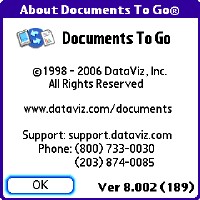
The 755p comes with Documents To Go v.8.0. With the Documents application on the ROM, users can create, carry, view, and edit Microsoft Word and Excel files as well as view and manage PowerPoint and PDF files directly on their device. This is very nice because it keeps you from having to lug around your big laptop. It it so convenient being able to pull out your Treo wherever you are and work on word documents.
Features:
And let's not forget one of the most complained about apps on the 700p; Pocket Tunes. 700p users had problems with Pocket Tunes stuttering and lags while switching between apps with Pocket Tunes playing in the background. This problem has been discussed plenty on the TreoCentral forums. I tested Pocket Tunes and it worked pretty smoothly for the most part. I had it playing in the background while I swtiched from app to app. I switched to the Phone app and then played some Bejeweled, and went to the Web and surfed a little. No lag or choppiness whatsoever. I continued switching apps while the music played on. I made a phone call and of course the phone app took over and as soon as I hung up, the music came back sounding great. I switched to a few more apps with no problem. Then I went to the Media app and looked at some photos. When I got to about the 3rd photo, there was a short lag and then the music resumed. I tested the Media app again and this time after I viewed a few photos, the device shut off and rebooted. Not good. So Palm has taken care of most of the problem but there is definitely something strange going on with the Media app. I'm curious to read other reviews on the Treo 755p to see if anyone else encountered this problem.


New to the Treo 755p is the integration of Google Maps. You can get directions, perform local listings, and view moveable/scalable maps, location satellite imagery, and traffic updates while on the go. A great new feature is that you can click a "map" option from within the contacts application to automatically find your contact in Google Maps. I love Google Maps. It's a fun and convenient way of finding directions and seeing where the nearest coffee shops and book stores are. I love checking out the satellite imagery as well. It's really cool to be able to zoom in on an area on such a tiny screen as the Treo. And the pics are very clear.
The 755p is, of course, through Sprint and you get their very speedy Sprint Power Vision with the Sprint Mobile Broadband, which is EV-DO Rev. 0 for you techies out there. Data speeds are supposed to average near 400-700 kbps and peak speeds up to 2.0 Mbps. However, the 755p is *not* EVDO Rev A and doesn't appear to be upgradable to it, which is another spot where Palm may have missed the boat by making this new Treo identical to the 700p.
Now I'm sure that Sprint is lightning fast but I just happen to live in an area that has a pretty darn low signal, unfortunately. I tested my data speed and was disappointed. But don't take my test results as what any of yours would be. I don't even know anyone personally around here who is on Sprint or I'd ask them how their signal is. I don't live close to a Sprint tower so I'm not surprised by my poor signal. I tested a 200k file and my result was (now don't laugh too hard or you'll spew coffee or soda on your keyboards!) 89kbit/sec. When I tested a 1MB file the result was (Alright now, stop snickering) 67kbit/sec.
Even though my data speed was slow due to my poor signal, the phone works great and the internet - to me - was very fast. The Treo 755p runs Blazer v4.5, which is starting to show its age a bit but is still a capable mobile browser.
You can enjoy Sprint TV on your 755p. I tried it out and it worked pretty well considering my poor signal. I watched a few clips of The Simpsons and Bones and they looked alright. A couple of videos I tried watching were choppy but I'm sure that's due to the poor signal. Sprint TV requires a data plan as well, and your available channel line up will depend on which package you choose.
So I know that Bluetooth was one of the major problems plaguing the 700p. Since I don't own a 700p, I'm not really the best judge in the Bluetooth area. But I did try out Bluetooth using my Nokia BH-800 headset. I could hear the other person pretty good but after I got about 15ft away from the Treo, the voice starting breaking up. The Bluetooth worked great as long as I was pretty close to the phone. Setting up the Bluetooth was no problem at all and went very smoothly. The Treo 755p found my BT headset fast and connected without a problem.
The Bluetooth chip on the 755p is version 1.2 - it does not support stereo music. Another spot where the 755p's similarities to the 700p dissapoint.


The 755p comes with the same 1.3 megapixel digital camera that the 700p ships with. The camera is located on the back of the device as it is on previous Treo models. I think that the camera takes pretty good pictures. With all Treo cameras, you need to be in an area that is well lit. The camcorder also works well considering it's size. It'll do for some quick and fun videos to show to family and friends.
I took several photos with the 755p and above are two of them. The one on the left was taken indoors and is of my Brown Tabby Boomer. The one on the right is a bird house in the front yard.
Copyright 1999-2016 TreoCentral. All rights reserved :
Terms of Use : Privacy Policy
TREO and TreoCentral are trademarks or registered trademarks of palm, Inc. in the United States and other countries;
the TreoCentral mark and domain name are used under license from palm, Inc.
The views expressed on this website are solely those of the proprietor, or
contributors to the site, and do not necessarily reflect the views of palm, Inc.
Read Merciful by Casey Adolfsson