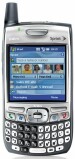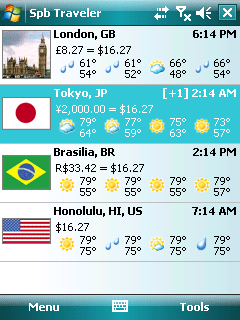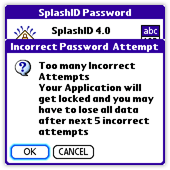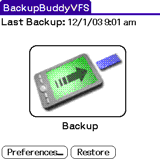RingCare Mobile has a sibling; RingCare Desktop, created by Gx5, makers of DialByPhoto (read TreoCentral review)and TreoMemo (read TreoCentral review). with RingCare Desktop, you can create your own ringtones from the MP3 music files in your library. You then transfer them to your Treo such that RingCare Mobile can play these fantastic ringtones when your acquaintances call you.
You can get RingCare Mobile here for $29.95 and RingCare Desktop here for $19.95. You can get both programs for the great price of $39.95 here.
CallRec v5.1

According to Palm Infocenter, The recent release of the latest update to Qmobilsoft�s CallRec program, version 5.0, contained a number of crippling bugs for users of the various Palm OS Treos.
Kris Keilhack stated:
Many users (myself included) reported spontaneous crashes and endless reset loops that could only be cured by completely deleting version 5.0 or reverting back to an older version. Since the program defaults to auto-record incoming and outgoing calls on the Treo, this could lead to disastrous results for nearly all users of the program.
Qmobilsoft has responded and released version 5.1 of the program.
CallRec is the premier voice recording application for the Treo smartphones. This simple-to-use application allows you to record your telephone conversation and voice memos with ease by simply pressing the Treo side key. Or, you can set option to automatically record all your phone calls. CallRec store files directly to the memory card and recording duration is limited only by free space on the card. With adjustable recording sample rate you can make optimal balance between sound quality and file size. Once activated, the program allows you to commence recording before or during any incoming or outgoing call with a single click. Furthermore, you can configure CallRec to automatically record all your incoming and/or outgoing calls. Share your recording and send your files by IR, Bluetooth or e-mail.
CallRec 5.1 is available here for $19.99.
Note: Keep in mind that it's of course illegal in almost every jurisdiction in the US to record voice conversations without permission.
PowerMan V2.01

WISH Solutions has recently updated PowerMan to version 2.01.
PowerMan allows you to configure your Palm to suit all situations. Automatically adjust brightness, control volume, set auto off timer and select vibrate mode on your Palm with the 'Auto Profile Switching' feature. Set your Palm for up to 8 profiles and select name to identify, such as 'Meeting', 'Outdoor', 'Game', etc. Featuring easy customizable brightness setting in block mode, supporting 9 levels of auto off timer starting from 30 seconds to 1 hour and you can select 'Never' off to overide the timer for continuous operation.
Features:
- Customizable Profile - Extremely easy to use and well organized profiling entry.
- Auto Profile Switching (APS) - Preset to automatically switch between profiles at scheduled time.
- Temporary Profile - Allows you to use 'Temporary Profile' while in APS mode.
- General Settings - Control brightness, auto power off and stay on while in cradle mode.
- System Alert Settings - Set system, game, alarm volume and LED / vibrate alert settings.
- Phone Settings - Configure phone ringing / SMS volume and vibrate settings.
- Miscellaneous Settings - Ability to preset networking and infrared settings.
- Missed Call/SMS LED Indicator - Notification for missed call/SMS without turning on your phone.
- Power On Notifier - Shows you the current active profile everytime you turn on your Palm.
PowerMan is available here for $12.95.
Tradewinds 2 for PDAs and Smartphones
Astraware and Sandlot Games have announced the release of the highly anticipated Tradewinds 2TM. Based on the highly-acclaimed PC game, Tradewinds 2 has been developed by Astraware for Palm OS and Windows Mobile handhelds and smartphones.
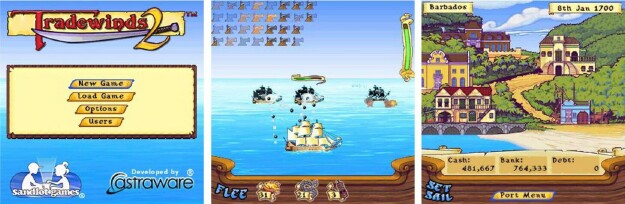
Tradewinds 2 is the sequel to Tradewinds - a best-selling game of Far East trade and pirate adventures. Tradewinds 2 offers players a brand new adventure based in the exotic seas of the Caribbean. Building on the trading fun of the first game, Tradewinds 2 features 20 all new ports to explore, new ships and weapons to buy and upgrade, new goods to trade in, and a brand new feature - tasks to complete for honor and reward. In each port, the Governor may request the help of your captain - from simple shopping tasks to rescuing fair maidens and defeating dangerous pirates. Elicit help at the Inn, and buy charms and amulets from the trader to help your safe passage to the next port.
Tradewinds 2 is available for Palm OS handhelds with hi-res screens running OS5, and for Windows Mobile devices with a touch screen running WM2003, 5.0, and 6.0. Priced at $19.95, visit Astraware for more information, to download a trial, or to buy.
SlingPlayer Mobile for Palm OS Out of Beta
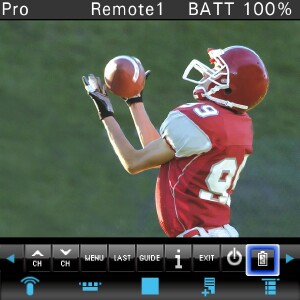
Thanks to Harv for letting me know that Sling Media has just taken SlingPlayer Mobile for Palm OS out of beta and officially released SlingPlayer Mobile for Palm OS version 1.0.
Sling Media says that this offical version will support the 3G-capable Treo 755p and 700p, although they encourage folks on other Palm platforms to take advantage of their free 30 day trial.
In addition to squashing bugs during beta testing, Sling Media have added a few new features based solely on customer feedback:
- Battery level indicator
- Remote control button placement optimized for DVR usage
- Ability to add any remote control functions as Favorites shortcuts
SlingPlayer Mobile for Palm OS is available the US and Canada for a one-time fee of $29.99 USD and $34.99 CAD. The software can be downloaded now from the Sling Media website. Click here for the US and here for Canada.
For those who are running the newest Beta, the beta will eventually time out and not run at all, so if you want to keep using it, you'll need to pay the $29.99 for version 1.0.
Note on Sling Media's Site: SlingPlayer Mobile for Palm OS v1.0 may run on older Palm devices, but the viewing experience will vary depending on device capability and network conditions. We recommend that you download the free trial before purchasing SlingPlayer Mobile for Palm OS on these older devices.
Be sure to read Harv Laser's excellent SlingPlayer Mobile Beta for PalmOS review.
Photo Dialer 2 for Windows Mobile

I read over at Smartphone Thoughts that V2R has recently released an upgrade to their Photo Dialer.
Photo Dialer 2 shows you a "list" of your Photo Dialer people with their photo's in your Today screen. In order to use this feature just assign photos or any other images to your contacts. You can scroll through the Photo Dialer by using the left/right function with the joystick. In the sleep mode the application shows small thumbnails of your favourite people photos.
New Features:
- Now supports Outlook categories
- Improved user interface
- Improved animation speed
- Now you can get your personalized icon sets and animations
- Now supports Call history
In order to install V2R Photo dialer plug in for WM 5 or for WM 6for Pocket PC just download the cab file. In the next step just copy the file with MS ActiveSync to your device and and run the cab file. For more information just read the Help file which you will find the Photo dialer setup in the Start folder.
Photo Dialer 2 is $12.95. If you allready bought PhotoDialer v.1 for PPC or Smartphone, then you can have a free upgrade from here.
CallsToJournal for Windows Mobile
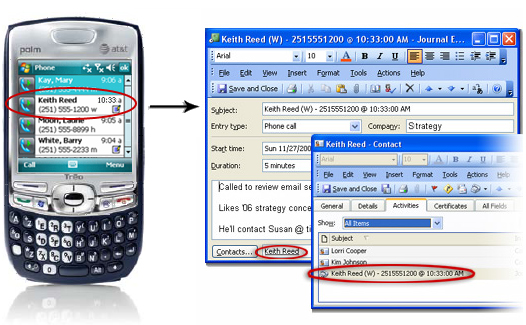
I just spotted CallsToJournal by Chapura over at PocketGear today. Of course Chapura is well-known for it's popular software PocketMirror and other great products.
Your Windows Mobile smartphone is your connection to the people you know. Important clients, close colleagues, everybody who helps you do your business everyday. CallsToJournal helps you track the who, what, when, where and why of your phone conversations with these people.
NEW! Upload your Windows Mobile call log with Outlook Journal. CallsToJournal provides accurate and reliable uploading of your Windows Mobile Smartphone or Pocket PC Phone�s call log to Outlook Journal including:
- Phone Number
- Date
- Time
- Duration
- Call notes on Pocket PC phones
- Call type - incoming, outgoing and missed phone calls
- Contact
- Company
Improve the accuracy of your contact management. Using CallsToJournal you can effortlessly use the information captured in the built-in call log more effectively. Keep track of when calls happened and with whom they took place.
CallsToJournal automatically links each new Journal entry to the Outlook Contact with a matching phone number and adds those calls to the contact�s Activities list.
CallsToJournal is available here for $19.95.
Spb Wallet
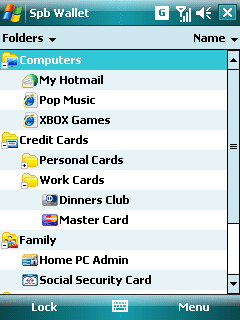
Wow, even more Windows Mobile software! Spb Software House today released a new program called Spb Wallet.
Spb Wallet is a safe, secure and convenient storage for all your important information. Spb Wallet keeps all of your most valuable information encrypted using strong AES 256bit algorithm which is recommended by US Government for secret and top secret information. Additional features like automatic clipboard cleanup, a special logon panel and program auto-lock helps to protect your data against potential side channel attacks.
Spb Wallet consists of a Pocket PC program, a companion desktop PC program and a synchronization module. The desktop application has all the features of its Pocket PC counterpart, as well as the ability to import data from other wallets and a special Internet Explorer toolbar that makes surfing on the web easier. Each user can synchronize his or her data between multiple desktops and multiple devices. So, if you use Spb Wallet on your office computer, home computer, notebook and your Pocket PC, your information will be synchronized on each of these computers.
Features:
- Strong 256-bit AES encryption
- Desktop version included
- Synchronization
- Toolbar for Internet Explorer
- Real-card view
- Customizable templates and cards
- Password generator
- Importing wizard
- Smart tags to call/SMS/email/etc
Spb Wallet is available here for $29.95.
Astraware Fireworks
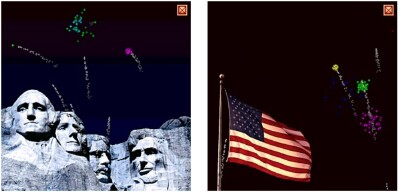
And let's not forgot about Astraware's cute fireworks show for our Treos which Annie mentioned in her Talkin' Treo column last Friday!
Fireworks by Astraware is a simple FREE application, showing sequences of fireworks flying and exploding into the air. Fireworks features a selection of patriotic backgrounds including the Statue of Liberty, Mount Rushmore and the Stars and Stripes, and offers a choice of stirring tunes including the Star Spangled Banner and Stars and Stripes Forever!
Fireworks is available for devices running Palm OS� and Windows Mobile�. What better way to celebrate 4th July than with some Fireworks? Download your copy today - it's available for a limited time only! Oh, and did we mention, it's FREE?!
Pictured above are a couple of screenshots from my Treo 680. Fireworks is a cute program and I like the different backgrounds and the music too! I enjoy the song "Stars and Stripes Forever" while watching the fireworks explode. ;-) Be sure to get your FREE copy and enjoy watching some fireworks on your Treo over the 4th of July holiday! A Big Thanks to Astraware for creating this cool app for us over here in the USA!
We'll be back soon with the latest Treo software updates!
Copyright 1999-2016 TreoCentral. All rights reserved :
Terms of Use : Privacy Policy
TREO and TreoCentral are trademarks or registered trademarks of palm, Inc. in the United States and other countries;
the TreoCentral mark and domain name are used under license from palm, Inc.
The views expressed on this website are solely those of the proprietor, or
contributors to the site, and do not necessarily reflect the views of palm, Inc.
Read Merciful by Casey Adolfsson