|
|
|
| Mon Aug 27, 2007 - 7:41 AM EDT - By Harv Laser | |
|
|
|
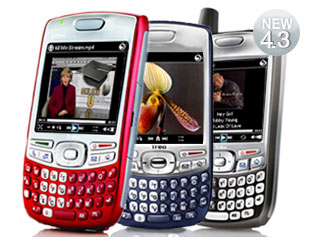
One of the best PalmOS applications just keeps getting better.
If you're a regular reader of TreoCentral, you probably already know that I�m a fan of Kinoma Player 4 EX. Fan? I absolutely LOVE this software. It�s been about six months since my last update on this tentpole PalmOS application, and in that time Kinoma�s done not just one, but two significant feature updates, and yet, the program's price hasn't gone up one cent, and for existing customers, every update since the program was first released on Halloween, 2006, has been and continues to be free.
If you don�t yet own Kinoma Player 4 EX, you might want to also check out my earlier, extensive articles about it:
Kinoma Player 4 EX upgraded, and Part 1 and Part 2 of my initial review.
Before we get into the individual features of the V4.2 and the just-released V4.3.1 updates, we need to talk about support. After all, if you�re using video and audio on a mobile device like a Treo, you�re on the cutting edge, and it�s nice to know.
In my opinion, Kinoma arguably provides the best one-to-one customer support of any PalmOS software developer with whom I've ever dealt. They really seem to care, and they literally know everything about digital video and audio - the company was founded by three former core architects of Apple�s QuickTime, after all, and they go the extra mile to talk directly with customers and potential customers via discussion Forums like TreoCentral's.
Kinoma also has extraordinary one-to-many customer support. They host a Kinoma-specific forum, and in June, 2007, they started the Kinoma Notes blog.
Kinoma Notes is really required reading for anyone for anyone who wants to get the most out of Kinoma Player 4 EX, or even anyone who wants to understand what a media monster their Treo can be with the right software.
Exclusive tip: They haven�t made this public yet, but you can subscribe to Kinoma Notes via email here. If you'd prefer to cut and paste the link into your Web browser, it's:
http://www.feedburner.com/fb/a/emailverifySubmit?feedId=967894
Every post includes an unsubscribe link in case you ever change your mind.
As a quick digression, don't confuse "Kinoma Player Embedded", which is built into modern PalmOS Treo ROMs with Kinoma Player 4 EX. They are two totally different beasts, and the former is MUCH more limited in what it can do. In fact, it doesn't even have its own app icon and can only be launched by selecting a media file it knows how to play through Blazer. Kinoma Player 4 EX is a free-standing, commercial program WITH its own app icon, and a bajillion more features than the simple Embedded player. It's 4 EX that's the topic of this article.
The upgrades I'll detail below are all free for existing Kinoma Player 4 EX customers, and all contained in one download. There are no extra-cost add-ons or plug-ins you need to buy to get any of this.
The easiest way to upgrade is to choose [B]Check for Updates[/B] from the program's pull-down menu, otherwise you can update from your PC as well by going to this link.
This article was originally going to concern itself with Kinoma V4.3, but early in the morning on August 24, 2007, YouTube pulled another fast one, and deployed an update to their site that broke YouTube for all third-party players like 4 EX overnight. One day it works, the next morning it doesn't. That's life on the bitstream.
Amazingly, Kinoma discovered this and fixed it the same day, all the while providing updates for their customers in their forum and various third-party forums. So the V4.3 update was revved to V4.3.1 in a single day!
So here are some of the significant changes since I last wrote about this remarkable software this past February..
Sprint
This update includes workarounds for recent Sprint network changes, which were apparently unexpected and affected Kinoma Player�s unique ability to stream (rather than just download) podcasts. With this update, podcast streaming again works as well for Sprint users as it always has, and the sequence of watching 4 EX connect to, buffer, and begin playing a podcast became insanely faster than in earlier versions. Of course, this assumes your Treo is getting a decent data bandwidth rate, and there's no network congestion on the podcaster's end of the pipe.
AT&T
Also, this update �enables RTP/RTSP streaming over UDP for AT&T customers�. In English, this means that Kinoma Player can use a type of network communication that�s more efficient for real-time media delivery. This improves streaming performance for many AT&T users.
RSS
RSS is the standard feed format for audio podcasts, video podcasts and photostreams. Kinoma Player is the only PalmOS player to support it.
This version updates Kinoma Player�s feed support so that it handles more types of media feeds than ever. Specifically, it enhances support for Media RSS, which is a set of RSS or "Really Simple Syndication" extensions originally created by Yahoo! to improve the podcasting experience. With version 4.3.1, Kinoma Player takes advantage of more of these extensions to improve the playback experience for content providers that use them.
Webcams and other network cameras
This release updates Kinoma Player�s support for JPEG network cameras and webcams so that it works with nearly any cam. Additionally, Kinoma can now control the refresh interval for Kinoma Media Guide entries - this means that they can save you download time by fetching a new image only when there is one.
Authentication

This one's a really big deal. I begged Kinoma to add this, and they listened and delivered. Allow me to elaborate..
Kinoma Player now supports basic HTTP authentication, which means that it NATIVELY supports password-protected streams and feeds. This is the same type of authentication you�ve used if you�ve ever had to enter a username and password in a dialog box displayed by your web browser, whether in Blazer, or on your computer. You might�ve also seen URLs with a built-in username and password embedded, which look like this:
http://username:[email protected]/feed/.
With support for authentication, you can create a private web site using the storage space most ISPs provide their customers and stock it with your own favorite media that only you (or whatever trusted friends you care to share the login name and password with) have access to. How cool is that? Kinoma 4 EX remembers the login information as long as you don't quit out of the program.
In other words, say you've uploaded some .MP3 files to your own private, protected site. Simply pull down the "Open URL" in Kinoma and feed it a file name you know to exist, like http://www.myprivatesite.com/groovytune.mp3 - Kinoma connects to your site, and up pops the authentication or login requester � enter your site's login name and password, and the file will start streaming. Punch in another valid filename from the same protected site, and Kinoma remembers the login and connects, buffers, and streams that one. As long as you don't quit out of Kinoma, it'll remember a site's login authentication and not ask for it again, but it does not remember it across sessions, i.e., if you quit Kinoma and run it again, you'll have to enter the login info again the next time you run it, even if you've been to the site before.
This is a bit different than a computer-based browser, like Internet Explorer, which stores, say, your eBay ID and password as a cookie (and some sites have "persistent" cookies which can last for hours, days, weeks, months, or almost forever, like TreoCentral's own Forums do, while others use time-limited, or "session" cookies that expire as soon as you leave the site).
It also means that you can access streams and feeds that require authentication, like password-protected SHOUTcast and Icecast streams. You can also create your own password-protected music server with tools like SlimServer.
Proxy support
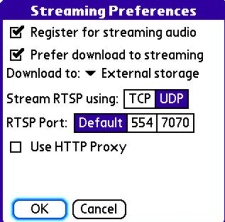
Kinoma Player 4 EX v4.3.1 now supports an optional HTTP proxy server, which you can specify in the Streaming Preferences dialog.
A proxy server is one that accesses other sites on your behalf. The biggest beneficiary of this feature is T-MobileWeb users, who can now use Kinoma Player with the $5.99/month service.
The earlier Kinoma Player 4 EX v4.2 update's features carry over into the new V4.3.1, so let's hit them..
This release included stereo Bluetooth headphone support (when used with Softick Audio Gateway), plus lots of optimizations that made Kinoma Player faster, more compatible with more media, and better integrated with PalmOS.
Stereo Bluetooth headphone support
This is actually a misnomer since this release added support not only for stereo Bluetooth headphones, but for any stereo Bluetooth device that supports A2DP the "Advanced Audio Distribution Profile" (which is not built into PalmOS Treos).. including Bluetooth speakers.
A2DP is the Bluetooth protocol that enables stereo audio transmission over Bluetooth. This support depends on having an A2DP �stack� on the device, which means that it requires Softick Audio Gateway (currently the only A2DP stack for Palm OS).
Kinoma Media Guide caching
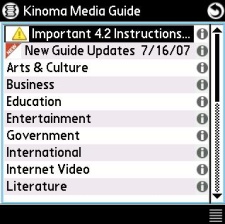
Kinoma V4.2 changed the behavior of the built-in Kinoma Media Guide by caching (remembering) the parts of the Media Guide that you use most often, which makes access super-fast once it�s downloaded it the first time. This is similar to how web browsers optimize web page fetching, downloading changes only when necessary.
Improved streaming reliability
Kinoma discovered that some wireless carriers were blocking video and audio delivered using UDP , the same internet protocol in which V4.3.1 includes some additional improvements for. In V4.2, Kinoma implemented support for an alternate way to get live broadcasts, which made them more reliable for more customers.
Works with malformed files
This update can deal with MP3 and Windows Media (ASF) files which are what they charitably call �unusually formed�, and which I call broken. Since malformed files shouldn�t be the customer�s problem, Kinoma added support for some common types of mistakes made by some of the software that creates these files.
Motion JPEG support
Motion JPEG is basically a stream consisting of a series of JPEG images. Some network camera uses this format to deliver their images, so Kinoma added support for this format as well.
Improved Palm OS Integration
It�s a little-known fact that Palm added a sort of registry (and not in the Windows sense of the word) where applications could register themselves as �handlers� for certain file types. Apps like Palm Files, Initiate, and certain other third-party launchers and file explorers use this registry to give us a list of choices.
With this update, Kinoma Player let Palm OS know what kind of files it can support so that savvy applications will show Kinoma Player as an option for handling the file types it supports.
Also, version 4.2 added an option that let you choose whether or not you want to include Kinoma-managed media files in your PalmOS searches.

As I�ve said before, I call the Kinoma Media Guide the heart and soul of Kinoma Player. If nothing else, it is THE number one reason to buy this software. While competing PalmOS media players have been upgraded with the ability to stream Internet radio stations, their selections absolutely pale in comparison to Kinoma's astounding, gargantuan Media Guide.
Kinoma told me that they themselves can no longer count the number of items in the guide by hand. When 4 EX was first released, there were about 5000 Media Guide selections (radio stations, podcasts, videos, and so on).. but now, their latest report shows over 20,000 content items, all available within a few clicks. The Media Guide is so content-rich, I doubt there's any individual Kinoma user who has ever actually explored ALL of it.
Sure, not everything in the Media Guide is going to appeal to everyone. But again, I want to emphasize a few important points about it:

Think of Kinoma 4 EX's Media Guide as something that turns your Treo into a portable radio with THOUSANDS of pre-programmed pushbuttons on it, all carefully organized into categories and sub-categories, often many levels deep. Listen to live, streaming radio stations not just in the USA, but all over the world.. talk radio, music of every possible genre.. if you find a station you love and don't want to drill down through the Media Guide to get to it again, just use 4 EX's built-in bookmarking feature.

A single podcast, such as TreoCentral's own Treo Cast is presented not just as the latest show, but if you bore down through Kinoma Media Guide / Technology / TreoCentral Treo Cast, ALL 26 shows (as of this writing), an entire year's worth are there for you to play in any order you wish. And that's just one example. There are dozens, if not hundreds of podcasts in the Media guide with literally HUNDREDS of shows in them, just a few taps away. How many tens of thousands of hours of programming can you find here? Who knows! It's simply unbelievable, and if you can name me another program with this amount of content at your fingertips, I'll throw some Alfredo sauce on it and eat it.
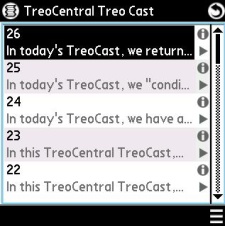
The guide is CONSTANTLY updated. It doesn't live on your Treo, it lives on Kinoma's own server, so we're not talking about some huge pig of a file eating up your precious storage space. If links to content change, and they will and they do, report it to Kinoma through their site or email, and if you have a new, correct link, they'll fix it in the Media Guide, often within days, often the SAME day you report it.
If you've found a streaming radio station, or cool podcast that isn't already in the Media guide, you can bookmark it in Kinoma, and then share it with all other 4 EX owners by suggesting to Kinoma to add it to the Media Guide by giving them the link.
Okay, so maybe you think I'm ranting, but as I've written before, this $20.00 program is simply my favorite PalmOS software of all time. I hope my past reviews and this article, gives you some sense as to why. But no, it's not perfect.. no software is. I've been banging on Kinoma to add a few things to it, and here's what *I* think it still needs..
There are a couple other little tweaks I'd like to see in Kinoma Player 4 EX, but overall, this program just keeps getting better and better. Kinoma is a company that really cares about what they're doing, cares about their customers, doesn't nickel and dime you every time they put out another update, and offers world-class support, and if that's still not enough, the special TreoCentral $5.00 off discount code for new purchasers is STILL in effect. Just pop over to this link to grab this phenomenal program for $19.99, and you'll be enjoying it in minutes.
Kudos to Kinoma. This is one piece of software that is FAR more than the sum of its parts.
Copyright 1999-2016 TreoCentral. All rights reserved :
Terms of Use : Privacy Policy
TREO and TreoCentral are trademarks or registered trademarks of palm, Inc. in the United States and other countries;
the TreoCentral mark and domain name are used under license from palm, Inc.
The views expressed on this website are solely those of the proprietor, or
contributors to the site, and do not necessarily reflect the views of palm, Inc.
Read Merciful by Casey Adolfsson