|
|
|
| Thu Jan 3, 2008 - 10:48 AM EST - By Harv Laser | |
|
|
|
|
In the past, video players for PalmOS were not a mature class of programs, and were few and far between. Back in pre-Treo days, when the Tapwave Zodiac was my main review platform.. oh, about three years ago, I had to use a program whose name I can't even remember to convert MPEG movie files into PalmOS ".pdb" (Palm Database) files, before I could successfully play them on the Zod's half VGA, 5 inch screen. While carrying around full-length, full-motion video and playing them off a memory card was a cool concept, the required conversion process was a huge pain and took forever.
Now we have a host of more modern apps from which to choose including the commercial CorePlayer (or its freeware ancestor TCPMP), the built in Camera app, which plays native file formats and MP4 files (on the 700p) and mOcean, which also uses the native video libraries. Actually, the sire of all modern Palm video players is the often forgotten MMPlayer, which is still a contender amongst Treo multimedia apps.

It�s a bit hefty, tipping the scales at a tad under 900KB and unfortunately, must reside in your Treo�s internal RAM, although any videos you play will happily live on your SD card.. good thing too, since video files tend to be huge.
C'mon Palm, take a clue from the iPhone and give us a Treo with a whopping warehouse of Internal RAM (but don't you dare take away that card slot!).. and get it over-with already, will ya?.. meanwhile, we have to play with the cards they dealt us.
In spite of the fact that MMPlayer can't handle as many video formats as CorePlayer, it does offer some seductive features not found in many of its competitors, and it DOES play videos without the need to convert them into some alien format as many other A/V programs do (e.g. TealMovie). Additionally, it plays good ol' MP3 audio files, in case you have an older Treo that lacks Pocket Tunes in ROM, or your 650's built-in mini RealPlayer makes your skin crawl.. or you just want to co-mingle audio and video into a single playlist when you hit the road.
One of the slicker features of MMPlayer (MMP) is its skinnable interface. Like Pocket Tunes, you can easily change the look, theme, and color scheme of the GUI and controls to suit your style. Or, the program can run in a bare bones default (naked) mode in which it has the look of a classic PalmOS 3.x app, which although fairly ugly, is extremely maneuverable with or without your stylus, and leaves more precious memory free to handle video decoding.

If you want the pizzazz of a slick and chic plastic-y interface, you'll have the pick of the litter, as MMP ships with a bunch of skins in an assortment of colors and flavors and layouts, though they all have the same general characteristics as far as buttons and toggles. Pocket Tunes boasts a much more varied and interesting set of skins. But Pocket Tunes isn't a video player too. Sigh..
If MMP's bundled options don�t meet your needs, not to fear, as multitudes of downloadable skins are at your disposal on various websites all over the Internet, including skins that give MMP the appearance of iTunes, QuickTime, or Winamp. There are even skins that give it a quasi-Star Trek look, or take on the appearance of the abandoned Palm Cobalt GUI.
With some coding skills, you can even create your own skins using the MMPlayer SDK (Skin Tools), which unfortunately only runs on Windows and Linux and is available on the MMPlayer website at no extra cost. Be advised that at least minimal programming skill may be required to undertake this task, as the skins are XML documents and not just pretty pictures.
A useful feature of MMP is its ability to tag files with bookmarks, so that when watching a video you can mark favorite points in time, and later easily navigate back to them. This is especially handy when you start watching a movie and have to move on to another task or have a file with more than one feature contained within it (e.g. two TV shows in one file).
CorePlayer made the former of these a snap, as when you quit it and later ran it again, it always returned to the exact playback point at which you had left off. MMPlayer is not quite as smart, but it does let you make multiple bookmarks, which CorePlayer does not, and it permits these in any kind of file.
MMP�s bookmarks are simply text files stored in the same directory as the associated video on your SD card, so you can back them up for storage, or edit them by hand if you feel the itch to delve into their syntax.
Another thoughtful feature: the bookmarks are pervasive between sessions, so you don't have to replace them after loading a different file, and they persist through a soft or hard reset. You can also edit them in place from within MMP, or delete them in a flash, as needed.
Another good use for MMP�s bookmarking feature is in MP3s of lengthy files, such as OTR (Old Time Radio) shows, or digitized books on tape. It�s now a cinch to figure out exactly where you paused and resume instantly, and with audio books, which can run for many hours, this is pretty much a must-have feature.
I�ve found that the bookmark may start you off in the middle of a word or a few video frames later than desired, so it�s advisable to back the timer up a hair before you lay in the mark so when you resume, you have a bit of overlap.
You can also create and save multiple pervasive playlists, so if you want to use MMP as your MP3 player of choice, or set up a list of mixed audio and video files to play in sequence, you have the liberty and can create a host of playlists. These lists live on your SD card in the common ".m3u" format so that you can back them up or even transfer them to your PC to use on your big media player. For that matter, because MMP uses the .m3u format, playlists you create on your desktop should transfer well into MMP, if you want to go in the other direction.
The only major downside to MMP, and the one for which I downgrade its overall rating the most is its sheer lack of diversity in supported file formats, and most of all, its disregard for many modern audio codecs.
Although it supports a vast number of container formats (such as AVI and MP4), it does not support all of the audio varietals that go with them. This is so dreadful that no file which I have recorded using my Neuros Recorder plays with sound in MMP, although the video rolls along just fine, which of course is useless, unless your thing is watching silent movies.
I�ve tested a tremendous list of videos in MMP, and found that it plays only about half of them as it should, and MP4 files are by far the least playable. Essentially, MMP is incapable of playing anything with an MP4A or M4A audio stream, and it doesn�t seem to understand the OGM or MKV (container) formats at all, even though the developers� website claims that it is supposed to play them.
If you don�t own a Neuros Recorder, or don�t have many MP4 files in your library, then this shouldn�t cause you much angst, but I caution you that many people encode AVI files using unsupported audio codecs as well. Indeed, the folks that develop MMP need to get with the program, and step it up with all the latest toys, or else they'll quickly fall (even more) behind in the multimedia game.
Also interesting (or screwy, take your choice).. is that, unlike CorePlayer, MMP does not always properly scale the video to best fit your Treo�s screen. One file, a wide-screen format movie, that I played in CorePlayer, which stretched to the left and right borders leaving black bars only at the top and bottom of the screen, MMP instead enclosed in a huge black box, filling only 1/3 of the screen with its image, which it calls the "best-fit" mode. Bogus!
Furthermore, since toggling it into full-screen mode changed nothing, I can only conclude that this is a bug in the program, for it only asserted itself with a select few files, but it's consistent and repeatable.
For some strange reason MMP just doesn�t want to increase the image size the way you expect it to do, and it quickly becomes annoying, especially so as your Treo�s screen is already minuscule enough without making the video smaller.
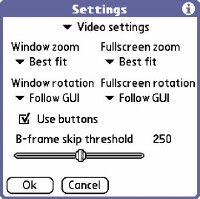
The only way around this anguish is to change the zoom and pan settings, found in MMP's "video settings" menu, for, as with CorePlayer, you may zoom or rotate the video either by using its settings menus, or via the calendar and messaging buttons. The latter is a preference, which you may want to enable if you don�t mind not being able to escape directly to those apps when duty calls.
Interestingly, MMP's manual claims that the program operates at peak efficiency at 2x zoom, which means that if you have tons of very tiny movies, they will play better. Considering the infinitesimal size of your Treo�s screen to begin with, the videos would have to be pretty miniscule in order for them to be anything resembling �full-screen� at 2x zoom. I suppose you could re-encode your library for MMP, but somehow a pile of movies at 160x160 or 80x80 resolution just doesn�t sound appealing.
Every good multimedia player should have a fully operational set of buttons and sliders for altering the HSB (hue, saturation and brightness), sound outputs, levels and audio pre-amp controls. MMP does have a limited, but serviceable set of these controls, although it only allows for brightness and contrast settings, but not hue. At least it DOES have a five band graphic equalizer with a pre-amp, with an accompanying �on/off� button.
Ideally, an eight to ten band EQ is best, but five is the norm for this type of program. Unfortunately, the included skins don�t label the controls or sliders, leaving you to guess as to what the frequencies tied to them are. How much work would it take to mark the Hz and kHz ranges on the gadgetry? This little oversight is a clear indication that whoever designed the interface is not an audiophile, or multimedia buff, so if this sort of thing is important to you, keep your peepers peeled for a skin that actually tells you what the buttons do and which one is tied to what function.
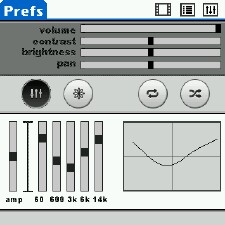
Another oversight is that the volume slider is not right out in front, but nonsensically located in the tuning menu, so if you want to twiddle the volume, you have to pop open that menu to toggle it. You can, thankfully, utilize your Treo�s side volume rocker buttons to manipulate the volume, but only in steps and stages, not �just a hair� more or less. If nothing else, the volume slider ought to be right out front where you can easily get at it, directly adjacent to the time slider under the video display.
Pocket Tunes handles volume control better than most any other player, as it uses the top and bottom of the Treo's five-way pad to raise and lower volume; you don't even have to look at the Treo to do that.. just reach over and feel and press. In my opinion, ALL media players should do it this way. It just plain makes sense, especially when playing audio while driving.. eyes on the road, not on a tiny screen!
One feature that MMP touts is the ability to stream audio and video files from the Web. It sports the typical RSS feed-based Podcast streamer, alongside a video streaming module that is supposed to act a bit like Kinoma Player.
Unfortunately, while you can point your Treo to a file on the web, the �list� function, which is supposed to give you a listing of the contents of a specified directory (e.g.; www.domainname.com/directory) simply spits out the same error to every place I�ve directed it. It pleads for mercy telling me that the specified directory doesn�t exist at the specified URL, which of course is nonsense, and where I plead for bug-squashing.
Naturally, they exist, and when I point MMP to a specific filename in the vaporous directories, wham(!), it begins buffering. On a Treo 650, the buffering process is painfully slow, but on a 700p (or 750p) it is tolerable. You may have to hit the pause button and just let it chug along for a while until it reaches a point of being playable, or tweak the buffering settings in the program�s preferences.
One of the updates that Kinoma recently made to their player was the ability to handle HTTP authentication. That is, you punch in your username and password on protected sites that require it to stream files, such as private / secure FTP servers where you or your pals tuck away secret video files.
MMP can't handle HTTP authentication at all, and when you point it to a file on such a server, it just spews out an apology (error) and halts, offering no ability to enter your login details.
Therefore, if you need to access media on secure servers, stick with Kinoma Player 4 EX, or if you really like MMPlayer, then bug its developers to add this feature, which any streaming media software should be able to handle.
I�ve also noticed that the program has some other problems and bugs with its streaming components, and the menu of choices (memory / HTTP / Podcast) grows with additional blank choices as the application faults itself when you attempt to connect to a server. It also has the habit of spewing back �No HTTP directory found� before I even enter one, so some serious work is definitely in order for this part of the program.
On the other hand, MMP�s Podcast streamer does not have these fatal flaws, and it performed up to snuff when sent to the included RSS feeds. Adding feeds is a snap, and once you do so, the Podcasts' MP3 files play like a charm.
Copyright 1999-2016 TreoCentral. All rights reserved :
Terms of Use : Privacy Policy
TREO and TreoCentral are trademarks or registered trademarks of palm, Inc. in the United States and other countries;
the TreoCentral mark and domain name are used under license from palm, Inc.
The views expressed on this website are solely those of the proprietor, or
contributors to the site, and do not necessarily reflect the views of palm, Inc.
Read Merciful by Casey Adolfsson