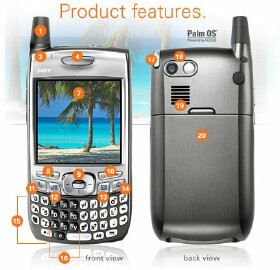
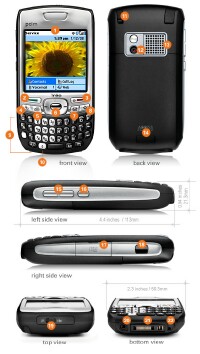
|
|
|
| Mon Jan 28, 2008 - 5:04 AM EST - By Harv Laser | |
|
|
|
My Treo ownership timeline began about four years ago when I got my first 650. As my earlier �dumb� cell phones were on Sprint, and I had a contract with them with an obscene bail-out fee, I decided to stick with them, for better or for worse. I�ve read enough horror stories about ALL the US-based cell phone carriers to come to the realization that there�s not a whole lot of difference between them.
Does anyone actually LOVE their cell carrier? If such people exist, I haven�t met one yet, especially when it comes to what passes for �customer service� in this latter part of the first decade of the 21st century. Although my usage is consistent month to month, and I NEVER go over my minutes, my Sprint bill is NEVER the same from one month to the next. I have yet to find anyone at Sprint who can tell me why.
When I got my first Treo, I was writing PalmOS articles and reviews for a (now defunct) glossy magazine that focused on �handheld computing� and the wonderful Tapwave Zodiac was my main review platform, along with a Handspring Visor Prism.
Early Treo models were around back then, but I was content with my Motorola TimePort phone, a deluxe Silver version of the (then) wildly-popular StarTac.
It certainly wasn�t very �smart� as phones go, but with a short cable, I could connect my Visor to it and use it as a wireless modem for graphical Web browsing, email, and other Internet tasks that neither the phone nor the Visor could do alone. That little cable was so important to me, that I bought a spare so I�d never be without one.
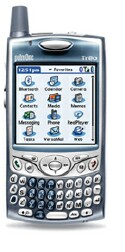
Then along came the Treo 650 and my writing duties demanded that I get one for review. The day I unboxed and activated it, I was in heaven. Although it lacked a lot of the Zod�s cooler features and (relatively) huge screen, and it made the Prism look and feel ancient, thanks to its real QWERTY keyboard, I could unshackle myself from Graffiti scribbling or tapping microscopic on-screen keyboards. Finally I had a device that was both a phone and a PDA, and high on the list of its feature was its non-volatile RAM!.. no more worrying about losing all my internally-stored data, and the ugly process of having to restore everything if the battery conked out.
�You�re only as good as your last back-up� some wise guy once said. He was right.
My first 650 served me well for a couple of years. It was Palm�s most advanced Treo at the time, but it ran on Sprint�s 1xRTT CDMA network, so data speeds (loading Web pages, and so on) were pretty dismal. The MUCH faster Sprint EVDO (3G) network didn�t exist at the time, so I really didn�t realize just how slow 1xRTT was, as I had no basis for comparison, although compared to the speed of the Zodiac using my cable modem over WiFi, 1xRTT was like a senile snail.
I made VERY heavy use of the 650. So heavy, in fact, that I just plain wore it out! Although it was always protected in one kind of case or another, and I never dropped it, never got it wet, never threw it up against a wall in frustration, eventually, like any kind of consumer electronics, things started to fail. The keyboard got flakey and some keys required very hard presses to register. Eventually, the phone had some kind of internal failure, and went into a random reboot mode where, just sitting there doing basically nothing it would reset itself.
Since I�ve always paid for Sprint�s replacement / Insurance plan, a call to their lock\line division who fulfilled those replacements got me a new 650. After the usual song and dance of activating it and migrating my phone number to it, it was a simple matter to take my SD card out of the broken phone, shove it into the new one, do a full restore using Blue Nomad�s wonderful BackupBuddy VFS Pro, and I was back in business.
Migrating from a broken Treo to a new one of the same model is a piece of cake, as long as you pony up those replacement plan bucks each month.
If you�re in this wacky tech journalism business for your livelihood, and especially if you write about widget �X�, having only one of them is unusual, never mind risky.
While Joe or Jane Consumer can get away with owning a single Treo, all TreoCentral writers own multiple phones. Any given writer might not own multiples of the SAME model, but ya gotta have a backup unit because you�re dead in the water if your primary tool of the trade breaks and you don�t have a fall-back unit.
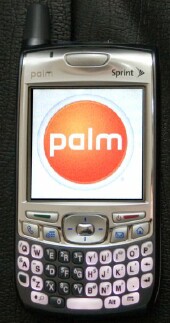
So in early 2006, when I started writing for TC, I acquired the next iteration of the Treo, the 700p and co-authored a lengthy review of it.
Although similar in looks, and still running good ol� PalmOS V5 �Garnet�, the 700p�s button arrangement, form factor, keyboard, and control buttons were just different enough from the 650�s that hard and form-fitting cases designed for the 650 didn�t work perfectly with it, although the two models weren�t THAT radically different, so in a pinch, you could get away with fudging a 700p into a hard case (plastic, metal, very tight leather) designed for the 650.
The 700p�s main claims to fame were that it had double the memory of the 650, and more importantly, that it was the first PalmOS Treo to take advantage of Sprint�s (and Verizon�s) newer high speed 3G / EVDO data networks. And what a difference just those two advances made!
So my second 650 remained my main phone, while my new 700p, with its more capacious memory and high speed network abilities, became my �multimedia� machine. Running at a vastly faster data speed than the 650, Web pages no longer took forever to load. It was trivial to stream music, podcasts, even live TV over the air. Just click my name at the top of this article and you can plow through the list of reviews I�ve authored about products that take advantage of a high-speed data connection.
I was so smitten by the 700p�s abilities, that I decided to swap out my replacement 650 for another 700p and make IT my main phone.
Now I had two of the latest PalmOS Treos, both sharing cell phone minutes and a fully-optioned, unlimited data plan on Sprint. Unlike some of the horror stories I�ve read about Verizon cutting people off for using too much data, Sprint�s unlimited plan really MEANS �unlimited.� At least that�s one good thing I can say about them.
But shortly after getting my second 700p, I did something I�ll forever regret.
Both my 700ps shipped with ROM version V1.08. A few months back, Palm released what they call a �maintenance update� for both the Sprint and Verizon flavors of the 700p, V1.10. Claiming all kinds of improvements to the phone�s firmware, these MRs, once applied, are NOT reversible; you cannot DOWNgrade back to the earlier version your phone shipped with. Install it, and the MR permanently changes the Treo�s internal firmware, for better or for worse. In this case, �for the worse� is putting it mildly.
Palm had put the Sprint 700p V1.10 MR up on their Web site, but a lot of people reported a lot of problems with it, so they took it down for a few weeks, then put up a revised version of it. I avoided the first version but one of the first things I did after getting my new 700p (which replaced my second 650, if you�re still with me).. was to install the �improved� V1.10 MR on it � an ugly process which takes close to an hour.
Well, the new 700p was never the same after that. It randomly lost its ability to connect to Sprint�s EVDO data network. I couldn�t figure out ANY pattern to it. Sometimes I�d fire up the Blazer Web Browser and the phone would throw its �do you want to connect to the Internet?� screen at me.
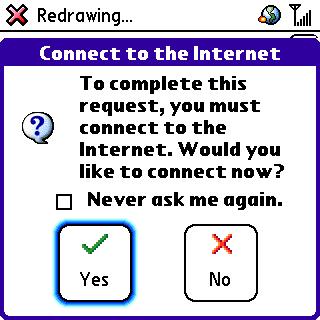
I�d tap the YES button, and watch as it tried to make a connection to Sprint�s EVDO network and fail. The little graphic of two hands shaking never appeared. I�d try to cancel out of that, which often took a minute while the Treo sat there playing with itself. I�d try it again, same thing. No connection. ONLY rebooting the phone would fix this ugly situation.
After a reboot, it would ALWAYS make the connection. Then, perhaps some hours later, after making a few phone calls, or just sitting there doing nothing, I�d go to use Blazer again, or Kinoma, or SnapperMail, or Slingplayer Mobile, or ANY other program that wanted a data connection, and it was totally Russian Roulette as to if the Treo would complete its data connection or not. Once it HAD a connection, it would never lose it or drop it; it just was totally inconsistent at MAKING that connection.
Countless phone calls to Sprint tech support couldn�t solve the problem. I worked my way up to a �Level 3� technician, and he twiddled around with my account settings, but to no avail. At no specific interval, for no specific reason I could figure out, eventually, it would again fail to complete a data connection.. it could be an hour later, a few hours later, or the next day, but eventually, it WOULD fail. My other 700p, the one I DIDN�T �upgrade� NEVER failed.
This situation was not only frustrating, to put it mildly, but there seemed to be no solution, and plowing through TreoCentral�s Forums, I read a bajillion postings by other Sprint Treo 700p owners who had applied the same, revised V1.10 MR and were suffering exactly the same problem.
This led me to make two decisions:
Back to Asurion, the same replacement division of Sprint formerly known as lock\line. �Sorry, we don�t have any more 700ps. We can give you a brand new 755p instead.�
(I later found out this was a half-truth, as a friend and fellow writer whose 700p broke, DID get a replacement 700p out of Asurion a few weeks after they insisted they didn�t have any more, and forced a 755p on me).
Within a day or two, I had a brand new 755p in my hands. It wasn�t what I wanted (another 700p) but it�s all Asurion would replace my �ruined� 700p with, and in short order the 755p had inherited my years-old phone number and I was up and running. Well.. almost..
This is where the physical differences between the two models reared their ugly heads. Differences? Where do I even start. And here�s where �migrating� turns into �migraining..�
I�m not gonna spend a week and type a comparison chart with all the features and specs and differences between the models, when Palm has provided one here, so if you�re interested in how the 700p and 755p differ, it�s just a click away.
But take a careful look at it.. While most of the basic internal and physical specs of the 700p and the 755p (CPU clock speed, memory, screen, multi-connector, audio jack, camera resolution, and many other bits) are the same between the two models, and while they both run PalmOS Garnet V5.4.9, the 755p is closer to the Treo 680 in its physical form factor. Close to, but not identical, and with one VERY important difference I�ll get to shortly..
Copyright 1999-2016 TreoCentral. All rights reserved :
Terms of Use : Privacy Policy
TREO and TreoCentral are trademarks or registered trademarks of palm, Inc. in the United States and other countries;
the TreoCentral mark and domain name are used under license from palm, Inc.
The views expressed on this website are solely those of the proprietor, or
contributors to the site, and do not necessarily reflect the views of palm, Inc.
Read Merciful by Casey Adolfsson