

|
|
|
| Mon Feb 18, 2008 - 1:31 AM EST - By Jay Gross | |
|
|
|
|
Note: Click on thumbnails to open full-size photos

These days, digital cameras come in two main categories: slick, and even slicker. The bitter competition among manufacturers is to blame. And credit. My newest digital camera is a twelve-megapixel pocketable wonder. Only a couple of months old, it has yet a few weeks before it goes obsolete. My digital SLR is three, soon to be four models old, but it�s stellar for features and quality, 2,000 by 3,000 pixels. As for the camera built into my Treo 680, a paltry 640x480 pixels, conjure up visions of landfills and you get my drift.
My 680�s camera is just as mediocre-at-best as the one in my Treo 650, which isn�t much different from those in my 700-series Treos. See my side-by-side-by-side comparison of the cameras in the Treo 650, 700p, and 700w. My new Centro�s camera isn�t any better, though it boasts a few more pixels. For its much lower price, however, I didn�t expect it to be.
Okay, ranting done. What we get is what they want us to have, so let�s make the best of it. I�ve taken up the issues of Treo cameras before, to some readers� derision, and offered some tricks to make the pictures somewhat usable. See my TreoCentral article Hidden Treasures: Getting More than Comic Relief Out of the Treos� Cameras. I�ve also waxed poetic about the cameras� little known self timer, which plays music (fiddles?) while you wait.
The good news is that the 680�s sorely limited camera has inspired some software, Photos HQ, that addresses some of its problems. It twiddles with the software that runs the camera hardware to eek out more features and better quality images than the native Palm software can manage. The real fix is a hardware change, but there�s no retrofit or attachment. I went external, with my little Kodak.
Photos HQ, which costs only $3.95 - not a mistype! � adds a self timer mode of its own, plus a motion filter, smoothing algorithms, slightly increased pixel resolution, and improved JPEG save quality, among other things. Some of it works wonders, and some of it is debatably none too useful. My favorite feature is the variable exposure level. That�s something the out-of-the-box camera lacks altogether, and it helps a great deal in the inevitable backlit and poorly lit situations.
The program installs easily, either onto an SD Card or into native memory. Tap the Photos HQ icon to fire it up. Notice that this is a different app from �Camera,� which remains present and usable � so you can choose whether to use the �enhanced� version. For some functions, like inspecting the pictures you�ve taken, you�ll need the regular old app, which Photos HQ will fire up for you (beginning with version 1.04). Photo HQ�s screen interface looks much the same as the regular Camera app, but it isn�t �hot.� There�s no touch to the touchscreen, and some of the buttons are missing in the bottom menu. You can�t tap the big center button to take a picture � have to press the center button.

The phone�s left and right �cursor� buttons implement a new joy for a Treo camera: brightness adjustment. This is particularly useful in situations where something is much brighter than what you�re really interested in. You can tone down the �exposure� to favor the subject. The reverse is also welcome � brighten up the overall exposure in order to favor a backlit or otherwise darkly lit subject. This feature alone is worth the paltry $3.95 this app costs, and it could make the difference between taking home a useful picture and suffering with blitzed-out mush.


The Treo�s Up and Down buttons change the �zoom� level. Really, Treo cameras have no zoom. That �2x� setting merely throws pixels away, performing a �digital zoom.� As with all digital cameras, digital zoom is a joke, and not even a good one. Why not just crop the picture? It�s the same thing. Even so, Photos HQ implements a step-wise zoom level, and in performing its zoom it does complex matrix math on the image, instead of just throwing pixels away. There�s a finite wait involved, of course, but not terribly major, and the result is a much better image (I cringe when I type the term!) than you�d normally get, even at the comparable setting. Those interim levels are there, too, if you must. I�d still rather just crop.
There are other items missing from the user interface � the option to browse through pictures, for example. No matter. Fire up the regular �Camera� app and view the pictures you�ve taken � even the ones with higher pixel counts. Don�t forget you can scroll the view by tap/hold/moving the stylus. Photos HQ does this for you if you press the �v� key. However, after you do that, the normal camera app stays on, and you have to return to the Apps screen to return to Photos HQ.
Pressing the �p� key provides quick access to the program�s �Preferences� menu. This is a new wrinkle of version 1.04 of the program. If yours is older, download the new one and install it. Free.
The program�s schemes for improving the quality of the pictures are good, although some of it depends on an alternative software library, pnoJpegLib that you must install separately. That software is free, and comes with the install �kit.� The library�s author requests only that you make a donation to a cancer support group � for example the American Cancer Society, or in Germany Deutsche Krebshilfe e.V., which you should do anyway, just to be nice.
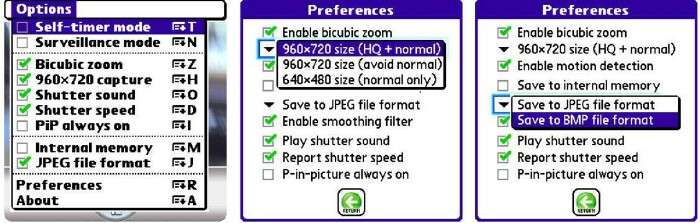
Here are the features:
Jpeg (left) and BMP (right) versions of the same picture. The differences may be too subtle to come through here, but there IS a difference, and the BMP wins.
The app still lets you choose to store pictures to internal memory � not a good idea � or to an SD Card, but you make the choice in the pulldown menu, instead of with the buttons on the Treo�s native camera app. There�s no �movie� mode, either. Have to revert to the native app for that, too.

Here�s how my little Kodak sees the same scene, alongside �fixed� normal and zoomed versions I shot with Photos HQ in my Treo 680.
I took the comparison pictures with my Treo 680�s native Camera app, with Photos HQ, and with my Kodak Model Z1275 digital camera. The building with the huge columns is the South Caroliniana Library, a repository of historical records at the entrance to the University of South Carolina�s main campus. I shot all the pictures from the same spot on a sunny winter day. The fixed versions of the Treo images are density- and color-corrected and noise-reduced overall, but not locally manipulated (by dodging and burning-in, for example). I didn�t pull out all the stops, just enough to reduce the annoyingly poor white balance.
Photos HQ software helps the Treo 680�s images a great deal, and costs so little it�s an easy purchase decision to make. While tweaking the 680�s camera software is a neat trick and does improve the results, the pictures are still relatively poor. I�ve taken the hardware route, and carry my little 12-megapixel Kodak in my shirt pocket. It has problems of its own, but fixed focus and low resolution aren�t among them.
|
|
||||||||||||||||||||
|
Copyright 1999-2016 TreoCentral. All rights reserved :
Terms of Use : Privacy Policy
TREO and TreoCentral are trademarks or registered trademarks of palm, Inc. in the United States and other countries;
the TreoCentral mark and domain name are used under license from palm, Inc.
The views expressed on this website are solely those of the proprietor, or
contributors to the site, and do not necessarily reflect the views of palm, Inc.
Read Merciful by Casey Adolfsson