|
|
|
| Wed Feb 27, 2008 - 10:25 AM EST - By Jennifer Chappell | |
|
|
|
As usual, when a new Palm smartphone comes out, people want to know if there is some way to get Wi-Fi on the device since no Palm smartphone as of yet has built-in Wi-Fi. So of course this question was asked about the Palm Centro when it was released. TreoCentral forum member FlawIe55 asked how to access Wi-Fi with the Centro in this thread. Several people replied and talked about WiFi cards. I replied also and mentioned the Enfora Wi-Fi Sled that was popular with the Treo 650. Then forum member webdave said that he had gotten an Enfora sled off of Ebay that day and that he'd report back if he could get it to work with the beta drivers/firmware.
Webdave started another thread four days later and he tells how he modified the Enfora sled to work with his Centro:
I picked up an Enfora 650 Wi-Fi sled on Ebay last week. I received it yesterday. I was initially unable to connect the two due to the fit between the Centro and the sled. The device was never able to see the sled. I don't think the metals contacts on the sled were hitting the Centro. I decided to remove the electronics from the plastic sled. I removed one screw on the sled and was able to open the sled and remove the electronics and battery. Everything is in one piece when you remove it. Once removed from the plastic I was able to connect the two and upgrade the sled's firmware to the beta version posted in these forums. After that I was able to scan and connect to access points.
Webdave also gave some tips:
On Monday (February 25th) of this week, my friend Sammy over at Palm Addicts put up a new edition of his PATV in which he showed how he had modified an Enfora Wi-Fi Sled to access Wi-Fi on his Centro.
Sammy said that this task isn't for the faint of heart and to only do this modification if you have a spare Enfora sled. Sammy explained that the pins in the Enfora sled don't fit the pins in the Centro. He had to remove the back casing of the Enfora sled and cut part of the board off. Here are some screenshots I grabbed from Sammy's demonstration video. Check out Sammy's video!
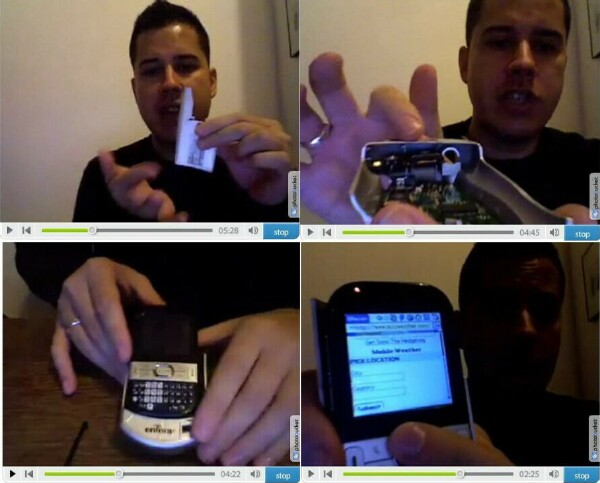
Sammy was able to go to several websites using the modified Enfora sled. He said that he thinks that Expansys may have some left in stock if anyone is looking for one. Actually the TreoCentral Store sells the Enfora Wi-Fi Adapter/Sled but they're temporarily out of stock.
Great job webdave and Sammy! ;-)
So once again, this just shows that Wi-Fi is indeed important to many Palm smartphones owners. I would think it would be a big deal especially for people who don't have an unlimited data plan who would like to save money by being able to surf available Wi-Fi access points.
Copyright 1999-2016 TreoCentral. All rights reserved :
Terms of Use : Privacy Policy
TREO and TreoCentral are trademarks or registered trademarks of palm, Inc. in the United States and other countries;
the TreoCentral mark and domain name are used under license from palm, Inc.
The views expressed on this website are solely those of the proprietor, or
contributors to the site, and do not necessarily reflect the views of palm, Inc.
Read Merciful by Casey Adolfsson