|
|
||||||||||||||||||||
|
|
|
|
| Tue Mar 11, 2008 - 9:59 AM EDT - By Neal Martin | |
|
|
|
|

The game of pool or billiards is believed to have been around in some form since the early 15th century, when the game was played as a lawn game similar to croquet. Pool tables were designed and used sometime in the 1600s and the game has taken off in popularity ever since!
I was first introduced to pocket billiards/pool as a young child and immediately fell in love with the game, although I have never been what would be considered a �skilled� player hehe. Through the years, I�ve honed my skills a bit and even discovered video pool games in arcades and later began to play pool on my personal computer. Regardless of my playing skills, or lack of them, I am a die-hard pool fan!
In late 2007, I found Virtual Mobile Pool by Celeris for my Treo 750 and haven�t put it down since! You can also get the game for your Palm OS Treo or Centro.
In Virtual Mobile Pool, the player is presented with what I consider to be the ultimate pool simulation for any mobile device. From the jaw-dropping graphics to the upbeat music that plays in each of the various pool halls you visit, Celeris put quite the effort into bringing to my Treo 750 a pool simulation that literally draws you into the game!
The goal of the game, according to Celeris, is to play in the Garage, honing your skills with advice from Curly, the ultimate road player. Step into Virtual Pool Mobile with me as I describe the game, the equipment, the players and the gaming experience!
How real is the game? To quote Celeris, who makes the game, "So real that we guarantee it will improve your real pool game!"
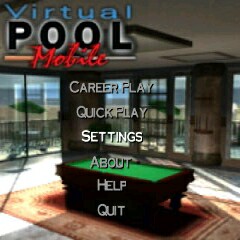
Virtual Pool Mobile is compatible with the following Treos: 750/750v, 700wx, and 700w. I tested it on my Treo 750 for this review.
You can easily download and install either the trial version of Virtual Pool Mobile or the full version here or by visiting Celeris� web site.
By choosing to install it via Treo Central, you are presented with the options of downloading to your PDA/Smartphone by SMS option or by Email.
Once you have installed the game, you are presented with this opening screenshot.
Before jumping into playing the game, let�s check out the various game setup options and take a look at the built-in Help menus and Settings menu.
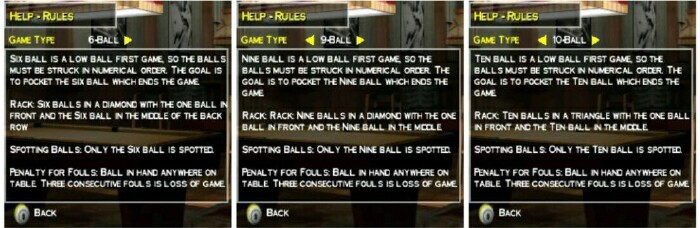
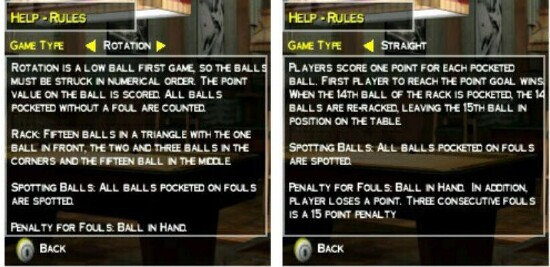
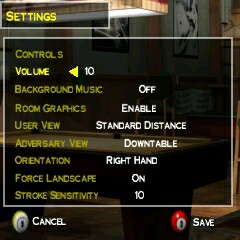
From the Settings menu, you can set the game volume, turn the background music on or off, enable or disable the background graphics of the room, set the viewing distance, set the adversary view as downtable or overhead, select to shoot left or right handed, choose to force landscape mode or not, and to set the stroke sensitivity. That�s quite the bit of game customization! With all those different settings, I'm sure you'll be able to get the game setup in a way that it will be most comfortable for you. It's always nice to be able to control the music volume in any game because you might not want to hear a particular song over and over. Just controlling the volume, period, is nice because we don't want your boss hearing those pool balls clacking around on the table. He or she might just come to your cubicle to investigate.
With the game set to your preferences, let�s move on the game play itself.

To line up a shot, you can either rotate the angle of the shot left or right by touching the screen and rotating the screen by moving the stylus clockwise or counter-clockwise or by using the directional pad. I�d suggest using the stylus as the directional pad typically over-rotated the screen for me. You can apply the �English� to the cue ball by touching the tip with the stylus and moving the black aiming dot up, down, left or right, which can seriously affect the course of the cue ball!! You stroke the ball by either �grabbing� the cue by clicking it with the stylus and pulling it back, then quickly pushing it forward which completes the shot OR by holding and releasing the right action key next to the directional pad. Here, I found it easier to control the force I hit the balls with by using the right action key, as the longer I held the key, the further back I pulled the cue stick and the harder I hit the cue ball. Using the stylus takes a bit more precise touch, but is a nice option for those who prefer an actual stroke motion.
When you have �ball in hand� and are allowed to move the cue ball to any area of the table you like, this can be accomplished by either clicking the move ball button and pushing/pulling the ball to a spot or by clicking the move ball button and then using the directional pad to move the ball to the desired position. Here, I found using the directional pad for longer distances, then using the stylus to fine-tune your positions works best, as moving anything other than short distances with the stylus resulted in the move ball button turning off and the aim button being selected more times than not � just a suggestion, as your control may be better than my own.
For this session, I�m playing 9-ball and I�ve chosen the Easy setting for the difficulty. There are also Medium, Hard and �Good Luck� settings. I am scared to even attempt the Good Luck option Haha!!
Now, it�s time to decide whether you wish to practice by yourself or play against the computer opponents for just the sake of winning. Or you can begin your career in which you face increasingly skilled computer opponents as you shoot for the ultimate goal, to play against and beat Curly, the ultimate road player.
I suggest you spend a lot of time initially just practicing to get the feel of how the game is played. Here, you can learn to apply desired �English� to your shots and you can also turn on tracking lines, which can be used to track the trajectory of any given stroke you make. They say practice makes perfect, but, believe me, you�ll never be perfect at playing pool *grin*.
Once you�re comfortable with the controls, it�s time to begin testing your new-found skills against the various computer opponents available in Quick Play. There is no pressure of winning or losing money, only a chance to test your skills against the AI of these various opponents. You can choose to play as few as one game against an opponent or go for a marathon of 15 games. I�d suggest playing up to 3 games as this allows for quick sessions. Next, let�s be brave and tackle some opponents for money!

Choosing Career Play is the first step towards achieving your ultimate goal, to play and beat Curly, who is the ultimate road player. You begin your journey with $75 with which to bet against your opponents. You choose your opponents by the amount of money you have available to bet, and Ginger is the only opponent you can choose initially as the other players require more than a $75 bet. You play against Ginger, betting $50 and she spots you one game as you race to be the first to win three games. Ginger is actually a pretty easy opponent, so you should win. If you happen to lose your $50, however, a kind soul gives you $50 so you can continue to play � how nice of that person!

Once you�ve beaten Ginger, you continue choosing players with increasing skill levels and, as you win, you build your �wad� and eventually play the house champion. When you beat the champ, Curly speaks to you via a video and usually gives snide remarks as well as encouragement, and you�re given the opportunity to move to the next pool hall to face more skillful opponents
The table colors change from pool hall to pool hall, as well as the music playing and the room graphics, which can be a nice change if you�re stuck in a particular hall for any length of time -snickers-. Below are some of the various table colors and a few of the detailed room graphics you'll encounter as you continue on your journey to beat the best.
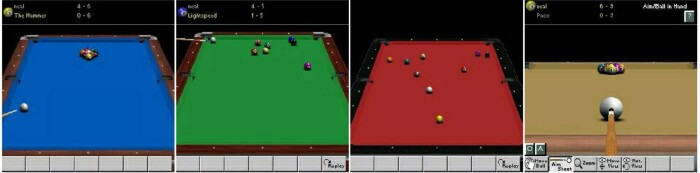
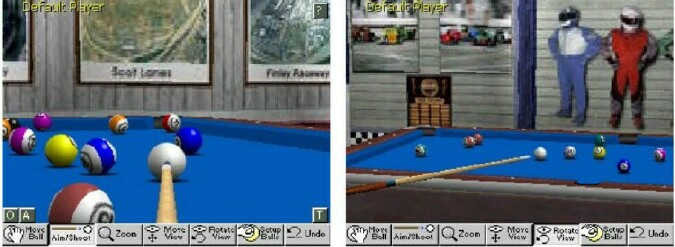
When you play a particular halls champion and lose, you will have to once again play lesser opponents in order to build your wad up so that you can once again place a bet against that champion. You are required to defeat each champion in order to play the final match against Curly, so be prepared for the inevitable ups and downs during your journey.

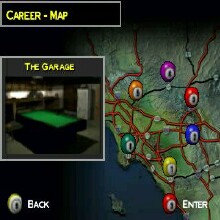
Over the course of several days, I began a new career and advanced through the five areas, beating each of the hall champions, and made it to Curly�s place.
Let me just say that Curly is one heckuva player!! From making the 9-ball on the break in successive breaks, to making some impossible looking shots, Curly appears to be unbeatable � at least by me, hehe! I salute those who have beaten Curly, particularly in any mode other than Easy.
This game is absolutely, positively addictive!!!
Enter the game a complete rookie, practice your skills, and advance against progressively more skilled computer opponents, building your �wad� as you win your matches. Strive to obtain your ultimate goal � to beat Curly in the beach house for the big money to complete your career. OR simply play the game in practice mode alone or against your friends. Whichever path you choose.
My left wrist is sore from holding my Treo for hours at a time as I tested my skills against those of the computer opponents. There were times when I actually screamed in anger as my opponents would make what looked to be an impossible shot, hehe. The sound effects of the cue hitting the cue ball and the balls colliding makes it sound like you're playing the real thing. The music playing and the unbelievable graphics of the game just add to the playability factor, as the game doesn�t just sit there stale, rather you�re treated to new backgrounds and music as you venture from pool hall to pool hall. I did have an issue with the computer opponents AI, though. After making these impossible shots and shooting at the 9 ball, they inexplicably miss the 9 ball as often as not, which only adds insult to injury in my opinion. Don�t make the shot of the century only to miss a straight in winning 9 ball shot!
Virtual Pool Mobile for the Pocket PC is available for only $19.95, and that's a great value for the 6 great games it offers! Overall, I can�t think of another game for the Treo 750 that could hold its own against Virtual Pool Mobile, much less outdo it!
Begin your journey today because it�s a sure bet!
|
|
||||||||||||||||||||
|
Copyright 1999-2016 TreoCentral. All rights reserved :
Terms of Use : Privacy Policy
TREO and TreoCentral are trademarks or registered trademarks of palm, Inc. in the United States and other countries;
the TreoCentral mark and domain name are used under license from palm, Inc.
The views expressed on this website are solely those of the proprietor, or
contributors to the site, and do not necessarily reflect the views of palm, Inc.
Read Merciful by Casey Adolfsson