|
|
|
| Fri Apr 4, 2008 - 8:58 AM EDT - By Neal Martin | |
|
|
|
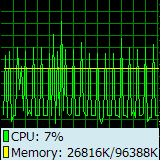
Implicit Software Solutions, Inc has released iSS Essentials, the ultimate add-on for your Windows Mobile device.
Seven (7) Essential applications for your handheld. Giving you the power and flexibility to manage your files, your applications, and your device. Your Windows Mobile device is no longer just a phone, make it a true mobile computer with iSS Essentials. And, when you need a break - we've included two (2) great games to make your device more fun as well.
Look below for information on all nine (9) components of iSS Essentials:
Features:
Grab it here for $29.95.
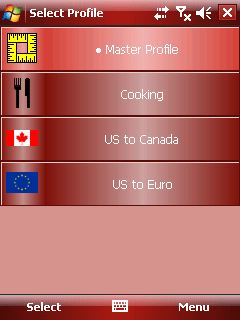
Visual Byte, Inc. has released the new version 2.0 of its Better Measure. Better Measure makes it easy to quickly calculate many different kinds of unit and currency conversions on your Windows Mobile device.
Download Currency Exchange Rates Better Measure has built in support for connecting to the World Banks and other sources for up-to-date currency exchange rate data. Select or enter the RSS-CB exchange rate data feed of your choice and tell Better Measure to update your active currencies to the latest rates. It is that simple to pull the current rates into Better Measure by either an Over The Air data connection while you are on the go or from a pass through internet connection when your device is docked to your PC.
Calculator New in this version of Better Measure is a powerful and convenient calculator built right into the application. You may even find this calculator so convenient to use that you use Better Measure as your main calculator application on your device. Besides automatically displaying the result of your last conversion when you launch the calculator, the calculator is also integrated with the rest of the application and other applications on your device that support Copy & Paste functionality, allowing you to easily capture and reuse your results in other flexible ways.
Digital Ruler Better Measure is the first application (to the best of our knowledge) that turns your Windows Mobile device into a Digital Ruler and allows you to use your device's display to accurately measure lengths in either Metric or Imperial measurements. The graphical caliper lines are controlled by the thumb pad on your device (and/or stylus on touch screen devices) and they can be adjusted to align with any of the four edges of your display. Your measurement results can also be pasted into the calculator or conversion screens.
Unit-to-Unit Conversions Better Measure 2.0 also introduces the powerful ability to configure Unit-to-Unit conversions between the built in measurement types. For example by creating a division relationship between currency and volume it becomes very easy for you to compare the relative price of gasoline in other countries that sell gasoline measured in both a different measurement system and currency. Better Measure is an excellent tool for cross-border shoppers or purchasing agents who deal with imports and exports.
Features:
Certainly sounds like this program measures up.
Get it here for $19.99.
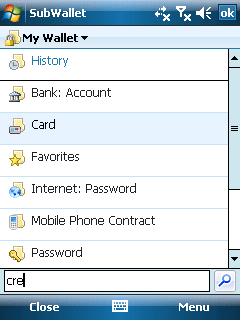
Subsembly GmbH has released a new version 2.0.2 of its Wallet Mobile
Subsembly Wallet is a password manager and data safe application that protects your confidential data by state-of-the-art 256 bit AES encryption technology. It manages and creates secure passwords for you, and ensures that you are the only person to access them. Use it to store any data in it, even files.
Subsembly Wallet Mobile is optimized for use in mobile environments by providing convenient one-handed access to your passwords. No stylus needed, just use your finger.
Its unique Quick Search Bar available at the bottom of the main view allows you to quickly find any data entry by typing just a few letters. Almost instantly Subsembly Wallet Mobile presents you with a list of all records that contain the entered text fragment.
This product includes the Windows Mobile version only. There is also a Subsembly Wallet Bundle product available, that includes versions for Windows Mobile and Windows PC.
Features:
Keep your data safe!
Get it here for $14.95.
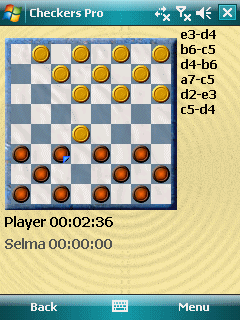
Zingmagic Limited has released version 3 of its Checkers Professional for WM Pro.
Checkers is the classic strategy board game with the goal of capturing all the opponent's pieces. The game is deceptively simple yet full of intricacy as those that take on the Expert level will find.
Checkers, or Draughts as this game is also known, has been a favourite board game for centuries. ZingMagic's version of Checkers enables you to play this popular board game to a high standard anytime, anywhere. With clean crisp graphics and a powerful game play engine ensuring your game is a competitive one regardless of ability, time will literally appear to fly by with ZingMagic's incarnation of the classic game of Checkers.
This application is Windows Mobile Signed. Windows Mobile Signed applications can be automatically traced back to the product authors who have been verified as being bone-fide and trusted application developers for the Windows Mobile platform. Windows Mobile Signed applications cannot be tampered with ensuring viruses are unable to hide within the application after they have been signed.
Requires your device incorporate the Microsoft Bluetooth software.
Features:
Gamers get it here for $14.99.
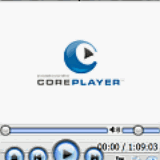
CoreCodec,Inc. has updated its already fantastic CorePlayer Mobile to version 1.2.2.
CorePlayer� Mobile is at the center of the CoreCodec� Universe for playing multimedia on your mobile phone, portable media players, PDA, GPS or convergence device. CorePlayer� is truly the next-generation in multimedia playback. Its simple yet powerful interface and advanced features is designed to empower the CoreCodec� community.
See why the Chicago Suntimes times says that it, "actually has a user interface designed with bipeds in mind" and why companies like Joost are using CorePlayer technology!
Features:
I've said this about CoreCodec for my personal PC before, but it's worth mentioning again - CoreCodec makes excellent products!
Get it here for $29.95.
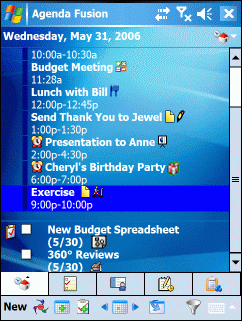
Developer One has updated its Agenda Fusion to version 8.60!
Developer One Agenda Fusion helps you manage your busy schedule like no other application for your Pocket PC. Powerful and easy to use, Agenda Fusion is the only application you need to stay on top of your schedule, keep in touch with contacts and manage your tasks list. Manage all of your notes and group all of your data into Projects!VERSION 8! Great features like innovative Dual Reminders, Call log integration in Contacts and more.
Install Agenda Fusion and you'll instantly transform your Pocket PC into the ultimate mobile office.
Now optimized for Windows Mobile 6!
What makes Agenda Fusion better than all the others? Simple. Agenda Fusion gives you all of the power but keeps it simple and easy to use. Get your copy online today and see what Agenda Fusion will do for you!
Also check out Developer One Agenda One! Agenda One delivers much of the power of Agenda Fusion, yet brings you the easiest to use solution ever offered for Windows Mobile. See why it won the Smartphone & Pocket PC Magazine 2007 best Personal Information Manager award!
Features:
Sounds great!
Get it here for $29.95.
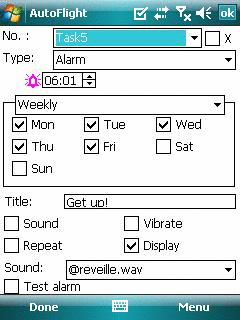
AutoFlight, by Cyberhorse Workshop, has been updated to version 5.4.0. It is a great utility and few resource occupied software for Windows Mobile device.
Firstly, it is a time switch for flight mode on/off, call forwarding, profiles, reset, power off phone and starting program or even any regular operating process.
Secondly, It is a unique mini Big Ben because it is capable of announcing o''clock with voice or chime. The voices sequences can be customized by user.
Thirdly, it is a time speaker because it is capable of speaking time at any moment by pressing hotkey. You need not see screen to get time in darkness, you can hear of time. The voices sequences can be customized by user.
Last, but not least, it also is an easy used alarm. AutoFlight provides an easy interface to set multiple alarms with different wave sounds and customized title.
Changes in version 5.4.0:
Features:
Get it here for the odd price of $12.59, hehe,
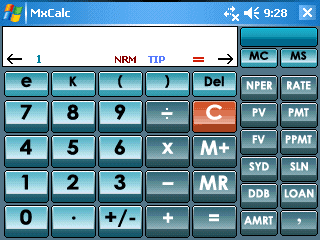
3GR Technologies has updated its MxCale SE to version 3.1.2.
The decisive calculator performing all complex calculations & featuring the most comprehensive converter, MxCalc SE is available for PocketPC. Free Desktop version!
Features:
Get it here for $14.99.
We'll be back next time with more Treo software news and updates!
Copyright 1999-2016 TreoCentral. All rights reserved :
Terms of Use : Privacy Policy
TREO and TreoCentral are trademarks or registered trademarks of palm, Inc. in the United States and other countries;
the TreoCentral mark and domain name are used under license from palm, Inc.
The views expressed on this website are solely those of the proprietor, or
contributors to the site, and do not necessarily reflect the views of palm, Inc.
Read Merciful by Casey Adolfsson