|
|
|
| Mon Apr 14, 2008 - 9:10 AM EDT - By Jennifer Chappell | |
|
|
|
Before I got my Palm Centro I remember reading something very interesting in the TreoCentral forums. Forum member VaccPalm started a thread entitled "Permanent Screen Protector on the Centro?". VaccPalm asked:
Anyone know anything about this. on page 8 of the Centro guide says that it has a built-in screen protector and that you don't need a screen protector.
Does this device have a built in screen protector ?? It states a permament screen protector is already applied?? WHat if that gets scratched.?
And sure enough, the Centro User Guide (pdf) for the Sprint Centro on page 8 has this:
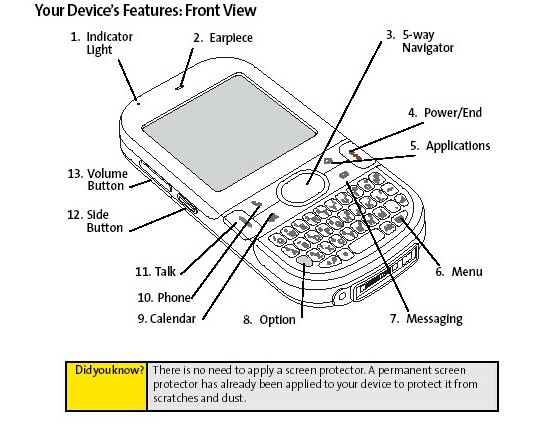
Forum member TurboTiger made a good point about the Centro's screen having the built-in protector:
A permanent screen protector is a great idea. Apparently doesn't distort the display since so many have bragged about how vivid the display is.
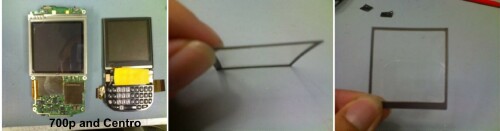
Indeed, the Centro's screen is very bright and vivid! One of the clearest screens I've seen yet in fact. I sure can't tell that there's a built-in screen protector but I believe it. Especially after reading forum member Muffnician's post in the thread and seeing his great photos. Muffnician stated:
I thought that I would post some images of a Centro screen next to a 700p so you can see what Palm is talking about. As you can see from the pics, the Centro LCD is actually thicker than the 700 do to this protective layer which you can clearly see. Let me state this again, this is not user replaceable it is pressed into the LCD as the top layer with a border of foam/sponge to help absorb shock. The LCD is still glass and will break just like all other LCD's, this one is just more scratch resitant. If you carry your Centro in your pocket with change/keys/cig lighter. IT WILL GET SCRATCHED. If you are wary, put a screen protector on anyways. They are so clear now, the only way you will be able to tell is if it is hand cut. Once exact protectors(machine cut) are made this will be a none issue. You should get equipment protection anyways for such a high tech device. Just my 2 pennys.....
You can look at more of Muffnician's pics in the thread for a closer look.
Another thread in the Centro forums popped up this month regarding the built-in screen protector.
The question is, since Palm built-in a permanent screen protector for the Centro, do we need to buy a 3rd party screen protector?
Well, I bought one. I have OCD when it comes to any of my precious gadgets, especially the screens on them. I can't even tolerate fingerprints and smudges on my devices, much less a ((((SCRATCH)))) on any of my beautiful screens! I usually buy a screen protector before my device even makes it to my front door via the delivery truck. I want to be ready with a screen protector and a case so I'll have the best protection for my babies.The way I see it is, the Palm built-in screen protector is extra protection. But what if that screen were to get scratched? You can't simply peel it off as you can a 3rd party screen protector. Nope, you'd have to send it in for repair/replacment. So..... of course I'm going to have a 3rd party screen protector on my Centro's screen. If it happens to get marked up from my stylus tapping it repeatedly in games like Farkle Dice, Pyramid Solitaire and Thieves and Kings (three extremely addictive games), or gets scratched, I can just remove it and slap another one on there. Done deal.
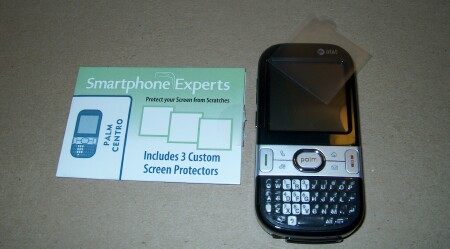
And of course there are screen protectors available for your Centro. Like the Smartphone Experts Screen Protectors (3-Pack) for Centro, BodyGuardz Protective Skin for Centro, which I believe covers the front and back of your Centro, and other 3rd party screen protectors like the Boxwave ClearTouch Crystal and the Seidio Ultimate Screen Guard. Now depending on how thick the screen protector is, you might notice a slight difference in the digitizer response.
If you do decide to purchase a screen protector for your Centro, let me give you a few tips on applying the screen protector. I can't even begin to count the number of screen protectors that I've put on devices over the past few years. The first time I put one on, I thought, "You've GOT to be kidding!" It was time consuming and Very frustrating. Girls, let me give you an extra little tip: if you've never applied one before, don't try applying one during a certain few days of the month. Enough said! ;-) Anyway, with practice, applying screen protectors does get easier. I promise.
First, you'll want to wipe your screen off with a soft cloth and get it as clean as possible. Make sure there isn't any dust on the screen. Dust=BubbleCity, and you definitely don't want that! If you have a can of compressed air, use that to blow the dust off. You can even turn on your shower for a few minutes to get your bathroom steamy. The steamy environment helps to keep dust off your screen.
Next, get some Scotch tape or some other clear tape ready. I take a small piece of tape and put it on the edge or corner of the outside of the screen protector. By doing this, when you're applying the protector, if you get it lined up crooked, you can simply pull it back up with the small piece of tape stuck to your finger. Believe me, I've had to realign those things hundreds of times and that small piece of tape will give you "peace of mind".
Also, once you do get the screen protector lined up evenly and are ready to let it lay down, do it very slowly and have a credit card or some other small, flat card handy so that you can gently slide it across the screen protector's surface as you're applying it. This will smooth out bubbles. If you do see bubbles, you most likely have a speck of dust underneath the screen protector. Another piece of tape can help you out there also. If there are bubbles that absolutely will not press out, slowly lift the screen protector and with another piece of tape doubled up on your finger, stick and lift the tape on the sticky side of the screen protector where you saw the bubbles. This will hopefully lift off the dust that caused the bubbles.
There are probably other methods to apply a screen protector but this one has worked well for me over the years. Sometimes I still have a tiny bubble or two but nobody is perfect, huh? I have applied some screen protectors on devices and you can't even tell that there's a screen protector on the device. My Treo 680 is good example. That appication was mere "Perfecto"! And I was one happy camper! I've had that screen protector on the 680 as long as I've had it and it still looks great! That was a Boxwave ClearTouch Crystal, by the way, my favorite choice in screen protection so far.
So, the Palm Centro does indeed have a permanent, built-in screen protector. I'm glad to know that because as I mentioned earlier, that is extra protection for my Centro's beautiful screen. I mean, heck, the screen is what you're constantly looking at after all, and you want it to be preserved as well as possible. If you can't see your screen, why bother, right? So it's up to you whether or not you care to invest in a 3rd party screen protector. I personally would since it's a small investment and your screen will have a longer life.
Discuss this in our forums.
Update: I forgot to mention this important post from forum member manfred:
I love the Centro, but after a week of normal stylus use, many scratches. No abuse, no dropping involved. Maybe a poorly finished stylus is to blame.
I've never had this issue with Treo 300, 600, 700p devices.
I have insurance, but will see what happens when I go to a Sprint store. Any advice?
And in an updated post, manfred let us know that the store of his original purchase replaced his Centro, no questions asked as it was within 30 days of purchase. Whew, that's a good ending! Congrats manfred! And by the way, manfred says that he immediately put a Seidio screen protector on the new phone. ;-) Just to be on the safe side, you might want to as well.
Copyright 1999-2016 TreoCentral. All rights reserved :
Terms of Use : Privacy Policy
TREO and TreoCentral are trademarks or registered trademarks of palm, Inc. in the United States and other countries;
the TreoCentral mark and domain name are used under license from palm, Inc.
The views expressed on this website are solely those of the proprietor, or
contributors to the site, and do not necessarily reflect the views of palm, Inc.
Read Merciful by Casey Adolfsson