|
|
|
| Wed Apr 23, 2008 - 2:28 AM EDT - By Brian Hart | |
|
|
|
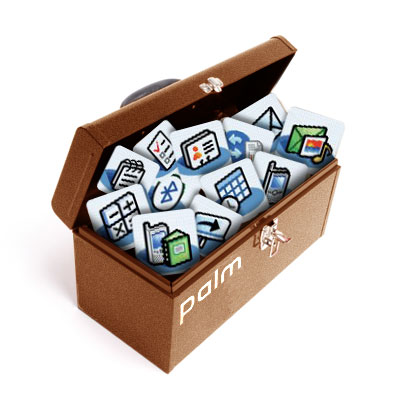
Even though the Palm OS is heralded for its simplicity, there are still secrets and shortcuts to be found. For most Palm users out there, many of these how-to's are old hat. However, with the success of the Palm Centro, there are lots of new players on the field that could use a hand now and then from the wily old veterans.
This new Tip o' the Week column will focus on the tips, tricks and free apps to be found in the Treo (both POS and WM) and Centro worlds. For the enthusiasts steeped in experience, it may serve as a refresher of the capabilities of these devices. For the new kids on the block, it will make the unknown road look more familiar and easier to travel.
Do not let the title of this week's tip fool you -- simple Contact lookup is more than just opening Contacts and selecting the name or company you are seeking. Palm OS has more up its sleeve. Did you know you can look up a contact from the Calendar? From your Tasks list? Following is a step-by-step method for looking up a contact from your Calendar.
Let's say you have a lunch appointment with John Doe. Unfortunately, you can't make the lunch date and you want to quickly call John and let him know that you need to reschedule. Just follow these steps:
(1) Go to the appointment in your Calendar app.
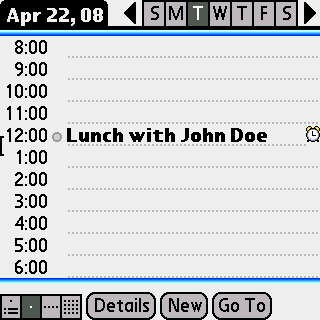
(2) Double-tap (highlight) the name you want to look up (first or last, whichever you think will narrow the lookup better).
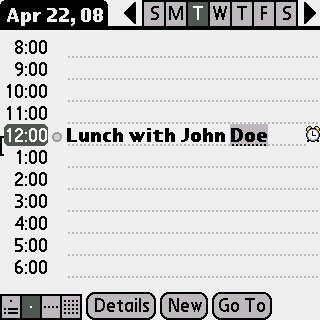
(3) Once the name is highlighted, press your "Menu" button, then "L" for Lookup.
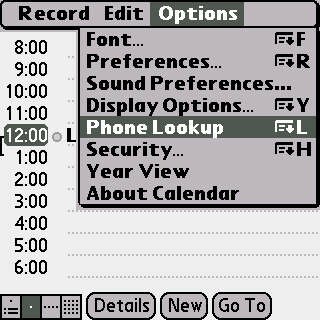
(4) You will then be whisked away to your Contacts app with any contacts listed that match that name.
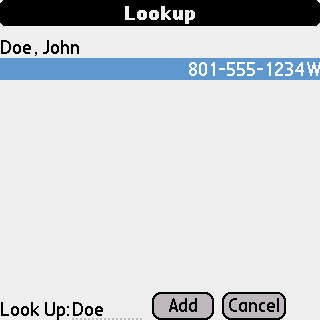
This little shortcut also works in the Tasks and Memo apps. It's very handy if you want to quickly look up a name and phone number.
Searching the Internet exhaustively so you don't have to, there are numerous gems of how-to's out there waiting to be mined and shared with the masses. Just stop by here each Wednesday for helpful tips for your Treo and/or Centro!
Disclaimer: Tip o' the Week makes no guarantee, express or implied, that any tip found herein will be new or particularly useful to the reader (although it may be helpful if you are new to PDAs or the Treo/Centro. The newer, the better!).
Copyright 1999-2016 TreoCentral. All rights reserved :
Terms of Use : Privacy Policy
TREO and TreoCentral are trademarks or registered trademarks of palm, Inc. in the United States and other countries;
the TreoCentral mark and domain name are used under license from palm, Inc.
The views expressed on this website are solely those of the proprietor, or
contributors to the site, and do not necessarily reflect the views of palm, Inc.
Read Merciful by Casey Adolfsson