|
|
|
| Wed May 21, 2008 - 8:53 AM EDT - By Brian Hart | |
|
|
|
The epitome of a smart-phone's usefulness is the ability to access useful information while on the go. Many of the more useful apps are 3rd party (meaning they are not native to the device) and can be purchased from the developers, but many are absolutely 100% FREE! In the continuing spirit of community here on Treocentral, FastFrank from Michigan, a helpful forum member, sent an email to me with a strong recommendation for an app featured in this week's Tip: tryda Directory Assistant! Keep reading for this week's Tip!
tryda Directory Assistant (the "t" in "tryda" is intentionally lower-case) is a nifty free app from the folks at TelePages. You can download the Palm version at tryda.com. According to the site, the WM version is coming soon for you WM Treo users out there.
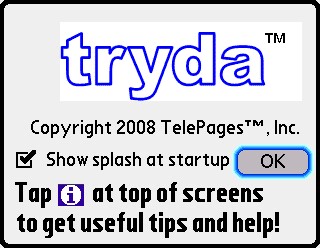
Downloading and registration is easy. A confirmation email is sent instantly to the email address you provide in the registration process, and then you are ready to go with finding businesses, residents, directions, maps, and reverse lookup on the go! tryda is free, but for it to be useful, you need a data plan with your wireless carrier. Be wary of racking up expensive data costs if you use this app without an appropriate data plan. Our crack team of lawyers here at TC throw around fancy latin like "caveat emptor" -- buyer beware the lack of a data plan!
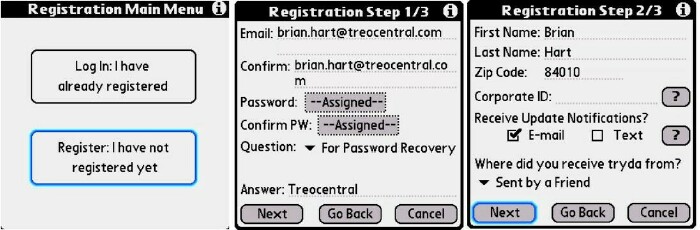
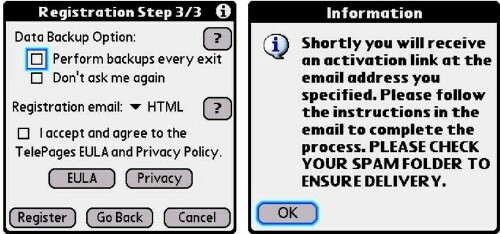
After you log in, the Main Menu provides several options: Business by Category or Name, Residential, Reverse Query, Directions, Maps, Saved Favorites and Last Results. These choices are rather self-explanatory, but I've provided a few pictures from my very own Centro to take you on a brief tour of this nice little app. If you choose Business by Category or Name, for instance, your next option is to enter the name of the business you are looking for, whether or not it's a Category Search (just check the box if it is), and then City and State.
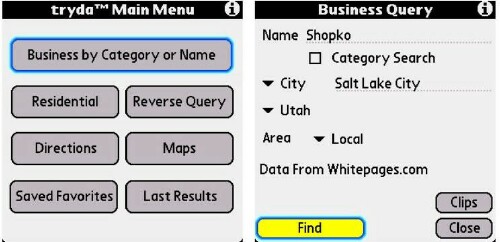
After a search using your data service, results are returned and you can select a specific result from a list and choose from several options: Dial the result, Copy the information to your clipboard, Map or Directions to the selected result (via Google Maps online), or Save. Another nice touch to this free app (did I mention before that it's FREE?) is the option of backing up your data when you exit the app. Basically, if you selected this option during setup, the data you input when using tryda is saved to your memory card. This can be very useful if you want to access information you looked up previously after a (gulp!) hard reset. If you want to explore further the in's and out's of tryda, just head over to their web site to learn more.
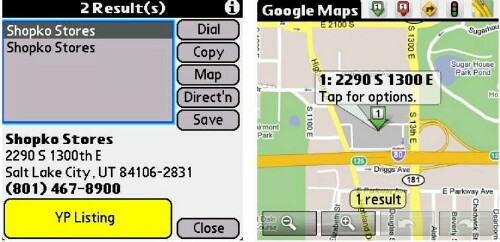
Thanks again to FastFrank in Michigan for this week's Tip! If you have a Tip and want to share it with your fellow Treo users, just drop me an email (no postage necessary! I just saved you .41.. er, .42 cents!) at [email protected]. Meanwhile, enjoy this week's Tip, courtesy of FastFrank, and find your long-lost third cousin's nephew!
Disclaimer: Tip o' the Week makes no guarantee, express or implied, that any tip found herein will be new or particularly useful to the reader (so if Google Maps leads you to Moscow, Russia instead of Moscow, Idaho, while you were looking for your local Dairy Queen, well... tough luck, comrade!)
Copyright 1999-2016 TreoCentral. All rights reserved :
Terms of Use : Privacy Policy
TREO and TreoCentral are trademarks or registered trademarks of palm, Inc. in the United States and other countries;
the TreoCentral mark and domain name are used under license from palm, Inc.
The views expressed on this website are solely those of the proprietor, or
contributors to the site, and do not necessarily reflect the views of palm, Inc.
Read Merciful by Casey Adolfsson