|
|
|
| Fri Jul 25, 2008 - 7:47 AM EDT - By Neal Martin | |
|
|
|
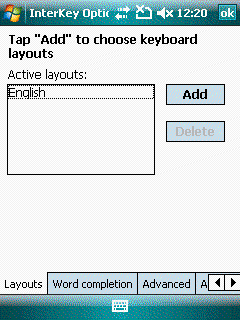
Paragon Software (SHDD) - Penreader, a leading software developer of productivity, security and educational applications for mobile devices and desktop PCs, releases InterKey 3.0 � a multilingual text input application for Windows Mobile Pocket PC. Due to large and fingertip-friendly keys, text input by hand or stylus becomes effortless, and typing foreign languages on a standard keyboard is fast and accurate.
Looking for handy onscreen keyboard in your own language? Need for effective text input tool and want to type using the finger as well as the stylus? With up to 60 national layouts and large finger friendly keys, InterKey for Windows Mobile will be the best solution!
Features:
I am Definitely going to check this out, as I've been looking for another good on-screen keyboard for my Treo 750!
Get the Standard edition here for $24.95 or the Professional version here for $34.95 (Professional edition includes word completion).
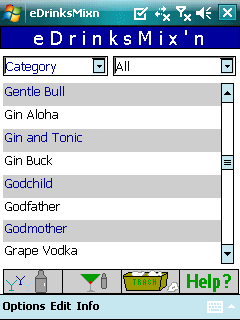
Do you like to drink and wish you had the recipe for some of the most popular drinks at hand?
Use eDrinksMix�n Deluxe, by Lakshmi Solutions LLC, to store your favorite and most often used Drink recipes. With this application you can easily carry the recipes for your favorite cocktails and beverages everywhere you go from your bar at home, to a friend�s house, to a party or reunion, and all the way to the store.
Features:
No mention of non-alcoholic drinks, but hey, you can add your own drink recipes!
Get it here for $9.99 and mix things up!
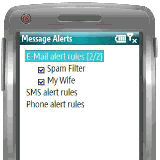
WebMessenger Message Alerts, by WebMessenger Inc., puts you back in control of managing communications on your mobile device by providing powerful rules and filters for your mobile email and SMS Messages!
Define your own filters using rules that are automatically applied to your incoming E-mail and SMS Messages and be alerted to just what is needed through user defined alerts to include your own MP3 audio files. Includes custom alerts for low battery and low memory on your mobile device.
Key Features & Benefits:
I read a bit about this one and it reallys does sound useful and is highly configurable!
Alert! Get it here for $24.95!
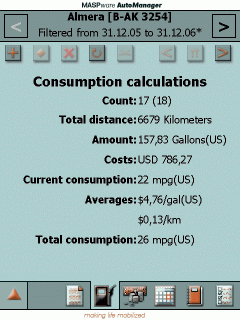
MASPware AutoManager for Pocket PC, by MASPware, provides an array of useful tasks for those who need to record vehicle usage or who just want to know their vehicles performance and at what cost. The portability and flexibility of the Pocket PC provides an excellent platform for its ease of use.
MASPware AutoManager turns the Pocket PC into an professional administration tool for all kinds of vehicles. Starting at the important calculation of consumption (l/100km, km/l and MPG) up to full cost- and appointment administration including a travel book for business and private travels. Furthermore, there is a checklist added for every vehicle (for using it as a To-Do-List for example).Finally, there are serveral evaluations possible as well as exports.
An All-In-One solution for full vehicle adminstration.
Features:
I'd imagine this would be most useful for big companies with fleets of cars, BUT, with gas prices as high as they are and no end to the insane rise in price in sight, this program could probably help YOU keep track of your vehicles performance and gas mileage!
Get it here for $29.99!
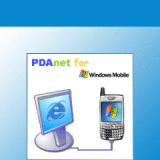
With PdaNet, by June Fabrics Technology, you can allow your Windows computer to go online by connecting to your Windows Mobile Phone through the ActiveSync cable/dock, Bluetooth or InfraRed. If you own a Treo 700w/700wx, Motorola Q, PPC/XV 6700, Samsung I730/I830, T-Mobile MDA, Cingular 8125 or any other Windows Mobile phone with a data plan, PdaNet will make it your high speed wireless Internet Service for your laptop/desktop computer instantly - no extra hardware or setup necessary!
Features:
Man! Do I ever wish we had 3G available in this area! I'd certainly take advantage of my 'unlimited' data plan with AT&T, hehe!!
If any of you knows how to share my broadband (cable modem and wireless router) setup with my Centro for a reasonable price - please contact me! Thanks!
Get it here for $34.99!
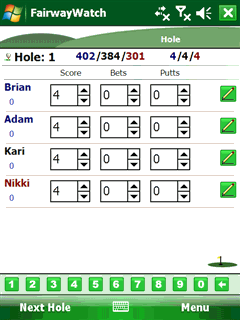
Birdsoft has updated its FairwayWatch to version 3!
Welcome Golfers.
We would like to introduce you to Fairwaywatch, the top Golf Scorecard for your Windows Mobile Professional device.
FairwayWatch was designed with the user in mind. The simplest yet most impressive user interface makes using the scorecard out on the course easy and fun so you can enjoy your round that much more. Priced well below the competition, but with competing feature sets, this is a must have out on the courses.
Now with GPS. Yes we have included a GPS Distance View with Club Selection in our Program. Always know just how far you are from the green or any obstruction and which club you would normally use. You really shouldn't have to pay extra for such a handy and fun technology.
Note: Works with the GPS setup in WM5-WM6 devices, some hole 'surveying' required on each course.
And watch for a New Desktop Version of FairwayWatch with Handy Course Entry, Scorecard Printing, and Round analysis coming very soon which will be FREE for all Registered FairwayWatch Users.
Features:
This program sounds nice and I'd suspect the 'surveying' would include entering the locations of the holes and intial distances, etc. But, after that, I'd imagine this program would be SWEET!
Get it here for $19.95!
If any of you have used this and are familiar with what is meant by 'surveying', please contact me as I have a relative who may enjoy and benefit by using this program. Thanks!
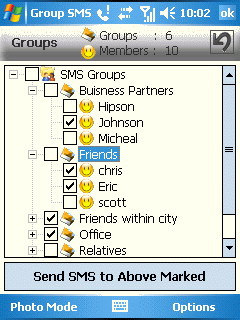
Skb Software Systems has updated its best-selling SMS application, Group SMS and Scheduler to version 4.02!
Skb Group SMS is innovative application designed for sending SMS to group/multiple groups/multiple members.Application main window is groups arranged in treeview control.
With new SMS Scheduler feature added, you can easily schedule messages to one or multiple contacts. You can also take advantage of SMS Groups to schedule messages to multiple group or groups.
You can create groups, adding members to these groups by adding member details like names, telephone numbers. One can edit member details and delete a particular member in a group. You can also make use of existing contacts for adding/editing member details. One can also edit group details like rename group.
One can switch to photo mode from where you can choose recipients for sending SMS or one can send to whole group. In Photo mode, one can select particular member or group to view details.
After selecting particular group/groups/members,user can press "Send SMS" button. With this you can switch to "Send SMS" screen that contains members you have already selected. The main use of this screen is that, one can add more recipients that are not present in existing groups,one can add here telephone numbers directly or make use of existing contacts. One can also uncheck member/members those are present in groups but you don't want to send SMS. This screen also removes repeated members from different groups and tells final number of recipients to which SMS is to be sent.From this screen you can send new message or select message from Skb Inbox.
Skb inbox is different from inbox that exists in phone. In this inbox, there are different folders arranged in alphabetically order that contains names of different senders. One can select particular sender to view his/her messages and select message from particular sender, then send that SMS to selected group/groups/members.
If you want to send new message, you can also make use of templates. One can create new templates, edit particular template in template editor, delete templates, you can also sort templates according to oldest and latest.
Enhancements in next version 4.02:
Many more features that are almost free to existing users.(scratches head.. almost free?)
Get it here for $32.99.
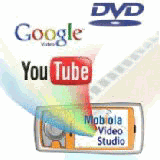
Warelex LLC has updated its Mobiola Video Studio to version 2.1.30.
Video Studio is a universal video converter and file manager. Get videos or groups of videos (from YouTube/DVD/hard drive) to your phone with a single drag and drop mouse move! Blazing fast performance, excellent quality, automatic settings plus great flexibility (only in Pro) with manual configuration.
Supported formats: avi, 3gp, mov, mpeg, mpg, mjpeg, mp4, mg2, mve, m4v, mkv, flv, smk, str, vob, rm, fli, flc, wve, uv2, wmv, 3g2, asf, m4a
Trial version lasts 15 conversions, so you can decide for yourself if this program is for you without having to PAY for it! I know I've bought a few programs in the past and wished a demo/trial had been available.
Features:
Get it here for $29.95 or get the Standard version for $19.95 here.
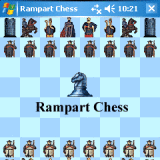
Are you a chess player OR have you always wanted to learn to play chess? Well, Rampart Software Development has updated its Chess for Pocket PC to version 2.5. So check it out!
If you're a beginner, or ready to take on Garry Kasparov, Rampart Chess is the Pocket PC chess program for you. It features high resolution, beautifully-rendered chess pieces, a very powerful chess engine with 10 levels of game play, a two-player mode to challenge your friends, and a fully editable chessboard to set up legendary chess games or puzzles. Use Rampart Chess to learn the game, sharpen your skills, and enjoy hours and hours of challenging fun.
Features:
Get it here for just $12.95!
Well, that's what's new and updated for this week. Check back again next week to see what's new/updated in the world of mobile devices!
Copyright 1999-2016 TreoCentral. All rights reserved :
Terms of Use : Privacy Policy
TREO and TreoCentral are trademarks or registered trademarks of palm, Inc. in the United States and other countries;
the TreoCentral mark and domain name are used under license from palm, Inc.
The views expressed on this website are solely those of the proprietor, or
contributors to the site, and do not necessarily reflect the views of palm, Inc.
Read Merciful by Casey Adolfsson