User Opinions
|
||||||||||
|
|
|
| Tue Aug 12, 2008 - 4:53 AM EDT - By Brian Hart | |
|
|
|
|
|||||||||||
I used to be a long-time PC user, so my Treo 750 had little problem syncing with all my stuff on my PC via ActiveSync. Although not always a perfect world, I was quite satisfied with the ease of syncing my Treo with my PC. A little over a year ago, I switched from PC to a MacBook Pro. At first I thought I'd have to use 'Boot Camp' in order to boot up my Mac in a Windows environment so I could still sync my Windows Mobile Treo, but to my pleasant surprise, a product was available that would allow my WM Treo to peacefully co-exist with my MacBook. The Missing Sync for Windows Mobile v4.0.2 from MarkSpace.com, available here as a download for $39.95 or CD for $49.95, is a very capable way to allow your WM Treo and Apple computer to play in the same sandbox. Read on for my review!
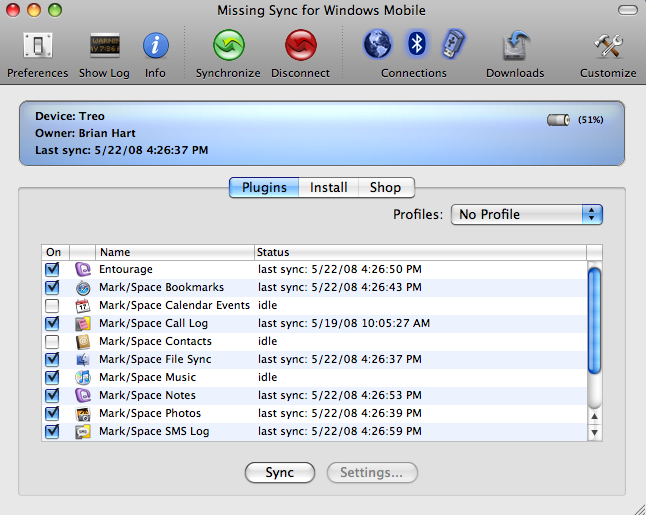
I installed The Missing Sync on my MacBook Pro in just a matter of minutes. Installation on a PC should be equally painless. Performing a first sync loads the required software on your WM device, in my case a Treo 750, and I was ready to sync my device thereafter. When you connect the sync cable from computer to Treo, The Missing Sync detects the connection and automatically opens.
From the main screen, you can simply sync your Treo or you can choose from a myriad of options and features, all of which I'll discuss in more detail.
The Missing Sync for Windows Mobile has numerous capabilities, all of which provide for a rich user experience. The main screen is the jumping-off point to customize The Missing Sync for your specific needs.
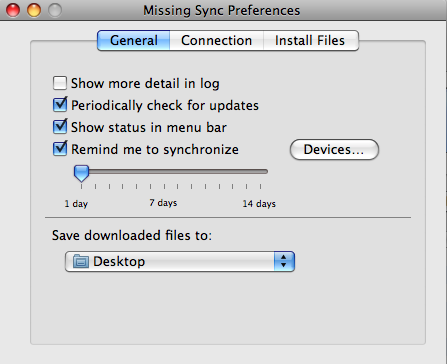
Under Preferences, the General tab gives you many syncing options. You can show more detail in the sync log, check a box for periodic update checks so you keep your copy of The Missing Sync current, show the status in the menu bar, and set reminders for synchronizing. Reminders are nice because you can control how often you get a reminder "nag" to sync your Treo. You can be reminded every day or up to every 7 or 14 days. There are times I've forgotten to sync my Treo for several days or even weeks, and such lengthy intervals between syncing can prove to be catastrophic if you lose your Treo or break it. Those intervals can lead to a large amount of data loss when you replace your Treo and sync your data to the new device. In the General preferences, you can also choose where you want downloaded files saved to.
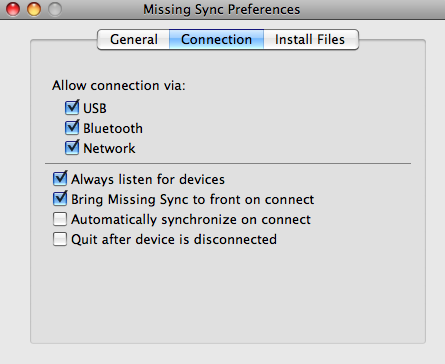
Under the Connection tab, you control how your Treo connects: USB, Bluetooth, and/or Network. You can set The Missing Sync to always listen for devices so it will automatically open upon connecting your Treo. Selecting "Bring Missing Sync to front on connect" will do just that -- bring the open Missing Sync window to the front, even if you have multiple application windows or browser windows open. Auto syncing is controlled here as well; by default, you can manually control a sync when connecting your Treo. The Missing Sync opens automatically when you connect your Treo, but it does not automatically sync unless you check the box under the Connection tab. Conversely, you can check a box to command The Missing Sync to automatically quit and close down once you've disconnected your Treo.
When installing new files to your device, you can control where and how those files are installed.
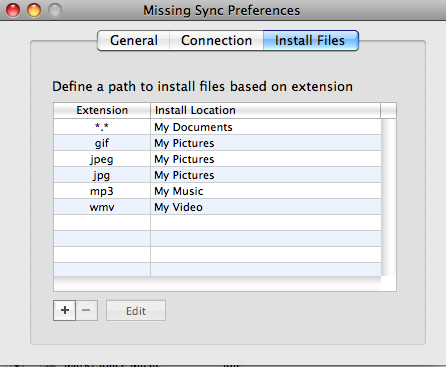
Under the Install Files tab under Preferences, you can define a path to install files based on their file extensions. For example, .gif, .jpeg. and .jpg files can all be routed to My Pictures on your Treo. Likewise, .mp3 files can be routed to My Music and .wmv files can be sent to your My Video folder. Document files can also be routed accordingly, and these defaults can be edited and new categories can be created to further customize your syncing experience.
The Missing Sync also provides some great Log features. First, you can access your Sync Log from the main screen.
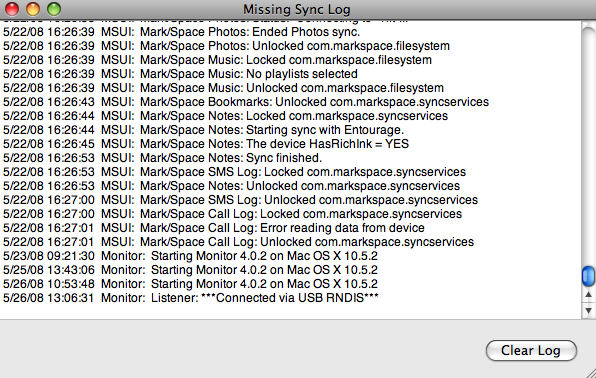
The Sync Log keeps track of the date and time of each sync and the functions performed during the sync. Essentially, you have a log of all syncing activity and can review the log for any syncing errors to track down the problem. This can also be particularly handy if you just want to determine when your last sync occurred. The Missing Sync is also equipped with Call and SMS Logs.
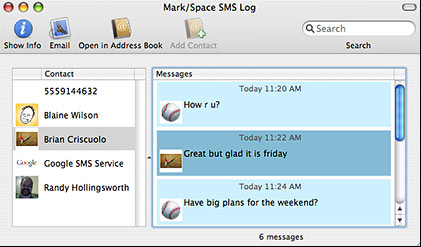
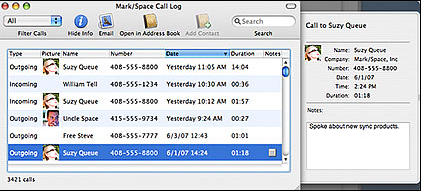
Phone call and SMS logs can be extracted via Missing Sync to your Mac desktop, where they can be reviewed, sorted, and exported, if necessary. Mac Address Book integration makes it easy to match company and other information to known contacts and add new contacts. The Log features can be very useful when determining call frequency, duration, and even capturing important data that has been sent via text message, even if the message has been deleted from your Treo. If you deleted by mistake an important text message with an address or contact information, you can now retrieve it from the SMS Log in Missing Sync.
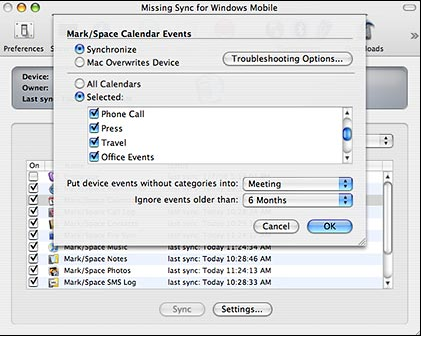
Plugins abound in The Missing Sync. When you open the application, the first tab you are presented with on the main screen is Plugins. The Calendar Plugin syncs with both iCal and your Entourage calendar. You can keep track of both calendar events and tasks and sync them with your Treo using this plugin. When you enter a calendar item in your Treo or complete and check off a task, the event and task completion will be recorded on your desktop next time you sync. When you add an event in Entourage or iCal, the event will also be transferred to your Treo next time you sync, so you can always know what's going on in your schedule.
The Contacts plugin also syncs with your Mac's Address Book contacts and Entourage contacts. You can sync phone numbers, email and mailing addresses, birthdays, and even groups and categories are kept updated in both locations. Instant message addresses and contact photos will also sync with your Treo.
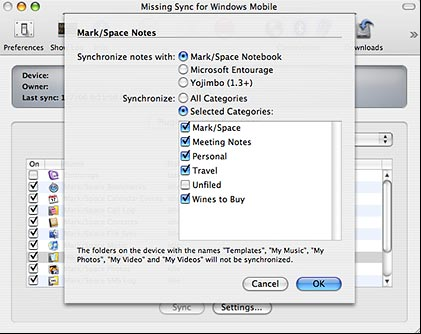
Notes, Memos and Voice Recordings can be synced via The Missing Sync. You can also sync Notes with Entourage, just depending on your flavor. Additionally, the Photos plugin allows for syncing photos and videos with Missing Sync.
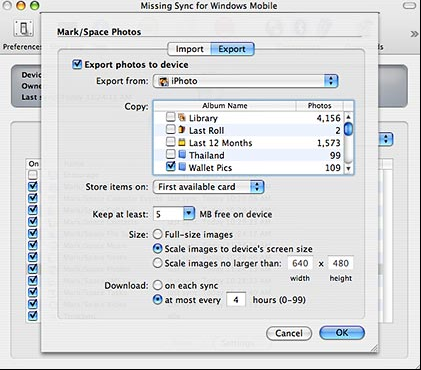
Selected iPhoto albums can be transferred to your Treo, automatically resizing each photo to fit the screen. if your Treo has a camera, the photos and videos you take with it can be imported to a folder of your choosing on the Mac or right into an iPhoto album.
What about music? Do you want to carry some of your iTunes with you on your Treo? Normally I carry an iPod with me for serious music listening, but sometimes it's more convenient to cram as much stuff as I can on my Treo.
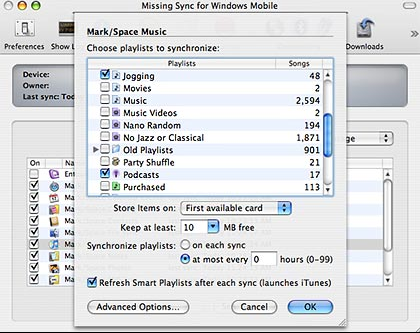
The Missing Sync has a music plugin so you can simply check the iTunes playlists you want, and then the unprotected music (and podcasts!) you have in your iTunes Library will be downloaded to your Treo the next time you sync.
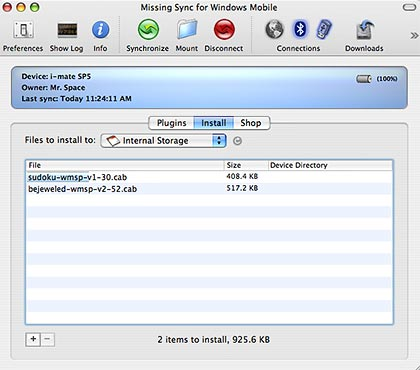
The Missing Sync's Install tab on the main screen gives you some flexibility when installing new apps. You can specify exactly where files are installed from a pulldown menu, then just drag-and-drop the .cab files into the 'File' area and the files will install automatically.
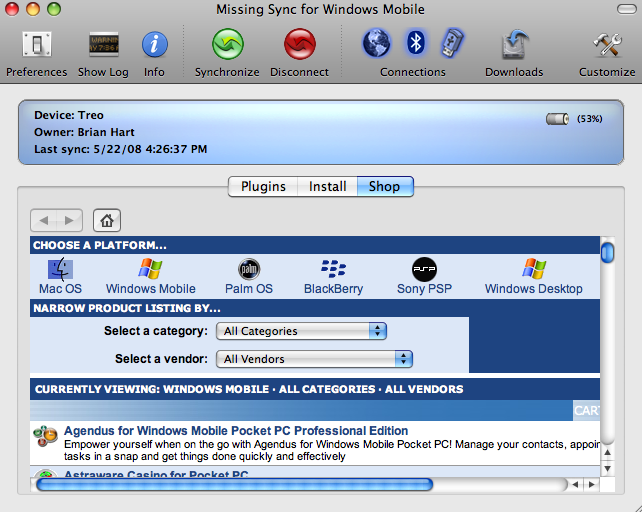
If you run out of things to install, you can shop for me by clicking on the Shop tab from the main screen. Once in the Shop tab, you can specify your platform, narrow your search by product category and vendor, then select the app you want. Then, just use The Missing Sync's nifty Install tab to drag-and-drop the apps for easy installation to your Treo. The people at MarkSpace boast that The Missing Sync is "made by Mac users, for Mac users", and I believe it.
The Missing Sync for Windows Mobile from MarkSpace ($39.95 for download and $49.95 for CD) is a powerful syncing application that is a great addition for any Mac user with a Treo 750 (or any WM device). It would have been fantastic if this software was included in the box for WM devices, but at least you can buy it so your Treo can sync with your Apple machine. The plugins work well to sync your important (and less than important) data with either the Apple native apps (i.e., Address Book, iCal, etc.) or Entourage. Syncing your music and having a backup log of phone calls and SMS messages is a great value also.
The only downside I could find is that the software is a bit pricey (all things being relative, I may just be cheap), but then again, you are getting quite a bit of bang for your buck. If you want to sync your WM device with your Mac, The Missing Sync is a great way to go and you can even download a trial version to try it before you buy it.
|
|
||||||||||||||||||||
|
Copyright 1999-2016 TreoCentral. All rights reserved :
Terms of Use : Privacy Policy
TREO and TreoCentral are trademarks or registered trademarks of palm, Inc. in the United States and other countries;
the TreoCentral mark and domain name are used under license from palm, Inc.
The views expressed on this website are solely those of the proprietor, or
contributors to the site, and do not necessarily reflect the views of palm, Inc.
Read Merciful by Casey Adolfsson