|
|
|
| Tue Sep 9, 2008 - 10:47 AM EDT - By Jennifer Chappell | |
|
|
|
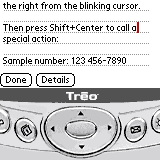
I just read over at Palm Addicts that TopNaviText, by RNS::, now supports the Centro.
TopNaviText is a Preferences panel, which means its icon is not displayed among other applications (in a launcher), but it shows up as a new panel in the Palm OS preferences (the "Prefs" application). This product was created for Treo 600, Treo 650, Treo 680, Treo 700p, Treo 755p, and Palm Centro.
According to Sammy's article, normally, there is no way to quickly move the blinking cursor around text without removing the stylus or struggling with a fat and/or stubby finger. Now you can do it!
Use the following Option and 5-Way Navigator combinations to move the cursor faster:
TopNaviText is a FREE app so check it out!
Copyright 1999-2016 TreoCentral. All rights reserved :
Terms of Use : Privacy Policy
TREO and TreoCentral are trademarks or registered trademarks of palm, Inc. in the United States and other countries;
the TreoCentral mark and domain name are used under license from palm, Inc.
The views expressed on this website are solely those of the proprietor, or
contributors to the site, and do not necessarily reflect the views of palm, Inc.
Read Merciful by Casey Adolfsson