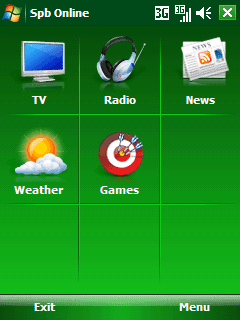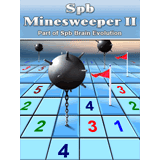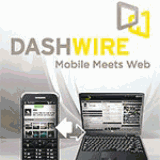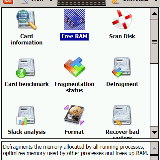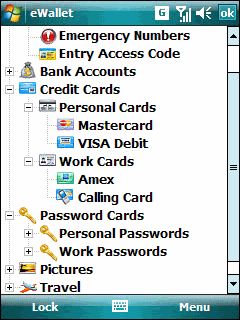WM New:
Spb Online v1.0
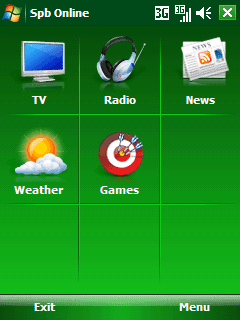
With Spb Online, by Spb Software House, you get a mobile TV, radio, news, weather, online games and on-device catalog combined in one application with breakthrough usability optimized for smartphones!
Features:
- TV: IP-TV with usability optimized for mobile devices
- Fast channel switching
- Picture-in-picture
- Integrated TV guide
- On-screen controls
- Radio: Hundreds radio stations
- Finger friendly interface
- Built in radio stations catalog
- Real time radio streaming
- Online Games: Casual multiplayer online games
- Play with real people
- Easy to play casual games
- No configuration � just play
- Checkers, Hexagon, and Reversi as default games
- News: Full text news on your device
- Offline reading with pictures
- Article thumbnails
- Catalog of 10000 best news channels
- Full RSS, Atom support
- Weather: Detailed weather forecast for multiple cities
- 5 days weather forecast
- Up to 10 cities
- Detailed morning/day/evening information
Man, this sounds like a COMPLETE package!
Get it here for $29.95!
Spb Minesweeper II v1.2
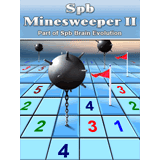
Are you like me in that you always loved playing Minesweeper on your PC? Ever wish you could play Minesweeper on your Windows Mobile device?
Well, you're in luck!
Spb Minesweeper II, by Spb Software House, is a Pocket PC version of the popular logic game. Minesweeper is a very popular and well-known logic game. The Pocket PC platform is ideal for this kind of games, because it's simple and easy to play. Many people were disappointed when discovered that Minesweeper is not a standard built-in Pocket PC application. Spb Minesweeper II will be a worthy addition to your games collection!
I found Minesweeper to be simple BUT addictive! The object of the game is to locate all the mines on the field by uncovering all the cells that do NOT contain mines.
Features:
- Two game modes - Classic and Arcade
- Three difficulty modes
- Stylus gesture to set a flag
- Nice graphics
- Support for all known Pocket PC screen resolutions
Minimum Requirements:
- Windows Mobile 2003, Windows Mobile 5 Pocket PC, Windows Mobile 6 Classic or Professional device
Get it here for $9.95 and have some fun!
English - Italian Codebreaker v007.6

English - Italian Codebreaker, by Oxford Translator, is the world's fastest most powerful translator.
Great for Tourism, Business travel & Learning
Speak Italian today with the Language Codebreaker.
The most effective talking phrase book and language-teaching tool for Windows Mobile. The Language Codebreaker breaks the language code delivering proper grammar, syntax, pronunciation, accent and more.
New revolutionary learning method.
Please visit Oxfordtranslator for more details.
Features:
- Build over 110,000 phrases
- 220 categories
- Instant interaction
- Empowering
- Addictive
- Simple
- Easy to use
- Fast
- Dynamic
- Communicate with no effort
- Revolutionary Osmosis learning technique
- Teach yourself Italian today
The wife is always saying she'd like to learn to speak Italian - maybe I should buy this for her.
Get it here for $19.95!
Dashwire � CTIA 2008 Best Mobile Consumer Application v2.01
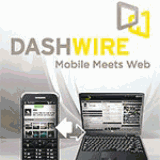
Dashwire, by Dashwire, offers the industry-leading service to help you effortlessly connect your mobile phone with your computer and the web.
Dashwire�s FREE service helps you sync the contacts, text messages, calls, photos, videos, voicemail, and settings from your phone to your private, cloud-based Dashwire account � making it easy for you to backup your stuff, search & interact with your info, and share your experiences with friends and sites like Facebook, Flickr, Twitter, FriendFeed and more.
Your phone is constantly connected to the web, so that the stuff done on one automatically shows up on the other in just a few seconds, helping you access & share your stuff whether you�re on the go or in front of your computer. No cables or effort required!
It�s like MobileMe for the rest of us � but for FREE!
Features:
- Your phone contacts, text messages, calls, photos, videos, voicemail & settings � backed up & accessible on the web
- Automatic contact sync between your phone & the web
- Read, reply, and create new text messages from your computer � threaded by conversation for an IM-like experience
- Instant photo & video uploads to the web where you can view, edit, organize, and share
- Share photos & videos with friends via SMS or e-mail
- Automatic or single-click media uploads to Facebook, Flickr, Twitter, FriendFeed & more
- Instant status updates directly to Facebook & Twitter
- Mobile photo & video blogging
- Visual voicemail messages on your computer
- Set Web favorites, ringtones & speed dials from your computer
- Automatically transfer contacts and settings from your old phone to your new one
This sounds like a very exciting application! Being able to connect to your home computer while you're NOT home! Best of all, it's a FREE service - so why not check it out?
Get it here for FREE!
WM Updated:
Pocket Mechanic Professional
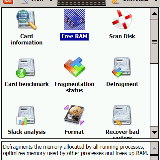
Wizcode LLC has updated its Pocket Mechanic Professional to version 2.95!
Frustrated by annoying Pocket PC crashes, freezes and slowdowns? Try Pocket Mechanic Professional. This Multi-Award Winning Windows Mobile system optimization, maintenance, data recovery, and tune-up comes with a fully featured 30-day trial version, free support and our money back guarantee.
Pocket Mechanic Professional automatically repairs errors and fragmentation, cleans out clutter, makes your mobile device run smoothly and reliably, lets you manage your storage cards and data with ease, and provides you with a robust arsenal of powerful Windows Mobile maintenance utilities.
Key features:
- Optimizes your device for peak performance
- Detects and repairs common problems
- Increases free memory
- Relocates data and installed applications to storage cards
- Formats, defragments, scans and repairs storage cards
- Protects your privacy
Features:
- Repair problems:
- Repairs file system problems
- Safely fixes registry problems
- Repairs storage card and micro drive problems
- Repairs mail, contacts, and appointments problems
- Repairs notification queue problems
- Speed up Pocket PC:
- Defragments storage devices for maximum performance
- Increases free memory
- Finds and deletes file system and registry junk
- Tunes the storage cache size
- Storage utilities:
- Formats storage cards
- Defragments storage cards
- Repairs file system problems
- Recovers bad sectors
- Repairs broken shortcuts
- Benchmarks storage performance
- Application manager:
- Relocates installed applications and data
- Uninstalls applications
- Reports and system analysis:
- Displays storage card information
- Reports storage card fragmentation
- Shows drive slack information
- Scans for duplicate files
- Finds and reports files and folders occupying most storage space
- Benchmarks storage devices
- Security and privacy:
- Erases browser cache, cookies, and history
- Destroys sensitive data on storage devices
- Permanently erases files
- Utilities:
- Manages Windows CE database
- Relocates entire folders across storage cards
If you've ever experienced any of the listed symptoms such as crashes, freezes and slowdowns - then it's worth looking into this application!
Get it here for $29.95!
mDesktop

mDesktop, by MotionApps, has been updated to version 2.0.2.
Put your smartphone on your desktop and control it fully from your PC.
Integrate your smartphone with your PC via mDesktop and make calls, send SMS messages and use your smartphone's data and applications from your PC's big screen and keyboard in a comfortable, practical, fun and user friendly way.
If your smartphone is your favorable medium of communication, mDesktop will clear the channel and make your work easier and more comfortable.
Features:
- Access your contacts, SMS conversations, files, pictures, agenda, dial pad and much more from a single screen on your PC
- Make calls by dialing from your computer keyboard and screen
- Handle incoming calls via screen-pop dialog on your PC
- Have threaded SMS chat using your computer screen and keyboard
- Browse and update your contact list on your phone from your PC.
- Keep the agenda on your phone current and use your big screen and keyboard to do the work
- View photos from the phone in an easy and user friendly manner
- Copy photos to and from your computer with a drag-and-drop.
- Use your phone as a USB thumb drive and browse the content on the device and its SD card from your desktop computer trough fast and secure connection.
- Map the screen of your phone to the PC in real time.
- Drag and drop important URLs from your desktop to conveniently add them to the Favorites on your phone
- Install new apps by dropping CAB files from your desktop
- Check vital signs of your device. Performance, memory, battery status and more.
Sweet! Using your smartphone AND being able to use your computers keyboard and MUCh larger screen! Of course you could use your home computer while at home instead, but it would sure make prepping your smartphone for use away from home much easier for when you don't have access to your home computer.
Get it here for $19.99.
Meteor (320x320 WM)

Mobile Stream has updated its Meteor to verion 1.0.1.
Amazing Breakout remake for 320x320 Windows Mobile devices. You have to destroy bricks, saving your meteor from enemy missiles and getting as much power-ups as possible. 90 various levels with attractive space environment make much fun for players of all ages.
Features:
- 90 levels total
- addictive game-play
- moving bricks
- attacking spaceships
- nice music and sounds
- autosave and pause/resume option
- dynamic power ups
- several types of balls and weapons
- cool space environments
Minimum Requirements:
I always LOVED Breakout type games! Heck, I still do and this one looks to be a winner.
Get it here for $14.95!
eWallet Professional Edition for Pocket PCs
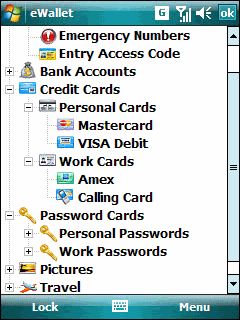
Ilium Software has updated its great eWallet Professional Edition to version 6.1.3.
Secure, convenient storage for your most important personal info: credit cards, passwords, PINS and much more. Now with card-level synchronization and nested categories.
Features:
- Government-level 256-bit AES FIPS encryption to protect your important info.
- Nested categories! eWallet lets you have categories in other categories. Organize your info how you want it.
- Choose to see your cards in an easy-to-browse list using Flex View, or use Card Style display.
- Insert and encrypt important files to take with you anywhere and extract when you need them.
- Set eWallet to automatically back up your file each time you close or lock the program.
- Personalize your cards with background graphics and additional icons.
- Complete card-level synchronization on any platform. Change your cards anywhere, any time, and keep all changes when you sync.
- The highest-praised portable wallet program - the winner of 9 major awards.
- A built-in password generator to instantly create unique and secure passwords.
- Protection against keyboard logging - fill in passwords, credit cards and other info on web pages without keying them! It's easier and more secure.
- A password hint. No more worries worry about forgetting your password.
- As many wallet files as you want. Have different wallets for work, home, family and more. Organize your info the way you want it, and share wallets with family members or coworkers on a network.
- Over 30 unique card templates. You'll recognize your cards at a glance when they look like your real cards. More than 30 card types makes it easy to have everything you need right with you when you need it!
- The ability to customize your cards with your own graphics and icons. Quickly recognize any card with just a glance.
- The ability to change card field labels and save cards as templates on any platform. Make exactly the card you want.
TreoCentral user Bob M said:
Excellent product to secure the info on your hand held device. Get the professional version and secure the same info on your PC.
and user Boulard D. added:Amazing product. I tried it, but after 10 minutes I knew I have to get it.
Get it here for $29.95!
That's it for this week's roundup. We'll be back next week with more software news and updates. Cya then!
Copyright 1999-2016 TreoCentral. All rights reserved :
Terms of Use : Privacy Policy
TREO and TreoCentral are trademarks or registered trademarks of palm, Inc. in the United States and other countries;
the TreoCentral mark and domain name are used under license from palm, Inc.
The views expressed on this website are solely those of the proprietor, or
contributors to the site, and do not necessarily reflect the views of palm, Inc.
Read Merciful by Casey Adolfsson