


|
|
|
| Thu Oct 2, 2008 - 12:51 PM EDT - By Brian Hart | |
|
|
|
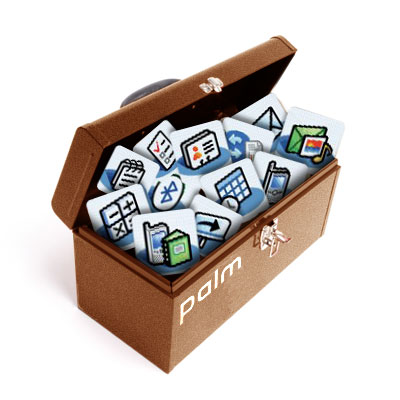
There's an unavoidable trade-off when you buy the first PDA, the first smartphone, the first Treo off the assembly line. If you've been an early adopter before, you likely had to endure the first couple weeks without accessories specifically made for your new baby. I learned early on that sometimes my cache of old accessories contained a few useful items for my new device.
My new Treo Pro just arrived yesterday and after the Christmas-like excitement of unpacking subsided, I soberly considered my options for protecting my new Treo Pro's screen and shiny black exterior. This week's Tip will provide you with a couple suggestions that could save you some money and protect your Treo Pro until proper accessories are available for purchase in the TreoCentral Store. This Tip also includes a warning, so if you are one of the lucky ones to have a brand new Treo Pro or are about to get one, this Tip may be helpful.



That's it for this week's Tip. If you are a developer with some helpful and/or fun software or if you have a Tip that you wish to pass on to the rest of the community, just email me at: [email protected]. Tune in next week for another Tip!
Disclaimer: Tip o' the Week makes no guarantee, express or implied, that any tip found herein will be new or particularly useful to the reader (but if you don't take my advice, don't blame me when you get that first nick or scratch on your beautiful Treo Pro; like that first door ding. Yikes.).
Copyright 1999-2016 TreoCentral. All rights reserved :
Terms of Use : Privacy Policy
TREO and TreoCentral are trademarks or registered trademarks of palm, Inc. in the United States and other countries;
the TreoCentral mark and domain name are used under license from palm, Inc.
The views expressed on this website are solely those of the proprietor, or
contributors to the site, and do not necessarily reflect the views of palm, Inc.
Read Merciful by Casey Adolfsson