|
|
||||||||||||||||||||
|
|
|
|
| Tue Oct 28, 2008 - 3:04 AM EDT - By Andre Kibbe | |
|
|
|
|
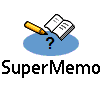
Rote memorization has never been fashionable. We're always looking for shortcuts to bypass the simple-but-not-easy act of breaking down a subject into its constituent facts and memorizing them by repetition. Accelerated learning techniques like mnemonics, suggestopedia, sleep learning and augmented reality have all had their moments in the sun as panaceas to forget forgetting. But at the end of the day we all have to face the inevitable fact: there is no free lunch.
Despite the rote method's reputation for being unfashionable, it doesn't have to be old fashioned. There have been ongoing innovations since the 19th Century that have shortened the learning curve for content memorized by the rote method. The state of the art way to optimize rote memorization is by computer, using an algorithmic method called spaced repetition.

Perhaps the most famous and infamous manifestation of spaced repetition software is Piotr Wozniak's SuperMemo. Purveyors of SuperMemo make claims as extravagant as any other accelerated learning technique - namely: "Learn up to 10-50 times faster." Known mainly for its Windows desktop incarnation, SuperMemo's handheld port was one of the earliest third-party apps for the Palm. The prospect of having so much learning power in the palm of your hand is too seductive to let pass untested. So let's check it out.
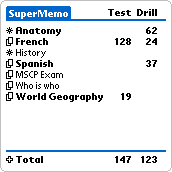
Spaced repetition (sometimes called repetition spacing, repetition scheduling, expanded rehearsal and other terms) refers to the general concept of leveraging the learner's forgetting curve by staggering items at different review intervals based on how well the items have or haven't been memorized. Cognitive research shows that memory declines exponentially, on a curve. The likelihood of answering a test question can be largely predicted according to this curve.
Normally when people use flashcards, they review every item in the stack at least once per session until they've answered every item correctly; then they repeat sessions at regular intervals (typically once a day). While this approach makes intuitive sense, and it does work, it's extremely inefficient. Reviewing every item means going over some facts that have already been memorized. If some facts aren't well memorized, it's more efficient to schedule them for review sooner than later, and well memorized items should have a lower priority.
Spaced repetition queues cards at different rehearsal intervals based on how the learner individually grades them. With SuperMemo, the user grades a card A through F. The card is repeated during the test session until it's learned (i.e. answered correctly) A card recalled perfectly the first time gets an A, and gets reviewed in 6 days; a card recalled with slight difficulty gets a B, and gets reviewed in 5 days; and so on. A card which is not recalled at all gets reviewed the very next day.
If you're interested in trying the technique, here are some free desktop apps:
A desktop flashcard app has it's advantages, but nothing beats the portability of good old fashioned index cards. So it only makes sense to have a handheld version of SuperMemo. If you have some small window of time when you're not at the computer, you can put it to good use by expanding your knowledge.
I've been using SuperMemo for Palm since the Palm III, longer than I've been using the desktop versions. The method and the app really do work as advertised, but it's not for everyone. Using SuperMemo requires more discipline than index cards. Since spaced repetition means that the app determines which cards you study each day, you can't select them yourself. You might feel like reviewing certain cards that aren't scheduled to be reviewed for several days, so patience is required. In spaced repetition, the optimum review time for a card is just when you're starting to forget the item - when your likelihood of answering it as a test question drops to 90% according to the forgetting curve.
Moreover, because spaced repetition necessarily schedules specific cards for specific days, you pretty much have to commit to working with the app every day. If you skip a day or two, the cards from those days get piled on to your current day's workload. You can reset the database (a "database" in this context is a digital stack of flashcards), but that defeats the purpose of repetition spacing.
One of the nice things about having the cards staggered over time is that each test session has far fewer cards than a person would normally review with a stack of flashcards. If you have 100 items in a database, you might only have 24 items the first day, 17 the next day, and so on. Hence learning sessions go much faster, and it gives you the chance to add more items to your databases each day.
In SuperMemo, there are two types of sessions: drills and tests. The purpose of a drill is to learn each card for the first time. You grade each answer Right or Wrong. When a card is answered Right, it drops out of the drill, and Wrong cards are repeated until there are none left. With each card you answer, you have the option of selecting Commit, in which case it gets added to the test database. You can also commit all cards in a database at once from the Card List.
While a drill session can be selected any time, a test is where the spaced repetition happens, so SuperMemo decides what material you'll be reviewing that day, not you. When you first commit a card, it might be a day or two before you get to review it in the test, since testing you on a card you just drilled wouldn't give an accurate idea of how well you'll recall the item over time. The test is where you grade your answers A through F, allowing SuperMemo to schedule the next review interval.
When you open SuperMemo, you're presented with 3 main columns showing the name of each database, the number of items scheduled for testing that day in the database, and the number of items up for drill. To the left of the database name is a status icon that's either an asterisk, indicating that no cards in the database are committed, or a double rectangle, indicating that some or all cards are committed. Tapping on the status icon brings up a database summary page with statistics like how many cards are in the database, how many categories (subsets of databases, like "Bones" for an Anatomy database), and other data. The summary page also has an Action button for deleting, duplicating and resetting the database.
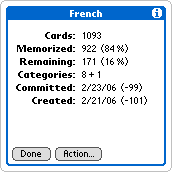
Tapping on the database name evokes its card list, showing columns for the questions and answers of each item, as well as an icon that brings up the Card Details (summary page) for the corresponding card. The summary page also gives you the option of deleting and resetting a card.
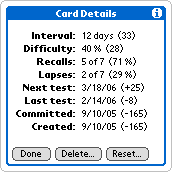
Tapping on the number in the test column starts the test for the corresponding database. The question is presented, and when you tap Show Answer, you compare your response to the answer shown, grading it A through F; then you tap Next to advance to the next card. By default, the Card Details pop up every time you answer, but I prefer to uncheck this option. If you grade a card C or lower, it will appear in the drill column after your test, giving you the chance to rehearse it until you answer it correctly.
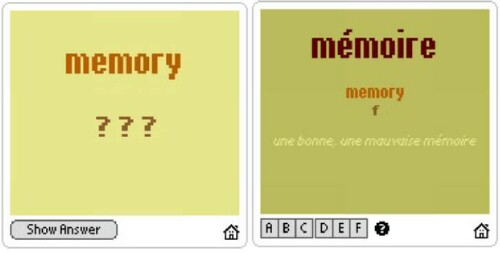
Tapping the number in the drill column, of course, brings up the drill for its database. You run through the cards, grading them right or wrong, and continue until you've answered them all correctly.
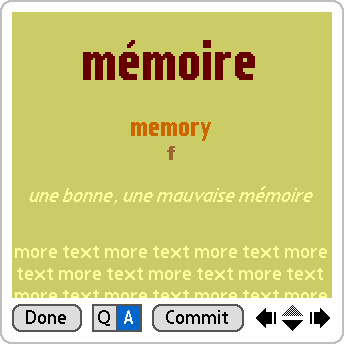
On the main screen, you'll see a plus sign in the bottom left next to the word Total. Tapping on this icon brings up the summary page for All Databases, with a button for creating a New Database. Once you name the new database, you tap the name from the main screen to bring up its empty card list, and tap New to create a new card.
The Card Edit screen has a Question field, and Answer field, and four Note fields. The note fields are useful if you want to add supplementary information, like the gender or phonetic spelling of a foreign vocabulary word. In the top right is the menu for assigning the category to the item.
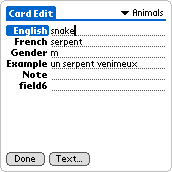
You can edit the style of the card as well as the content, then save the style as a template. Settings like the font face and font size in each field, justification and indentation, background and foreground colors, and other parameters can be adjusted for the question and answer layouts separately. SuperMemo has a few templates in its Templates database, and others can be downloaded from the web.
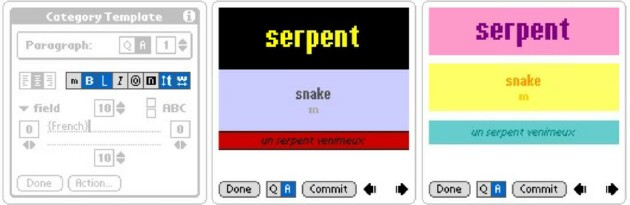
Speaking of downloading from the web, Mapletop Software's website has a SuperMemo Knowledge Goldmine with a few dozen ready-made databases, like the periodic table or Spanish vocabulary (there's even one for Esperanto!), that you can download and add to SuperMemo. It's a great way to get familiar with the program without having to create databases from scratch.
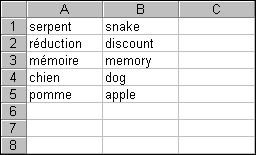
The biggest downside to the handheld version of SuperMemo is creating new cards on the handheld, which get pretty tedious. Fortunately, you can import a properly formatted text or tab delimited file from the desktop by dragging and dropping it into the freeware smconv.exe utility from Mapletop's download page. You can't edit databases that are already on the handheld from the desktop, but you can merge databases by renaming the new file to the old name, which will append the new cards without overwriting the old ones.
A small, cheap desktop app called Knowledge Harvester allows you to conveniently copy and paste material from websites into a text file, automatically formatting it for use with smconv.exe.
Unfortunately, only text can be transferred to the Palm version of SuperMemo. Unlike the Pocket PC/Windows Mobile version, SuperMemo for Palm doesn't support Unicode, HTML or images, which is a liability for subjects like anatomy, geography or mathematics. However, if you have a font utility that can import foreign fonts, SuperMemo will support it.
SuperMemo is an ambitious program that works more elegantly in some ways than the desktop version. If the content you need to memorize doesn't contain sound or images, the Palm version is more than sufficient.
If you study using flashcards at all, spaced repetition apps like SuperMemo can save an enormous amount of time, both by eliminating the time spent rehashing material you've already learned, and by sequencing repetitions for long term learning. After all, learning has much more value when we actually retain what we've learned.
|
|
||||||||||||||||||||
|
Copyright 1999-2016 TreoCentral. All rights reserved :
Terms of Use : Privacy Policy
TREO and TreoCentral are trademarks or registered trademarks of palm, Inc. in the United States and other countries;
the TreoCentral mark and domain name are used under license from palm, Inc.
The views expressed on this website are solely those of the proprietor, or
contributors to the site, and do not necessarily reflect the views of palm, Inc.
Read Merciful by Casey Adolfsson