|
|
|
| Fri Oct 31, 2008 - 2:56 PM EDT - By Brian Hart | |
|
|
|
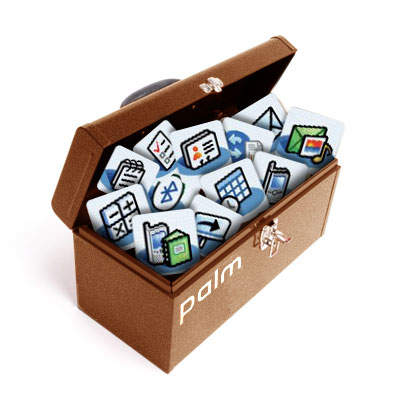
The other day, my phone inexplicably stopped working. I'm with AT&T, have been with them for years, and I thought my coverage area was pretty darn good. I looked at my phone - full bars. Huh?? Why can't I make a call? I thought it must be a glitch, so I turned my phone off, turned it back on, and expected the problem to be resolved. Nope.
Apparently more extreme measures were required. I took the back off of my phone, removed the battery, waited a minute or so, replaced the battery, and waited for my phone to power up and reset. It all ran smoothly. Finally the phone radio turned on, and full bars! I figured I was in business. I dialed a number - to a land line - and my phone just sat there. The screen indicated that my phone was making a call, but dead silence. Then, the call failed. Grrrr!
I tried a phone call to another mobile number, an AT&T number. Nothing. I tried again to call a mobile number on a different carrier. Zip. Was my phone a lemon? I called my own number - direct to voicemail. As much as I didn't want to, I subjected myself to the maze of menus when I called AT&T on my land line.
After several minutes, I finally got a real, live, flesh-and-blood person on the phone. I explained my problem, shared my frustration, and begged for resolution. They checked for any outages or problems in my area - none. Then they asked me if I did a true power-down. I thought about that. A "true" power-down? Was the other one I did a fake one?

The AT&T representative kindly explained that a true power-down required removing the battery AND the SIM card. Really? That makes a difference? I followed his instructions. I removed the battery. I removed the SIM card. I waited a minute. I put the SIM card back in. I put the battery in, then waited for the phone to power up. Then appeared full bars, just like before. Feeling hopeful (even though nothing LOOKED different), I placed a call. Ring! Problem solved.
Hopefully this real-life experience will help you next time your Treo doesn't work when it should. Do a true power-down by removing the battery and SIM card. It's a good idea to do this on a regular basis anyway - maybe every couple weeks or so. If you do, it just might save you a call to AT&T and time wasted in an automated menu maze.
If you are a developer with some helpful and/or fun software or if you have a tip or how-to that you wish to pass on to the rest of the community, just email me at: [email protected].
Copyright 1999-2016 TreoCentral. All rights reserved :
Terms of Use : Privacy Policy
TREO and TreoCentral are trademarks or registered trademarks of palm, Inc. in the United States and other countries;
the TreoCentral mark and domain name are used under license from palm, Inc.
The views expressed on this website are solely those of the proprietor, or
contributors to the site, and do not necessarily reflect the views of palm, Inc.
Read Merciful by Casey Adolfsson