|
|
|
| Fri Nov 14, 2008 - 4:26 AM EST - By Neal Martin | |
|
|
|
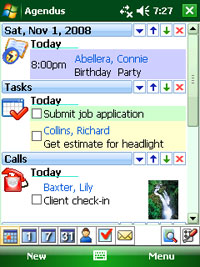
On November 12, 2008 iambic released a major new version of their personal information manager for Windows Mobile, Agendus for Windows Mobile Pocket PC Professional Edition.
Agendus for Windows Mobile version 3.0 includes a variety of new features and improvements over existing ones. Many of which have been implemented following the feedback and suggestions received from end users through our discussion forums.
Accomplish more today and everyday... with Agendus for Windows Mobile! The Pocket PC (touchscreen) version of our award-winning personal information manager (PIM) includes powerful new features and significant usability improvements to help you work smarter and get more done while on the go.
From adequate to outstanding: Agendus ratchets up the PIM capabilities of your Windows Mobile device to make it easier to schedule and organize your life in a way that intuitively makes sense.
Zip with fewer taps & clicks: Agendus ties together the most frequently used applications on your phone (Calendar, Contacts, and Tasks), so you get more things done using fewer (in most cases half) taps & clicks. Because personal information is readily accessible, you won�t be bogged down switching in and out of applications to get to the Calendar, Contact and Task information you need.
Get Organized -- Fast!: Keep your schedule organized and accurate. Get to what you need in half the time: Schedule a business meeting then switch to your contacts to call a family member, then reference your tasks list for the day in one fell swoop. Contacts: Group. Sort. Filter. Search. Track contact history. Check the weather at a contact�s location. Obtain driving directions. Customize a contact profile to include photos, birthday alerts and more. Tasks: Agendus has many features for helping you prioritize action items and even prompts you (via built-in alarms) to make sure you don�t miss deadlines. Tools: Agendus is fully customizable through the use of icons, colors, and photos with added preferences to each view for you to pick and choose from. Wireless: Agendus fully utilizes your wireless and mobile capabilities to include advanced features such as weather forecasts, stock quotes, Quote of the Day, Day in History, mapping and more.
Agendus for Windows Mobile is compatible with Windows Mobile 5 and above handhelds and phones, including Windows Mobile 5 Pocket PC and Smartphone, Windows Mobile 6 and above Standard and Professional Editions.
Features: With over 70 functionality refinements, there's just too much to list them all here - but I'll list a few here:
Get it here for $24.95!
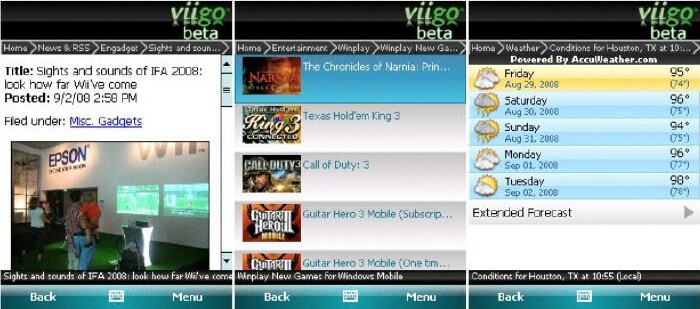
Viigo Inc. announces Viigo version 3.0!
In one FREE, simple fully customizable application, Viigo delivers news, weather, flight search/status, in-game sports scores, stock quotes and portfolio data, entertainment, hotel and restaurant reviews, blogs, and much more. Viigo is the one application smartphone users cannot be without.
Features:
Minimum Requirements:
Get Viigo here for FREE!
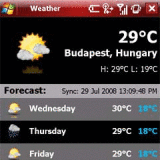
MyWeather, by Sellit Hungary BT, is the next generation of touch-oriented Weather interface for Windows Mobile devices. You will be inspired by the beautiful design which let your device look pretty and ease the way of control!
Features:
Minimum Requirements:
Get it here for a mere $5.95!!
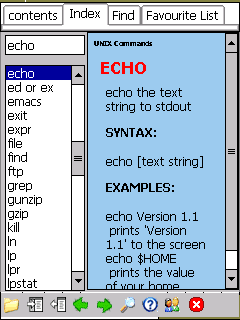
Hey, all you UNIX geeks - I have an Pocket PC application for you!
Handy UNIX Reference, by PPC Utils lets you keep all the UNIX commands at your fingertip!!!
The Handy UNIX Reference is a very useful tool for any unix programmer. You can get rid of the agony of remembering all unix commands. I took a short UNIX/LINUX class at a local college about a year ago, and I can definitely relate to the pain of trying to remember all those UNIX commands!
Each Unix Command are explained with their syntax and an example. This feature will be handy for Students and Novice programmers. What more can a non-expert user ask for? And, believe me, even the experts and those who teach UNIX or LINUX don't remember all those commands. Don't let them fool you, LoL!
The Handy UNIX Reference comes with the below standard help documentation features:
Are you new to Unix Programming? Never Mind !!! Register your copy today to reduce your learning curve and save your useful time.
Features:
Get it here for $8.99!!
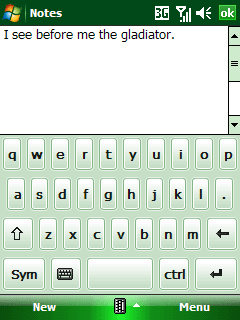
Spb Software House has updated its Spb Keyboard to version 4.0!
Spb Keyboard is an award-winning virtual keyboard which supports two modes of input: half-screen and full-screen. Both modes are optimized for finger input. The full-screen mode has large keys thus making typing of long texts easier!
Features:
Minimum Requirements:
The screenshots of the keyboard look awesome!
Get it here for $14.95!!
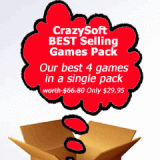
CrazySoft has updated its Crazysoft Best Selling Games Pack to version 1.2!
The bundle includes all our best-selling games (Most recent versions) at a single pack at less than half the price!
Separately, these 4 games total $66.80 - but, grab the bundle and pay ONLY $29.95
Included Games:
Minimum Requirements:
Get it here for $29.95 and save $36.85 over buying the games separately!!
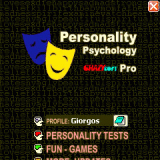
CrazySoft has updated its Personality Psycology Pro to version 1.9.
Personality Psychology Pro is a huge pack of personality tests and games presented in a pleasant and funny way. By these psychology tests & games you can realize much more about yourself and about your companion (sexual partner). You can analyze your personality and find out what is on your mind!
You can use this program to understand yourself, to find more about a close person or to have fun with your friends. You can even impress someone by its accurate results.
Features:
Minimum Requirements:
This sounds like a lot of "fun"! Just keep in mind that applications like these shouldn't be used as a rock-solid judge of ones personality and keep it all in FUN and you should have loads of it!
Get it here for $16.95!!
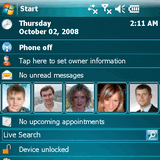
Elecont has updated its Dialer for Pocket PC and Smartphone to version 1.0.118. Wow, that's some small revisions!
Elecont Dialer for Pocket PC and Smartphone is fast and easy way to make calls and send SMS in one touch directly from Home/Today screen. Elecont Dialer is protected against accidental clicks. In addition to animated and sound effects it is has very small resource usage.
Features:
Minimum Requirements:
Dialers like this seem to be the rage today. Being able to quickly glance at your dialing list and spot your contact easily by just recognizing their face is very cool! Sure, it'd still take a bit if you have a LOT of contacts, but I only have a few and I'd like the visual advantage!
Get it here for just $9.95!!
That's it for this week's roundup! Thanks for joining us! We'll be back next week for more software news and updates.
Copyright 1999-2016 TreoCentral. All rights reserved :
Terms of Use : Privacy Policy
TREO and TreoCentral are trademarks or registered trademarks of palm, Inc. in the United States and other countries;
the TreoCentral mark and domain name are used under license from palm, Inc.
The views expressed on this website are solely those of the proprietor, or
contributors to the site, and do not necessarily reflect the views of palm, Inc.
Read Merciful by Casey Adolfsson