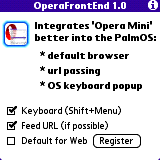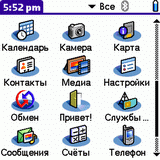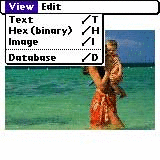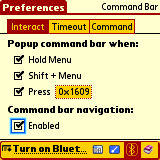Palm OS New:
OperaFrontEnd v1.0
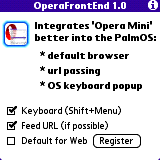
Are you using Opera Mini on your Palm, Treo or Centro? Then, OperaFrontEnd, by MetaViewSoft, will change your experience with Opera Mini. Ever thought about making it to the default browser? Ever tried to get rid of Blazer? Ever wanted to have links open in Opera Mini right away from your Email App? Well, OperaFrontEnd does all this.
Some remarks:
* keyboard only pops up if you in the big text entry field (select �enter special chars� in Opera Mini by using up/down in a single line text entry field)
* sharing the CreatorID with Blazer means you don�t see Blazer (Web) in some custom application launchers anymore. Access it using a file browser or the standard application launcher. Also you might loose history and bookmarks if you delete OperaFrontEnd using the standard launcher�s remove command. To remove it I recommend a file browser too.
* if you still find an application which still opens Blazer (Web) instead of Opera Mini, try to rename the OperaFrontEnd application file on your device (using a file browser) into �Blazer�.
Features:
- adds itself to the helper library as handler for web URLs
- sets itself as default application for web URLs
- offers a GoTo-API similar to Blazer�s ones
- shares the same CreatorID as Blazer to even fool the dumbest apps (about the drawbacks read below)
- launches Opera Mini and passes URLs it receives into it (which doesn�t work for URLs containing questionmark signs �?�)
- stores URLs also into the clipboard
- allows access to the on-screen keyboard on smartphone devices using �Shift� 'Menu� (you can define the �ron-a-matic stroke� to display the keyboard on graffiti devices: prefs->buttons->more)
- using the on-screen keyboard you have access to the clipboard and can finally also paste URLs with question marks
This sounds like a great app. It sounds like there are a few bugs to be worked out - but work-arounds are in progress. I like the Opera browser for my desktop PC because it's very quick and seems lightweight when compared to some of the other well-known browsers. Blazer, to me, is just a so-so browser, so I may give this one a try myself!
Get OperaFrontEnd here for just $5.00!!
HandSafe v1.3

With HandSafe, by Handcase, you can lock your palm from curious eyes! And, you can block access to your programs. Also blocks access to the memory card. In this new version, it encrypts the passwords for access and encryption. The encryption algorithm was optimized with 128-bit encryption algorithm and blowfish!
Features:
- 128-bit encryption algorithm
- blowfish
- Total lock security device
Minimum Requirements:
With 128-bit encryption and also blowfish, I'd imagine this program would do a more than adequate job of keeping your information safe! I also like the fact that it blocks access to the memory card, as I'm sure with access to the card that someone may be able to find a workaround your typical security application.
Get HandSafe here for $17.00 and KEEP YOUR DATA SAFE!
Lucky Dices v1.0

Lucky Dices, by Handcase, is a game that mixes dices and poker, adding bets. It's an addictive game which could make you will feel like you're in a casino placing bets and playing dice. If you think you have lucky, this is your game! It is addictive because you will not stop playing until you win it all, or perhaps lose it all? Handcase users can take advantage of GameScore, which allows you to organize all your moves for any type of game, ours game, console, arcade, pc or web.
Features:
- adding bets
- GameScore to you organize all your moves for any type of game, ours game, console, arcade, pc or web.
Minimum Requirements:
Get Lucky Dices here for $9.00 and break the bank!!
Russian PiLoc Deluxe Full localization for Palm Centro v3.83
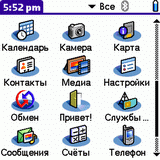
Russian PiLoc Deluxe Full localization system for Palm Centro, by Paragon Software (SHDD) - Penreader, is one of the best-selling solutions of Palm OS localization. PiLoc localization systems series provides language support and interface translation for more thean 40 languages and the most popular Palm OS devices.
Russian PiLoc Deluxe Full localization for Palm Centro is an irreplaceable utility which provides you with Russian localization for your smartphone: full interface translation, Russian fonts, on-screen keyboard layout. New PiLoc Deluxe edition will make work with your PDA much more convenient.
Russian PiLoc Basic features :
- Built-in system fonts replacement to add Russian letters.
- 3 alternative Graffiti layouts to write Russian letters.
- Several alternative on-screen keyboard layout for Russian letters. Special module for external keyboard is included.
- Correct search and sorting operations for Russian text.
- 4 basic Russian encoding types are supported (Windows-1251, KOI8-R, Mac and ISO8859-5).
- Possibility to install several additional language support systems.
Russian PiLoc Deluxe special features:
- Full interface translation (all icons, menus and dialogues of built-in applications).
- Alt-keys using in applications
- In some applications (like Address Book) there is no active editable field.
- Now you can open the alt-character list of a key by pressing the "key" "alt" combination.
- Current language one-hand switching
- Now you can change current language by holding one key on your Treo 680. Just press "Option" or "Right Shift" key to see which layout is set and hold it until Treo beeps to change the layout.
- Current language indicator in any application
- One-hand Command Bar call by holding a key
- Integrated PiLoc Monitor features
- Now you don't need to install PiLoc Monitor application separately - Russian PiLoc Deluxe can remember language and codepage for each application you use. It means, that:
- You may always look up a contact in Russian from any application independently on the current encoding. The contact will always be readable.
- Russian SMS will always arrive in readable encoding (win) independently on the encoding set in the current application. And this means that you will not have to change the encoding in order to read some messages, for example in SMS-chat.
- You will always be able to see an SMS body and the sender in an SMS-alert independently on the current encoding.
- The contacts that are added from an application, where the encoding is different from the one, in which other contacts were created, will be converted into the encoding of the existing contacts. With the Remember Encoding function activated, the situation with differently encoded contacts just won''t occur!
- You will always see the caller independently on the current encoding.
- With the Remember Encoding function activated you will always be able to use the Search Contact function from the Phone application independently on the set encoding.
Get it here for $59.95!
Palm OS Updated:
Resco Explorer 2009 for Palm OS
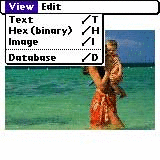
Resco has updated its Explorer 2009 for Palm OS to version 5.01.3!
File manager, zipper, viewer, launcher, backup tool, ftp, bluetooth and network explorer in one product. You get in one package handset of tools that used to be scattered in various applications.
One of the best features of the Explorer is its customizability. The users may choose between one- or two-panel modes, horizontal or vertical layout and setup other display aspects. Note also the possibility of the one-handed control and the support of all common devices and resolutions.
Since v4.10 Explorer supports Firefox-like Tabs and touch scrolling.
Features:
- The File Manager is the heart of the Explorer. It is stable and efficient and it provides a comfortable way for file operations such as copying, moving, deleting, renaming, etc. It offers many enhaced functions such as drag&drop, copy&paste, multi-selection, RAM/card conversions, powerful sorting, searching and filtering.
- The zipper is integrated fully transparently into the Explorer. A zip archive is like a folder that just happens to take less space. You can even start zipped apps or preview zipped images.
- Secure encryption (AES) is part of the zipper enabling thus protection of the whole data folders.
- Explorer allows to start the applications stored in RAM, on the card or even in the zip archives. Moreover, by tapping suitable file (image, eBook, Word document, mp3...) you can launch the associated application. Editor of the associations is available, too.
- Lists Palm applications grouped by the traditional Palm categories. You can find here each application with conveniently grouped resources � files and databases.
- Integrates more enhanced features such as editors of the preferences, file associations or alarms as well as the additional system information.
- A simple fast viewer providing full-screen image preview. Displays jpg/bmp/gif images and images produced by Clie and Zire cameras. Enables direct image preview from the zip archives. Alternatively the external viewers can be employed.
- Txt files offer the easiest way how to share the information with the non-Palm world. Text files can be beamed, hotsynced, created and finally edited either with the built-in memopad or using the hex editor.
- Backup: For those who need just manual backup, Explorer 2007 offers a multi-backup solution with fast compression, incremental backup, encryption, sorting and filtering and with open zip format. Unique feature is the backup verification.
- RAM Analyzer: Explorer offers structured folder view of the RAM with the databases sorted into reasonably defined folders. Ideal for PDA cleaning.
- FTP explorer allows access to the web ftp servers. Explorer 2007 presents remote resources just like another card.
- If you can connect to a PC, then you get the same type access to your LAN drives.
- Explorer serves as an ideal fron-end for VPN clients.
- FTP starters may use free FTP account at the DriveHQ hosting service.
- -:-
- NEWS FOR EXPLORER 2008
- Ability to browse over Bluetooth Nokia phones, PC's etc.
- Zip installer contains Blue FTP server that enables browsing your Palm PDA from another device.
- Streaming mp3 player can play songs over the network.
- Secure storage will safely store documents, images etc. Direct editing possible.
- Tab interface, touch scrolling, improved launcher, favorites...
Fellow writer Andre Kibbe reviewed Resco Explorer a few months back and found:
Resco�s main strength is the value it offers for the price. BackupBuddyVFS Pro alone costs nearly as much as Explorer, and the other utilities that have free equivalents, like the file manager or the FTP client, are far more robust. I especially love the http download tool.
Read his whole review while you're there!
Get it here for $29.95!
Resco Suite for Palm OS

Resco has updated its Resco Suite for Palm OS to version 2.10!
Resco Suite is a collection of six top notch applications in one package!
The name Resco has always been synonymous with powerful applications thought through into the smallest details!
Now you can get complete Resco product line for an unprecedented price!
Features:
- Resco Explorer - File manager, launcher, zipper, encryption tool.
- Explorer can connect to LAN/FTP/VPN networks and offers many other features that you'll find useful as you get to know your device better.
- A must-have application for those who like to take command of their files.
- Resco Backup creates reserve copies of your PDA on a memory card.
- Resco Backup excels in every area - speed, compression, security, scheduling, incremental backup, customizable profiles etc.
- Can any other backup solution verify backup results in order to ensure that all is safe what should be safe?
- Resco Photo Viewer - with many image formats and true image editing
- 10x faster than the built-in viewer
- Masters thousands of images like a breeze
- Resco IDGuard - Secure storage for anything
- IDGuard is a manager of your personal information: passwords, PINs, credit cards etc.
- Additionally, it is a secure storage for any files you wish to protect from prying eyes - documents, images etc.
- Common document types (office/images/audio) can be opened and edited without decrypting them before.
- Resco Neeews lets you read renowned periodicals or blogs, news services such as Google News and other web sources.
- With audio news (podcasts) and other unique add-ons.
- Resco Sudoku - Something for fun
- Many users swear it is the best Sudoku incarnation in the Palm OS world. Try and see for yourself..
- Resco Suite v2.10 includes Explorer 2009, IDGuard desktop, Offline article download for Neeews, Assign to Contact for Viewer etc.
Fellow writer Andre Kibbe recenty reviewed Resco Suite for Palm OS, and he summed it up when he said:
Let's do the math. Explorer, Backup, Photo Viewer, IDGuard, Neeews! and Sudoku are $29.95, $14.95, $19.95, $19.95 and $14.95 respectively: $99.75. Resco Suite is $59.95, and these are all excellent, non-trivial apps. If you don't already have Explorer, it's worth getting the bundle over the standalone version. It's still amazing how much power and utility is left in the Treo once you have the right applications to get under the hood.
I couldn't said it better myself!
Get it here for $59.95 and save almost$40.00 over purchasing the products individually!!
CommandBar
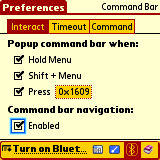
MOSPOT has updated its CommandBar to version 0.5.5.
Everything about Palm OS command bar.
Set the way of poping up, navigating with 5-way keys, changing timeout, managing icons.
Features:
- Popup command bar by holding menu key or pressing shift menu or pressing some other custom key.
- Enable navigation let the 5-way key functional on command bar.
- Controls the display time of command bar pops up, being navigated and showing command feedbacks.
- Up to 4 icons can be added to command bar to launch applications, control panels or DAs.
- Installs as a preferences panel.
Minimum Requirements:
- 30KB Free RAM
- Palm Treo 600/650/680/700p/755p/Centro, other OS 5 devices may or may not be supported
Get CommandBar here for $9.95!
Agendar Pro

Handcase has updated its Agendar Pro to version 1.9.1.
Agendar Pro is a suite of 12 programs for Palm including agenda, book of addresses, Palm tasks, notes and memos. In this new version, calendar is an independent tool with new functions and alarm as a new tool. All saved data cannot be copied or deleted by virus, infra-red ray or bluetooth. Organize your contacts, appointments, tasks, telephones and e-mails. It offers tools to organize projects, ideas, websites, sound and visual reminders, calendar and goals.
Features:
- 12 programs
-
- Agendar Pro Calendar
-
- Organize your contacts, appointments, tasks, telephones and e-mails. It offers tools to organize projects, ideas, websites, sound and visual reminders, calendar and goals.
-
Minimum Requirements:
Get it here for $19.00!
WM Software >>
Copyright 1999-2016 TreoCentral. All rights reserved :
Terms of Use : Privacy Policy
TREO and TreoCentral are trademarks or registered trademarks of palm, Inc. in the United States and other countries;
the TreoCentral mark and domain name are used under license from palm, Inc.
The views expressed on this website are solely those of the proprietor, or
contributors to the site, and do not necessarily reflect the views of palm, Inc.
Read Merciful by Casey Adolfsson