|
|
|
| Fri Feb 27, 2009 - 12:40 AM EST - By Jennifer Chappell | |
|
|
|
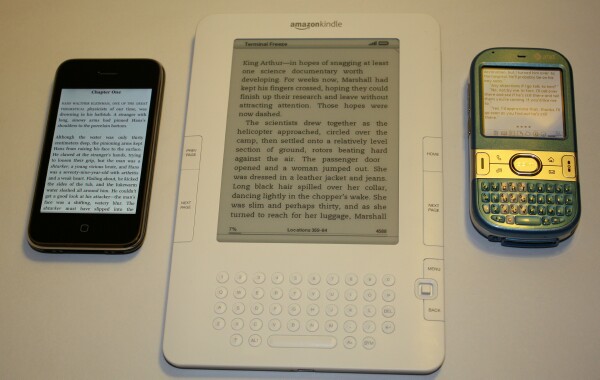
I've always loved to read, every since one of my uncles gave me and my siblings some comic books when we were just kids. He gave us some 12 cent Superman and Batman comics and we loved them. They were old and we couldn't believe the price on the covers. Too bad we didn't know what the value of those comics could be later on. Of course we took our crayons and marked in them or wrote our names on the front cover with an ink pen. **cringe** Oh well, we enjoyed them and that was the reason that our uncle gave them to us in the first place. My oldest brother and I would walk to the store every Saturday with our allowance and buy comic books and a soft drink. Ahh, those good ole days of reading a scary comic at night, under the covers with a flashlight. I'm still a kid at heart and will buy myself an Archie Digest every once in awhile in the grocery store.
I'm sure there are still plenty of kids out there (I hope) who read comics or other books under the covers with a light. I bet there are a zillion kids who read that way with J.K. Rowling's Harry Potter on a nightly basis. I think that the Harry Potter books really brought reading to a high with kids today. And now other Harry Potter types of books are flooding the bookstores, and kids can't get enough of that stuff.
And... there are those kids who don't care to read anything other than the texts they receive on their cell phones. I'm glad to know that my niece does her fair share of reading in books along with her texting activities. She really reads a LOT of books! She's going to catch up with me before long since I don't have much time for reading anymore. Well, I do get to read lots of yummy tech news online everyday, but you know what I mean; a relaxing novel.
Boyhowdy, reading has changed today, huh? We've got hardcovers, paperbacks, and now we can read on our PDA's, cell phones, computers, and specific eBook readers.
When I got my first Palm PDA, I was really shocked to learn that I could put a whole book on the device. I remember thinking, "No Way!". And imagine my shock when I discovered that I could put an entire library of books on the thing! That was my favorite thing to do with my Palm PDA; read eBooks. I still bought real books too though because I collect them and want my book shelves crammed as full as I can get them. Books are my treasures.

Of course I bought eBooks for my first Palm smartphone too. And I've been buying them for each smartphone that I get. I've mentioned in the past that there are a few books that I have on all my devices so that I can read the books no matter which device I'm carrying. Lately, I've been carrying my Centro as it serves as my number 1 smartphone on a daily basis.
The Centro is very small, but I still enjoy reading eBooks on it. I have no problem reading on the small screen. It's so easy to turn the page by pressing the 5-way center button. I can mute the sound so that the sound of the pages turning can't be heard when my husband is trying to sleep. Plus, I have the backlit screen which keeps me from having to turn on the lamp. And the screen's brightness can easily be adjusted if need be. I guess I could read books on my Centro under the covers, but no need for going that far.
I can change the font in my eBooks too, which is nice. when I wear my contacts, I can't see upclose worth a crap, so having larger font is nice.
The Centro is a great little smartphone that I can not only talk on but also take photos, play games, surf the Web, and much more. It's hard to imagine that I can carry so many books on such a small device. So far, I like the way my Centro looks compared to all my other gadgets because of the beautiful Electric Blue color with the silver accents. And I love my QWERTY keyboard that has the soft, spongy keys that light up.
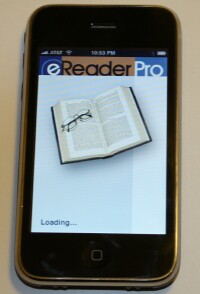
I also enjoy reading eBooks on my iPhone 3G. I like the larger screen on the iPhone, and turning pages is easy on it too since all I have to do is flick my finger to the left to turn to the next page. My only complaint with the iPhone is that holding it gets uncomfortable, and the iPhone is so slick that it slips out of my hand a lot. I bought a skin case recently that solves the slipperiness problem though. On the iPhone, you don't hear the pages turning so no need to worry about that.
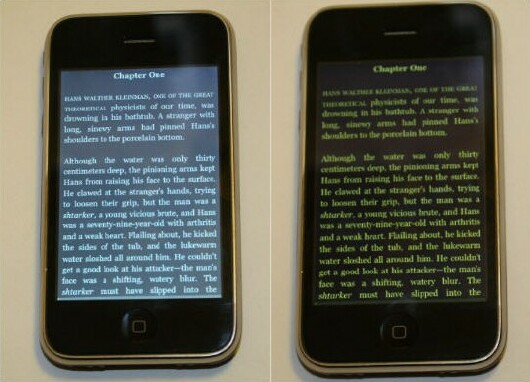
I can also adjust the lighting while reading on the iPhone. The iPhone has eReader Pro, which is great. With eReader Pro, I can change the lighting to a Night Theme. This makes the background black and the text yellow, which is referred to as the "Van Gogh" theme. Cool! There are also other Night Themes to choose from such as Aluminum, Black on White, Deep Blue Sea, Molten Lava, Parchment, Smoke and Mirrors, and White on Black. The Daylight Themes come in the exact same color settings. I believe I'll stick with the Parchment theme for daylight reading as that is easy on my eyes. I'll have to experiment some more with those Night Themes to see which one I like the best.
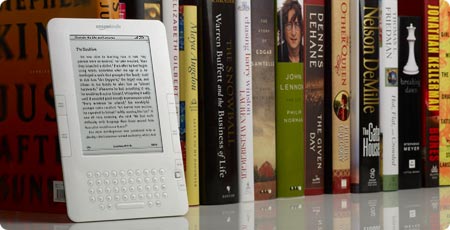
When I heard about the first Kindle, I thought it sounded really neat, but I didn't buy one. As cool as it sounded, it looked a little clunky to me. I'm sure it's a fantastic device, but it wasn't for me.
But when I heard about the Kindle 2, I did sort of a double take. I really liked the way that Amazon had slimmed the Kindle down. In today's gadget world, slim is in. And believe me, the Kindle 2 is very thin. It's just over 1/3 of an inch, which makes it as thin as most magazines.
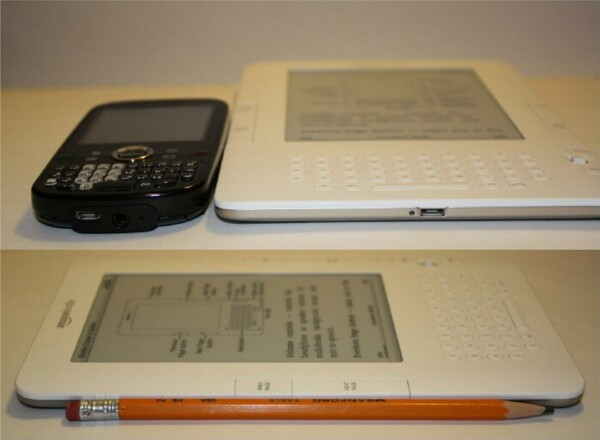
You can see in pics above how thin the Kindle 2 is compared to my Treo Pro and a pencil. The Kindle 2 weighs in at 10.2 ounces, making it lighter than a typical paperback. I can easily slip the Kindle into my purse or laptop bag.
Most of the rest of this article is about the Kindle as it's my first look at the device. It's a great reading gadget that won't replace my Centro or iPhone, but I'll sure be using it a lot. I wish I owned every type of reading device out there so that I could compare them all. Reading makes me very happy so I want to be able to read in all forms and fashions.

I was impressed with the Kindle 2's packaging. The outer cardboard box with the mailing labels had the words "Once upon a time..." on the side, where you'd pull the perforated tab to open the box. I thought that was a nice touch because when you read those words, you always think of the beginning of a book. Then, when I opened that box, the entire inside was black and had shiny black letters sprinkling downwards in a slant.
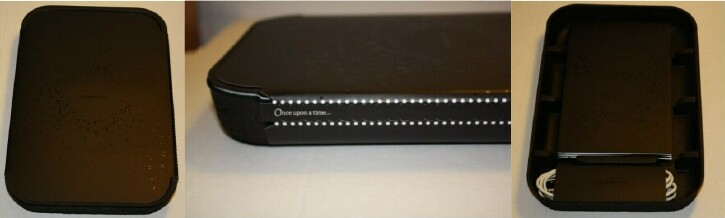
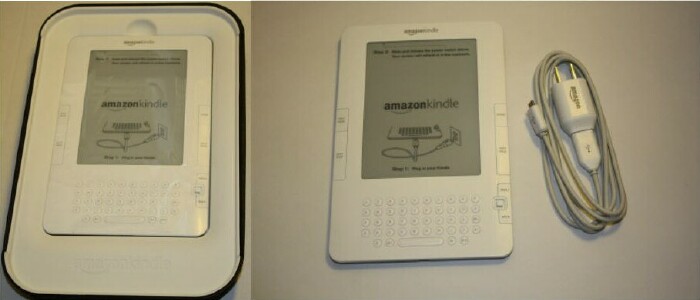
And inside that box was a smaller box made of egg-crate like cardboard, and it too was completely black. This box was encased in a black paper sleeve which had shiny black letters circling the words "amazonkindle. On the side of the sleeve was another one of those perforated tabs to pull, which said, "Once upon a time". I took the black lid off the box and the Kindle 2 was inside, nesting in a piece of white plastic. Underneath the white plastic container was a Getting Started pamphlet with a black cover matching the paper sleeve. Also in the box was the white power adapter. Notice a theme here? Black and White like "black ink on white paper" in books. I like that!
Okay, enough with the packaging. I know the Kindle 2 isn't a smartphone like the Centro and the iPhone, but Hey, it does have a 3G Sprint radio in it, which lets you online so you can buy eBooks from Amazon, anytime, anywhere, no monthly fees, service plans, or hunting Wi-Fi spots. Sweet! Hmmm, I was just wondering if I was actually getting 3G on my Kindle 2. You KNOW I don't get 3G on my AT&T plan where I live. I just read that Sprint's 3G high-speed data network has expanded coverage that is only available for the Kindle 2. I checked the wireless coverage map that is linked, and what do ya know? I actually do have 3G coverage on this thing!
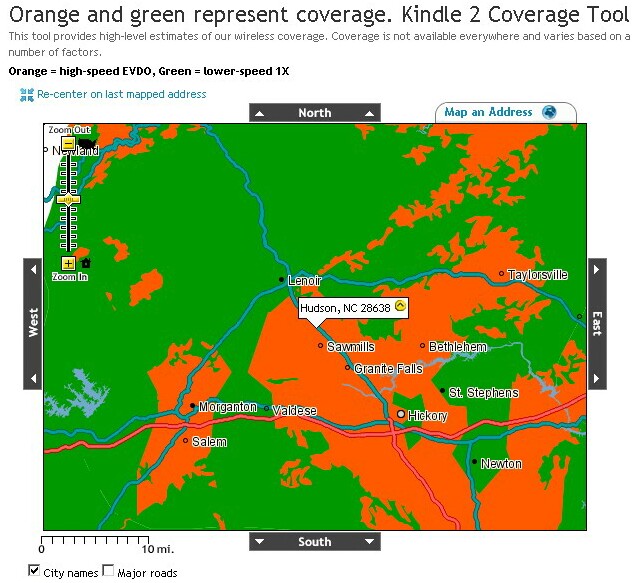
Crazy that I can't get 3G on my smartphones but I can get it on an eBook reader. Go figure. See my pretty Orange 3G area in the map? Hurry up AT&T and get your 3G hooked up here so I can enjoy these speeds on my smartphones!
I plugged in the Kindle 2 first thing and while it was charging, (which takes around 3 hours or less) I could go ahead and start using the device. The Kindle 2 actually started up when I plugged it in. You can see in this pic that it's loading up, and getting ready. Normally, to turn it on, you slide the power switch on the top to the right and release it.
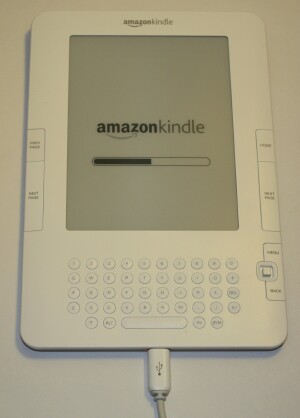
The Kindle 2 has a User's Guide that opens as soon as the device starts up. It lets you know that while charging, the indicator light will be yellow and you'll see a lightning bolt on the battery icon at the top of the display. Plus, the charge indicator will turn green when the battery is fully charged.
If you bought the Kindle 2 for yourself and didn't receive it as a gift, your device should already be registered and you'll see your name at the left top of the screen. I had been saving up for a Palm Pre, but saw that it wasn't going to be coming out in the next few weeks (not that I know of anyway), so I decided to buy the Kindle 2 since I was interested in it too. So my name did indeed appear at the top of my screen. Yay! I didn't have to do anything. Well, besides fork out the dough of course. ;-) But you know I'm a gadget freak and I had to dry up the drool for this eBook reader that everyone has been talking about.
Anyway, you have the Kindle 2 User's Guide that you can read and get familiar with the buttons at the same time. As I mentioned earlier, you can turn on the device by sliding the power switch to the right. After 10 minutes of non-use, the Kindle 2 will go into sleep mode. To wake it up from sleep mode, just quickly slide the power switch to the right and release it. To turn off the Kindle 2, you slide the power button to the right and hold it for 4 seconds.
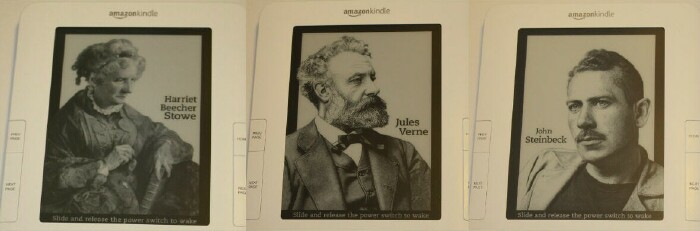
And speaking of the Kindle 2's sleep mode, when it's in sleep mode, there are some very nice screen savers shown. So far I've seen portraits of Edgar Allen Poe, Harriet Beecher Stowe, John Milton, Lewis Carroll, Emily Dickinson, Jane Austen, Jules Verne, John Steinbeck and some other great drawings. I don't have a Kindle 1 to compare with, but I have read that the images and photos look better on the Kindle 2 since it has 16 shades of gray versus the first Kindle's 4 shades of gray. Anyway, while the Kindle is in sleep mode, you don't have to worry about accidentally pressing any of the buttons because they're asleep too and won't function.

Also on top of the Kindle 2 is a headphone jack so you can listen to your eBooks or other material being read out loud to you with the Text-to-Speech (TTS) function. Dieter just got himself a Kindle 2 and you can hear him demonstrating the TTS on the latest Smartphone Experts Roundtable Podcast. Not sure if I'll ever use that. Nice to have though in case you'd want to use it. And you can download audio books, radio programs, audio newspapers and magazines from Audible.com. But for the audio books, due to their size, they're downloaded to your PC over your existing Internet connection and then transferred to your Kindle using the included USB 2.0 cable.
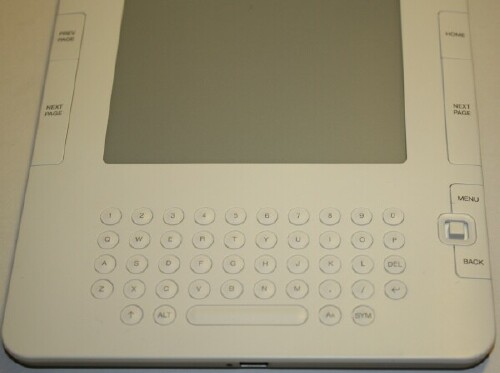
I don't normally buy White colored gadgets, but oh well, "white" is the only color choice for the Kindle. I do like the way it looks though. It's clean and thin and is comfortable to hold in your right, left, or with both hands. I like the design and how the buttons are laid out. On the left side of the screen is a Previous Page button and below that is a Next Page button. On the right side of the screen is another Next Page button. I guess there is one on each side because you'll be turning the pages forward mostly, and maybe also for convenience of lefties and righties.
The Home button is on the front of the device on the right side. Home shows the content stored on your Kindle 2 as well as content archived at Amazon. Below the Home button is the previously mentioned Next Page button. Below that is the 5-way Controller, which reminds me of my Palm smartphones. The 5-way controller moves the on-screen cursor up and down or side to side. And like on the Centro, you press to select. And just below the 5-way controller is the Back button.

On the right side of the Kindle is the Volume control button. The volume is of course for when you use the Text-to-Speech (TTS) function, letting the Kindle 2 read your material outloud to you.

On the left side of the Kindle 2 are two slots that are for snapping the device into the Amazon Kindle 2 Leather Cover, which doesn't come with the device. If you want it, you'll have to pay $29.99. That cover doesn't have a way to keep it closed so I passed and chose the Patagonia Book Case for $39.99 instead. It's waterproof and my Kindle won't flop out of it. Plus it has a small poly-mesh handle. I just want to protect the device and be able to carry it at the same time.
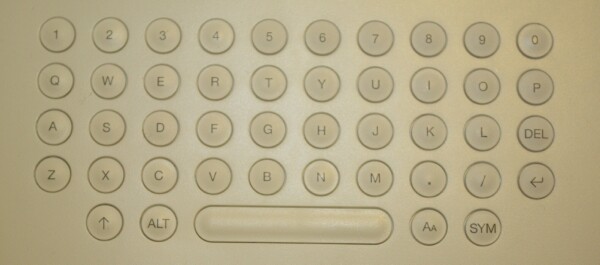
And of course the Kindle 2 has a QWERTY keyboard which lets you add annotations to text, the way you can write in the margins of a book. You can also edit, delete and export your notes. I haven't tried jotting down any notes in the margins yet. I have used the keyboard to search for books on Amazon though. I typed in some author's names and looked at some books of their available books. Remember when I mentioned J.K. Rowling's Harry Potter books earlier? Well, evidently Amazon doesn't carry any of those books for the Kindle. That's a shame. When I typed in the author's name, the only results were a book about the J.K. Rowling lawsuit and some books "about" the Harry Potter books that were written by other authors.
Back to doing searches, you can also search within a book by typing in a word or phrase you're looking for. The Kindle finds every instance in your book or across your Kindle library. That's pretty darn neat!
Also neat is the Whispersync technology that we talked about over at our sister site PreCentral.net. Whispersync allows you to seamlessly switch back and forth between your Kindle devices (like if you have a Kindle 1 and a Kindle 2 or two of each) while keeping your reading location synchronized - you simply pick up reading right where you left off.
And even more interesting is the fact that Amazon's press release mentioned:
"Kindle 2 will also sync with a range of mobile devices in the future."
No word yet which phones Whispersync will work on. I'm hoping it'll work on the current Palm smartphones and the upcoming Pre.

The back of the Kindle 2 reminds me a lot of the back of an iPod or the 1st generation iPhone. I love it. The top of the back is a gray colored plastic, and the rest of the back is made of some kind of brushed aluminum. Well, that's what it looks like to me anyway. There are speaker grills on the back also, on the bottom left and the bottom right.
Copyright 1999-2016 TreoCentral. All rights reserved :
Terms of Use : Privacy Policy
TREO and TreoCentral are trademarks or registered trademarks of palm, Inc. in the United States and other countries;
the TreoCentral mark and domain name are used under license from palm, Inc.
The views expressed on this website are solely those of the proprietor, or
contributors to the site, and do not necessarily reflect the views of palm, Inc.
Read Merciful by Casey Adolfsson