|
|
||||||||||||||||||||
|
|
|
|
| Wed May 13, 2009 - 10:14 AM EDT - By Annie Latham | |
|
|
|
|

One of the problems I've been running into with my Bluetooth headsets is that they are easy to lose. I often stow mine in the pocket of my shorts. When I am in my Jeep, I usually keep it in my cup holder. Seems like when I actually need it, I can never find it.
When I first started playing around with the very basic, Plantronics Explorer 230 Bluetooth headset, I thought I discovered something that would adequately fulfill my needs (i.e. keep me out of trouble with the law) without draining my wallet. One out of two isn't bad. The Explorer 230 is a functional headset much like a disposable camera given out at wedding receptions or the "free" calculator that you get for subscribing to magazines. However, at a certain price point, you expect more than functional. Or put another way, for something purely functional, you expect to pay a no-frills price.
So let's talk about my Explorer 230 experience and some of the advice I�d like Plantronics to heed.

The Plantronics Explorer 230 comes in annoying blister packaging. After prying it open with my box cutter, I extracted the following:
That was it. You can shake the package all you want, but you won't find any additional ear buds or gels or hooks. The Explorer 230 is a "one size fits all" solution. You are provided just one "eartip" and one "earloop."
In contrast to the packaging of other Bluetooth headsets I've reviewed, this packaging WAS NOT designed to tell a story. It is more of a grab, pry and go solution.
The headset itself is 1.8" x 0.88 x 0.5" which makes it slightly smaller than the Jabra BT530 I reviewed. It weighs nearly the same (.38 oz vs .35 oz). It has 8 hours of talk time and 216 of standby time versus 5.5 hours and 250 hours for the Jabra BT530.
Note: It didn't take me long to realize why the Explorer 230 did so well for talk time. It doesn't work at noise cancellation like the others.

Charging it up for initial use was easy. It takes just 20 minutes (though for a full charge, you need to keep it plugged in for two hours).
"The button" is the call control button AND the on/off button. The volume is controlled by what looks like a little plastic tab on the top and bottom of the headset. And that's it.
To turn on the Explorer 230, you press and hold the button. To pair it, with the headset initially off, press and hold the button until the light flashes blue and red. Follow the normal procedures for pairing with a Palm Centro and add the universal password (0000) and you are all set.
This section will be brief. I have small ears so I didn't mind the 230's simplistic approach to fit. Insert eartip in ear. Adjust the moveable earloop for comfort and to hold the headset in place, and you're done!

I really liked the movement on the earloop and found that I could place the headset in my ear comfortably and snugly. Even a windy Jeep ride didn�t dislodge the 230.

The Explorer 230 is really designed to sit comfortably in your ear and allow you to dial out using your handset, or answer incoming calls by just pushing "the button." That's it. Very straightforward. I dialed my brother and he said I sounded fine. He knew I was using a headset but it wasn't causing a problem with him hearing me.
Of course, no Bluetooth headset test drive is truly incomplete without a spin in my Jeep. The top was down so I had full wind. What I did was initiate the call in my driveway and then talk to my friend while zipping down the freeway to my bank.
I could hear him fine. He said he could tell I was in a moving vehicle and that I should only use this headset for quick calls (i.e. got your message, coming home soon, etc.).
On another occasion, I was driving around with the headset on to gauge my tolerance for wearing it (as in how long before I needed to tear it off my ear). I received an incoming call and simply touched "the button" to answer. Immediately he said, "Oh you�re driving, I'll make this quick." So the person on the other end knows - which is a good thing if you want to stay focused on the road while you are driving.
Additional note for the design/comfort section: 45 minutes is about the amount of time it took before I started feeling uncomfortable.
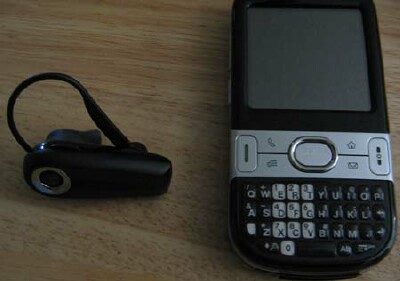
The Plantronics Explorer 230 is a true "Econo-Bluetooth headset" without the "econo" price. It lists for $59.99 and can be found at our store for less ($54.95). The problem is, I feel like it should be much less -- as in sold in 2-packs or 3-packs at the gas station when you are in a bind and need a quick solution so you don't get in trouble with your cellphone while driving. Of course, the monkey wrench in that idea is that it would have to come with a pre-charge. Switching the AC adapter for a car adapter wouldn't be an issue. Waiting 20 minutes to use it would.
If Plantronics would sell these in multi-packs, then you would be more likely to have at least one available when you need it. For example, I'd keep one in my cup holder and another in the drawer with my keys so I take it with me when I leave the house. Having a backup plan is always a good idea.
There are plenty of more elegant and comfortable solutions available. Right now, I still favor the Jabra BT530 as the Bluetooth headset with the best price/performance.
Note: it is now available for $59.95.
If you want something really simple to use, you ought to consider the Plantronics Explorer 230. But until they lower the price, make sure you give others, like the Jabra BT530 a try.
|
|
||||||||||||||||||||
|
Copyright 1999-2016 TreoCentral. All rights reserved :
Terms of Use : Privacy Policy
TREO and TreoCentral are trademarks or registered trademarks of palm, Inc. in the United States and other countries;
the TreoCentral mark and domain name are used under license from palm, Inc.
The views expressed on this website are solely those of the proprietor, or
contributors to the site, and do not necessarily reflect the views of palm, Inc.
Read Merciful by Casey Adolfsson