
|
|
|
| Tue Sep 23, 2003 - 4:50 PM EDT - By Jake Ehrlich | |
|
|
|

The Most Serious Weakness
Well-designed software is supposed to help you get and stay organized and save you time.� The majority of people who have handheld computers either synchronize them with Palm Desktop or Microsoft Outlook, both of which leave a great deal to be desired.
I am deeply concerned because I believe a major piece of the Palm Puzzle is missing.� I believe Palm is overlooking the significance of reinventing their Palm Desktop software application.� As a matter of fact I believe the desktop application is more important than the handheld software because we input, view and manipulate the majority of our data on the desktop.� Palm should be able to easily create an outstanding new version of their desktop software; especially in lieu of the fact they bought the BE OS and all of its talented developers.
I believe that Palm needs to take a more holistic approach and needs to reinvent the Palm Desktop.� In the final analysis Palm Desktop could be Palms saving grace because it is just a matter of time before handheld computers became commoditized.� As a matter of fact, I envision a future where you will be able to purchase a device such as the Phantom, that can run Palm OS applications and Pocket PC applications in an emulation mode or natively.� And why not?� If is ridiculous that software programmers need to write two different versions of an application.
Personally I like the idea of running all handheld and desktop applications in a Browser.

According to Jeff Hawkins, Palm originally invented the Palm Desktop as a super simple applications that would allow people to sync basic data back and forth between their Palm and Desktop.� The challenge as I see it is that Palm Desktop is stale and the training wheels are getting in the way...big time!
Less is More!!!
Ubiquitous displays and ubiquitous computing are just around the corner.� I designed a Palm Desktop/ Microsoft Outlook replacement� which I dubbed Bullet Train Desktop Dashboard.� Bullet Train Desktop Dashboard is designed to run in any Desktop HTML browser so it is identical on a Mac, PC or Unix.� I also believe the Bullet Train Desktop Dashboard should be able to run locally on future handheld computers.� In Part 2 of this series I showcased my Phantom V design reference (as seen below) which is how I envision a superb handheld computer looking in the next coupe of years.

In Part 2, I showed the graphic below that showed the Phantom V running my Bullet Train Desktop Dashboard application locally.� This would allow you to run the Bullet Train Dashboard on any device that has a browser directly from the Phantom.� For instance:� Let's say you are at a friends house and you want to work on your Bullet Train Desktop.� Because your friend has a Bluetooth transceiver hooked up to his computer and because the Phantom has Bluetooth built in, you can simply run the Bullet Train Desktop on his computer in a browser window without having to install any software on his machine.
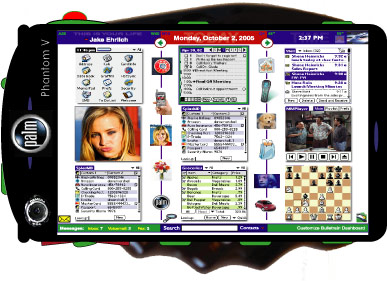
As you update information on the handheld it is instantly updated in real-time on the Desktop and visa versa!� For the sake of this article please assume whenever I refer to Bullet Train Desktop Dashboard that it is running on a next generation device like my Phantom V or the next generation of the Treo and as the graphic below indicates, the Treo becomes the main information hub for all devices.� As an information hub it wirelessly, via Blue Tooth updates or automatically synchronizes ALL data on ALL configured devices instantly.� This means that as you input or update data on one device it INSTANTLY updates in real time on all other devices which have been pre-configured to do so!!!

�
Taking a holistic approach
I originally came up with the Bullet Train concept as a simple user interface for a handheld computer which on one simple screen shows you all your appointments, to-do items and gets you to every destination quickly and efficiently. As a matter of fact, I envisioned Bullet Train as an application that could get you to just about any destination in just one simple tap.� The premise remains the same for the desktop and as you will see, the car, in Part 4.� Pictured below is the original Bullet Train user interface I created for the Microsoft Pocket PC three years ago:
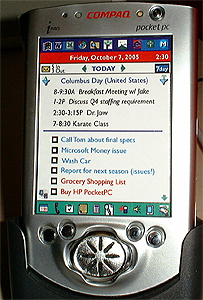
Once again before we examine my solution lets take another look at the challenge we are trying to overcome; for comparison sake, lets look at a real screenshot of Palm's current Desktop UI:

I Want a Real Desktop Dashboard!!!
The term Digital Dashboard has been bandied around way to loosely.� The "dashboard" metaphor comes from a car dashboard, the premise of which is that a car dashboard allows you to see ALL the cars VITAL functions on a single board (panel) in a dash (quickly).� NOT on 4 to 6 separate screens like in Palm Desktop or Microsoft Outlook.
Bullet Train Desktop Dashboard Tour
Bullet Train Desktop Dashboard is a REAL dashboard that gives you access to ALL your data instantly!� As you can see in the illustration below, Bullet Train Desktop Dashboard is running nine Palm Desktop emulators simultaneously!� You don't have to view your data in Palm emulators but it stands to reason since programmers have invested so much time miniaturizing applications to run well in a 160x160 environment why not capitalize on using this on the desktop?� Also it eliminates the learning curve because you don't have to learn a desktop version and a handheld version.� You also don't have to load a desktop version on you desktop or laptop computer.
(Click on above image to view larger version)
The following screen shares both Desktop and Handheld emulator modules.� The top bar of Bullet Train Desktop Dashboard has ALL your vital information including weather and time options.� As I said earlier, you can customize Bullet Train to work ANY way you want it to.� You basically can design your own software to operate the way you do.� Notice the icons on the two vertical bars?� The icons work similar to tabbed browsing.� Each icon takes you to a different screen you have customized and you can tab or reverse tab through them with your keyboard.� This approach would allow you to have a main screen that is a real dashboard and subsequent screens which would allow you to display your data in ways that would be invaluable to you for analysis.
Your Data, Your Way, Right Away!!!
(Click on above image to view larger version)
I also believe the desktop application should be able to allow you to go back day by day to any time in the past to recover data, similarly to the way Windows XP does.�� BulletTrain remembers everything so you don't have to.
Using your handheld device as a virtual Desktop
Another idea I is the idea that future devices should achieve perfect synergy with the desktop and that both devices should unite and become one.
Perfect Marriage
As seen below, my Phantom V design reference has a cradle which I dubbed the Bullet Cradle which allows it to attach directly to your desktop or laptop LCD screen.� This cradle would provide electricity to recharge the device while allowing the Phantom V's screen to act as an extension of the LCDs screen.
I think that Palm should establish a design standard for attaching such cradles; similar to the way Kensington did with locking cables to computers.� This would ensure ease of operation and allow you to attach any kind of handheld computer to your desktop.
I envision the Bullet Cradle operating the way a normal cradle would but if you move the mouse on the laptop screen up to the very top it will jump up onto the Phantom Screen above or to the side and allow you to control the Phantom screen with your laptops keyboard and mouse!!!

In the illustration above the user has two Phantom V's attached to a laptop and is watching a movie on the top screen while he works.� At the same time the screen on the side is showing his schedule for the day.
In the image below I am illustrating how the Phantom can be used as a high quality video conference device that frees up the entire desktop and uses the display on the Phantom for the Video.�

In the illustration below I am showing how you can watch TV like the news on your computer without the challenge of the TV image taking up too much screen real estate.

�
The Whole Should Be Greater Than the Sum of its Parts
Obviously the whole is greater than the sum of its parts.� I believe in order for Palm One to survive and prosper they have to look far beyond the handheld arena; in particular they should not ignore the significance the desktop plays.
If I were Palm Computers, I would also create something like PalmUniversityOnline.com which would have a video tutorial library so anyone could learn about handheld computers and what they can do.� I would also ask Palm users to share all the things they use their handheld computers for.
Coming Soon:� Part Four: Bullet Train Auto Dashboard.
Discuss this articleCopyright 1999-2016 TreoCentral. All rights reserved :
Terms of Use : Privacy Policy
TREO and TreoCentral are trademarks or registered trademarks of palm, Inc. in the United States and other countries;
the TreoCentral mark and domain name are used under license from palm, Inc.
The views expressed on this website are solely those of the proprietor, or
contributors to the site, and do not necessarily reflect the views of palm, Inc.
Read Merciful by Casey Adolfsson