|
|
|
| Sun Oct 5, 2003 - 1:00 PM EDT - By Michael Ducker | |
|
|
|
 Handspring was faced with an incredible challenge of getting a useable thumb keyboard on to such a small device. Amazingly, they met that challenge and created a keyboard that is almost, if not the same or better to use than the existing Treo keyboard. I did not have enough time with the Treo 600 to fully evaluate the keyboard, so what I write here is a true preview. I found it easier to type on the Treo 600 keyboard because there was no having to lift the fingers at all to type � they just slid along. It was also easier to type one handed because now the entire keyboard could be reached with your thumb while holding the device. The problem with using such a small keyboard is that you are going to be typing more than one key every once in awhile. Handspring has written some incredible algorithms, because while typing I often felt that I was pressing more than one key, but I always got the right key to show up on screen. I must admit that this feels really weird because while it types correctly I get very little tactile feedback on what I actually typed.
Handspring was faced with an incredible challenge of getting a useable thumb keyboard on to such a small device. Amazingly, they met that challenge and created a keyboard that is almost, if not the same or better to use than the existing Treo keyboard. I did not have enough time with the Treo 600 to fully evaluate the keyboard, so what I write here is a true preview. I found it easier to type on the Treo 600 keyboard because there was no having to lift the fingers at all to type � they just slid along. It was also easier to type one handed because now the entire keyboard could be reached with your thumb while holding the device. The problem with using such a small keyboard is that you are going to be typing more than one key every once in awhile. Handspring has written some incredible algorithms, because while typing I often felt that I was pressing more than one key, but I always got the right key to show up on screen. I must admit that this feels really weird because while it types correctly I get very little tactile feedback on what I actually typed.
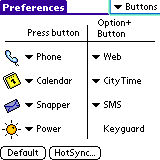 The killer feature of the Treo 600 is the five-way navigator and it�s implementation in the software of the device. Hardware wise, the five-way is perfect. The oval shape fits the thumb when it is sidewise (try it, your thumb is not a circle). The buttons are easy to press, and the center button is always right there. More importantly is the implementation of the five-way navigator within the handheld. The software is very well written to accommodate it � I had to hardly ever take out my stylus to do anything. With a Graffiti based handheld it makes sense that the user taps everything, but with a keyboard based handheld the users hands are at the bottom of the device, so the five-way navigator brings the control down to the fingers. In Blazer going right-left will select links, while going up and down will scroll. Pressing spacebar will get you to the control buttons. I was able to test many Treo 600 optimized apps, including SnapperMail and Verichat, and every single one of them was amazing to use with the five-way navigator. The only problem I found was that there was no cycle of it. If you were at a bottom of a list for example, you could not press down to go to the top again; you had to instead go up all the way to the top. Overall it is the five-way navigator that is most revolutionary on the Treo 600. (In the image at right, note the blue highlight in the upper right hand corner. This is the visual control of the five-way navigator.)
The killer feature of the Treo 600 is the five-way navigator and it�s implementation in the software of the device. Hardware wise, the five-way is perfect. The oval shape fits the thumb when it is sidewise (try it, your thumb is not a circle). The buttons are easy to press, and the center button is always right there. More importantly is the implementation of the five-way navigator within the handheld. The software is very well written to accommodate it � I had to hardly ever take out my stylus to do anything. With a Graffiti based handheld it makes sense that the user taps everything, but with a keyboard based handheld the users hands are at the bottom of the device, so the five-way navigator brings the control down to the fingers. In Blazer going right-left will select links, while going up and down will scroll. Pressing spacebar will get you to the control buttons. I was able to test many Treo 600 optimized apps, including SnapperMail and Verichat, and every single one of them was amazing to use with the five-way navigator. The only problem I found was that there was no cycle of it. If you were at a bottom of a list for example, you could not press down to go to the top again; you had to instead go up all the way to the top. Overall it is the five-way navigator that is most revolutionary on the Treo 600. (In the image at right, note the blue highlight in the upper right hand corner. This is the visual control of the five-way navigator.)
Copyright 1999-2016 TreoCentral. All rights reserved :
Terms of Use : Privacy Policy
TREO and TreoCentral are trademarks or registered trademarks of palm, Inc. in the United States and other countries;
the TreoCentral mark and domain name are used under license from palm, Inc.
The views expressed on this website are solely those of the proprietor, or
contributors to the site, and do not necessarily reflect the views of palm, Inc.
Read Merciful by Casey Adolfsson