The keyboard is a subtle refinement that the Treo 650 brings to the table, but it is the screen that will swing many a user from the 600 to the 650. Both screens are the same size, so the 650 with its 16-bit, 320x320 screen sports four times the number of pixels on the Treo 600's 160x160 screen while being physically the same size. This makes for sharper detail on everything from text to movie and pictures. In general, pictures look better on the Treo 650 than the 600 because the pixels are closer together, so there are no jagged edges. A Pocket PC user would laugh at photos on the Treo 600, but the 650 is one of the best screens that I have ever seen.
The Treo 650's screen can have its brightness adjusted by pressing Option-P. When brightness is maxed, the Treo 650's screen does not look as washed out in certain applications as the 600 does. The slider for adjusting brightness seems to more granularly adjust the setting, and you can even turn the screen light completely off when desperate for power. I never really adjusted the Treo 650's brightness unless I wanted it to be dimmer for reading in the dark, and it looked great in all types of lighting (office, incandescent, sunlight, etc).
Camera
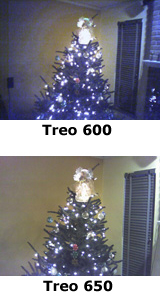 To say that the Treo 600 had a camera would be an insult to cameras. I have never seen a camera phone that was worse than the Treo 600, and I've had some pretty dismal pictures sent to me from friends. Thankfully, PalmOne has given the 650 a decent camera. Some would have preferred at least a full megapixel of resolution instead of the 0.3 megapixel (640x480) resolution that both phones use, but I was very happy with the pictures that the 650 takes, and a higher resolution would have meant fewer pictures and a longer time to send photos.
To say that the Treo 600 had a camera would be an insult to cameras. I have never seen a camera phone that was worse than the Treo 600, and I've had some pretty dismal pictures sent to me from friends. Thankfully, PalmOne has given the 650 a decent camera. Some would have preferred at least a full megapixel of resolution instead of the 0.3 megapixel (640x480) resolution that both phones use, but I was very happy with the pictures that the 650 takes, and a higher resolution would have meant fewer pictures and a longer time to send photos.
They say a picture's worth a thousand words, so I'll let these pictures of my Christmas tree do most of the talking about the cameras in these phones. The lighting in my living room is not very good, so you can see significant banding and grain in the photo of my Christmas tree taken by the Treo 600. On the other hand, the 650 took a much better picture with sharper detail -- the pictures have been resized, but in the originals, you can see the numbers on my poker chip ornament in the 650 picture, but it's all a blur on the 600 photo. There is also a 2x digital zoom, but I prefer to crop pictures later on a desktop computer and "zoom" in that way. If you plan on just sending a quick picture to a phone, you can also take pictures using a smaller resolution. Pictures and videos are syncronized during HotSync using the Media conduit, so you can save those spontaneous moments to your computer.
Speaking of videos, while the Treo 600 does not have included video capture capabilities, the 650 captures 320x240 or 176x144 video. About the only gripe I have about the camera software is that you have to go into the Pics&Videos application to switch between recording to the Treo's internal memory or to an expansion card. UPDATE: I've since learned that you can change this by selecting the category and changing it to the expansion card. Not the most intuitive method, but it gets the job done.
Storage
While working on this review, I really used the expansion slot of both Treos often in order to copy files from one device to another. Both devices accept SD , SDIO and MMC expansion cards. The most cosmetic difference is that cards are inserted face up into the Treo 650 and face down into the Treo 600.
With the Treo 650, expansion cards become a necessity. The 650 uses non-volatile RAM called NFFS that retains the contents of memory even when the battery completely runs out or is removed. Some applications don't play well with the 650's NVFS, so they may have to be updated. If you are upgrading from the Treo 600 to the Treo 650, it's possible to run out of memory right away, even though both devices have the same amount of internal memory. You can read this PalmOne support article for specifics, but the gist of it is that the size of a NVFS record always 512 bytes, while the RAM on the Treo 600 can adjust its record size. PalmOne is taking care of early Treo 650 adopters, but future users will probably want to invest in an SD memory card. You'll want one anyway for storing pictures and songs. Not having to worry about losing all data when the battery dies is great, but it should not have to bring back memories of DOS-era problems.
I mentioned the removeable battery, which you can buy extra batteries for the Treo 650 if needed. This is good for road warriors that spend more than 6 hours a day talking on the phone and need to be able to pop in a spare battery. The button to release the battery is recessed enough to prevent accidental pressing, and you have to hold the button in when sliding the cover off. One of the physical annoyances of the Treo 650 is that you have to remove the battery cover in order to get to the reset hole. By that time, you may as well pull the battery out and put it back in, which does the same thing as a soft reset. Would it have killed PalmOne to drill a hole in the battery cover? At least you can use the stylus tip to reset the 650 if you're too lazy to yank the battery, and that's probably the reason that the hole is not there, as it would have to be pretty big to allow the stylus tip to reach.
Bluetooth >>
Copyright 1999-2016 TreoCentral. All rights reserved :
Terms of Use : Privacy Policy
TREO and TreoCentral are trademarks or registered trademarks of palm, Inc. in the United States and other countries;
the TreoCentral mark and domain name are used under license from palm, Inc.
The views expressed on this website are solely those of the proprietor, or
contributors to the site, and do not necessarily reflect the views of palm, Inc.
Read Merciful by Casey Adolfsson
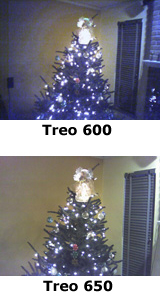 To say that the Treo 600 had a camera would be an insult to cameras. I have never seen a camera phone that was worse than the Treo 600, and I've had some pretty dismal pictures sent to me from friends. Thankfully, PalmOne has given the 650 a decent camera. Some would have preferred at least a full megapixel of resolution instead of the 0.3 megapixel (640x480) resolution that both phones use, but I was very happy with the pictures that the 650 takes, and a higher resolution would have meant fewer pictures and a longer time to send photos.
To say that the Treo 600 had a camera would be an insult to cameras. I have never seen a camera phone that was worse than the Treo 600, and I've had some pretty dismal pictures sent to me from friends. Thankfully, PalmOne has given the 650 a decent camera. Some would have preferred at least a full megapixel of resolution instead of the 0.3 megapixel (640x480) resolution that both phones use, but I was very happy with the pictures that the 650 takes, and a higher resolution would have meant fewer pictures and a longer time to send photos.