 At first I was a bit miffed. The Treo 650 doesn�t ship with a case. Not a slip case, not even a zip lock baggie. Nothing. Since the days of the Pilot 1000 (yeah that was me with a whopping 128K RAM � roughly 1/8th of a megabyte) there has always been a little something to slip over the unit. I looked at the notorious PPC 6601 and even it has a case, albeit with a price point $30 higher.
At first I was a bit miffed. The Treo 650 doesn�t ship with a case. Not a slip case, not even a zip lock baggie. Nothing. Since the days of the Pilot 1000 (yeah that was me with a whopping 128K RAM � roughly 1/8th of a megabyte) there has always been a little something to slip over the unit. I looked at the notorious PPC 6601 and even it has a case, albeit with a price point $30 higher.
I was looking for certain functions. Most importantly I wanted a case that when closed covered the screen. That immediately ruled out any of the skin type cases. The other thing that was important was access to ports. I didn�t know if I needed access to all of the buttons and rockers and so on, so I started comparison shopping.
Features
I was delighted when I found out about the B650 Book Case. At $29.95, the B650 is on the lower end of the price scale. The Treo 650 slides into the case from the top and sits in snugly. With the flip cover open, there is full access to the screen, keyboard, all ports on the bottom, switches, and side buttons. There isn�t any sort of plastic protector over the keyboard or screen, a huge plus � though I�ve always used a screen protector since digging some nice gouges into that first Pilot screen.
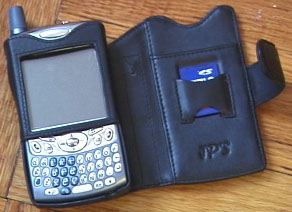 On the inside of the B650 flip cover is a small slot for an additional memory card and theoretically a place for �a few business cards� Well, I could hardly get three business cards in there, and they kept bending on me. I stuck a pen in to try to stretch things out a bit, yet I�m not impressed. This is actually a feature of the case I would find very useful because let�s face it, it is easier to hand over a business card rather than beaming over information.
On the inside of the B650 flip cover is a small slot for an additional memory card and theoretically a place for �a few business cards� Well, I could hardly get three business cards in there, and they kept bending on me. I stuck a pen in to try to stretch things out a bit, yet I�m not impressed. This is actually a feature of the case I would find very useful because let�s face it, it is easier to hand over a business card rather than beaming over information.
There is also a stylus slot on the inside spine of the case, though I cannot figure out how or why one would use it. The stylus is easily accessible with the case open or closed. Furthermore, when you place the stylus in the slot, the case won�t close correctly. Perhaps someone will enlighten me.
What is very cool, and unexpected, is that you can use the phone with the case closed. Though you have to open it to answer it, you can close it right up again. There is a little cutout for the mic, and of course the receiver is exposed. It�s a little odd resting the leather case against your ear, but it works. You can also fold the cover around the back of the unit or use an earpiece.
Construction
I really like the construction of the case. It�s soft leather with simple black stitching. The flip cover itself seems very tough and should protect the screen well in case of a fall or other impact. The magnetic closure on the back is quite solid and shouldn�t open unexpectedly. The case has no beltclip, which is one of the reasons I like it. I can comfortably slip it in any pocket, and with the strength of the flip cover, have even carried it in a front pocket with no worries. Why someone would clip a 600-dollar piece of electronics to their belt is beyond me.
One problem I�ve found is that when you plug the connector into the bottom of the device, the Treo slides up out of the case. This is because the case does not have any sort of snap over closure on the top, so the Treo can slide out of the top given the proper pressure. The pressure of attaching the cord and the Treo sliding is more of an annoyance than anything else. Maybe I just have to remember to put my finger over the top while connecting. Since the Treo never needs to be taken out of the case, a stronger locking/securing mechanism to hold the Treo in place would be nice.
Conclusion >>
Copyright 1999-2016 TreoCentral. All rights reserved :
Terms of Use : Privacy Policy
TREO and TreoCentral are trademarks or registered trademarks of palm, Inc. in the United States and other countries;
the TreoCentral mark and domain name are used under license from palm, Inc.
The views expressed on this website are solely those of the proprietor, or
contributors to the site, and do not necessarily reflect the views of palm, Inc.
Read Merciful by Casey Adolfsson
 At first I was a bit miffed. The Treo 650 doesn�t ship with a case. Not a slip case, not even a zip lock baggie. Nothing. Since the days of the Pilot 1000 (yeah that was me with a whopping 128K RAM � roughly 1/8th of a megabyte) there has always been a little something to slip over the unit. I looked at the notorious PPC 6601 and even it has a case, albeit with a price point $30 higher.
At first I was a bit miffed. The Treo 650 doesn�t ship with a case. Not a slip case, not even a zip lock baggie. Nothing. Since the days of the Pilot 1000 (yeah that was me with a whopping 128K RAM � roughly 1/8th of a megabyte) there has always been a little something to slip over the unit. I looked at the notorious PPC 6601 and even it has a case, albeit with a price point $30 higher.
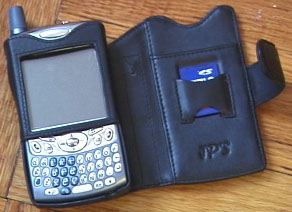 On the inside of the B650 flip cover is a small slot for an additional memory card and theoretically a place for �a few business cards� Well, I could hardly get three business cards in there, and they kept bending on me. I stuck a pen in to try to stretch things out a bit, yet I�m not impressed. This is actually a feature of the case I would find very useful because let�s face it, it is easier to hand over a business card rather than beaming over information.
On the inside of the B650 flip cover is a small slot for an additional memory card and theoretically a place for �a few business cards� Well, I could hardly get three business cards in there, and they kept bending on me. I stuck a pen in to try to stretch things out a bit, yet I�m not impressed. This is actually a feature of the case I would find very useful because let�s face it, it is easier to hand over a business card rather than beaming over information.