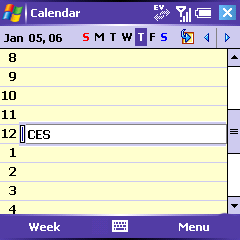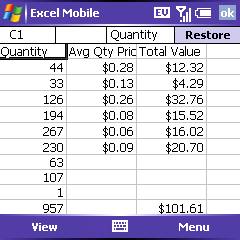Core apps Summary
The Windows Mobile Pocket PC core applications are a mixed bag; I half like the new contacts application for it�s great display of contacts entries, but editing those entries is no fun.
I strongly dislike the built in calendar application, specifically because it has, a poor day view and poor interface for entering in new appointments.
On the other hand, I love the Notes application, as it can do Voice, Drawing, and Text messages in the same note. Showcasing the convergence of the device, when you create a note from an active phone call, details about the call are automatically added to the note � very cool.
The Treo 700w also comes with a very good PDF viewer application on CD and built in, the full Microsoft Office mobile suite for editing and viewing Word and Excel documents, and viewing Powerpoint documents. The applications do their job well, and make it easy to work with email attachments out of the box.
Contacts
As all dialing, emailing, and texting can occur through the drop-down interface on the Today Screen, the only time that users will really encounter the contacts program is when they are adding or editing a contact to their Treo.
Contacts are a mixed bag. The generic browsing view is worse than the Treo 650, showing only one phone number of the contact, instead of all numbers. But you can still dial, email, and text, just like from the today screen any of a contacts numbers simply by holding down the center of the five-way over their name.
Once you find your contact, the display of the contacts information is beautiful; phone numbers have color icons next to them and action words (Call, Email, Send Text, etc) above them. The left soft key changes to reflect if you are emailing, texting, or calling. A separate tab allows one to view any notes you may have on that contact.
The beauty ends when you want to edit a contact. Editing opens an incredibly long list of default lines, that are preconfigured for Home, Work, Mobile; you cannot select what type of number you want to add, you must instead scroll down the giant list to the appropriate line. This is an inferior setup to the Palm Treo address book application. Thus, browsing and editing contacts on the Treo 700w are unsatisfactory actions, whereas viewing a specific contact is beautiful and better than the previous Treos.
Calendar
If there is something I have always disliked about Windows Mobile, it is their calendar software. Calendar on the Treo 700w is a poor substitute for the Palm OS calendar on the Treo 650, and I would recommend almost any third party Palm or Windows calendar application over the built in software. Calendar is one of the few Microsoft apps that eschews the all menu interface, adding tiny icons along the top row for date navigation. Like on Palm OS, Calendar provides agenda, day, week, month, and year views. We feel that the day view is crippled however, by an inability to five-select appointments, and a block scrolling method
My frustrations are primarily in the new appointment process. Like in contacts, the new appointment form is a generic, hard to scan, list of fields for calendar data.
You set up everything within this one form. Dates are entered through a paper calendar-like popup interface � great, but sadly nothing similar is available for entering the time. Time is done through a drop down list � which only includes times every half hour. After selecting the closet time, you can edit the time manually, but the Treo is not automatically in number-mode, adding yet another step (pressing the option key) to entering the time that one desires for the appointment.
Once an appointment is added, five-way support in the viewer is limited to only switching dates; you cannot select appointments using the five-way in any view but the agenda view.
Calendar on Treo 700w does have one nice feature not found on other Treos. When creating an appointment you can add attendees to the event which will automatically send outlook meeting requests to those people that you selected through email or MMS.
Notes
Notes is a beautiful, robust and powerful program for jotting down short written notes, like Palm OS�s memopad. But notes adds much more, like the ability to write directly on the screen, draw figures, and even do voice memos. When voice recording, the user interface only occupies a small portion of the bottom of the screen, allowing all three of these features to be combined into one active note, so for example, a drawing could supplement a recorded conversation.
Notes has one more trick up its sleeve; a feature that showcases complete integration of the Treo smartphone. When one is on an active phone call and creates a new note from the soft key menu, the note automatically adds the person, phone number, company, date and time of the current call. It is sheer brilliance.
Tasks and Calculator
The Treo 700w also comes with a basic todo application (tasks) and basic calculator. I have concerns similar to what I have written before for both apps; todo is too menu based, and calculator�s integration into the Treo keyboard is poor. When you launch calculator, the number pad is not turned on, forcing you to double tap the option key, or use the screen instead.
Office Mobile
The Treo 700w comes with a full suite of Microsoft Office applications. Word and Excel are like their desktop counterparts; full featured applications with complete viewing and editing capabilities. PowerPoint is a viewer application only.
Overall, I was pleased with all three applications and their ability to view basic to mildly complex documents, but all office apps could have benefited from a higher resolution screen like that found on the Treo 650. Excel has one very annoying five-way bug where, when editing a spreadsheet, and the center button is pressed on a cell, instead of editing that cell, it quits the spreadsheet.
Palm smartly chose to also bundle on CD a PDF viewer, as the ability to view this document format is not included in Microsoft Office. PDF viewing is essential to complete the mobile email attachment experience, but has rarely been done before.
The bundled Piscel PDF viewer is awesome! It has great five-way support, and while slow to launch, renders even complicated PDFs instantly with no problem. The Treo 700w does a great job of reading almost any file that you would receive via email out of the box, such as Office files, images, sound and video.
Multimedia and Camera >>
Copyright 1999-2016 TreoCentral. All rights reserved :
Terms of Use : Privacy Policy
TREO and TreoCentral are trademarks or registered trademarks of palm, Inc. in the United States and other countries;
the TreoCentral mark and domain name are used under license from palm, Inc.
The views expressed on this website are solely those of the proprietor, or
contributors to the site, and do not necessarily reflect the views of palm, Inc.
Read Merciful by Casey Adolfsson