 What is Liberty? In this country we often assume its unfettered consumerism. So what are you waiting for? LibertyControl is software that lets you take command of your computer wirelessly with your Treo. Trust me. It�s cool.
What is Liberty? In this country we often assume its unfettered consumerism. So what are you waiting for? LibertyControl is software that lets you take command of your computer wirelessly with your Treo. Trust me. It�s cool.
Design
The software is a snap to install - zap a .prc file into your Treo (or other Bluetooth enabled Palm device) and install the computer-based component, and launch it. You�ll also need to copy your PowerPoint Presentations to the specified LibertyControl directory. Then you�re all set.
The requirements are a Palm OS 5 device, Bluetooth, 1.5mb free, and a minimum 320X320 screen. You can put the app on an SD card to save a bit of precious memory.
 The LibertyControl interface is simple and clean. The upper left hand corner has a circle with a little down arrow. Choose the application you want to launch. Yes, LibertyControl is primarily a PowerPoint controller, but out of the box you can remotely surf the internet and control Windows Media Player on your laptop or desktop with your Treo. But wait! There�s more! You can also config LibertyControl to tap into ANY program on your hard drive.
The LibertyControl interface is simple and clean. The upper left hand corner has a circle with a little down arrow. Choose the application you want to launch. Yes, LibertyControl is primarily a PowerPoint controller, but out of the box you can remotely surf the internet and control Windows Media Player on your laptop or desktop with your Treo. But wait! There�s more! You can also config LibertyControl to tap into ANY program on your hard drive.
We�ve all had that impulse to point the remote control at the television when in fact we wanted to control the DVD player. With LibertyControl, you�ll be tempted to thrust that Treo towards your computer. This is Bluetooth folks. You really are free to walk around the room and click away, slide by slide on your presentation without pointing at anything. Bluetooth has about a thirty foot range, and unless you�re giving a presentation in a zeppelin hanger, you shouldn�t have any trouble keeping within that distance. In my informal tests, I never had problems controlling my computer from across the room.
The key to this whole setup is that you can pull up a special onscreen keyboard and turn the Treo screen into a virtual touch pad. How does all this work in practice? Pretty darn well.
Functionality
A while back, I reviewed Presenter-to-Go That�s an entirely different beast. With that program, the PowerPoint presentation is actually compressed and stored on your Treo and a hardware dongle connects you to an LCD projector or computer monitor. As I wrote in that review, that software looked a bit long in the tooth, though it certainly gets the job done.
 LibertyControl is in its infancy; I used version 1.01. It doesn�t feel buggy, just a bit immature. For example, using the menu button on the Treo does nothing. Nada. Zip. Nor is the program truly five-way aware. And strangely enough, when you use LibertyControl built in PowerPoint or Media Player applications, the corresponding Windows applications don�t launch as such. They seem to operate in the background. But those slides, that music. Sound and vision. It works like this:
LibertyControl is in its infancy; I used version 1.01. It doesn�t feel buggy, just a bit immature. For example, using the menu button on the Treo does nothing. Nada. Zip. Nor is the program truly five-way aware. And strangely enough, when you use LibertyControl built in PowerPoint or Media Player applications, the corresponding Windows applications don�t launch as such. They seem to operate in the background. But those slides, that music. Sound and vision. It works like this:
Launch the software on your Treo. If you�re not already communicating with your computer over Bluetooth, you�ll be prompted on both the computer and Treo to pair them. As long as you�ve put your PowerPoint presentations in the correct directory, tap on a file name and voila � your screen is taken over by the magic of Bluetooth. The first slide of your presentation pops up. Tap right on the five way to move forward or backwards through the slides whose notes also show up on the Treo, like a handheld teleprompter, in case you forget what you were going to say. You can also set up a count down timer for each slide. The manual warns you to turn off data and phone services if you�re running the program a Treo.
Supposedly you can stuff a Macromedia flash presentation in the special directory too, though I�m not a flash type of guy so I couldn�t test it. Let�s just assume it works just like they say in the clearly written manual.
The Windows Media Player control features work too, after a little prep work. LibertyControl grabs your playlists and works from those. It can shuffle and repeat those tracks � a nice touch. Of course you can play, pause, skip track, mute, stop and change the volume. The main control allows you to switch between Playlists with ease. It doesn�t support control of other players like WinAmp or iTunes, though. Not yet, anyway.
The Internet feature is interesting. This is NOT Bluetooth Dial up Networking NOR Blazer nonsense. You�re simply controlling a browser (the default is Internet Explorer) on your laptop at whatever speed your computer is connected to the internet. Plug in a web address, tap on the send button (remember, this is not five way aware so the tapping is necessary) and away you go. Get that stylus ready. If you need to type in a form, the virtual keyboard will help you out.
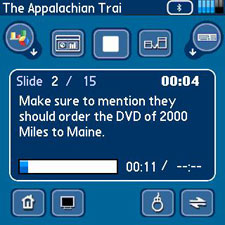 One thing I found lacking is that what you see on the computer�s monitor is not mirrored on the Treo in some way. With Presenter-to-Go, the slideshow was compressed to show you slides on the Treo.
One thing I found lacking is that what you see on the computer�s monitor is not mirrored on the Treo in some way. With Presenter-to-Go, the slideshow was compressed to show you slides on the Treo.
The last purpose of LibertyControl to command of any program remotely via the desktop part of the application. On your computer, you can assign �A� �B� and �C� to programs. If you want full media player control, assign one of the buttons to the corresponding application. Assign another to Firefox or another browser and so on. Here you get the full program functionality.
Use the virtual keyboard (with the function keys missing from the Treo) or virtual mouse. The Virtual Keyboard even has a start button so you could actually launch any program from your device.
Your Treo also turns into an expensive touchpad. Drag the stylus (or your finger) across the screen and watch the pointer move on the computer�s screen. Magic! You can even set the pointer speed to fast, medium, or slow, but that�s not really enough settings; a slider with the ability for more fine tuning and sensitivity would help. Another thing I�d like to see the developers add is a way to tap the screen in touch pad mode and generate a mouse click. Fortunately, the mouse buttons are mapped (and re-mappable) to the hard buttons on your Treo. There�s also a mouse icon on the main screen that switches your five way navigator into a mouse control. It�s a bit jerky at times, but it does get the job done with the center selector acting as a left click.
Conclusion >>
Copyright 1999-2016 TreoCentral. All rights reserved :
Terms of Use : Privacy Policy
TREO and TreoCentral are trademarks or registered trademarks of palm, Inc. in the United States and other countries;
the TreoCentral mark and domain name are used under license from palm, Inc.
The views expressed on this website are solely those of the proprietor, or
contributors to the site, and do not necessarily reflect the views of palm, Inc.
Read Merciful by Casey Adolfsson
 What is Liberty? In this country we often assume its unfettered consumerism. So what are you waiting for? LibertyControl is software that lets you take command of your computer wirelessly with your Treo. Trust me. It�s cool.
What is Liberty? In this country we often assume its unfettered consumerism. So what are you waiting for? LibertyControl is software that lets you take command of your computer wirelessly with your Treo. Trust me. It�s cool.
 The LibertyControl interface is simple and clean. The upper left hand corner has a circle with a little down arrow. Choose the application you want to launch. Yes, LibertyControl is primarily a PowerPoint controller, but out of the box you can remotely surf the internet and control Windows Media Player on your laptop or desktop with your Treo. But wait! There�s more! You can also config LibertyControl to tap into ANY program on your hard drive.
The LibertyControl interface is simple and clean. The upper left hand corner has a circle with a little down arrow. Choose the application you want to launch. Yes, LibertyControl is primarily a PowerPoint controller, but out of the box you can remotely surf the internet and control Windows Media Player on your laptop or desktop with your Treo. But wait! There�s more! You can also config LibertyControl to tap into ANY program on your hard drive.
 LibertyControl is in its infancy; I used version 1.01. It doesn�t feel buggy, just a bit immature. For example, using the menu button on the Treo does nothing. Nada. Zip. Nor is the program truly five-way aware. And strangely enough, when you use LibertyControl built in PowerPoint or Media Player applications, the corresponding Windows applications don�t launch as such. They seem to operate in the background. But those slides, that music. Sound and vision. It works like this:
LibertyControl is in its infancy; I used version 1.01. It doesn�t feel buggy, just a bit immature. For example, using the menu button on the Treo does nothing. Nada. Zip. Nor is the program truly five-way aware. And strangely enough, when you use LibertyControl built in PowerPoint or Media Player applications, the corresponding Windows applications don�t launch as such. They seem to operate in the background. But those slides, that music. Sound and vision. It works like this:
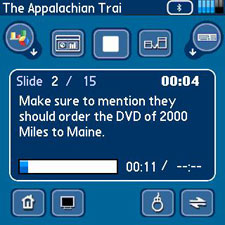 One thing I found lacking is that what you see on the computer�s monitor is not mirrored on the Treo in some way. With Presenter-to-Go, the slideshow was compressed to show you slides on the Treo.
One thing I found lacking is that what you see on the computer�s monitor is not mirrored on the Treo in some way. With Presenter-to-Go, the slideshow was compressed to show you slides on the Treo.