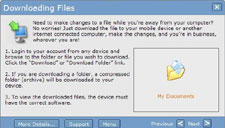 You�re away from your home or office. Maybe across town, maybe across the country. Perhaps you�re at a meeting with a client, at a convention, or visiting friends or relatives. You have your Treo with you, of course, or you lugged your laptop along. But damn, you wanted to show Grandma those pictures you shot at Disneyland, or there�s a .doc file you need to finish for a project, and you didn�t bring it with you. And where are those files? They�re at home on one of your computers, and you need to get them. Argh! What to do?
You�re away from your home or office. Maybe across town, maybe across the country. Perhaps you�re at a meeting with a client, at a convention, or visiting friends or relatives. You have your Treo with you, of course, or you lugged your laptop along. But damn, you wanted to show Grandma those pictures you shot at Disneyland, or there�s a .doc file you need to finish for a project, and you didn�t bring it with you. And where are those files? They�re at home on one of your computers, and you need to get them. Argh! What to do?
Well, there are a number of ways to handle this when you need your files and they�re on one of your computers far away from you. Call and ask a family member to email the file(s) to you. �Honey, can you .Zip up those two hundred pictures I shot at the Acme job site and email them to me? I need them and I forgot to burn them to a CD. They�re in my documents/my pictures/acme/April. What do you mean you don�t know how to make a .Zip file! I need them!� Sigh.
Or, oops, no one�s home except your cat, and she can�t type
 There are dozens, maybe hundreds of photo hosting sites where you can upload pictures and share them with friends. Some are free, some charge, but many only host images, not docs or .pdfs or music, or have idiotic interfaces designed by sadists.
There are dozens, maybe hundreds of photo hosting sites where you can upload pictures and share them with friends. Some are free, some charge, but many only host images, not docs or .pdfs or music, or have idiotic interfaces designed by sadists.
Or, you might have your own private Web or FTP hosting space (in fact, you probably have a few meg of hosted storage as a freebie with your ISP account and you�ve never even used it) where you can upload your files so you can get to them or share them remotely, but uploading masses of files is tedious, and hosted space usually has a storage cap on it. Most ISPs give you five or ten meg for your monthly fee and that�s it. Go over that limit and you either have to start deleting stuff to make room for new stuff or pay your ISP for excess storage - a workable solution, as long as you remember to upload your files and not go over your storage limit.
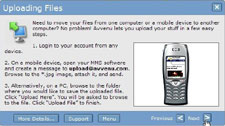 There has to be a better way to get to your files when your files are at home and you�re not. And there is. It�s called Avvenu. And for now, it�s free, and it's secure and a cinch to set up and use. Avvenu is not the same thing as a risky peer-to-peer service like KaZaA or BitTorrent, and it�s not a remote computer control program like pcAnywhere or VNC. Avvenu doesn�t let you RUN programs remotely on another computer�s screen, move files around or delete them, or reboot your computer.
There has to be a better way to get to your files when your files are at home and you�re not. And there is. It�s called Avvenu. And for now, it�s free, and it's secure and a cinch to set up and use. Avvenu is not the same thing as a risky peer-to-peer service like KaZaA or BitTorrent, and it�s not a remote computer control program like pcAnywhere or VNC. Avvenu doesn�t let you RUN programs remotely on another computer�s screen, move files around or delete them, or reboot your computer.
So what does it do?
Avvenu has two purposes:- Remotely download any kind of data files on any drive in any folder or sub-folder on your computer from anywhere, onto any computer with a Browser, including your Treo, as long as you leave your �home� computer powered on with the Avvenu client running, or,
- Securely share selected files or entire folders directly from your computer with anyone you choose, as long as they have an email address and a Web browser.
Usability
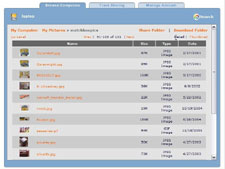 Here�s how it works. Visit http://www.avvenu.com, download the Windows client software and install it on your computer (sorry, no Mac client yet, but that may come in the future).. or multiple computers. It�s free. While you�re there, watch their online tour, read the FAQs and instructions. It won�t take long. This isn�t mind-numbing geekware that�ll take you weeks to master. It�s built to be easy, and it is. Anyone with basic computer skills can get it up and running in literally a few minutes. Then set up an account. User name and password. If you install the client on multiple computers, give each a unique name in your Avvenu account, like �laptop� or �Dell tower.� Whatever you like.
Here�s how it works. Visit http://www.avvenu.com, download the Windows client software and install it on your computer (sorry, no Mac client yet, but that may come in the future).. or multiple computers. It�s free. While you�re there, watch their online tour, read the FAQs and instructions. It won�t take long. This isn�t mind-numbing geekware that�ll take you weeks to master. It�s built to be easy, and it is. Anyone with basic computer skills can get it up and running in literally a few minutes. Then set up an account. User name and password. If you install the client on multiple computers, give each a unique name in your Avvenu account, like �laptop� or �Dell tower.� Whatever you like.
Run the Avvenu client. You�ll see its little icon in the system tray so you�ll know its running. You can shut it down or re-launch it any time you want.
For Avvenu to work, only two things are required: your host (home or office) computer must be powered on, be online, and the Avvenu client must be running. Well, maybe three things � it�ll help if that computer has an always-on broadband connection, DSL or cable. You CAN use it on dial-up, but that connection has to stay connected or Avvenu won�t do what it�s built to do.
That�s all there is to it. Download, install, set up an account, be connected, and run it. Easy enough?
One Program � Two Purposes >>
Copyright 1999-2016 TreoCentral. All rights reserved :
Terms of Use : Privacy Policy
TREO and TreoCentral are trademarks or registered trademarks of palm, Inc. in the United States and other countries;
the TreoCentral mark and domain name are used under license from palm, Inc.
The views expressed on this website are solely those of the proprietor, or
contributors to the site, and do not necessarily reflect the views of palm, Inc.
Read Merciful by Casey Adolfsson
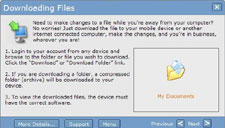 You�re away from your home or office. Maybe across town, maybe across the country. Perhaps you�re at a meeting with a client, at a convention, or visiting friends or relatives. You have your Treo with you, of course, or you lugged your laptop along. But damn, you wanted to show Grandma those pictures you shot at Disneyland, or there�s a .doc file you need to finish for a project, and you didn�t bring it with you. And where are those files? They�re at home on one of your computers, and you need to get them. Argh! What to do?
You�re away from your home or office. Maybe across town, maybe across the country. Perhaps you�re at a meeting with a client, at a convention, or visiting friends or relatives. You have your Treo with you, of course, or you lugged your laptop along. But damn, you wanted to show Grandma those pictures you shot at Disneyland, or there�s a .doc file you need to finish for a project, and you didn�t bring it with you. And where are those files? They�re at home on one of your computers, and you need to get them. Argh! What to do?
 There are dozens, maybe hundreds of photo hosting sites where you can upload pictures and share them with friends. Some are free, some charge, but many only host images, not docs or .pdfs or music, or have idiotic interfaces designed by sadists.
There are dozens, maybe hundreds of photo hosting sites where you can upload pictures and share them with friends. Some are free, some charge, but many only host images, not docs or .pdfs or music, or have idiotic interfaces designed by sadists.
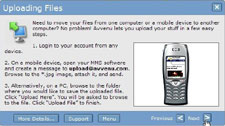 There has to be a better way to get to your files when your files are at home and you�re not. And there is. It�s called Avvenu. And for now, it�s free, and it's secure and a cinch to set up and use. Avvenu is not the same thing as a risky peer-to-peer service like KaZaA or BitTorrent, and it�s not a remote computer control program like pcAnywhere or VNC. Avvenu doesn�t let you RUN programs remotely on another computer�s screen, move files around or delete them, or reboot your computer.
There has to be a better way to get to your files when your files are at home and you�re not. And there is. It�s called Avvenu. And for now, it�s free, and it's secure and a cinch to set up and use. Avvenu is not the same thing as a risky peer-to-peer service like KaZaA or BitTorrent, and it�s not a remote computer control program like pcAnywhere or VNC. Avvenu doesn�t let you RUN programs remotely on another computer�s screen, move files around or delete them, or reboot your computer.
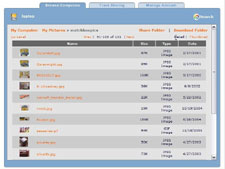 Here�s how it works. Visit http://www.avvenu.com, download the Windows client software and install it on your computer (sorry, no Mac client yet, but that may come in the future).. or multiple computers. It�s free. While you�re there, watch their online tour, read the FAQs and instructions. It won�t take long. This isn�t mind-numbing geekware that�ll take you weeks to master. It�s built to be easy, and it is. Anyone with basic computer skills can get it up and running in literally a few minutes. Then set up an account. User name and password. If you install the client on multiple computers, give each a unique name in your Avvenu account, like �laptop� or �Dell tower.� Whatever you like.
Here�s how it works. Visit http://www.avvenu.com, download the Windows client software and install it on your computer (sorry, no Mac client yet, but that may come in the future).. or multiple computers. It�s free. While you�re there, watch their online tour, read the FAQs and instructions. It won�t take long. This isn�t mind-numbing geekware that�ll take you weeks to master. It�s built to be easy, and it is. Anyone with basic computer skills can get it up and running in literally a few minutes. Then set up an account. User name and password. If you install the client on multiple computers, give each a unique name in your Avvenu account, like �laptop� or �Dell tower.� Whatever you like.