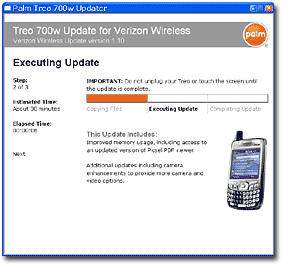 Just as promised earlier this month, the first updater for the Treo 700w is now available from Palm. Among the goodies - Microsoft's Messaging and Security Feature Pack, updated memory management, and a wireless connections manager.
The Palm Treo 700w Updater 1.10 for Verizon Wireless includes the following
enhancements for your smartphone:
Just as promised earlier this month, the first updater for the Treo 700w is now available from Palm. Among the goodies - Microsoft's Messaging and Security Feature Pack, updated memory management, and a wireless connections manager.
The Palm Treo 700w Updater 1.10 for Verizon Wireless includes the following
enhancements for your smartphone:
- Includes Microsoft�'s Messaging and Security Feature Pack (MSFP) with
Direct Push Technology� for automatic wireless synchronization of email,
calendar, contacts and, now, tasks
- Enhances email capabilities for more support of push email solutions,
such as WirelessSync and GoodLink, and of synchronization capabilities,
such as the ability to maintain an "always on" data connection after POP or IMAP email synchronization and the ability to auto-synchronize all email
accounts based on user setting.
- Updated memory management
- Pictures and Videos enhancements - Burst mode in camera
- New Wireless Manager provides an updated interface for turning wireless
radios on and off on your 700w smartphone
Installation Experience
Before you start, you need Active Sync 4.1 installed and active on a
Windows 2000 or XP computer. No Mac installation file is available.
Before
downloading the hefty 34.4 MB updater, you need to supply your Treo 700's
serial number (the serial number is available on the phone tab of the About
control panel) and agree to a lengthy end-user agreement. The downloaded file
is zip compressed, so you first need to decompress it.
You can't launch the updater directly, rather you have to install it by
running an setup.exe file. However, with the updater I downloaded this
evening I was unable to launch the setup.exe file (the installer gave me an
error message). As a workaround, I was able to launch the file "Palm� Treo� 700w
Updater.msi" directly.
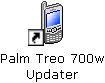 The installer created a Palm Treo 700w Updater desktop icon, and after
launching it and agreeing to yet another an end-user agreement, the update
process was pretty much automatic. The installer executed some software on the
Treo, which then auto-restarted and displayed a Treo boot-logo for about 20
minutes.
The installer created a Palm Treo 700w Updater desktop icon, and after
launching it and agreeing to yet another an end-user agreement, the update
process was pretty much automatic. The installer executed some software on the
Treo, which then auto-restarted and displayed a Treo boot-logo for about 20
minutes.
Once the updater is complete, you will see a congratulations screen on both
the Treo and your PC. Then perform a soft reset (using the stylus). The PC
installer stated that you must reactive your phone by dialing *228 and selecting
option 1 after the installation, although my phone worked fine. I recommend you
do it anyway, since it updates the PRL (roaming service agreements)
When your device has rebooted, use File Explorer to remove all the zero KB .tmp
files from the Windows\Temp folder (press menu, select edit, select all, menu
again, delete). This can take up 30 minutes, and your Treo may appear frozen
while it deletes them.
You manually need to uninstall the Palm Updater from your Desktop PC when
done.
Overall it was an easy process for any tech-friendly user, but Palm needs to
reduce the number of steps for the average user.
Messaging and Security Feature Pack
Works as promised! I set ActiveSync to receive emails "As items arrive" and
sent myself an email through our Exchange server, and within seconds it arrived
on the Treo.
There is a new application called Lock, where you can specify if the device
should prompt for a password if unused for 0 minutes through 24 hours. By
default our Exchange server now requires that devices use a password.
Discuss here.
Copyright 1999-2016 TreoCentral. All rights reserved :
Terms of Use : Privacy Policy
TREO and TreoCentral are trademarks or registered trademarks of palm, Inc. in the United States and other countries;
the TreoCentral mark and domain name are used under license from palm, Inc.
The views expressed on this website are solely those of the proprietor, or
contributors to the site, and do not necessarily reflect the views of palm, Inc.
Read Merciful by Casey Adolfsson
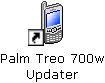 The installer created a Palm Treo 700w Updater desktop icon, and after
launching it and agreeing to yet another an end-user agreement, the update
process was pretty much automatic. The installer executed some software on the
Treo, which then auto-restarted and displayed a Treo boot-logo for about 20
minutes.
The installer created a Palm Treo 700w Updater desktop icon, and after
launching it and agreeing to yet another an end-user agreement, the update
process was pretty much automatic. The installer executed some software on the
Treo, which then auto-restarted and displayed a Treo boot-logo for about 20
minutes.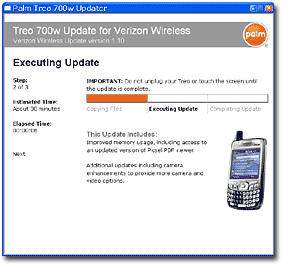 Just as promised earlier this month, the first updater for the Treo 700w is now available from Palm. Among the goodies - Microsoft's Messaging and Security Feature Pack, updated memory management, and a wireless connections manager.
The Palm Treo 700w Updater 1.10 for Verizon Wireless includes the following
enhancements for your smartphone:
Just as promised earlier this month, the first updater for the Treo 700w is now available from Palm. Among the goodies - Microsoft's Messaging and Security Feature Pack, updated memory management, and a wireless connections manager.
The Palm Treo 700w Updater 1.10 for Verizon Wireless includes the following
enhancements for your smartphone: