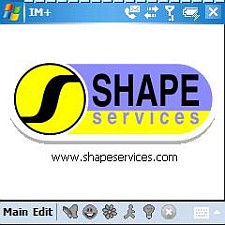 If you enjoy instant messaging, but are frustrated because your friends are scattered across the various services, IM+ will solve your problem. IM+ serves as a single client (similar in concept to VeriChat for handhelds including PalmOS Treos and the 700w) or Trillian for Windows) but unlike those, which work with four IM services, IM+ connects to six of them: MSN, AOL, Yahoo!, ICQ, Google Talk, and Jabber.
If you enjoy instant messaging, but are frustrated because your friends are scattered across the various services, IM+ will solve your problem. IM+ serves as a single client (similar in concept to VeriChat for handhelds including PalmOS Treos and the 700w) or Trillian for Windows) but unlike those, which work with four IM services, IM+ connects to six of them: MSN, AOL, Yahoo!, ICQ, Google Talk, and Jabber.
The developer included several new features in the Windows Mobile 5 version for Pocket PCs. You can run IM+ as a Today screen plug-in, if flagged, and it�ll display connected services, number of online/offline users, and number of unread messages for all users.
You can group contacts by group name, service, status, or alphabetically. In Jabber, you can create custom status messages.
Another powerful new feature is cut and paste into any of the services.
Usability
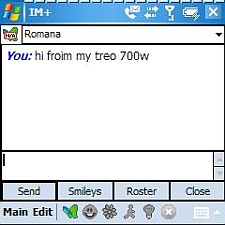 Installation is simple and straightforward using a standard downloaded .exe file. An alternate method is to copy a CAB file to your 700w, and run it to install the program.
Installation is simple and straightforward using a standard downloaded .exe file. An alternate method is to copy a CAB file to your 700w, and run it to install the program.
You can display this polyglot interface in English, German, Italian, French, or Russian. Strangely, Spanish is missing. That�s disappointing, as I chat in Spanish now and then, so I hope SHAPE services add it soon. Drop them an email if you agree. Also, on the installation screen, if you want to be picky, French is misspelled "Franch." You can exchange messages in whatever languages you install.
IM+ maintains records / logs of all messages for quick reference.
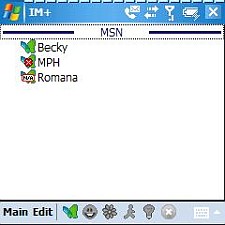 It�s curious that there is an icon for every service but Google Talk on the bottom tray, but you can invoke Google from the configuration screen drop down box. Once you set up Google, you'll see a green circle instead of a question mark.
It�s curious that there is an icon for every service but Google Talk on the bottom tray, but you can invoke Google from the configuration screen drop down box. Once you set up Google, you'll see a green circle instead of a question mark.
For some strange reason while setting up services on my Treo, AOL�s AIM+ service wouldn�t recognize me and let me sign on, yet I could logon through my desktop.
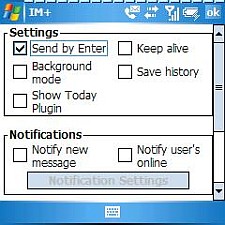 You can�t create new accounts on the IM+ services with IM+ ; you have to do this on your desktop or laptop, but you can use your existing accounts for each service if you already have some. Creating an account on any of the services is free. Once you have your account information, (user name / nickname and password) you simply enter it into the IM+ configuration screen, save it, and connect.
You can�t create new accounts on the IM+ services with IM+ ; you have to do this on your desktop or laptop, but you can use your existing accounts for each service if you already have some. Creating an account on any of the services is free. Once you have your account information, (user name / nickname and password) you simply enter it into the IM+ configuration screen, save it, and connect.
Compared to its competition, IM+ is fairly bare bones. Most of the fancy bells and whistles you may be accustomed to with your desktop version IM client are missing, but you can send �emoticons� (Smilies). But, what the heck, chatting online is the main object here, and you can do it on six different services at the same time on a handheld.
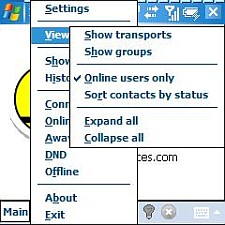 You may find the brief help menu useful for setting up your device. For the life of me, though, I could not find the setting for making IM+ appear on the desktop. Then again, that�s the last thing I need - another item on my Today screen, and maybe that�s why I didn�t look too hard.
You may find the brief help menu useful for setting up your device. For the life of me, though, I could not find the setting for making IM+ appear on the desktop. Then again, that�s the last thing I need - another item on my Today screen, and maybe that�s why I didn�t look too hard.
Your contacts (a.k.a. �buddies�) are stored on the server so they are always there no matter what device you use to logon.
You can download this one-client-does-all and run it in trial mode for free for a measly five days. If you decide you want to keep using it, the price of admission is pretty hefty $39.95, but unlike VeriChat, there�s no yearly or any other kind of subscription fee.
Conclusion >>
Copyright 1999-2016 TreoCentral. All rights reserved :
Terms of Use : Privacy Policy
TREO and TreoCentral are trademarks or registered trademarks of palm, Inc. in the United States and other countries;
the TreoCentral mark and domain name are used under license from palm, Inc.
The views expressed on this website are solely those of the proprietor, or
contributors to the site, and do not necessarily reflect the views of palm, Inc.
Read Merciful by Casey Adolfsson
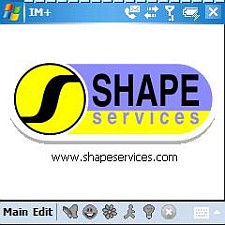 If you enjoy instant messaging, but are frustrated because your friends are scattered across the various services, IM+ will solve your problem. IM+ serves as a single client (similar in concept to VeriChat for handhelds including PalmOS Treos and the 700w) or Trillian for Windows) but unlike those, which work with four IM services, IM+ connects to six of them: MSN, AOL, Yahoo!, ICQ, Google Talk, and Jabber.
If you enjoy instant messaging, but are frustrated because your friends are scattered across the various services, IM+ will solve your problem. IM+ serves as a single client (similar in concept to VeriChat for handhelds including PalmOS Treos and the 700w) or Trillian for Windows) but unlike those, which work with four IM services, IM+ connects to six of them: MSN, AOL, Yahoo!, ICQ, Google Talk, and Jabber.
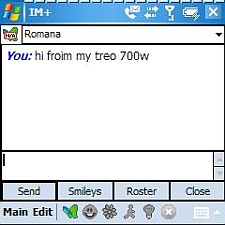 Installation is simple and straightforward using a standard downloaded .exe file. An alternate method is to copy a CAB file to your 700w, and run it to install the program.
Installation is simple and straightforward using a standard downloaded .exe file. An alternate method is to copy a CAB file to your 700w, and run it to install the program.
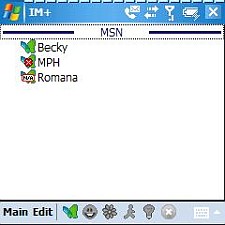 It�s curious that there is an icon for every service but Google Talk on the bottom tray, but you can invoke Google from the configuration screen drop down box. Once you set up Google, you'll see a green circle instead of a question mark.
It�s curious that there is an icon for every service but Google Talk on the bottom tray, but you can invoke Google from the configuration screen drop down box. Once you set up Google, you'll see a green circle instead of a question mark.
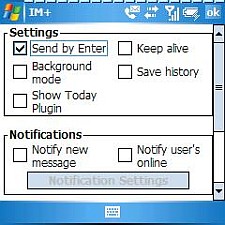 You can�t create new accounts on the IM+ services with IM+ ; you have to do this on your desktop or laptop, but you can use your existing accounts for each service if you already have some. Creating an account on any of the services is free. Once you have your account information, (user name / nickname and password) you simply enter it into the IM+ configuration screen, save it, and connect.
You can�t create new accounts on the IM+ services with IM+ ; you have to do this on your desktop or laptop, but you can use your existing accounts for each service if you already have some. Creating an account on any of the services is free. Once you have your account information, (user name / nickname and password) you simply enter it into the IM+ configuration screen, save it, and connect.
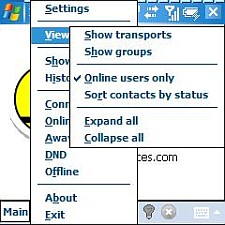 You may find the brief help menu useful for setting up your device. For the life of me, though, I could not find the setting for making IM+ appear on the desktop. Then again, that�s the last thing I need - another item on my Today screen, and maybe that�s why I didn�t look too hard.
You may find the brief help menu useful for setting up your device. For the life of me, though, I could not find the setting for making IM+ appear on the desktop. Then again, that�s the last thing I need - another item on my Today screen, and maybe that�s why I didn�t look too hard.