One of the chief glories of the Windows Mobile operating system is its ability to multi-task. But, when you close a program, it isn't really closed; it remains minimized, running in the background using system memory hunk. Running a Pocket PC like the Treo 700w without a task manager is like running a trucking company without a dispatch center to see what trucks are in service. When a truck has made its deliveries, you don't want it to keep running around town, burning up fuel. The task manager lets you completely shut down programs still running in the background using up system resources, and you can do it right from the Today screen without a prolonged tap dance routine.
After reviewing the features of these programs, you'll be in a better position to decide which is right for your needs. The line-up includes the following: - Battery Pack Pro
- SPB PocketPlus
- MobiTools
- WisBar
- SmallMenuPlus, and
- HandySwitcher and HandyLauncher
There are two classes of Task Managers: The first come as part of a suite of desktop services. The two in this category are Battery Pack Pro, and Pocket Plus. The remaining three, WisBar, SmallMenu Plus, and HandySwitcher, function primarily as task managers.
Battery Pack Pro [ Info | Buy ] ($29.99)
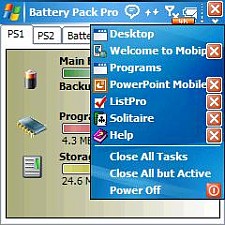 Battery Pack Pro is a multi-functional suite of seven desktop services that include the following: battery bar, program bar, task manager, memory bar, system scrubber, backlight adjustment, alarms for tasks and calendar events with programmable sounds.
Battery Pack Pro is a multi-functional suite of seven desktop services that include the following: battery bar, program bar, task manager, memory bar, system scrubber, backlight adjustment, alarms for tasks and calendar events with programmable sounds.
Its desktop program bar displays your specified favorite or most frequently used programs, files, and folders for easy desktop access. The system cleaner function is an indispensable tool for keeping your system's performance high.
In the screen shot above, you will notice a big, red X instead of the normal Windows close button in the upper right corner of the screen. This new button will actually close an application (if you wish), not just minimize it. Under the X is a caret or down arrow. Clicking on it invokes the task manager showing running programs that you can close or launch. There is also a power-off button. Under the time on the task bar, notice a little battery bar. Tapping on it brings up a graphical representation of the state of your battery and memory with tabs for more detailed system information.
Battery Pack Pro is a powerful desktop suite that will aid you in better administration of your Treo 700W. It will set you back a bit of cash, though. I do not appreciate its installation taking up main memory and hope future versions will correct this alien space invasion of my system.
SPB Pocket Plus [ Info | Buy ] ($24.95)
 This is not a review of Pocket Plus, but if it were, we would have to talk about over 100 features offered by this robust desktop plug-in that supports a suite of companion programs such as SPBWeather. Our main concern here is the task manager aspect of Pocket Plus.
This is not a review of Pocket Plus, but if it were, we would have to talk about over 100 features offered by this robust desktop plug-in that supports a suite of companion programs such as SPBWeather. Our main concern here is the task manager aspect of Pocket Plus.
You can direct the versatile task button in the task bar to close applications with a tap, to minimize them with a gesture, or to open a drop down menu with a tap and hold.
You can indicate the exceptions as to which applications you wish minimized rather than closed. You can program the drop-down context menu to contain many different functions such as power off, reset, volume up/down, backlight adjustment, and more.
Note in the graphic above that Pocket Plus places a battery bar indicator across the top of the task bar that is visible in all applications for keeping track of battery life. In the drop-down context menu, you can open an application by tapping it, or you can close it by tapping the red X. Rather than tapping on the upper right corner of the screen to invoke the task manager, you can program a hardware button to open the context menu. Pocket Plus, like Battery Pack Pro, allows you to assign multiple functions to hardware buttons.
Unfortunately, this power-packed application also demands installation in main memory, so if you pick Pocket Plus to be your desktop management system, be prepared to allot some real estate to it. Considering all of its power, I think the price is reasonable and worthy of your consideration. I find it the easiest and most intuitive application to use to organize the desktop, but it does not have the most feature-rich task bar.
More apps >>
Copyright 1999-2016 TreoCentral. All rights reserved :
Terms of Use : Privacy Policy
TREO and TreoCentral are trademarks or registered trademarks of palm, Inc. in the United States and other countries;
the TreoCentral mark and domain name are used under license from palm, Inc.
The views expressed on this website are solely those of the proprietor, or
contributors to the site, and do not necessarily reflect the views of palm, Inc.
Read Merciful by Casey Adolfsson
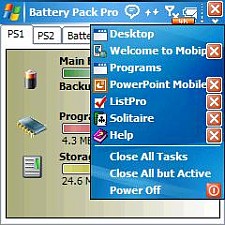 Battery Pack Pro is a multi-functional suite of seven desktop services that include the following: battery bar, program bar, task manager, memory bar, system scrubber, backlight adjustment, alarms for tasks and calendar events with programmable sounds.
Battery Pack Pro is a multi-functional suite of seven desktop services that include the following: battery bar, program bar, task manager, memory bar, system scrubber, backlight adjustment, alarms for tasks and calendar events with programmable sounds.
 This is not a review of Pocket Plus, but if it were, we would have to talk about over 100 features offered by this robust desktop plug-in that supports a suite of companion programs such as SPBWeather. Our main concern here is the task manager aspect of Pocket Plus.
This is not a review of Pocket Plus, but if it were, we would have to talk about over 100 features offered by this robust desktop plug-in that supports a suite of companion programs such as SPBWeather. Our main concern here is the task manager aspect of Pocket Plus.