A way to get you into an entire universe of software to sift through is to find archives of these online. Some are public domain, some not; some golden, some crap. This is the easy way to get your software to run under an emulator, though software still protected by copyright is only legally downloadable if you own the original disks. Just find the exact version that you have in your desk drawer under your dust bunny farm and locate a disk image that is a match for it.
There are lots - and by lots, I mean a lot of lots - of download sites to get old software, and there are archives of it on P2P networks. Just be sure to find the stuff that you are legally entitled to have and it's all good. If you want to run something you no longer retain the original disks for, or something you never owned at all, there are plenty of vendors out there, like Flashback Electronics that will be happy to help you find "Pac-Mac" for the VIC-20 or "Ultima" for the Apple ][, etc.
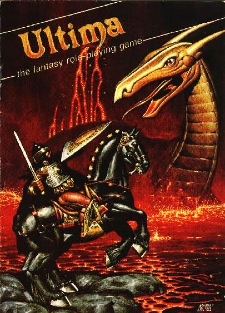 Taking a step up, beyond just plain ol' disk images are Hardfiles: disk images made from hard drives. These can vary from tiny classic Mac or Apple ][ images about 10MB in size, to full blown Windows XP images over 1GB!! These are essential in emulators that run modern Operating Systems like MacOS 8, AmigaOS, or Windows, and finding these can be a sticky problem, though many emulators let you make them using the OS Install disk images.
Taking a step up, beyond just plain ol' disk images are Hardfiles: disk images made from hard drives. These can vary from tiny classic Mac or Apple ][ images about 10MB in size, to full blown Windows XP images over 1GB!! These are essential in emulators that run modern Operating Systems like MacOS 8, AmigaOS, or Windows, and finding these can be a sticky problem, though many emulators let you make them using the OS Install disk images.
With the most recent batch of emulators you can skip the hardfile routine and use a folder on your local hard disk as if it was a disk image, thus creating a virtual hardfile of mass proportions. Imagine having a 1GB hard disk on a TRS-80 CoCo! We're talking Godzilla size data storage for that class of system. (Talk bout thinking big!)
Thankfully, Video Game Console emulators don't use disk images or System ROMs, but instead rely solely on Game ROM Files, which contain the binary data found on older game cartridges. The little chip in your Defender cart becomes a file on your hard drive through Space-Age ROM reader technology.
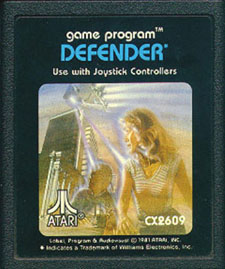 Oh, and game ROMs are the easiest emu-bit to find; like Jell-o in Bill Cosby's kitchen, they are everywhere.
Oh, and game ROMs are the easiest emu-bit to find; like Jell-o in Bill Cosby's kitchen, they are everywhere.
You can even make them yourself, which compared to disk images is a snap. Just pick up a ROM reader and yank the chips out of old games to convert them over. The reverse is also possible, with a world of hacked games that you can burn to new ROMs and slam into an Atari cart to play on a real VCS 2600!
You can buy some of them in regular stores, like Activision's 2600 Classics, a collection of classic Atari games for your Windows PC. It ships with an emulator, and 30 ROM images that you can use on your Treo with GunieaPig by CodeJedi.
 As a bonus, most common classic video games are a snap to find. Many vendors, like the above-mentioned Flashback, sell them; and they seem to multiply on eBay, at flea markets, electronic swap meets, garage sales and on Craig's List. Just buy a bunch (if you don't already have them) before you go on a ROM-hunt.
As a bonus, most common classic video games are a snap to find. Many vendors, like the above-mentioned Flashback, sell them; and they seem to multiply on eBay, at flea markets, electronic swap meets, garage sales and on Craig's List. Just buy a bunch (if you don't already have them) before you go on a ROM-hunt.
Lastly, there are Calculator emulators, which let you mimic one of the thousands of advanced calculators out there like the praised TI-92, and generally have very meager requirements� usually a System ROM if anything at all. There are emulators for almost every scientific calculator ever made; though very few run on the Treo. Not as if you really need one with all the cool stuff the Treo's built in Calc can do! If you didn't know this, launch the Calc app on your 650 or 700p and pull down the menu, or press the right arrow on the 5-way pad. Behold! - Ten different calculators! (Thanks, Palm, for not even documenting these in the Treos' manuals)
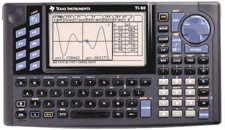 Back in 1989, Readysoftreleased A-Max for the Commodore Amiga, providing a combination of hardware and software emulation of the Mac. A-Max was a small beige box that connected to your Amiga, equipped with a Mac floppy drive port (raise your hand if you know that Macs used to have floppy drives! � okay, both of you can put your hands down now), and two ROM chip sockets inside it.
Back in 1989, Readysoftreleased A-Max for the Commodore Amiga, providing a combination of hardware and software emulation of the Mac. A-Max was a small beige box that connected to your Amiga, equipped with a Mac floppy drive port (raise your hand if you know that Macs used to have floppy drives! � okay, both of you can put your hands down now), and two ROM chip sockets inside it.
The Court is In
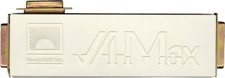 Of course, it required the actual factory Apple ROMs to function, which at the time Apple dealers sold directly to anyone who asked. Just seat them in the sockets and away you go.
Of course, it required the actual factory Apple ROMs to function, which at the time Apple dealers sold directly to anyone who asked. Just seat them in the sockets and away you go.
Continuing to mimic Apple, within the A-Max are the immortal plastic signatures of its creators, just like you'd find inside a Mac 128K's case. (That personal touch which is missing in today's electronics.)
Apple, figuring that there had to be something they could nail them on (of course) and thus crush them into oblivion, took this as a veritable threat to their business kicked a wrench into the works at A-Max's maker Readysoft, by sicking their lawyer dogs on them.
 Of course, Apple was only grasping at straws, and, realizing that there was no infringement against their intellectual property, let Readysoft off the hook to crank out two more versions of their product before it passed away into the pure-software age.
Of course, Apple was only grasping at straws, and, realizing that there was no infringement against their intellectual property, let Readysoft off the hook to crank out two more versions of their product before it passed away into the pure-software age.
It was this triumph for the EmuScene Community, however, that set the stage for the way we look at the legalities of emulation today, and became the base building block for what is or isn't Kosher for companies to produce.
Nintendo took a similar look at emulation of the NES and SNES consoles, stating that such emulators were causing them financial loss. Now, with the Wii they plan to sell classic games over the net. Talk about a change of tude!
A lot of companies are whistling a new tune when it comes to emulation, but they have not changed their minds about unauthorized vending of ROMS.
 You'll even see manufacturers who used to turn their noses up at emulation adapting it to their everyday consumer products. Some, like SEGA Japan, rented ROM images of their games via their Dream Library; (much akin to the way Apple's iTunes store now sells downloadable music), for use on their Dreamcast systems.
You'll even see manufacturers who used to turn their noses up at emulation adapting it to their everyday consumer products. Some, like SEGA Japan, rented ROM images of their games via their Dream Library; (much akin to the way Apple's iTunes store now sells downloadable music), for use on their Dreamcast systems.
The world is changing: I can feel it in the bit stream; I can feel it in the code!
Just be sure to stay legal, and support the companies that support the community.
This concludes our lecturing and kvetching about legalities� Now you know the nitty-gritty about what you'll need to run an emulator, so be sure to join us next level when we take you on a tour of some of the best emulators out there for your Treo, and how to really have a blast with em.
Until Next Time�

Copyright 1999-2016 TreoCentral. All rights reserved :
Terms of Use : Privacy Policy
TREO and TreoCentral are trademarks or registered trademarks of palm, Inc. in the United States and other countries;
the TreoCentral mark and domain name are used under license from palm, Inc.
The views expressed on this website are solely those of the proprietor, or
contributors to the site, and do not necessarily reflect the views of palm, Inc.
Read Merciful by Casey Adolfsson
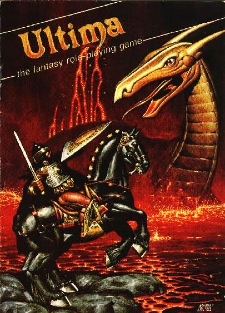 Taking a step up, beyond just plain ol' disk images are Hardfiles: disk images made from hard drives. These can vary from tiny classic Mac or Apple ][ images about 10MB in size, to full blown Windows XP images over 1GB!! These are essential in emulators that run modern Operating Systems like MacOS 8, AmigaOS, or Windows, and finding these can be a sticky problem, though many emulators let you make them using the OS Install disk images.
Taking a step up, beyond just plain ol' disk images are Hardfiles: disk images made from hard drives. These can vary from tiny classic Mac or Apple ][ images about 10MB in size, to full blown Windows XP images over 1GB!! These are essential in emulators that run modern Operating Systems like MacOS 8, AmigaOS, or Windows, and finding these can be a sticky problem, though many emulators let you make them using the OS Install disk images.
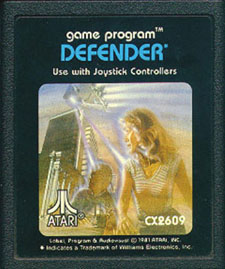 Oh, and game ROMs are the easiest emu-bit to find; like Jell-o in Bill Cosby's kitchen, they are everywhere.
Oh, and game ROMs are the easiest emu-bit to find; like Jell-o in Bill Cosby's kitchen, they are everywhere.
 As a bonus, most common classic video games are a snap to find. Many vendors, like the above-mentioned Flashback, sell them; and they seem to multiply on eBay, at flea markets, electronic swap meets, garage sales and on Craig's List. Just buy a bunch (if you don't already have them) before you go on a ROM-hunt.
As a bonus, most common classic video games are a snap to find. Many vendors, like the above-mentioned Flashback, sell them; and they seem to multiply on eBay, at flea markets, electronic swap meets, garage sales and on Craig's List. Just buy a bunch (if you don't already have them) before you go on a ROM-hunt.
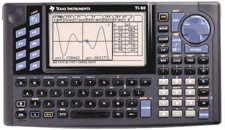 Back in 1989, Readysoftreleased A-Max for the Commodore Amiga, providing a combination of hardware and software emulation of the Mac. A-Max was a small beige box that connected to your Amiga, equipped with a Mac floppy drive port (raise your hand if you know that Macs used to have floppy drives! � okay, both of you can put your hands down now), and two ROM chip sockets inside it.
Back in 1989, Readysoftreleased A-Max for the Commodore Amiga, providing a combination of hardware and software emulation of the Mac. A-Max was a small beige box that connected to your Amiga, equipped with a Mac floppy drive port (raise your hand if you know that Macs used to have floppy drives! � okay, both of you can put your hands down now), and two ROM chip sockets inside it.
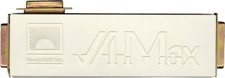 Of course, it required the actual factory Apple ROMs to function, which at the time Apple dealers sold directly to anyone who asked. Just seat them in the sockets and away you go.
Of course, it required the actual factory Apple ROMs to function, which at the time Apple dealers sold directly to anyone who asked. Just seat them in the sockets and away you go.
 Of course, Apple was only grasping at straws, and, realizing that there was no infringement against their intellectual property, let Readysoft off the hook to crank out two more versions of their product before it passed away into the pure-software age.
Of course, Apple was only grasping at straws, and, realizing that there was no infringement against their intellectual property, let Readysoft off the hook to crank out two more versions of their product before it passed away into the pure-software age.
 You'll even see manufacturers who used to turn their noses up at emulation adapting it to their everyday consumer products. Some, like SEGA Japan, rented ROM images of their games via their Dream Library; (much akin to the way Apple's iTunes store now sells downloadable music), for use on their Dreamcast systems.
You'll even see manufacturers who used to turn their noses up at emulation adapting it to their everyday consumer products. Some, like SEGA Japan, rented ROM images of their games via their Dream Library; (much akin to the way Apple's iTunes store now sells downloadable music), for use on their Dreamcast systems.
