|
|
|
| Wed Jun 28, 2006 - 5:58 PM EDT - By Xious Sonenberg | |
|
|
|
 Rewind the clock back into ancient civilization and watch as man took his crack at making a better timepiece than the last chump. We've been looking for better and more efficient ways to count and display time for over five thousand years, with shiny bronze sundials, elegant but fragile sand clocks and hourglasses, intricately crafted watches, clocks and timepieces of all shapes and sizes, and even that impressive mysterious behemoth: Stonehenge
Rewind the clock back into ancient civilization and watch as man took his crack at making a better timepiece than the last chump. We've been looking for better and more efficient ways to count and display time for over five thousand years, with shiny bronze sundials, elegant but fragile sand clocks and hourglasses, intricately crafted watches, clocks and timepieces of all shapes and sizes, and even that impressive mysterious behemoth: Stonehenge
 Today we're going to explore two handy Treo clock apps, Binary Clock, and 1TouchTimer, which offer some flexibility over traditional timepieces, not to mention the new look that we often crave.
Today we're going to explore two handy Treo clock apps, Binary Clock, and 1TouchTimer, which offer some flexibility over traditional timepieces, not to mention the new look that we often crave.
 Maybe you're sitting in a staff meeting for hours on end listening to Professor Farnsworth drone on and on in front of a chart and you wonder just how long it is until you can finally escape. Your eyes boring holes into your wristwatch is a sure tell-tale that you're trying to get away, so it's hard to pull off around all the other people who want to go home just as badly as you do.
Maybe you're sitting in a staff meeting for hours on end listening to Professor Farnsworth drone on and on in front of a chart and you wonder just how long it is until you can finally escape. Your eyes boring holes into your wristwatch is a sure tell-tale that you're trying to get away, so it's hard to pull off around all the other people who want to go home just as badly as you do.
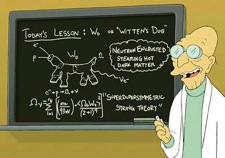 Binary Clock displays time via flashing columns of blocks or dots composing a pattern from which the clever can easily extrapolate regular numbers, sort of like using an abacus. "Binary", of course, refers to binary math, the stuff that all computers use to run their code, which you tabulate using exponential doublings of ones or zeroes..
Binary Clock displays time via flashing columns of blocks or dots composing a pattern from which the clever can easily extrapolate regular numbers, sort of like using an abacus. "Binary", of course, refers to binary math, the stuff that all computers use to run their code, which you tabulate using exponential doublings of ones or zeroes..
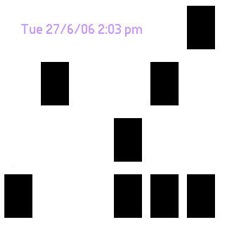 In this example, we get 14:03 by looking at each column separately. The first column has one brick on the bottom, meaning 1; the second has two spaces (each zero) and then a block meaning four; then an entirely blank column, which is zero; and finally two bricks right on top of each other, which is three (1 2). Get it? I know, it doesn't make sense at first since this timepiece is radically different than clocks with hands or digits, but let it soak in for a while. The clock uses 24-hour time, but you can set the text overlay to use AM/PM, and/or add the date or blow your nose for you in one of a bazillion styles.
In this example, we get 14:03 by looking at each column separately. The first column has one brick on the bottom, meaning 1; the second has two spaces (each zero) and then a block meaning four; then an entirely blank column, which is zero; and finally two bricks right on top of each other, which is three (1 2). Get it? I know, it doesn't make sense at first since this timepiece is radically different than clocks with hands or digits, but let it soak in for a while. The clock uses 24-hour time, but you can set the text overlay to use AM/PM, and/or add the date or blow your nose for you in one of a bazillion styles.
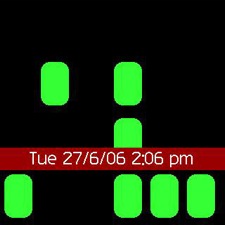 There's also an alarm clock mode which will play the sound of your choice, as many times as you want in intervals that you decree until you turn it off or smash your Treo with a mallet. So, if you want your Treo to sound like one of those annoying meowing cat alarm clocks, this is your ticket to success, but please don't set mine that way, I want my Treo to stay in one piece.
There's also an alarm clock mode which will play the sound of your choice, as many times as you want in intervals that you decree until you turn it off or smash your Treo with a mallet. So, if you want your Treo to sound like one of those annoying meowing cat alarm clocks, this is your ticket to success, but please don't set mine that way, I want my Treo to stay in one piece.
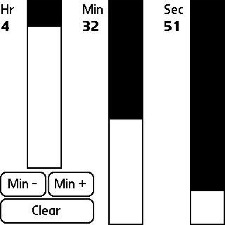 What beats all is that it is capable of riding along purely on an SD card, taking up no internal memory at all, but if you want to install it internally, go right ahead! It's so tiny you'd never know the difference anyway.
What beats all is that it is capable of riding along purely on an SD card, taking up no internal memory at all, but if you want to install it internally, go right ahead! It's so tiny you'd never know the difference anyway.
Copyright 1999-2016 TreoCentral. All rights reserved :
Terms of Use : Privacy Policy
TREO and TreoCentral are trademarks or registered trademarks of palm, Inc. in the United States and other countries;
the TreoCentral mark and domain name are used under license from palm, Inc.
The views expressed on this website are solely those of the proprietor, or
contributors to the site, and do not necessarily reflect the views of palm, Inc.
Read Merciful by Casey Adolfsson