Then I took the next leap - trying the VKB with my Treo 650. When I say "trying" I mean I reached a level of frustration that I would not express in words in mixed company. It just plain didn't work. I installed the PalmOS V5.0 driver that was on its included CD, but I could not get the Treo to pair with the keyboard, despite following the instructions to the letter. After hours of frustration and resets and cursing and hair-pulling (throw in a few nervous breakdowns and a mushroom cloud for good measure).. and reading and re-reading the manuals, I was ready to give up. Others reported it worked fine for them. What was I doing wrong?
Well it turns out that the PalmOS version of the driver on the CD that came packed with my review VKB was about three versions back. I went to I-Tech's Web site and did a live chat with a rep who was in Israel. (I-Tech is a multi-national company based in Hong Kong, but they have a USA office, a UK office, and they shipped the review unit to me from Israel, which is apparently where support is based).
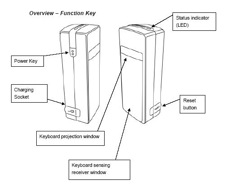 Trying to maintain my cool (and not yank out what hair I had left), I told the rep of my painful ordeal trying to get it working with my Treo 650, and he pointed me to download (zip) a much newer driver.
Trying to maintain my cool (and not yank out what hair I had left), I told the rep of my painful ordeal trying to get it working with my Treo 650, and he pointed me to download (zip) a much newer driver.
(This may or may not be necessary for you depending on where you buy the VKB, how stale or fresh the dealer's stock is, and if the included CD that comes with it has the latest drivers on it or not).
This download also came with a .doc file with MUCH more complete and lucid instructions than the .pdf guide on the CD. The .zip file had a new version V4.1 of the PalmOS VKB driver and software, and finally, after deleting the old driver, installing the new one, and more reading, success! I had it paired with my Treo and working. You know that feeling you get when something is supposed to work and just plain doesn't and you can't figure out what you're doing wrong? Well, I wasn't doing anything wrong, the software was, and the new driver solved the problem.
 After pairing (successfully), the keyboard bleeps, the Treo bleeps, and you run the PalmOS VKB controller program, which is very similar in functionality to the Windows version, to turn it on, set its brightness, typing sensitivity, key repeat speeds and other parameters, until you finally get everything set up the way you like it.
After pairing (successfully), the keyboard bleeps, the Treo bleeps, and you run the PalmOS VKB controller program, which is very similar in functionality to the Windows version, to turn it on, set its brightness, typing sensitivity, key repeat speeds and other parameters, until you finally get everything set up the way you like it.
The VKB has a cool feature to save on battery drain; it shuts off the laser-projected keyboard after a set period of time, but instantly turns it back on when you touch or wave your hand across the surface where it was projected. Or, you can set it not to turn off at all.
As a touch typist who can do 100wpm with a good tailwind, I found the lack of actual physical keys pretty disconcerting. Sure, there is audible "click" feedback as you type on what is basically a projected picture of a keyboard, but there is NO tactile springy feedback of real keys at all � you're typing on an eerie glowing red, flat image of a keyboard. This makes touch typing difficult since you have to look at the projection to hit the right keys.
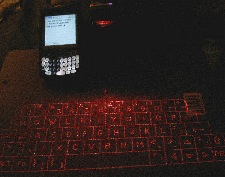 I had to play with the sensitivity setting a lot to find one where the keys would register correctly, without doubling, or spurious characters, but I could never quite get it to respond perfectly, even when deliberately typing slowly with two fingers - much more slowly than I'm used to. Maybe it would come easier after a few more hours of practice, but just getting it to work at all with my Treo 650 was such a chore, by that time, I was mentally wrung out. At least I-Tech's support human knew the solution.
I had to play with the sensitivity setting a lot to find one where the keys would register correctly, without doubling, or spurious characters, but I could never quite get it to respond perfectly, even when deliberately typing slowly with two fingers - much more slowly than I'm used to. Maybe it would come easier after a few more hours of practice, but just getting it to work at all with my Treo 650 was such a chore, by that time, I was mentally wrung out. At least I-Tech's support human knew the solution.
Because the VKB's virtual keyboard projection has no moving parts, no place for crud, cigarette ash, bits of food, spilled liquids, or other junk to collect in, I-Tech touts it as useful not just for consumers who want a portable keyboard they can tuck in their pocket, but also for Industrial environments, Clean rooms, Sterile and medical environments, use with field test equipment, and in the Transport industry. These kinds of applications make sense, and I suggest you explore the VKB Web site for more information about how this radical new keyboard works, and whether you can justify its relatively high cost for whatever purpose you intend to put it.
I tried all kinds of different surfaces to get a "softer" feel when typing, even to the point of setting the VKB on a clipboard and projecting the keyboard onto my sofa, and a dark towel tightly wrapped around another clipboard. The best I can say is that this sort of worked, but it really works best when projected onto a hard, flat surface like a table top.
Conclusion >>
Copyright 1999-2016 TreoCentral. All rights reserved :
Terms of Use : Privacy Policy
TREO and TreoCentral are trademarks or registered trademarks of palm, Inc. in the United States and other countries;
the TreoCentral mark and domain name are used under license from palm, Inc.
The views expressed on this website are solely those of the proprietor, or
contributors to the site, and do not necessarily reflect the views of palm, Inc.
Read Merciful by Casey Adolfsson
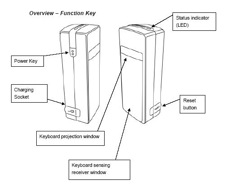 Trying to maintain my cool (and not yank out what hair I had left), I told the rep of my painful ordeal trying to get it working with my Treo 650, and he pointed me to download (zip) a much newer driver.
Trying to maintain my cool (and not yank out what hair I had left), I told the rep of my painful ordeal trying to get it working with my Treo 650, and he pointed me to download (zip) a much newer driver.
 After pairing (successfully), the keyboard bleeps, the Treo bleeps, and you run the PalmOS VKB controller program, which is very similar in functionality to the Windows version, to turn it on, set its brightness, typing sensitivity, key repeat speeds and other parameters, until you finally get everything set up the way you like it.
After pairing (successfully), the keyboard bleeps, the Treo bleeps, and you run the PalmOS VKB controller program, which is very similar in functionality to the Windows version, to turn it on, set its brightness, typing sensitivity, key repeat speeds and other parameters, until you finally get everything set up the way you like it.
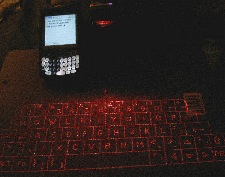 I had to play with the sensitivity setting a lot to find one where the keys would register correctly, without doubling, or spurious characters, but I could never quite get it to respond perfectly, even when deliberately typing slowly with two fingers - much more slowly than I'm used to. Maybe it would come easier after a few more hours of practice, but just getting it to work at all with my Treo 650 was such a chore, by that time, I was mentally wrung out. At least I-Tech's support human knew the solution.
I had to play with the sensitivity setting a lot to find one where the keys would register correctly, without doubling, or spurious characters, but I could never quite get it to respond perfectly, even when deliberately typing slowly with two fingers - much more slowly than I'm used to. Maybe it would come easier after a few more hours of practice, but just getting it to work at all with my Treo 650 was such a chore, by that time, I was mentally wrung out. At least I-Tech's support human knew the solution.